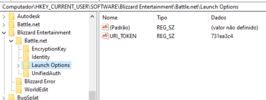- Joined
- Dec 20, 2010
- Messages
- 76
I try to enable to Local File in war3 registry, but when it's done, I can't play any map. In fact, I still can host the map, but everything in that map, except for terrain, has gone. There's no unit, no trigger,... Seem like it turn into a normal melee map. The player setting is also changed, like this:

Any suggestion for this problem, please?
Any suggestion for this problem, please?