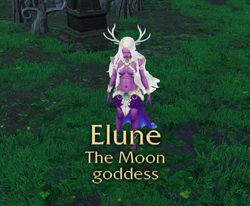Community
Maps
Tutorials
Gallery
Support Us
Install the app
-
Listen to a special audio message from Bill Roper to the Hive Workshop community (Bill is a former Vice President of Blizzard Entertainment, Producer, Designer, Musician, Voice Actor) 🔗Click here to hear his message!
-
Read Evilhog's interview with Gregory Alper, the original composer of the music for WarCraft: Orcs & Humans 🔗Click here to read the full interview.
-
Create a faction for Warcraft 3 and enter Hive's 19th Techtree Contest: Co-Op Commanders! Click here to enter!
-
Get your art tools and paintbrushes ready and enter Hive's 34th Texturing Contest: Void! Click here to enter!
You are using an out of date browser. It may not display this or other websites correctly.
You should upgrade or use an alternative browser.
You should upgrade or use an alternative browser.
Elune The Night Goddess
- Author(s)
- Missing Shadowsong, YourArthas, Zorrot
- Size
- 12.46 MB
- Rating
-
(0 ratings)
- Downloads
- 1418
- Created
- May 30, 2022
- Updated
- Mar 9, 2023
- Resources
- 4
- State
 Approved
Approved
This bundle is marked as recommended. It works and satisfies the submission rules.
This model made by
Elune is a moon goddess of the cosmic realm of Life. Her sister and counterpart is the Winter Queen, one of the Eternal Ones of Death. Together, they embody the balance of the great cycle of Life and Death.
However, wow has not yet release the official Elune model, but according to concept art, we attempted to make this model, enjoy!
Plz noticed that the texture path included "war3mapImported"
(This is a classic model, but i guess its fit in reforged as well)
2022/06/07
Small adjustment
2022/11/26
fixed hair
add eyeball
fixed bone animation
fixed dress model animation
missing shadowsong
YourArthas
and 二三、长沙奋斗Elune is a moon goddess of the cosmic realm of Life. Her sister and counterpart is the Winter Queen, one of the Eternal Ones of Death. Together, they embody the balance of the great cycle of Life and Death.
However, wow has not yet release the official Elune model, but according to concept art, we attempted to make this model, enjoy!
Plz noticed that the texture path included "war3mapImported"
(This is a classic model, but i guess its fit in reforged as well)
2022/06/07
Small adjustment
2022/11/26
fixed hair
add eyeball
fixed bone animation
fixed dress model animation
Contents
Elune The Night Goddess (Model)
View in
3D
- Included textures
- 3
- Polygons
- 12,853
- Filename
- Elune-1.mdx
- Size
- 1975.45 KB
- Uploaded
- Jun 7, 2022
- Updated
- Jun 12, 2022
Fixed Elune (Model)
View in
3D
- Included textures
- 3
- Polygons
- 12,691
- Filename
- Elune-10xxg.mdx
- Size
- 3.94 MB
- Uploaded
- Nov 26, 2022
- Updated
- Mar 9, 2023
Fixed Shadow Elune (Model)
View in
3D
- Included textures
- 3
- Polygons
- 12,691
- Filename
- Elune-6xxg.mdx
- Size
- 4.06 MB
- Uploaded
- Nov 26, 2022
- Updated
- Mar 9, 2023
Shadowland version(By YourArthas) (Model)
View in
3D
- Included textures
- 3
- Polygons
- 12,853
- Filename
- Elune-2.mdx
- Size
- 2.54 MB
- Uploaded
- Jun 9, 2022
- Updated
- Jun 12, 2022
Reviews
Models section
All building, destructible, item, and unit models must include a game camera or portrait model; attachment and doodad models need not.
Building, destructible, unit, hero, attachment models must be properly animated. - Please remove...
Please recalculate the normals of both models.
Please change name of Walk to Walk Alternate and change name of Walk Fast to Walk.
Spell and Spell Slam should be optimized further for usage in Warcraft III. The end/start keyframes should be the same as...
- Joined
- Mar 18, 2014
- Messages
- 702
Materials should not be unshaded\unfogged as long as they are not some kind of unique effect or something. Also white parts are too washed out.
It is obvious that it follows Hikaru Yagi's concept:

But as you can see in the concept the colours stand out and blend. The ears are looking alot more elven while in the model it looks more like an anime character.
Also there are some errors here and there like this:

Edit: So anyways I decided to fix up some of those issues and gave her a better colour scheme(closer to White Lady and old night warrior concepts of her.), added some more details to the textures and gave her real eyes. Now will try to work with ears. If anyone wants it I can upload her:


It is obvious that it follows Hikaru Yagi's concept:
But as you can see in the concept the colours stand out and blend. The ears are looking alot more elven while in the model it looks more like an anime character.
Also there are some errors here and there like this:
Edit: So anyways I decided to fix up some of those issues and gave her a better colour scheme(closer to White Lady and old night warrior concepts of her.), added some more details to the textures and gave her real eyes. Now will try to work with ears. If anyone wants it I can upload her:
Last edited:
- Joined
- May 16, 2010
- Messages
- 170
the
unshade and unfogge is a mistake, it will be fixed soon, your version of re-colour is very shadowland, good workMaterials should not be unshaded\unfogged as long as they are not some kind of unique effect or something. Also white parts are too washed out.
It is obvious that it follows Hikaru Yagi's concept: View attachment 400615
But as you can see in the concept the colours stand out and blend. The ears are looking alot more elven while in the model it looks more like an anime character.
Also there are some errors here and there like this: View attachment 400616
Edit: So anyways I decided to fix up some of those issues and gave her a better colour scheme(closer to White Lady and old night warrior concepts of her.), added some more details to the textures and gave her real eyes. Now will try to work with ears. If anyone wants it I can upload her: View attachment 400617 View attachment 400618
- Joined
- Mar 18, 2014
- Messages
- 702
Thank you. Finished working on the ears too. Let me know if you need it.the
unshade and unfogge is a mistake, it will be fixed soon, your version of re-colour is very shadowland, good work
- Joined
- May 16, 2010
- Messages
- 170
Surely! I'll add to this posting with your nameThank you. Finished working on the ears too. Let me know if you need it. View attachment 400620
- Joined
- Mar 18, 2014
- Messages
- 702
- Joined
- May 16, 2010
- Messages
- 170
cool!Here you go I did not convert the textures back to blp so you may need to edit that, removed war3imported\ path too :
- Joined
- Dec 13, 2018
- Messages
- 2,377
Models section
Set to awaiting update.
Please note that some of these issues does not apply to the version uploaded by @YourArthas. If the issues described does not apply to his version, feel free to ignore them, and only focus on the issues on the list that does apply.
- All building, destructible, item, and unit models must include a game camera or portrait model; attachment and doodad models need not.
- Building, destructible, unit, hero, attachment models must be properly animated. - Please remove all unused animations, like "Cinematic Hands Closed" and rename all animations so they're usable in Warcraft III without using custom scripts (for example "1", "1Walk" and "1Stand Throw"). There are a lot of clipping issues here (hair, skirt and hip protectors mainly), please try to correct some of it. The front part of the skirt for example could be connected to her thigh bones to avoid her legs clipping through the skirt, and hip protectors could be assigned to her waist bones (Bone2 and Bone3). Please make all attack animations have the same start and end keyframes (the start/end keyframes of all attack animations should be the same as the start/end keyframe of the stand ready animation). There are a lot of different attack animations in here, some of them using different weapon set animations. Please add stand ready animations for the different weapon sets, or delete the animations that don't fit with the stand ready animation. Please make sure Spell 1 and Spell has the same start/end keyframes, and please rename one of them, or else the unit will use a random spell animation every time it casts a spell that plays the "spell" animation. The "Death" animation is missing an opening track at keyframe 15224.
- The mesh must be clean, with no excess of unnecessary edges and no wasteful geosets or polies.
- The UV map must be decent and continuous, with as few seams as possible and without nasty stretching of the skin.
- The model must have proper attachment points.
Attachment models must list all models for which they were optimized for (One at the very least).If the model is a geomerge, make sure the parts are blended properly and so they don't look like something wickedly unnatural (i.e. exaggeratedly huge heads, very thin necks/waists, etc); objects that should be attached to body parts must not float around or be attached unnaturally (i.e. a sword floating near the hand or attached to the lower arm instead of being in the fist); also make sure the UV mapping is correct and that it has no nasty stretching. If so, redo it.- The submission must include an in-game screenshot.
- Models ported/converted from other games/sources must be submitted in the "Ported Models" sub section.
Models for HD graphics in Reforged must be submitted in the "Reforged HD Models" sub section.
As a side note of the second rule, if you want to submit a model that retains all of its default WoW (or source game) animations it should be done in a pastebin, and be linked in the description of the original post in the resource thread.- Must have death sounds.
- Must have footsteps/footprints if applicable.
- Extents must be properly calculated.
- Normals should be recalculated to remove any dark/black areas (if any). This can be done easily with RMS (Retera Model Studio Reforged Hack).
- Must be properly scaled (WoW models are often way too small) so attachments and projectiles are also properly scaled.
- All materials must have the correct filtering mode. - Please make all the materials shaded and fogged (you can fix the dark spots by selecting all vertices and recalculating the normals (se fifth bullet point under "Ported Animated Models" for how to recalculate normals)).
- If the model has a dissipate animation it must have a dissipate sound in the dissipate animation.
Particle emitters on models that originally have particles in the source game is a big plus.- Make a portrait animation instead of a separate _Portrait model.
In case the model uses fabric headgear (such as various bandanas etc) try to attach the bottom part of the bandana mesh to the chest bone so the cloth doesn't clip through the chest, but rather stick to the chest while the upper part follows the heads' animations.- The models should be optimized using Mdlvis with everything checked except for "Increase compressibility (MDX Only)" as that function is faulty.
- Textures should be renamed with a prefix to make imports easier, and to be more structured. For example a human male warrior body texture could be; HMW_Body.blp. - Ideally I'd prefer you remove the war3mapimported/ prefix since I always upload resources in bulk by saving the map as a folder. Some people don't do this though, so it's fine either way.
- All textures can be saved with 75% compressibility to further reduce file size.
- Footstep sounds are a big plus, especially with big models that would obviously make sound when moving around.
- Splats in death animations is recommended.
Set to awaiting update.
Please note that some of these issues does not apply to the version uploaded by @YourArthas. If the issues described does not apply to his version, feel free to ignore them, and only focus on the issues on the list that does apply.
Last edited:
- Joined
- May 16, 2010
- Messages
- 170
Can't make the skirt work very well, fix all other issue.Models section
Ported animated models
- All building, destructible, item, and unit models must include a game camera or portrait model; attachment and doodad models need not.
- Building, destructible, unit, hero, attachment models must be properly animated. - Please remove all unused animations, like "Cinematic Hands Closed" and rename all animations so they're usable in Warcraft III without using custom scripts (for example "1", "1Walk" and "1Stand Throw"). There are a lot of clipping issues here (hair, skirt and hip protectors mainly), please try to correct some of it. The front part of the skirt for example could be connected to her thigh bones to avoid her legs clipping through the skirt, and hip protectors could be assigned to her waist bones (Bone2 and Bone3). Please make all attack animations have the same start and end keyframes (the start/end keyframes of all attack animations should be the same as the start/end keyframe of the stand ready animation). There are a lot of different attack animations in here, some of them using different weapon set animations. Please add stand ready animations for the different weapon sets, or delete the animations that don't fit with the stand ready animation. Please make sure Spell 1 and Spell has the same start/end keyframes, and please rename one of them, or else the unit will use a random spell animation every time it casts a spell that plays the "spell" animation. The "Death" animation is missing an opening track at keyframe 15224.
- The mesh must be clean, with no excess of unnecessary edges and no wasteful geosets or polies.
- The UV map must be decent and continuous, with as few seams as possible and without nasty stretching of the skin.
- The model must have proper attachment points.
Attachment models must list all models for which they were optimized for (One at the very least).If the model is a geomerge, make sure the parts are blended properly and so they don't look like something wickedly unnatural (i.e. exaggeratedly huge heads, very thin necks/waists, etc); objects that should be attached to body parts must not float around or be attached unnaturally (i.e. a sword floating near the hand or attached to the lower arm instead of being in the fist); also make sure the UV mapping is correct and that it has no nasty stretching. If so, redo it.- The submission must include an in-game screenshot.
- Models ported/converted from other games/sources must be submitted in the "Ported Models" sub section.
Models for HD graphics in Reforged must be submitted in the "Reforged HD Models" sub section.
Optional changes that may improve ported models
As a side note of the second rule, if you want to submit a model that retains all of its default WoW (or source game) animations it should be done in a pastebin, and be linked in the description of the original post in the resource thread.- Must have death sounds.
- Must have footsteps/footprints if applicable.
- Extents must be properly calculated.
- Normals should be recalculated to remove any dark/black areas (if any). This can be done easily with RMS (Retera Model Studio Reforged Hack).
- Must be properly scaled (WoW models are often way too small) so attachments and projectiles are also properly scaled.
- All materials must have the correct filtering mode. - Please make all the materials shaded and fogged (you can fix the dark spots by selecting all vertices and recalculating the normals (se fifth bullet point under "Ported Animated Models" for how to recalculate normals)).
- If the model has a dissipate animation it must have a dissipate sound in the dissipate animation.
Particle emitters on models that originally have particles in the source game is a big plus.- Make a portrait animation instead of a separate _Portrait model.
In case the model uses fabric headgear (such as various bandanas etc) try to attach the bottom part of the bandana mesh to the chest bone so the cloth doesn't clip through the chest, but rather stick to the chest while the upper part follows the heads' animations.- The models should be optimized using Mdlvis with everything checked except for "Increase compressibility (MDX Only)" as that function is faulty.
- Textures should be renamed with a prefix to make imports easier, and to be more structured. For example a human male warrior body texture could be; HMW_Body.blp. - Ideally I'd prefer you remove the war3mapimported/ prefix since I always upload resources in bulk by saving the map as a folder. Some people don't do this though, so it's fine either way.
- All textures can be saved with 75% compressibility to further reduce file size.
- Footstep sounds are a big plus, especially with big models that would obviously make sound when moving around.
- Splats in death animations is recommended.
Set to awaiting update.
Please note that some of these issues does not apply to the version uploaded by @YourArthas. If the issues described does not apply to his version, feel free to ignore them, and only focus on the issues on the list that does apply.
Last edited:
- Joined
- Dec 13, 2018
- Messages
- 2,377
Can't make the skirt work very well, fix all other issue.
- Please recalculate the normals of both models.
- Please change name of Walk to Walk Alternate and change name of Walk Fast to Walk.
- Spell and Spell Slam should be optimized further for usage in Warcraft III. The end/start keyframes should be the same as the end/start keyframes of either Stand (for Spell) or Stand Ready (for Spell Slam). See this video for how to make the animations more smooth, like in this model.
- Joined
- May 16, 2010
- Messages
- 170
Thanks a lot! fixed attack-1 as well, i use rms to recalculate normal, donno any other way
- Please recalculate the normals of both models.
- Please change name of Walk to Walk Alternate and change name of Walk Fast to Walk.
- Spell and Spell Slam should be optimized further for usage in Warcraft III. The end/start keyframes should be the same as the end/start keyframes of either Stand (for Spell) or Stand Ready (for Spell Slam). See this video for how to make the animations more smooth, like in this model.
- Joined
- Dec 13, 2018
- Messages
- 2,377
Normals are reset whenever you save a model with Mdlvis, so they will have to be recalculated with RMS.Thanks a lot! fixed attack-1 as well, i use rms to recalculate normal, donno any other way
Select all vertices and then hit the "recalculate normals" button in RMS whenever you save a model with Mdlvis.
- Joined
- May 16, 2010
- Messages
- 170
FixedNormals are reset whenever you save a model with Mdlvis, so they will have to be recalculated with RMS.
Select all vertices and then hit the "recalculate normals" button in RMS whenever you save a model with Mdlvis.
- Joined
- Dec 13, 2018
- Messages
- 2,377
Changes made, set to approved!
Good job.
Good job.
- Joined
- Feb 2, 2006
- Messages
- 1,651
Really useful model. Can't rate it. Not sure why.
- Joined
- Aug 15, 2022
- Messages
- 94
you say "(This is a classic model, but i guess its fit in reforged as well)" and I see images but reforged version use DDS texture, will game be able to load tga and blp?
- Joined
- Mar 18, 2014
- Messages
- 702
Yesyou say "(This is a classic model, but i guess its fit in reforged as well)" and I see images but reforged version use DDS texture, will game be able to load tga and blp?
- Joined
- Aug 15, 2022
- Messages
- 94
thank you sir, mind me also asking do any model work in reforged? I am sorry I am new to modding reforged and I don't know much about it
Similar threads
- Replies
- 4
- Views
- 3K
- Replies
- 2
- Views
- 1K