- Joined
- Sep 26, 2010
- Messages
- 629
Now, Now, I think it's time to introduce y'all to my little project. Basically, I want to make a whole War3 Draenei race, including both Units/Heroes and Buildings. Some icons won't harm too =3
So, here's the first in the row... The Draenei archer.
Now before you go all like "Aaargh! It's just a shoulder edit of the original Sylvanas model! aarrght!" note that the legs are now made to look and represent the draenei female. The thighs have been made sexier as well (just a little vertex move :3), the shoulder of course as well, and major edits on the face. MUCH MORE feminine now... Edited them 'cause Draenei females are like that :3 And basically, it has the same poly and vertex count as the original, since these all are just vertex moves done over the War3ModelEditor.
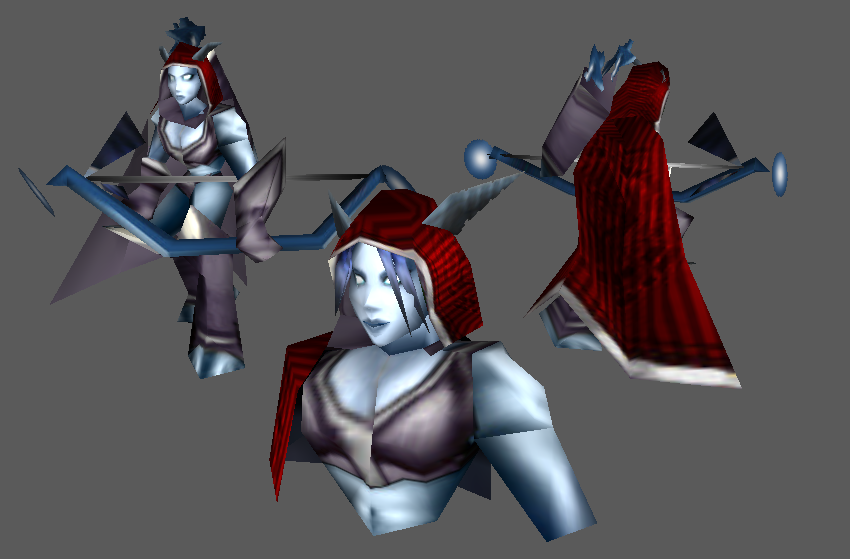
This is all good and I'm happy but... now... there's this problem. Whenever you try to assign this model to an unit/building/whatever as base mesh, the World Editor mysteriously crashes. Now, I just hope it's only for me like that. I'd like you guys to test it out as well. And I'd be grateful and would give you major credits if you could help me fix this problem. I think it has something to do with the team-color, but I can't find out how to fix it. This happened a while ago to me: While i was editing this model, by an accident I deleted the textures "ReplacableID1" and "ReplacableID2", along with the materials that go with them. Now this user "Yuri Lowell" (I don't think he's registered here) Helped me by importing them back into the model and re-adding the materials. Now, he didn't test it in-game I think.
But still, there's a small chance that the crash isn't caused by the teamcolor.
Please, if someone's up to the job, can he help me fix it?
So, here's the first in the row... The Draenei archer.
Now before you go all like "Aaargh! It's just a shoulder edit of the original Sylvanas model! aarrght!" note that the legs are now made to look and represent the draenei female. The thighs have been made sexier as well (just a little vertex move :3), the shoulder of course as well, and major edits on the face. MUCH MORE feminine now... Edited them 'cause Draenei females are like that :3 And basically, it has the same poly and vertex count as the original, since these all are just vertex moves done over the War3ModelEditor.
This is all good and I'm happy but... now... there's this problem. Whenever you try to assign this model to an unit/building/whatever as base mesh, the World Editor mysteriously crashes. Now, I just hope it's only for me like that. I'd like you guys to test it out as well. And I'd be grateful and would give you major credits if you could help me fix this problem. I think it has something to do with the team-color, but I can't find out how to fix it. This happened a while ago to me: While i was editing this model, by an accident I deleted the textures "ReplacableID1" and "ReplacableID2", along with the materials that go with them. Now this user "Yuri Lowell" (I don't think he's registered here) Helped me by importing them back into the model and re-adding the materials. Now, he didn't test it in-game I think.
But still, there's a small chance that the crash isn't caused by the teamcolor.
Please, if someone's up to the job, can he help me fix it?





