- Joined
- Apr 22, 2020
- Messages
- 430
Hello Hievers! I just finished my worgen and forsaken map which i will be uploading as soon as i finish making some custom spells and i diverted into making back my Draenei map the Exodar Ones and i have this Draenei Rangari made by Ganondorf as you can see in my screenshots here:

The cape as we famously known is bugged but not in the back (the people here in hive already fixed it for me)but inside of the back of the cape if you can understand there in my screenshot and i already edited it in my Magos Model Editor right here:
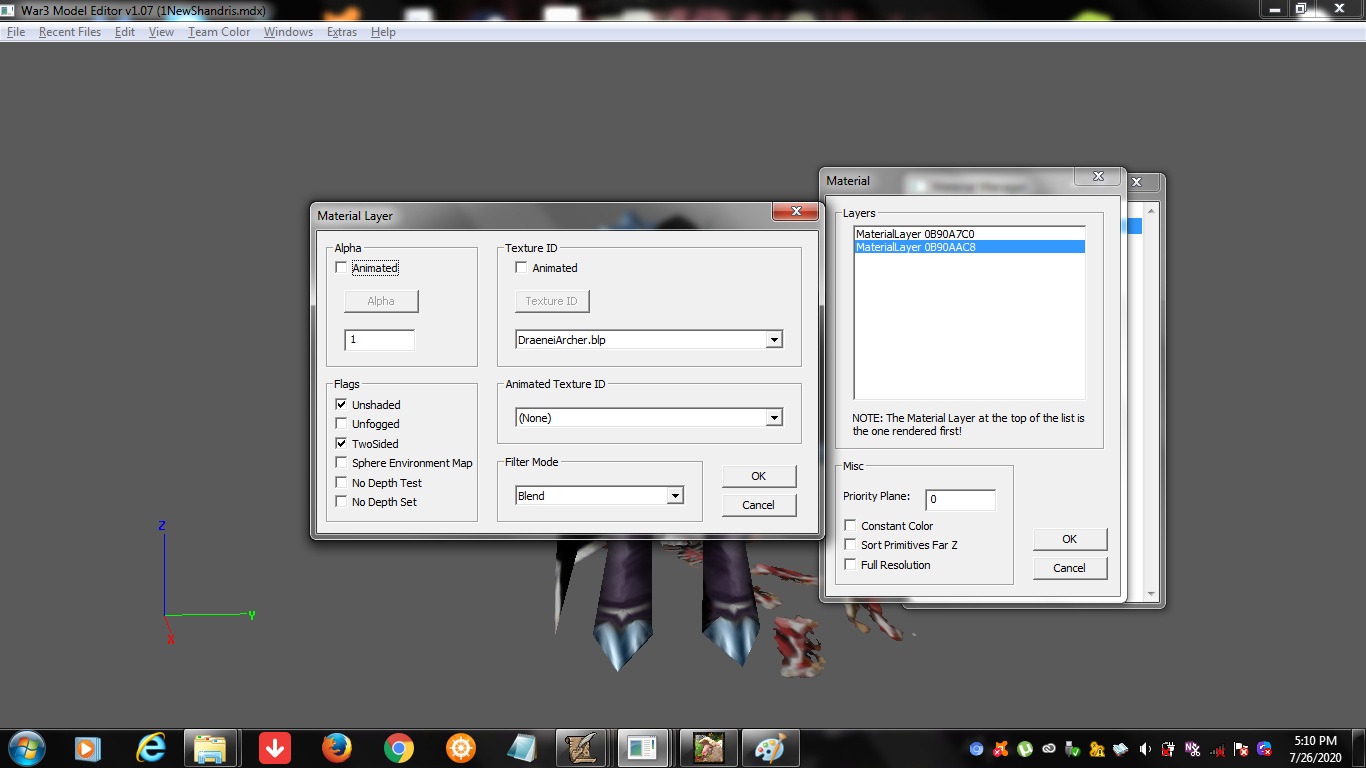
I have made the material of its cape twosided so that bothe the outside and inside of the cape has a team color and i already looked it up here too in retera:
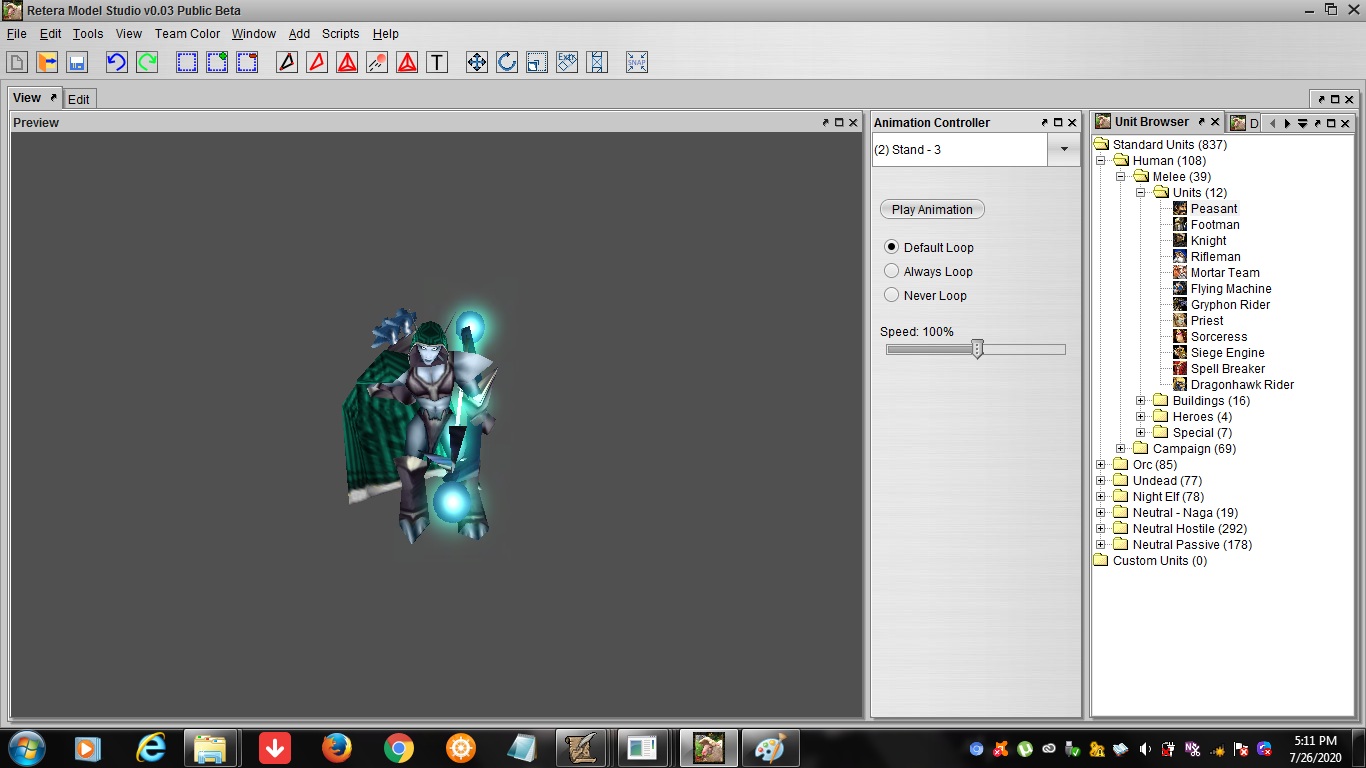
And i think you will know the difference between the first and this screenshot the inside of the cape now looks like the outside of it as well because i already edited it to twosided back in Magos but as my problem it doesn't show up in the world editor as you can see in my first screenie thats what happened which is quiet wierd because it shows up completely fine in both magos and retera so does anyone know how to fix this bug?

The cape as we famously known is bugged but not in the back (the people here in hive already fixed it for me)but inside of the back of the cape if you can understand there in my screenshot and i already edited it in my Magos Model Editor right here:
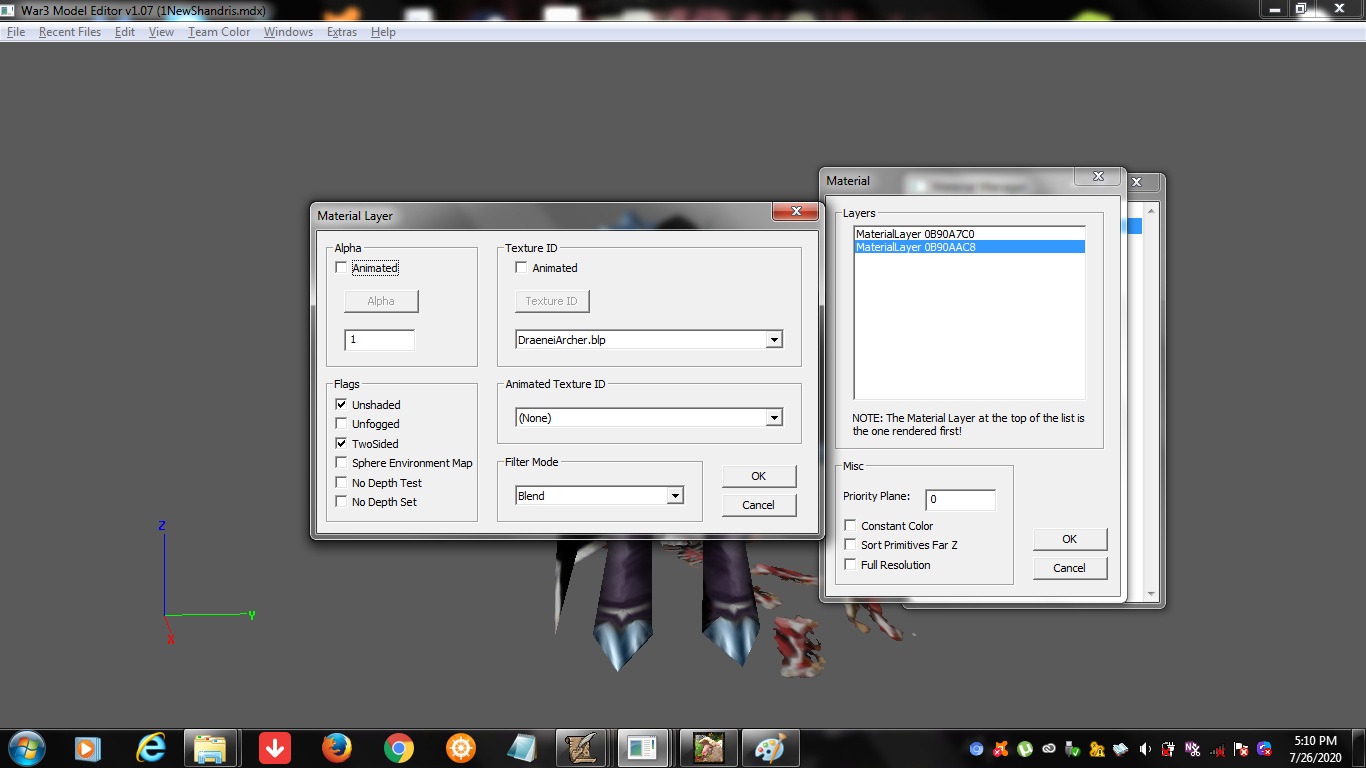
I have made the material of its cape twosided so that bothe the outside and inside of the cape has a team color and i already looked it up here too in retera:
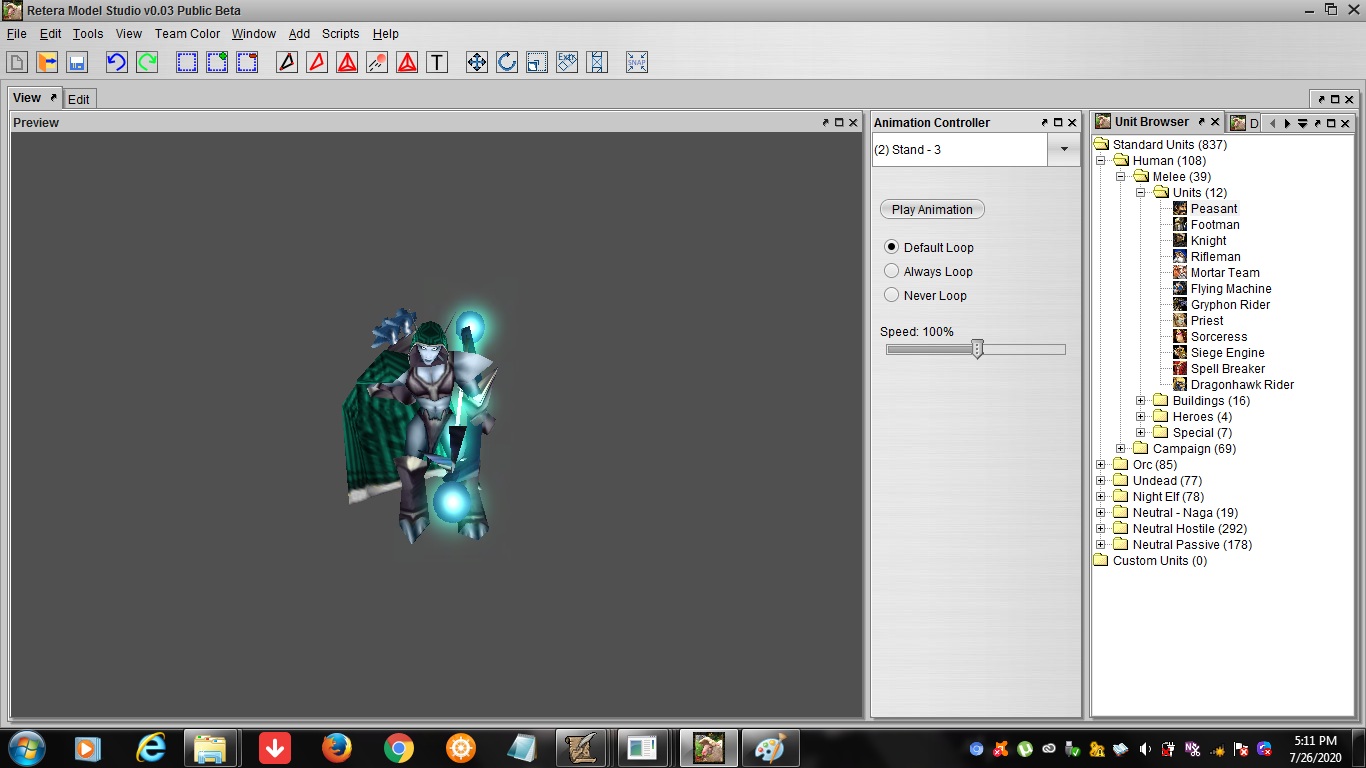
And i think you will know the difference between the first and this screenshot the inside of the cape now looks like the outside of it as well because i already edited it to twosided back in Magos but as my problem it doesn't show up in the world editor as you can see in my first screenie thats what happened which is quiet wierd because it shows up completely fine in both magos and retera so does anyone know how to fix this bug?


