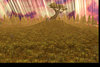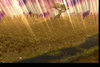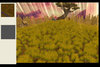This is an issue of what is called FarZ.
FarZ defines how far the sky box is away from the camera. If this is for a game the most you can get is a Far Z of 10,000. Up side you can see a long way on a clear day, down side is that all of the rendering of all of the objects really slows down the computer.
If you are going to take screen shots from inside the game then you need to set FarZ via a trigger:
-
 Camera - Set Player 9 (Gray)'s camera Far Z to 6000.00 over 0.01 seconds
Camera - Set Player 9 (Gray)'s camera Far Z to 6000.00 over 0.01 seconds
I copied that from a map I am working on that is an RPG type map with a ground level behind the unit camera. You can set it to any player you like. 6000 works rather well in that it doesn't cause the game to lag with a lot of objects in the area.
If you are just seeking to take screen shots from editor then your best bet is to go to Advanced and click on View Entire Map. Depending on the size of your map and how much stuff you got there this could take a few minutes. I always shut off the grid, fog, sky, weather, light, hide doodads, units etc before going to the view entire map mode - it shaves off a bit of time.
Once you view the entire map you can lower your camera with the mouse wheel (no holding any buttons) and you can move the camera about by holding the control key and using the left mouse button.
Get to the point you want and you should be able to see (without fog) all the way to the edge of your map.
Another option is to place a camera and adjust its properties, setting the far z to 10,000 - you will still lose some distant objects.
Holding Ctrl whiles doing the mouse wheel is like magnifying the map - stop holding control and move the camera about using the arrow keys where down it back and up is forward, left is left and right is right.
You only need to scroll in until your sky box looks like a sky - that means being zoomed in fairly close to the map.