- Joined
- Sep 30, 2008
- Messages
- 1,459
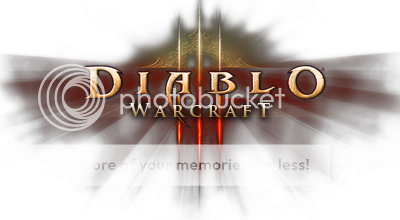
Ive decided to create a thread for this map because I need somewhere to coordinate the team currently working on this map
If you want to make a comment or a suggestion about this mod, please use the Map thread located in the "Maps" area. I have provided a link below. This board is for the map developers to discuss stuff
Diablo III Warcraft - Beta
__________________________________________________
Triggering and spell creation:
- The_Silent
System Triggering, Suggestions & Forumer:
- LTGH
Everything Else:
- Myself
__________________________________________________
To all the spell creators on the team, I was thinking you could each devote yourselves to one specific hero class
However, feel free to help eachother out if need be, but I have full confidence in all your abilities
New Spell List:
Overview:
- Each spell should contain 5 levels.
- Spells should be made easy to read / understand (I will probably need to edit some skills as time goes on to ensure they are balanced)
Barbarian
Diablo III - Barbarian
Seismic Slam:
The barbarian needs to slam the ground in front of him, sending out a shockwave damaging all units in a line. However, The shockwave also needs to produce several thunderclap style animations along its path. This could be done by simply producing the thunderclap animation on all the targets that get hit. Any units that are killed need to explode and any units that are not killed need to be knocked back. There is a knockback shockwave spell in the resources section if it helps as a reference point, but I'll leave the making up to you
Ground Stomp:
This spell is really quite simply, we could get away with using the default warcraft war stomp. The barbarian needs to slam the ground, and stun all the enemies around him for a few seconds. the spell can deal minor damage, but the main focus is to stun your enemies. Damage and stun-time can icnrease with level. But the cooldown should be reasonably long to prevent perma-stunning bosses
Whirlwind:
Again, this could simply be based on the bladestorm ability. The barbarian should spin for about 4 seconds, dealing damage to nearby enemies. Every time a target is hit, it should produce a blood SFX.
Leap:
I think this speaks for itself. The barbarian needs to leap a short distance, and slam the ground at the position he lands at dealing a moderate amount of damage to all targets in the area. Leaping distance should be realistic, and not be too far. However, the spell must not allow the player to jump out of the playable area e.g. down the big holes xD If theres a way to stop to jump from going through pathing blockers that would be fantastic
Cleave:
Because hitting several targets at once is completely imba when fighting mass zombies, I want this ability to have a mana cost, and have the option to activate / deactivate. So something like immolation where it drains your mana when used
Witch Doctor
Diablo III - Witch Doctor
Fire Bomb:
The witch doctor needs to send a missile to the target area, which explode dealing damage to surrounding enemies. The damage dealt shouldnt be too high, as I want the player to be able to spam this move as they do in the official preview videos. Cooldown should be approx 3 seconds. In terms of SFX used, if you watch the video you will notice a sort of "Fire elemental" appears when the bomb explodes. This could be done by creating a dummy lava spawn model at the target location, and playing its death animation, then removing it after.
Horrify:
I dont know if this spell is possible, but when the player uses it, all nearby enemies need to run away from the witch doctor. The spell duration shouldnt be too long, and the cooldown should be quite large. Bosses should be immune to this spell.
Locust Swarm:
The witch doctor should cast this on a few targets, and they should receive a sort of negative buff that decreases health over time. The buff should also transfer itself to nearby enemies. The damage dealth and number of jumps allowed should increase with level. The locust swarm buff should have a limited time period, to prevent the player from using it, running away, and then coming back when everythings dead.
Mass Confusion:
A random number of enemies in the target area should temporarily turn on their fellow creeps. However, they must also be able to attack the players. For example, for each target generate a random number between 1 and 3, If number = 1, change units controller to a player thats not being used. This player should be unallied to the creeps, and the heroes.
Soul Harvest:
This spell is causing a few concerns. In the videos the witch doctor instantly kills the target creeps and turns them into mana. In my opinion, this would be rather imba :S Instead, the spell should siphon a tiny amount of health from nearby enemies, and convert it into mana for the witch doctor. If you could make a ghostly effect move from the targets to the witch doctor that would be awesome
Wizard
Diablo III - Wizard
Disintergrate:
This spell will have to be adapted slightly to work in warcraft 3. In Diablo III, you can control the direction of the beam using the mouse, however, as far as I can tell, this cant be done using WE. So! Instead I thought we could make the beam travel to a target area, and damage all enemies in the area each second while the ability is being casted. So imagine the death and decay spell, but with a constant beam travelling from the wizard to the area while the spell is being used. I imagine we will need a custom model for that, which im sure can be found
Electrocute:
Basically the same as Chain lightning. We could in fact, just use the chain lightning skill? However, the lightning must only bounce a few times, such as 2 for level 1, and + 1 target for each level. The spell should deal minor damage, but have a fairly low mana cost and cooldown rate to ensure the player can keep on casting it until they run out of mana.
Teleport:
this would essentially be the same as blink
Magic Missiles:
Very similar to the Burning Arrows skills. When activated, the wizard's attack will have increased damage, but each attack will cost mana until deactivated. Level one could have +10 damage, and keep increasing it by another 10 each level. Mana cost of this should increase slightly per level, but not too much
Slow Time:
If you've seen the videos, you will notice that all enemies and their missiles slow down within the bubble. We would need a custom bubble model for this spell. The enemies attack and movement rate should decrease when inside the bubble. However, I imagine that slowing down missiles will be near impossible so dont worry too much about that. Also, in the trailer the wizard has the ability to force units within the bubble outwards. This could be done by activating a Pulse button when the shield is on, which damages enemies, and knocks them back. I already triggered a similar spell in the existing diablo map, but without the bubble
__________________________________________________
As for the inventory system, post any updates in this thread to keep the Map Thread slightly more tidy
Last edited:






































