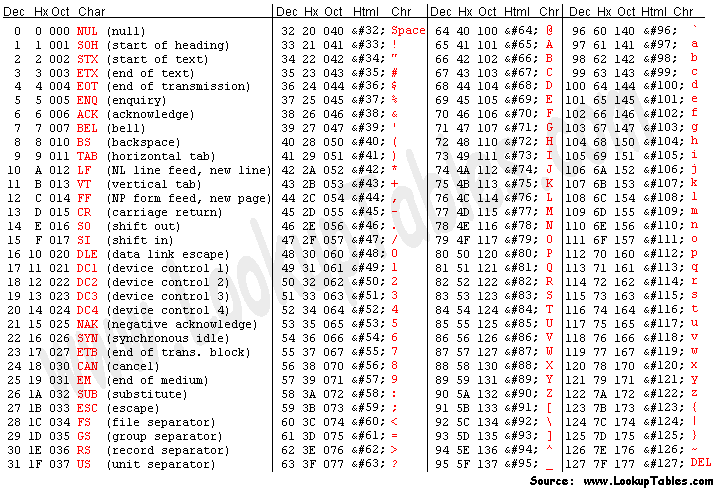- Joined
- Oct 20, 2007
- Messages
- 342
Detect unit's "CODE" by Trigger
Explanation:
example:
i set "hero" as an unit type variable.
normally i want set "hero" = paladin use the trigger:
but how do i set it using unit's code???
like
* Unit's Code: Ctrl+D at unit editor you will see the code, that wat i mean.
Explanation:
example:
i set "hero" as an unit type variable.
normally i want set "hero" = paladin use the trigger:
-
 Set hero = Paladin
Set hero = Paladin
but how do i set it using unit's code???
like
-
 Set hero = "Hpal"
Set hero = "Hpal"
* Unit's Code: Ctrl+D at unit editor you will see the code, that wat i mean.