Community
Maps
Tutorials
Gallery
Support Us
Install the app
-
Listen to a special audio message from Bill Roper to the Hive Workshop community (Bill is a former Vice President of Blizzard Entertainment, Producer, Designer, Musician, Voice Actor) 🔗Click here to hear his message!
-
Read Evilhog's interview with Gregory Alper, the original composer of the music for WarCraft: Orcs & Humans 🔗Click here to read the full interview.
-
Create a faction for Warcraft 3 and enter Hive's 19th Techtree Contest: Co-Op Commanders! Click here to enter!
-
Create a void inspired texture for Warcraft 3 and enter Hive's 34th Texturing Contest: Void! Click here to enter!
-
The Hive's 21st Texturing Contest: Upgrade is now concluded, time to vote for your favourite set of icons! Click here to vote!
You are using an out of date browser. It may not display this or other websites correctly.
You should upgrade or use an alternative browser.
You should upgrade or use an alternative browser.
Defenders of the people pack
- Author(s)
- stick
- Size
- 84.32 MB
- Rating
-
(10 ratings)
- Downloads
- 1220
- Created
- Dec 27, 2020
- Updated
- Jun 28, 2021
- Resources
- 27
- State
 Pending
Pending
This bundle is marked as pending. It has not been reviewed by a staff member yet.
Hello There,
These are the first models I ever created in Warcraft.
There are 6 models:
kingdom: White Stone
Swordsman
Spearman
Kingdom: Graekos
Ekdromoi
Hoplite
Kingdom: Nordhold
Axeman
Shield Bearer
I've created these models for a map I'm making, thought I'd share them here.
For the spearman units I disabled the attack 1 variation, so they will only use the piercing attack animation (which you would expect of a spear unit).
The Garrison Update (6-1-2021):
I've added 18 new units.
3 units for the kingdom of Adrethia (custom textures)
3 units for the kingdom of Lysse (custom textures)
3 units for the kingdom of Ovalon (custom textures)
3 units for the kingdom of Whitehold (custom textures)
The four kingdoms are part of a larger Westfall Empire!
added 5 archer models (vanilla textures)
added 4 archer models (custom textures, 1 for each of the kingdoms).
deleted the whitestone swordsman model, added generic militia.
deleted the whitestone spearman model, added generic halbedier.
The Garrison Hotfix (14-1-2021):
1. Fixed the floating arrow on death animation on all archer units.
2. Changed the halbedier weapon rotation to have a better attack animation.
3. Changed the texture path of all units that require custom textures, so I could upload them to the hive the proper way.
The Achillos Update (28-6-2021):
I've added 1 new hero unit.
1 version with hero glow.
1 version without hero glow.
It's the ferocious Greakos warrior Achillos.
These are the first models I ever created in Warcraft.
There are 6 models:
kingdom: White Stone
Swordsman
Spearman
Kingdom: Graekos
Ekdromoi
Hoplite
Kingdom: Nordhold
Axeman
Shield Bearer
I've created these models for a map I'm making, thought I'd share them here.
For the spearman units I disabled the attack 1 variation, so they will only use the piercing attack animation (which you would expect of a spear unit).
The Garrison Update (6-1-2021):
I've added 18 new units.
3 units for the kingdom of Adrethia (custom textures)
3 units for the kingdom of Lysse (custom textures)
3 units for the kingdom of Ovalon (custom textures)
3 units for the kingdom of Whitehold (custom textures)
The four kingdoms are part of a larger Westfall Empire!
added 5 archer models (vanilla textures)
added 4 archer models (custom textures, 1 for each of the kingdoms).
deleted the whitestone swordsman model, added generic militia.
deleted the whitestone spearman model, added generic halbedier.
The Garrison Hotfix (14-1-2021):
1. Fixed the floating arrow on death animation on all archer units.
2. Changed the halbedier weapon rotation to have a better attack animation.
3. Changed the texture path of all units that require custom textures, so I could upload them to the hive the proper way.
The Achillos Update (28-6-2021):
I've added 1 new hero unit.
1 version with hero glow.
1 version without hero glow.
It's the ferocious Greakos warrior Achillos.
Contents
Achillos With hero glow (Model)
View in
3D
- Included textures
- 0
- Polygons
- 12,175
- Filename
- hoplite_general_19.mdx
- Size
- 1752.91 KB
- Uploaded
- Jun 28, 2021
- Updated
- Never
Achillos without hero glow (Model)
View in
3D
- Included textures
- 0
- Polygons
- 12,175
- Filename
- graekos_Achillos.mdx
- Size
- 1752.91 KB
- Uploaded
- Jun 28, 2021
- Updated
- Never
Adrethia Archer (Model)
View in
3D
- Included textures
- 1
- Polygons
- 18,459
- Filename
- westfall_adrethia_archer.mdx
- Size
- 4.23 MB
- Uploaded
- Jan 14, 2021
- Updated
- Never
Adrethia Halbedier (Model)
View in
3D
- Included textures
- 2
- Polygons
- 18,903
- Filename
- westfall_adrethia_halbedier.mdx
- Size
- 5.16 MB
- Uploaded
- Jan 14, 2021
- Updated
- Never
Adrethia Men-at-arms (Model)
View in
3D
- Included textures
- 2
- Polygons
- 18,021
- Filename
- westfall_adrethia_menAtArms.mdx
- Size
- 4.72 MB
- Uploaded
- Jan 14, 2021
- Updated
- Never
Generic Archer 1 (Model)
View in
3D
- Included textures
- 0
- Polygons
- 18,257
- Filename
- generic_archer_1.mdx
- Size
- 1514.13 KB
- Uploaded
- Jan 14, 2021
- Updated
- Never
Generic Archer 2 (Model)
View in
3D
- Included textures
- 0
- Polygons
- 18,539
- Filename
- generic_archer_2.mdx
- Size
- 1621.98 KB
- Uploaded
- Jan 14, 2021
- Updated
- Never
Generic Archer 3 (Model)
View in
3D
- Included textures
- 0
- Polygons
- 18,459
- Filename
- generic_archer_3.mdx
- Size
- 1601.72 KB
- Uploaded
- Jan 14, 2021
- Updated
- Never
Generic Halbedier (Model)
View in
3D
- Included textures
- 0
- Polygons
- 18,903
- Filename
- generic_halbedier.mdx
- Size
- 2.15 MB
- Uploaded
- Jan 14, 2021
- Updated
- Never
Generic Militia (Model)
View in
3D
- Included textures
- 0
- Polygons
- 19,218
- Filename
- generic_militia.mdx
- Size
- 1914 KB
- Uploaded
- Jan 6, 2021
- Updated
- Never
Graekos Ekdromoi (Model)
View in
3D
- Included textures
- 0
- Polygons
- 19,420
- Filename
- graekos_ekdromoi.mdx
- Size
- 2.03 MB
- Uploaded
- Dec 27, 2020
- Updated
- Never
Graekos Hoplite (Model)
View in
3D
- Included textures
- 0
- Polygons
- 19,248
- Filename
- graekos_hoplite.mdx
- Size
- 2 MB
- Uploaded
- Dec 27, 2020
- Updated
- Never
Graekos Toxotai (archer) (Model)
View in
3D
- Included textures
- 0
- Polygons
- 19,892
- Filename
- graekos_toxotai.mdx
- Size
- 1888.92 KB
- Uploaded
- Jan 14, 2021
- Updated
- Jan 14, 2021
Lysse Archer (Model)
View in
3D
- Included textures
- 1
- Polygons
- 18,539
- Filename
- westfall_lysse_archer.mdx
- Size
- 4.25 MB
- Uploaded
- Jan 14, 2021
- Updated
- Never
Lysse Halbedier (Model)
View in
3D
- Included textures
- 2
- Polygons
- 19,138
- Filename
- westfall_lysse_halbedier.mdx
- Size
- 5.17 MB
- Uploaded
- Jan 14, 2021
- Updated
- Never
Lysse Men-at-arms (Model)
View in
3D
- Included textures
- 2
- Polygons
- 18,256
- Filename
- westfall_lysse_menAtArms.mdx
- Size
- 4.76 MB
- Uploaded
- Jan 14, 2021
- Updated
- Never
Nordhold Archer (Model)
View in
3D
- Included textures
- 0
- Polygons
- 19,619
- Filename
- nordhold_archer.mdx
- Size
- 1819.73 KB
- Uploaded
- Jan 14, 2021
- Updated
- Never
Nordhold Axeman (Model)
View in
3D
- Included textures
- 0
- Polygons
- 19,111
- Filename
- nordhold_axeman.mdx
- Size
- 2031.72 KB
- Uploaded
- Dec 27, 2020
- Updated
- Never
Nordhold Shield Bearer (Model)
View in
3D
- Included textures
- 0
- Polygons
- 20,148
- Filename
- nordhold_shieldbearer.mdx
- Size
- 2.16 MB
- Uploaded
- Dec 27, 2020
- Updated
- Never
Ovalon Archer (Model)
View in
3D
- Included textures
- 1
- Polygons
- 18,257
- Filename
- westfall_ovalon_archer.mdx
- Size
- 4.15 MB
- Uploaded
- Jan 14, 2021
- Updated
- Never
Ovalon Halbedier (Model)
View in
3D
- Included textures
- 2
- Polygons
- 18,903
- Filename
- westfall_ovalon_halbedier.mdx
- Size
- 5.16 MB
- Uploaded
- Jan 14, 2021
- Updated
- Never
Ovalon Men-at-arms (Model)
View in
3D
- Included textures
- 2
- Polygons
- 18,021
- Filename
- westfall_ovalon_menAtArms.mdx
- Size
- 4.72 MB
- Uploaded
- Jan 14, 2021
- Updated
- Never
Whitehold Archer (Model)
View in
3D
- Included textures
- 1
- Polygons
- 18,539
- Filename
- westfall_whitehold_archer.mdx
- Size
- 4.25 MB
- Uploaded
- Jan 14, 2021
- Updated
- Never
Whitehold Halbedier (Model)
View in
3D
- Included textures
- 2
- Polygons
- 18,903
- Filename
- westfall_whitehold_halbedier.mdx
- Size
- 5.16 MB
- Uploaded
- Jan 14, 2021
- Updated
- Never
Whitehold Men-at-arms (Model)
View in
3D
- Included textures
- 2
- Polygons
- 18,021
- Filename
- westfall_whitehold_menAtArms.mdx
- Size
- 4.72 MB
- Uploaded
- Jan 14, 2021
- Updated
- Never
Whitestone Spearman (Model)
View in
3D
- Included textures
- 0
- Polygons
- 20,499
- Filename
- whitestone_spearman.mdx
- Size
- 2.16 MB
- Uploaded
- Dec 27, 2020
- Updated
- Never
Whitestone Swordman (Model)
View in
3D
- Included textures
- 0
- Polygons
- 19,218
- Filename
- whitestone_swordman.mdx
- Size
- 1914 KB
- Uploaded
- Dec 27, 2020
- Updated
- Never
- Joined
- Oct 29, 2007
- Messages
- 34
Thank you Nagax, simplicity was exactly what I was aiming for. They are supposed to resemble light armored units, which is my personal preferemce.
I’m building a map where I want to give each culture/faction character. Maybe I’ll release a demo one of these days.
The whole project is kind of my hobby project, I’ll see where it goes.
Anyway, next up are the archers. After that Captains/Heroes. But I’ll see what comes next. Maybe I’ll have to dive deep in texturing and normal maps first, which I’m absolutely horrible at.
I’m building a map where I want to give each culture/faction character. Maybe I’ll release a demo one of these days.
The whole project is kind of my hobby project, I’ll see where it goes.
Anyway, next up are the archers. After that Captains/Heroes. But I’ll see what comes next. Maybe I’ll have to dive deep in texturing and normal maps first, which I’m absolutely horrible at.
- Joined
- Apr 12, 2019
- Messages
- 715
Gives me the Scarlet Crusade vibes right here.
- Joined
- Oct 25, 2006
- Messages
- 1,174
Hey there 
Although simple, these additions are pretty interesting for the very reason you seem to have created them: being able to generate more varied human factions.
So I'd say that's a success on that side.
Thought I suggest removing Attack 1 on the Spearmen (or rather make it a "spell" or something else animation) so that they always "thrust" their spear when attacking.
Also, I feel like the helmet of the Greek are just a little bit too big.
In any case, I'm going to use your models for my own project, so I thank you very much for that
Although simple, these additions are pretty interesting for the very reason you seem to have created them: being able to generate more varied human factions.
So I'd say that's a success on that side.
Thought I suggest removing Attack 1 on the Spearmen (or rather make it a "spell" or something else animation) so that they always "thrust" their spear when attacking.
Also, I feel like the helmet of the Greek are just a little bit too big.
In any case, I'm going to use your models for my own project, so I thank you very much for that
- Joined
- Oct 29, 2007
- Messages
- 34
Hey there
Although simple, these additions are pretty interesting for the very reason you seem to have created them: being able to generate more varied human factions.
So I'd say that's a success on that side.
Thought I suggest removing Attack 1 on the Spearmen (or rather make it a "spell" or something else animation) so that they always "thrust" their spear when attacking.
Also, I feel like the helmet of the Greek are just a little bit too big.
In any case, I'm going to use your models for my own project, so I thank you very much for that
Thank you very much sir!
on the spearman attacks. I disabled Attack 1 by setting the animation rarity to 999.999. I've tested it and they never used Attack 1 in my tests, though it might be a different case in your tests.
The problem I had (because I'm new to modding Warcraft) is that the unit sounds didn't work after I removed the animations, so I did something wrong every time and chose a workaround. It might not be the most elegant solution but it worked for me. But please, if you know what I do wrong there please let me know, I'm trying to get better at it.
Just a quick question: if I have new content for this project/theme/bundle, should I edit this bundle or create a new bundle with the new units.
Anyway, have fun with them!
- Joined
- Oct 25, 2006
- Messages
- 1,174
About that I don't know!Just a quick question: if I have new content for this project/theme/bundle, should I edit this bundle or create a new bundle with the new units.
Great!on the spearman attacks. I disabled Attack 1
- Joined
- Jan 31, 2019
- Messages
- 118
Thanks
Awesome contribution. As Goffterdom said, it might be simple, but it is a complete succes in case that you made them as new units from the Human Faction. It might be very usefull for many people in case humans has no spearman, and it could be use as strong militian army, to defend some village. So, it is now, because of you, much more easy to make a difference between militian defending villages and soldiers from the city 
Anyway, good work and I can't wait to see your archers Good luck!
Good luck!
Anyway, good work and I can't wait to see your archers
Thank you very much sir!
on the spearman attacks. I disabled Attack 1 by setting the animation rarity to 999.999. I've tested it and they never used Attack 1 in my tests, though it might be a different case in your tests.
The problem I had (because I'm new to modding Warcraft) is that the unit sounds didn't work after I removed the animations, so I did something wrong every time and chose a workaround. It might not be the most elegant solution but it worked for me. But please, if you know what I do wrong there please let me know, I'm trying to get better at it.
Just a quick question: if I have new content for this project/theme/bundle, should I edit this bundle or create a new bundle with the new units.
Anyway, have fun with them!
Maybe Mr Ogre Man could help you to find solutions to ure problem if he got some free time. You should contact him on his profile page or in MP, he's very helpfull with the community
- Joined
- Oct 29, 2007
- Messages
- 34
Thanks for the kind and helpfull replies people, it gives me confidence to upload more in the future.
Mr Ogre man
HD Model Moderator
- Joined
- Sep 30, 2020
- Messages
- 884
When there's a damsel in distress, Mr Ogre man comes to the rescue!
To delete an animation,
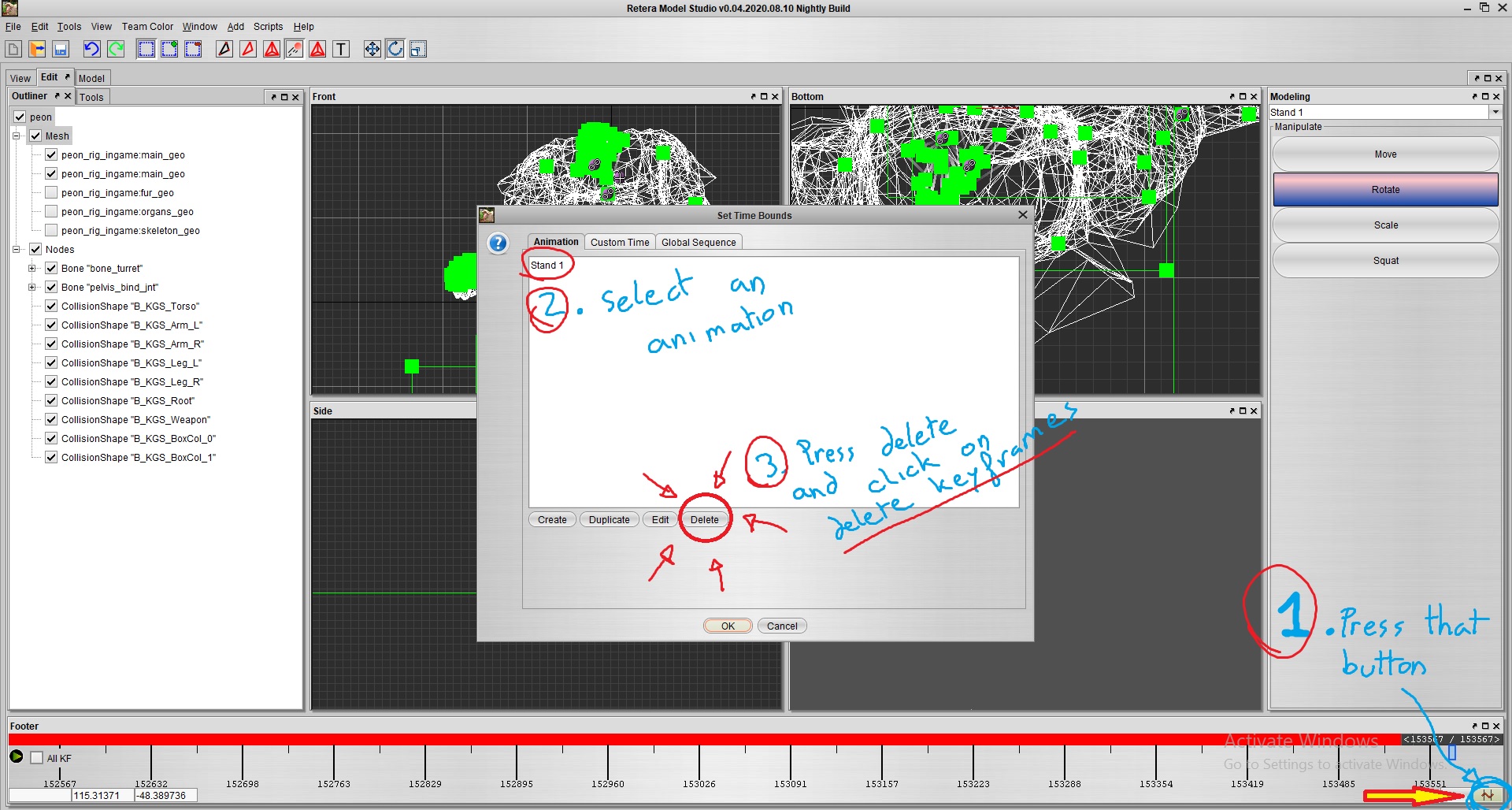
Portrait sounds are just awfully bugged. But the solution is easy in your case, seeing that most faces haven't gone through a lot of cosmetic surgery: In Retera Model Studio, right click on the model and you'll see the model, the model_portrait and, if I remember correctly, an extract option. Click on the model_portrait, delete the skeleton and the organs since they just take extra space, delete whatever you are sure that is not going to show in the portrait for the same reason (legs, hands, the hip...) and, then, import the helmets and the stuff of your original model. Save it as whitestone_swordsman_portrait.mdx, for example, and you're good to go.
Now, import both in World Editor and test them. It's REALLY important to add the suffix _portrait at the end of the portrait model, and that both models share the same name.
Glad I could help. Welcome to Reforged Modelling!
To delete an animation,
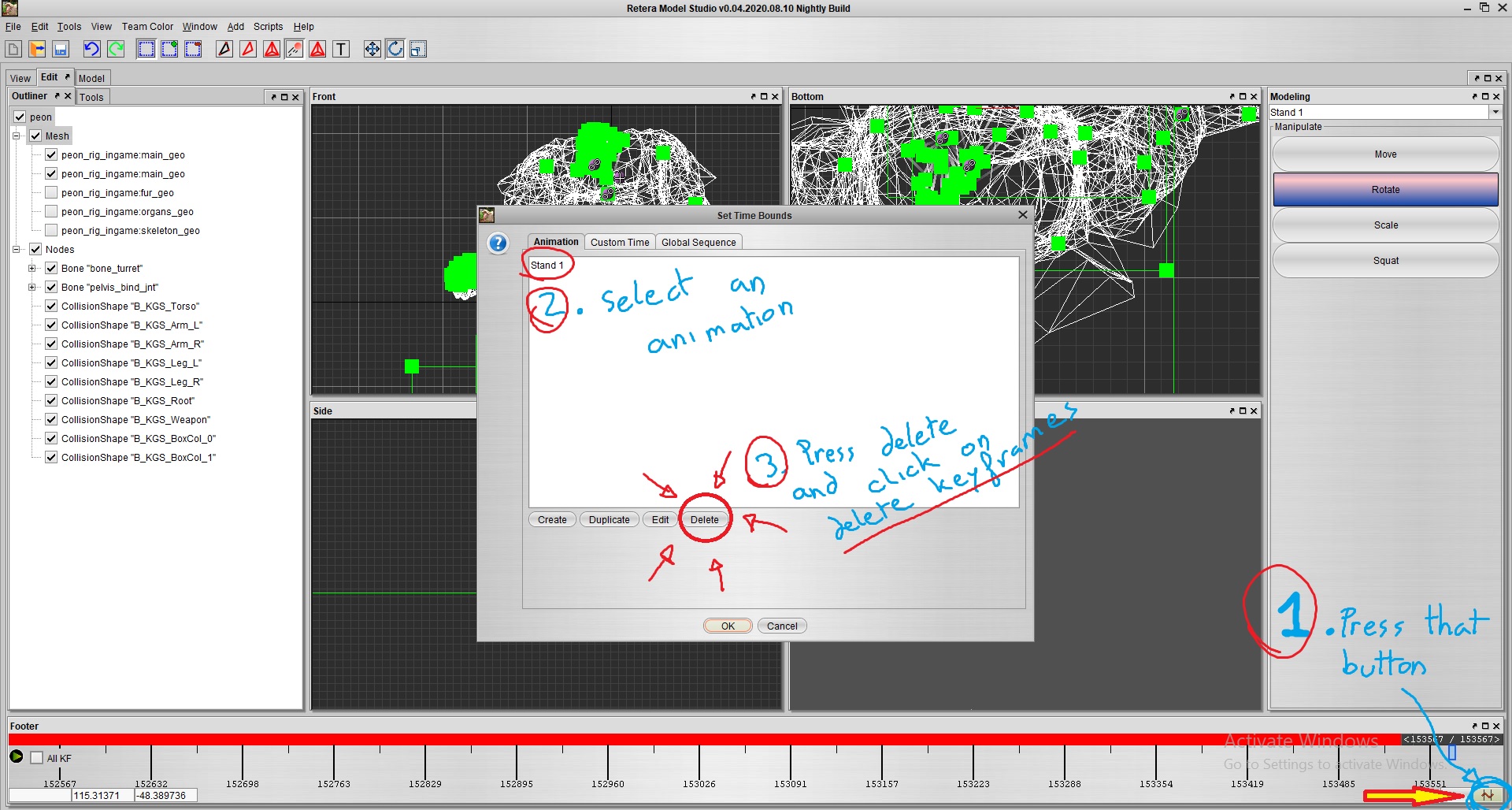
Portrait sounds are just awfully bugged. But the solution is easy in your case, seeing that most faces haven't gone through a lot of cosmetic surgery: In Retera Model Studio, right click on the model and you'll see the model, the model_portrait and, if I remember correctly, an extract option. Click on the model_portrait, delete the skeleton and the organs since they just take extra space, delete whatever you are sure that is not going to show in the portrait for the same reason (legs, hands, the hip...) and, then, import the helmets and the stuff of your original model. Save it as whitestone_swordsman_portrait.mdx, for example, and you're good to go.
Now, import both in World Editor and test them. It's REALLY important to add the suffix _portrait at the end of the portrait model, and that both models share the same name.
Glad I could help. Welcome to Reforged Modelling!
- Joined
- Oct 29, 2007
- Messages
- 34
When there's a damsel in distress, Mr Ogre man comes to the rescue!
To delete an animation,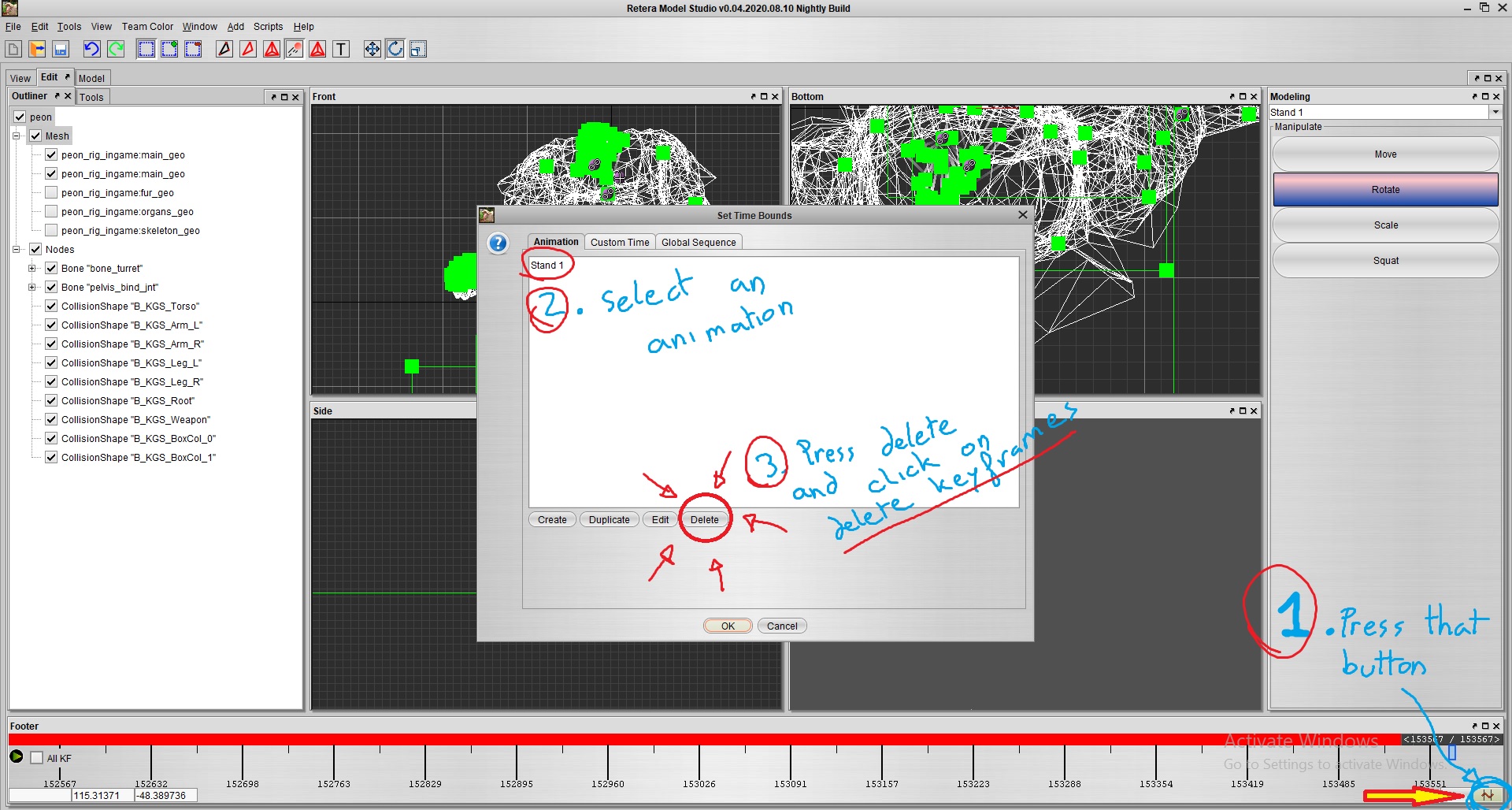
Portrait sounds are just awfully bugged. But the solution is easy in your case, seeing that most faces haven't gone through a lot of cosmetic surgery: In Retera Model Studio, right click on the model and you'll see the model, the model_portrait and, if I remember correctly, an extract option. Click on the model_portrait, delete the skeleton and the organs since they just take extra space, delete whatever you are sure that is not going to show in the portrait for the same reason (legs, hands, the hip...) and, then, import the helmets and the stuff of your original model. Save it as whitestone_swordsman_portrait.mdx, for example, and you're good to go.
Now, import both in World Editor and test them. It's REALLY important to add the suffix _portrait at the end of the portrait model, and that both models share the same name.
Glad I could help. Welcome to Reforged Modelling!
Thanks a lot Mr Ogre man, I will fix this when I have the time.
- Joined
- Oct 29, 2007
- Messages
- 34
Can anybody help me!!!! I cannot upload a model with custom textures, it asks for a .tif file, but when I try to pick the .tif file the site reports that it doesn't allow .tif, only .dds.. but I already included those.
Garrison Update Note !!!!! READ BELOW
Couldn't find out how to upload, attached all the westfall models to this thread for now. If anyone knows how to do this properly, please let me know
Solved!! I’ve added the models the proper way.
Garrison Update Note !!!!! READ BELOW
Couldn't find out how to upload, attached all the westfall models to this thread for now. If anyone knows how to do this properly, please let me know
Solved!! I’ve added the models the proper way.
Last edited:
- Joined
- May 19, 2020
- Messages
- 316
Very good the varied medieval styles!
Great combination of helmets, weapons and all clothes designers.
Now just a few suggestions: I think I would only modify the boots, the knee and armlet metals, In addition to the chainmail of the head coif, remove some or try other variations...
using from other models. They are very repetitive of Militia.
Congrats.

Great combination of helmets, weapons and all clothes designers.
Now just a few suggestions: I think I would only modify the boots, the knee and armlet metals, In addition to the chainmail of the head coif, remove some or try other variations...
using from other models. They are very repetitive of Militia.
Congrats.
Bro, you can also remove several existing animations at once by going to the "EDIT / DELET MODEL COMPONENTS" optionWhen there's a damsel in distress, Mr Ogre man comes to the rescue!
To delete an animation ... Welcome to Reforged Modelling!
Last edited:
- Joined
- Oct 29, 2007
- Messages
- 34
Very good the varied medieval styles!
Great combination of helmets, weapons and all clothes designers.
Now just a few suggestions: I think I would only modify the boots, the knee and armlet metals, In addition to the chainmail of the head coif, remove some or try other variations...
using from other models. They are very repetitive of Militia.
Congrats.
Bro, you can also remove several existing animations at once by going to the "EDIT / DELET MODEL COMPONENTS" option
View attachment 371549
hey, thanks for the feedback. When I find a way to properly remove so, so many animations without breaking the model I will surely update all models. Right now, and I tried both methods, it breaks the model. It either hasno sound anymore, not placeable in the editor animore, no animation at all anymore, crashing model editor.
This was such a time sink that I went with a pragmatic, good enough for now, solution and disabled the unwanted animations by setting their rarity to 999.999.999.999.999
all units were tested in game, and the behavior of the unit was what I expected.
of course I could clearly see that one of the billions of units I placed did a weird animation every now and then.
So I’ve decided to continue with my unit roster first, finish all the models first and clean up afterwards. Maybe the functionality of the animation removing in the model editor is being improved by then, who knows.
right now I’m having fun making models, the end result in game is good, I hear you guys and know that it could be done propererererer, it’s just not my priority right now (no offense though, you guys have valid points).
I will start with some nice hero models next, when I’ve finished them I will update this bundle again. I have no idea when they are finished, but they will not be based on the militia model, and a lot more works is being put in each one of them.
Mr Ogre man
HD Model Moderator
- Joined
- Sep 30, 2020
- Messages
- 884
Very good the varied medieval styles!
Great combination of helmets, weapons and all clothes designers.
Now just a few suggestions: I think I would only modify the boots, the knee and armlet metals, In addition to the chainmail of the head coif, remove some or try other variations...
using from other models. They are very repetitive of Militia.
Congrats.
Bro, you can also remove several existing animations at once by going to the "EDIT / DELET MODEL COMPONENTS" option
View attachment 371549
I found that that way is extra buggy. While it works, it sometimes mess the model up for no reason. The other approach is safer and simpler (I mostly use the former, because I found about the other one once I already knew how to delete animations in the import tab)
Mr Ogre man
HD Model Moderator
- Joined
- Sep 30, 2020
- Messages
- 884
Can anybody help me!!!! I cannot upload a model with custom textures, it asks for a .tif file, but when I try to pick the .tif file the site reports that it doesn't allow .tif, only .dds.. but I already included those.
Garrison Update Note !!!!! READ BELOW
Couldn't find out how to upload, attached all the westfall models to this thread for now. If anyone knows how to do this properly, please let me know
Hive doesn't allow .tiff textures. Your textures are, most likely, .dds; but, if you go to the textures tab in RMS, I bet you've named them somethingsomething_diffuse.tiff.
Just change that .tiff to .dds and Hive would let you upload them.
- Joined
- Oct 29, 2007
- Messages
- 34
Hive doesn't allow .tiff textures. Your textures are, most likely, .dds; but, if you go to the textures tab in RMS, I bet you've named them somethingsomething_diffuse.tiff.
Just change that .tiff to .dds and Hive would let you upload them.
Thanks, I will do that.
- Joined
- Oct 28, 2019
- Messages
- 528
Some goes wrong with archers death, plz fix it
- Joined
- Oct 29, 2007
- Messages
- 34
I'will adress this issue, it will be solved with the new update.
- Joined
- Oct 29, 2007
- Messages
- 34
Hello people!!
The Garrison Hotfix (14-1-2021):
1. Fixed the floating arrow on death animation on all archer units.
2. Changed the halbedier weapon rotation to have a better attack animation.
3. Changed the texture path of all units that require custom textures, so I could upload them to the hive the proper way.
Please let me know if there are any further issues.
Also I really liked to see my models being used by Herod.
If you have cool images to show how my units are being put to good use, please show me! It's really rewarding to see.
The Garrison Hotfix (14-1-2021):
1. Fixed the floating arrow on death animation on all archer units.
2. Changed the halbedier weapon rotation to have a better attack animation.
3. Changed the texture path of all units that require custom textures, so I could upload them to the hive the proper way.
Please let me know if there are any further issues.
Also I really liked to see my models being used by Herod.
If you have cool images to show how my units are being put to good use, please show me! It's really rewarding to see.
Hello people!!
The Garrison Hotfix (14-1-2021):
1. Fixed the floating arrow on death animation on all archer units.
2. Changed the halbedier weapon rotation to have a better attack animation.
3. Changed the texture path of all units that require custom textures, so I could upload them to the hive the proper way.
Please let me know if there are any further issues.
Also I really liked to see my models being used by Herod.
If you have cool images to show how my units are being put to good use, please show me! It's really rewarding to see.
Will have a pleasure to show you how ure units are used into my map, in the future
Thanks for updates, I'm very glad to see you keep working on those models
And you completely succeeded this is amazing and exactly what I was looking for just Normal armies for Humans , thank you for the great work!Thank you Nagax, simplicity was exactly what I was aiming for. They are supposed to resemble light armored units, which is my personal preferemce.
I’m building a map where I want to give each culture/faction character. Maybe I’ll release a demo one of these days.
The whole project is kind of my hobby project, I’ll see where it goes.
Anyway, next up are the archers. After that Captains/Heroes. But I’ll see what comes next. Maybe I’ll have to dive deep in texturing and normal maps first, which I’m absolutely horrible at.
Attachments
Hello,
When I import the models and delete the war3mapImported\ before that the units in-game do not have textures however if I do NOT delete the war3mapImported\ before the files they do. Is this how you made it to be or I'm doing something wrong?
I'm aware that you need to war3mapImported\ for most mods to work properly with textures and such and I've imported models to the map several times already and this is the first one to not have textures after deleting war3mapImported\ before the files.
Not a big deal just wanted to check.
EDIT: Can you also add Defend animation?
When I import the models and delete the war3mapImported\ before that the units in-game do not have textures however if I do NOT delete the war3mapImported\ before the files they do. Is this how you made it to be or I'm doing something wrong?
I'm aware that you need to war3mapImported\ for most mods to work properly with textures and such and I've imported models to the map several times already and this is the first one to not have textures after deleting war3mapImported\ before the files.
Not a big deal just wanted to check.
EDIT: Can you also add Defend animation?
Last edited:
- Joined
- Oct 29, 2007
- Messages
- 34
Hello people,
The Achillos Update (28-6-2021):
I've added 1 new hero unit.
1 version with hero glow.
1 version without hero glow.
It's the ferocious Greakos warrior Achillos.
The Achillos Update (28-6-2021):
I've added 1 new hero unit.
1 version with hero glow.
1 version without hero glow.
It's the ferocious Greakos warrior Achillos.
- Joined
- Feb 15, 2021
- Messages
- 617
I like the different coloured gambesons and the heraldry on the shields and the gambesons.

- Joined
- May 31, 2021
- Messages
- 3
Awesome pack. Very good and rare pack of not epic units. It would be nice to see some "lords",kings,empereors and just peasants in this style!
Hi Great job,Hello people,
The Achillos Update (28-6-2021):
I've added 1 new hero unit.
1 version with hero glow.
1 version without hero glow.
It's the ferocious Greakos warrior Achillos.
I have an issue that both of the models have glow
- Joined
- Dec 3, 2005
- Messages
- 501
Achillos is fantastic, however his shield cuts into his legs in one of his animations and theres error with the cape from time to time. Minor details though great work!
Should add a cavalry unit especially a greakos one!
Should add a cavalry unit especially a greakos one!
Last edited:
- Joined
- Jan 31, 2019
- Messages
- 118
what is it? I don't see texture. Please fix!
- Joined
- Jul 28, 2024
- Messages
- 222
Do we have icons for it?
- Joined
- Sep 25, 2013
- Messages
- 96
Hi, I've made some icons for archers Militia Archers Icons @kokon
- Joined
- Jul 28, 2024
- Messages
- 222
Can you add a variant with a younger archer? Like in his 20s
- Joined
- May 27, 2009
- Messages
- 51
The version without hero glows is identical to the one with glow, I tried to turn off it's node in ratera but that somehow disconnects the helmet bone from the head. I'm using Achillos as the main starting hero so it's quite a bummer.
Otherwise it's very good looking models. And I will stick with it despite that, Thank you for your work!
Otherwise it's very good looking models. And I will stick with it despite that, Thank you for your work!
Similar threads
- Replies
- 7
- Views
- 15K























