-
🏆 Texturing Contest #33 is OPEN! Contestants must re-texture a SD unit model found in-game (Warcraft 3 Classic), recreating the unit into a peaceful NPC version. 🔗Click here to enter!
-
✅ The POLL for Hive's Texturing Contest #33 is OPEN! Vote for the TOP 3 SKINS! 🔗Click here to cast your vote!
Custom Grid Hotkey configuration for Quick Cast
REQUIRES WARCRAFT 3 REFORGED
There's actually QuickCast feature hidden in Warcraft 3 Reforged but it wasn't properly implemented. Apparently, to get around it you just need to change certain values in the Preferences file but you needed to go Grid options in the settings. That's why I decided to make a workaround such that you can still do QuickCast while in Grid, but not really in Grid configuration.
Main changes:
MSHA - the first row of actions (move, stop, hold position, attack)
PDFG - patrol, and the second row for abilities
QWER - the bottom row for abilities
UIOJKL - inventory slots 1-6
Tool in action:
How to use:
Update:
23/06/2022: added the inventory changes
23/06/2022: changed inventory hotkeys such that they won't clash with 1-0 unit bindings
There's actually QuickCast feature hidden in Warcraft 3 Reforged but it wasn't properly implemented. Apparently, to get around it you just need to change certain values in the Preferences file but you needed to go Grid options in the settings. That's why I decided to make a workaround such that you can still do QuickCast while in Grid, but not really in Grid configuration.
Main changes:
MSHA - the first row of actions (move, stop, hold position, attack)
PDFG - patrol, and the second row for abilities
QWER - the bottom row for abilities
UIOJKL - inventory slots 1-6
Tool in action:
How to use:
- Make a backup copy of the War3Preferences.txt in the Documents\Warcraft III folder
- Run Warcraft 3, change the Hotkey settings to Grid, and then exit Warcraft 3
- Download this file and paste it on the Documents\Warcraft III folder to override it
- Run Warcraft 3 again
- Enjoy !
Update:
23/06/2022: added the inventory changes
23/06/2022: changed inventory hotkeys such that they won't clash with 1-0 unit bindings
Contents

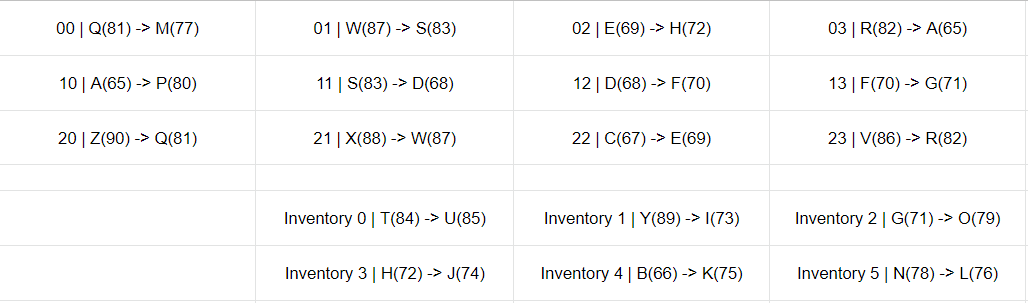
 Pending
Pending
