- Joined
- Jun 6, 2020
- Messages
- 7
So I'm doing a learning with custom abilities and up until now everything went great the tutorials here are god damn amazing.
But I just copied a "buff" and just pasted it to copy all its properties without having to redo everything if I want a variation of it but only change one thing. And my editor CRASHED.
So in beforehand I'd like to ask If I'm risking anything, Should I design everything on an empty map, en then export all the Object Mng. Info?
·So long story short: Is there a downside to copying and pasting Units and/or Spells? Does it create any code trash somehow? To my understanding it copies it but with a different SpellID so there should be no problems right?
·Since we're already here can maybe some one explain me the Attachment points a little more precise?
I'm trying to put a specific effect on the hands of the caster
·Does it have to be a buff or can it be an effect?
·How Does the order work? You can Specify in what point of the spell you want certain animations?
Eg:
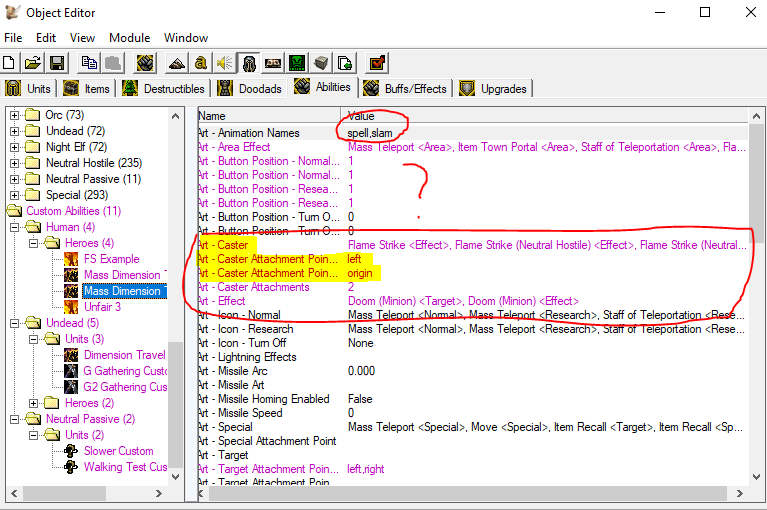
Sorry If it's all a mess, I'm doing my best to figure it out by myself but I don't want to mess anything up. Maybe some one had the same issues before?
Much love to this amazing community.
But I just copied a "buff" and just pasted it to copy all its properties without having to redo everything if I want a variation of it but only change one thing. And my editor CRASHED.
So in beforehand I'd like to ask If I'm risking anything, Should I design everything on an empty map, en then export all the Object Mng. Info?
·So long story short: Is there a downside to copying and pasting Units and/or Spells? Does it create any code trash somehow? To my understanding it copies it but with a different SpellID so there should be no problems right?
·Since we're already here can maybe some one explain me the Attachment points a little more precise?
I'm trying to put a specific effect on the hands of the caster
·Does it have to be a buff or can it be an effect?
·How Does the order work? You can Specify in what point of the spell you want certain animations?
Eg:
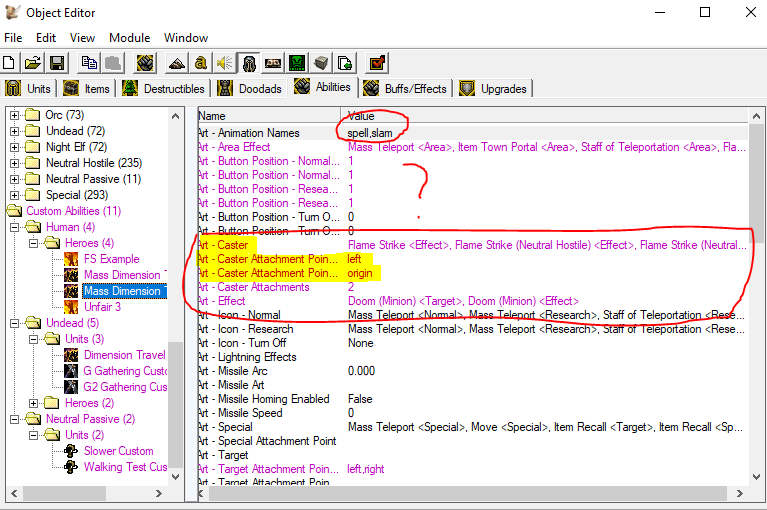
Sorry If it's all a mess, I'm doing my best to figure it out by myself but I don't want to mess anything up. Maybe some one had the same issues before?
Much love to this amazing community.

