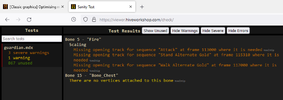- Joined
- Apr 3, 2018
- Messages
- 500
Hello everyone. I have an issue in my map where if certain models are displayed, the fps rate goes down.
Here's an example.
When Guardians are on screen, the fps goes down to 26 (top left corner). The issue becomes worse when there are more guardians and derived models on screen.

When I move the camera away so that they are not displayed, the fps rate goes back up to 46.

The model in question is attached. Is there a way to improve this situation?
Here's an example.
When Guardians are on screen, the fps goes down to 26 (top left corner). The issue becomes worse when there are more guardians and derived models on screen.

When I move the camera away so that they are not displayed, the fps rate goes back up to 46.

The model in question is attached. Is there a way to improve this situation?