- Joined
- Feb 21, 2005
- Messages
- 26
Icons for weapon types Chaging the stats a hero gets when he lvls
By: Afan
This shows how to change the weapon type exampe"chaos" changed to "Fire"
the icon of weapons. How to change how much damage a weapon type does and how to change what stats and how much a hero recieves when they level
Creating custom icons for hero abilities
First open up a map and go into the advance section
You will see a option called Game Interface and game constants

First lets open game interface
When you open it up you will see a lot of stuff.
At the upper left corner is an option use custom interface click it

Now double click on something you want to change.
For this example lets change attack type chaos.
Double click what you want to choose
Now go into the import part of it and open it
NOTE: be sure to click the non-upgrade one or you might get confused why it wont work

NOTE: I have units section open up the import section up
Now choose something appropriate
Hellfire is like fire so im choosing that
Now click ok
Now scroll down a lot till you get to “chaos” or whatever your doing(its in alphabetical order)

NOTE: if you don’t have a upgrade icon(small black box in lower left corner of icon) to show what upgrade it has just use the same icon as no upgrade.
Now scroll down

if your doing what im doing its in the general section now click on chaos and you will see this

well almost that ive already changed mine into type fire not chaos
when your done click ok
now if you want the “chaos does blah to blah” then scroll up till you see text-general-Chaos attacks do damage to Divine beings. Click it and change that
now test your map mine is

yes I am aware that he has the call of whatever and im fixing that….eventually
now go to the editor and go into game constants
as a side note when scrolling down and you see combat damage you can change how much damage is took extra or less
but to the point scroll down
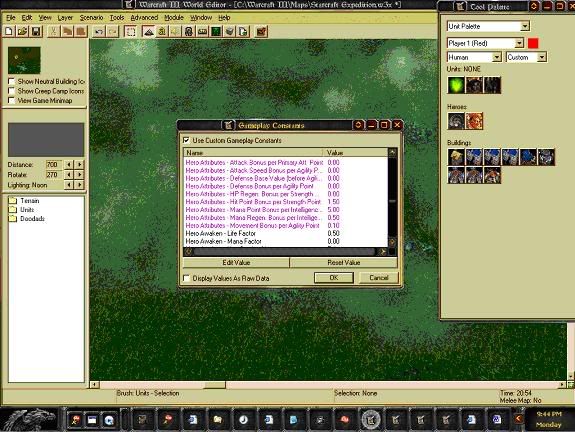
I already edited my stuff now just click one of these and change its value then click ok and your done!
congrats you know how to change icons names descriptions combat damage and hero stats.
Also to change the name of strength for heros and stuff like that do the same thing as you I did to chaos its in general-text remember its in alphabetic order
By: Afan
This shows how to change the weapon type exampe"chaos" changed to "Fire"
the icon of weapons. How to change how much damage a weapon type does and how to change what stats and how much a hero recieves when they level
Creating custom icons for hero abilities
First open up a map and go into the advance section
You will see a option called Game Interface and game constants

First lets open game interface
When you open it up you will see a lot of stuff.
At the upper left corner is an option use custom interface click it

Now double click on something you want to change.
For this example lets change attack type chaos.
Double click what you want to choose
Now go into the import part of it and open it
NOTE: be sure to click the non-upgrade one or you might get confused why it wont work

NOTE: I have units section open up the import section up
Now choose something appropriate
Hellfire is like fire so im choosing that
Now click ok
Now scroll down a lot till you get to “chaos” or whatever your doing(its in alphabetical order)

NOTE: if you don’t have a upgrade icon(small black box in lower left corner of icon) to show what upgrade it has just use the same icon as no upgrade.
Now scroll down

if your doing what im doing its in the general section now click on chaos and you will see this

well almost that ive already changed mine into type fire not chaos
when your done click ok
now if you want the “chaos does blah to blah” then scroll up till you see text-general-Chaos attacks do damage to Divine beings. Click it and change that
now test your map mine is

yes I am aware that he has the call of whatever and im fixing that….eventually
now go to the editor and go into game constants
as a side note when scrolling down and you see combat damage you can change how much damage is took extra or less
but to the point scroll down
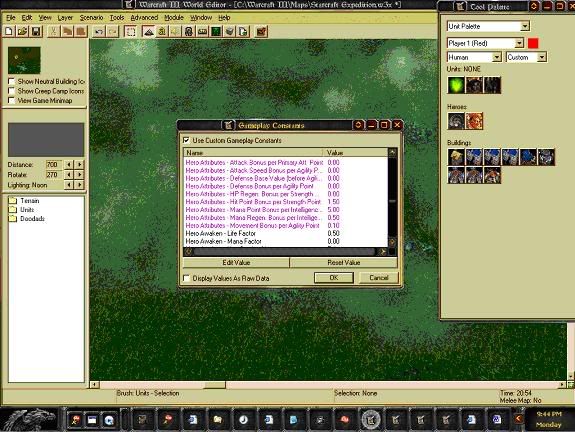
I already edited my stuff now just click one of these and change its value then click ok and your done!
congrats you know how to change icons names descriptions combat damage and hero stats.
Also to change the name of strength for heros and stuff like that do the same thing as you I did to chaos its in general-text remember its in alphabetic order




