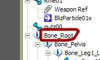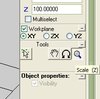- Joined
- Nov 6, 2008
- Messages
- 8,316
Hello,
I am having a problem at the moment. I used a model, of which I removed its Stand animation and renamed its portrait animation to Stand, because this was the animation that I wanted for Stand.
However, I stumbled upon the scale and the camera. As a portrait, it uses a different scale; when I move the model or call another animation, it uses the actual size of the model, but when it stands idle, it gets shrunk. Any idea how to locate the scale and/or camera of this specific animation? I tried Sequence Manager and Node Manager, but I haven't found anything related to it. Additionally, I checked the Camera, there is one, but should I remove it? The model still has a Portrait - Talk animation.
Thanks in advance.
I am having a problem at the moment. I used a model, of which I removed its Stand animation and renamed its portrait animation to Stand, because this was the animation that I wanted for Stand.
However, I stumbled upon the scale and the camera. As a portrait, it uses a different scale; when I move the model or call another animation, it uses the actual size of the model, but when it stands idle, it gets shrunk. Any idea how to locate the scale and/or camera of this specific animation? I tried Sequence Manager and Node Manager, but I haven't found anything related to it. Additionally, I checked the Camera, there is one, but should I remove it? The model still has a Portrait - Talk animation.
Thanks in advance.