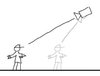- Joined
- Mar 26, 2004
- Messages
- 569
Let's say i have a camera at 500 Z-offset that i want it's angle of attack to change according to a single unit's location.
As shown in this image, when the unit is far away, the angle of attack is less, but when closer it points more downward. How can i trigger this?
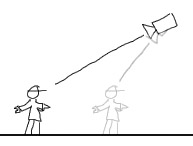
*Thumbs up for imba freehand drawing :>*
As shown in this image, when the unit is far away, the angle of attack is less, but when closer it points more downward. How can i trigger this?
*Thumbs up for imba freehand drawing :>*