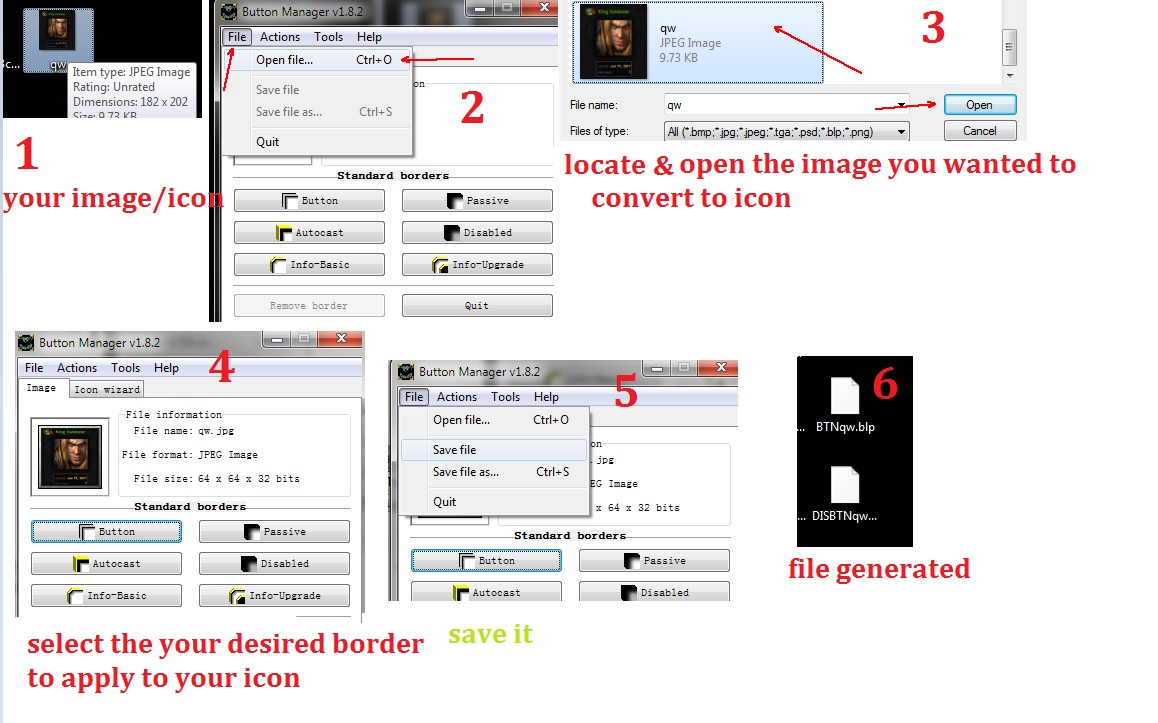Community
Maps
Tutorials
Gallery
Support Us
Install the app
-
Listen to a special audio message from Bill Roper to the Hive Workshop community (Bill is a former Vice President of Blizzard Entertainment, Producer, Designer, Musician, Voice Actor) 🔗Click here to hear his message!
-
Read Evilhog's interview with Gregory Alper, the original composer of the music for WarCraft: Orcs & Humans 🔗Click here to read the full interview.
-
Create a faction for Warcraft 3 and enter Hive's 19th Techtree Contest: Co-Op Commanders! Click here to enter!
-
Create a void inspired texture for Warcraft 3 and enter Hive's 34th Texturing Contest: Void! Click here to enter!
-
The Hive's 21st Texturing Contest: Upgrade is now concluded, time to vote for your favourite set of icons! Click here to vote!
You are using an out of date browser. It may not display this or other websites correctly.
You should upgrade or use an alternative browser.
You should upgrade or use an alternative browser.
Button Manager v1.8.2
- Author(s)
- Shadow Daemon
- Size
- 401.34 KB
- Rating
-
(86 ratings)
- Downloads
- 25631
- Created
- Feb 5, 2009
- Updated
- Jul 12, 2010
- Resources
- 1
- State
 Approved
Approved
This bundle is marked as recommended. It works and satisfies the submission rules.
This tool originates from here
Button Manager can create borders in wc3 style for specified file (files). Features:
- Supported file formats: *.bmp, *.jpg, *.tga, *.psd, *.blp, *.png;
- Processing multiple files;
- Importing multiple files in archive;
- Resizing images to 64x64;
- Support of non-standard borders.
Pros:
+ It supports alpha channel creating (for infocards, scorescreens or specific user borders);
+ It can save both in compressed and paletted BLP formats;
+ It has special features to make resulting BLPs even smaller;
+ It supports user created borders;
+ It can operate multiple icons with ease;
+ It has some settings to customize border applying;
+ It has user-friendly interface;
+ It can open BLP2 textures.
Cons:
- It works on Win compatible systems (and emulators) only.
Frequently Asked Questions:
Q: My antivirus says that this program is virus!
A: If your antivirus detects this program as trojan, you probably have McAfee, Comodo, eSafe or Prevx. They don't know anything about exe-optimization-by-hands and UPX. Therefore I recommend to change antivirus.
Q: What's all those BLP settings for?
A: Check butman_readme_eng.txt.
Change log for v1.8.2:
If you have found bugs or you have new ideas, feel free to post it in this topic.
Copyright © 2006-2010 Shadow Daemon (aka Spec).
Program uses SFMPQ.DLL by ShadowFlare
Keywords:
Button Manager, BLP, TGA, PNG, BMP, JPG, PSD, texture, infocard, scorescreen, import, border, icon wizard, swdn, spec
Button Manager can create borders in wc3 style for specified file (files). Features:
- Supported file formats: *.bmp, *.jpg, *.tga, *.psd, *.blp, *.png;
- Processing multiple files;
- Importing multiple files in archive;
- Resizing images to 64x64;
- Support of non-standard borders.
Pros:
+ It supports alpha channel creating (for infocards, scorescreens or specific user borders);
+ It can save both in compressed and paletted BLP formats;
+ It has special features to make resulting BLPs even smaller;
+ It supports user created borders;
+ It can operate multiple icons with ease;
+ It has some settings to customize border applying;
+ It has user-friendly interface;
+ It can open BLP2 textures.
Cons:
- It works on Win compatible systems (and emulators) only.
Frequently Asked Questions:
Q: My antivirus says that this program is virus!
A: If your antivirus detects this program as trojan, you probably have McAfee, Comodo, eSafe or Prevx. They don't know anything about exe-optimization-by-hands and UPX. Therefore I recommend to change antivirus.
Q: What's all those BLP settings for?
A: Check butman_readme_eng.txt.
Change log for v1.8.2:
- Extended PNG support
- Fixed bug when saving icon with enabled transparency view
- Fixed bug with incorrent saving in JPEG format
If you have found bugs or you have new ideas, feel free to post it in this topic.
Copyright © 2006-2010 Shadow Daemon (aka Spec).
Program uses SFMPQ.DLL by ShadowFlare
Keywords:
Button Manager, BLP, TGA, PNG, BMP, JPG, PSD, texture, infocard, scorescreen, import, border, icon wizard, swdn, spec
Reviews
- Joined
- Sep 12, 2015
- Messages
- 649
Very useful! 5/5 from me.
- Joined
- Jul 15, 2007
- Messages
- 763
Great tool. Easy to use, quick and efficient.
- Joined
- Apr 21, 2013
- Messages
- 1,194
Nice and easy to use interface. Awesome job!
- Joined
- Oct 31, 2017
- Messages
- 8
Good Job. Easy too use and saves lots of my time  Thanks!
Thanks!
- Joined
- Dec 11, 2017
- Messages
- 313
Very very good tool
- Joined
- Oct 9, 2006
- Messages
- 6,395
An extremely useful tool, that features everything a warcraft 3 icon creator wants. Heck even what someone just making icons want when it comes to borders and ease of use.
- Joined
- Mar 20, 2011
- Messages
- 264
Super duper useful!
★★★★★
★★★★★
- Joined
- Jul 20, 2018
- Messages
- 56
A really handy tool I use it for all my icons.
- Joined
- Apr 18, 2007
- Messages
- 247
Thank you very much. This has helped me on remaking my icon design.
- Joined
- Apr 18, 2007
- Messages
- 247
Yes, any basic icons needed will be there like shown in the image.
Simply the best. Lots of functions and easy to use.
It could be nice to add a option to transform a single icon via dragging and dropping in the program's window, without having to manually select origin and destination folders.
Anyway, it is still kinda better for mass border-rizing, so it's cool.
EDIT: Love the auto resize function!
It could be nice to add a option to transform a single icon via dragging and dropping in the program's window, without having to manually select origin and destination folders.
Anyway, it is still kinda better for mass border-rizing, so it's cool.
EDIT: Love the auto resize function!
- Joined
- Dec 13, 2017
- Messages
- 266
I was looking for this, really useful.
- Joined
- Dec 13, 2017
- Messages
- 266
Why do u need a site when this program has low size and works perfectly and fast.
- Joined
- Jul 17, 2019
- Messages
- 25
When I try to make the "Envenomed Weapons" icon a button instead of a passive, when I try to put the picture in the program the following shows up:
EDIT: The picture wasn't posted for some reason, so I am just gonna write it out: When I try to put a picture in the program, it says "Unsupported or incorrect file format". So what am I doing wrong? First time I put the picture in, the format was .png, that didn't work, so I tried .jpg and .jpeg, and none of them work. Same message everytime. So what am I supposed to do? You said .png, .jpg and .jpeg are all supported?!
EDIT: The picture wasn't posted for some reason, so I am just gonna write it out: When I try to put a picture in the program, it says "Unsupported or incorrect file format". So what am I doing wrong? First time I put the picture in, the format was .png, that didn't work, so I tried .jpg and .jpeg, and none of them work. Same message everytime. So what am I supposed to do? You said .png, .jpg and .jpeg are all supported?!
Last edited:
- Joined
- Feb 18, 2014
- Messages
- 3,636
There is already a BTN version of that icon in the game if you haven't noticed yet : ReplaceableTextures\CommandButtons\BTNEnvenomedSpear.blpWhen I try to make the "Envenomed Weapons" icon a button instead of a passive
That's odd, I have never experienced this kind of bug before, what is the size of the image you are trying to convert?When I try to put a picture in the program, it says "Unsupported or incorrect file format". So what am I doing wrong? First time I put the picture in, the format was .png, that didn't work, so I tried .jpg and .jpeg, and none of them work. Same message everytime. So what am I supposed to do? You said .png, .jpg and .jpeg are all supported?!
- Joined
- Jul 17, 2019
- Messages
- 25
Thanks, I didn't know.There is already a BTN version of that icon in the game if you haven't noticed yet : ReplaceableTextures\CommandButtons\BTNEnvenomedSpear.blp
1.94 KB (1,988 bytes)That's odd, I have never experienced this kind of bug before, what is the size of the image you are trying to convert?
Last edited:
- Joined
- Jul 17, 2019
- Messages
- 25
I don't know why this glitch was happening, but I just downloaded the same program from the same guy from this site: Button Manager - Wc3C.net and it works just fine.
- Joined
- Jun 30, 2019
- Messages
- 33
Incredible!
- Joined
- Feb 18, 2014
- Messages
- 3,636
In what format are those WoW icons? By the way, you don't really need to export WoW icons to make them fit for wc3 when you can simply download those icons from the internet and use this tool to customize them.I've encountered an error where I used an icon from WoW and the manager couldn't process it in 'button', 'passive', 'autocast', and 'disabled'. Whenever I tried clicking on these options a prompt with no text pops up
Image for reference:

In what format are those WoW icons? By the way, you don't really need to export WoW icons to make them fit for wc3 when you can simply download those icons from the internet and use this tool to customize them.
That's what I did. They're in .png format. I was able to use a few of them without any problems, but for some reason I couldn't use the majority of it. They all have the same format
I tried to work around this error by directly copying the image and saving it as a new file, but it still wouldn't work. I tried saving it in .jpeg, and it still wouldn't work. I also tried taking a screenshot of the icon, cropping it and resizing it, then saving it as a new file, but it still wouldn't work.
Attachments
- Joined
- Jun 30, 2019
- Messages
- 33
I was able to resolve this exact issue by doing Tools->Fit to size 64x64That's what I did. They're in .png format. I was able to use a few of them without any problems, but for some reason I couldn't use the majority of it. They all have the same format
I tried to work around this error by directly copying the image and saving it as a new file, but it still wouldn't work. I tried saving it in .jpeg, and it still wouldn't work. I also tried taking a screenshot of the icon, cropping it and resizing it, then saving it as a new file, but it still wouldn't work.
I was able to resolve this exact issue by doing Tools->Fit to size 64x64
Thank you!
I used another converter before and was so frustated because it flipped the pictures and made them blurry. I don't know why I didn't check for a new one until now, I thought it was an importing issue and not the converter itself. This converter has made everything easier, I wish I had this when I made a few of my own buttons which I deleted out of dissatisfaction and frustration because of the bad result from converting.
- Joined
- Jan 13, 2019
- Messages
- 284
Awesome Tool! Editor Cut
- Joined
- Nov 4, 2019
- Messages
- 406
What an absolutely amazing piece of software! Making icons is now 100x easier than what I used to do.
- Joined
- Mar 31, 2020
- Messages
- 1
nice
- Joined
- May 16, 2020
- Messages
- 660
Can this tool somehow be adjusted to also create 256x256 output for reforged? Thanks!
- Joined
- Jul 23, 2018
- Messages
- 243
Does this tool automatically create alpha channel when creating an icon?
- Joined
- Jun 2, 2012
- Messages
- 715
do you plan in updating the program so that it works in reforged working with 128x128 icons?
Similar threads
- Replies
- 8
- Views
- 326