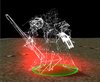- Joined
- Nov 6, 2008
- Messages
- 8,316
Hey y'all, so, here's my question,
The first version is the actual model, while the second version is the bone, non-textured version.
Let's say that I want the model to look in-game exactly like the second pic, non-textured with the lines that connect the vertices, how do I do that?
The first version is the actual model, while the second version is the bone, non-textured version.


|
Let's say that I want the model to look in-game exactly like the second pic, non-textured with the lines that connect the vertices, how do I do that?