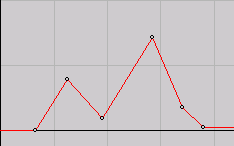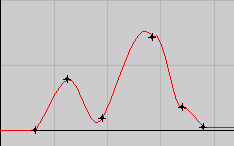Moderator
M
Moderator
01:05, 14th Oct 2012
Kwaliti:
A rather useful model with a lot of effort placed in it.
Kwaliti:
A rather useful model with a lot of effort placed in it.
(4 ratings)
 Approved
ApprovedDamn it, I really thought and hoped this would be a cat tail, not a cattail.





thank you all! I know its not great, its just a simple small Ward. anybody think I should upload the 2 other variations just yet? or should I wait to see if this gets approved?
hmm, to make different variations into 1 model would make its size a lot bigger if i try to fit 6 cattail variations into 1 model--the variations share the same custom texture particle, but use different in game textures and have different particle emitter colors, using ''stand alternate -1 or stand alternate -2 or 3,4,5,6 seems bad on file size when I tried that. not to mention each plant variation has 2 particle emitters--so instead of 2 it would have 12, which increases a model like this's size like this by alot.
I know it just wags back and fourth, but I couldn't figure out how to have a Stand - Portrait plus a ''Stand-2, Stand-3'' ect ect without having errors in the portrait its self-such as jagged shifting back and forth in the unit portrait screen. other wise I would have added more variation in its wiggling.
its meant to be in water bumping into others of its kind thats why it only causally sways back and forth in a small circle. too much more movement causes the plant stalks to penetrate each other a lot.
the bottom doesn't move its not connected to any thing, the very bottom row of vertexes are not even connected to the bones that do the swaying. not sure exactly what you mean by
''They should bend left and right; the bottom should not be wagging around when it's rooted into the ground.''
as this plant is meant to appear semi floating in water--and being drifted by river currents. hence drifting while still rooted to the river bed. I Didn't add boat water ring effects just encase you wanted to use it on land, as a wind blown plant.
how ever you're point that the plant should bend in segments is valid--and in attempting to do that I found each of the 3 prongs would need their own array of at least 3 bones to wiggle each plant stalk individually because they are of different heights. I had a plant variation that did that but it was 20 kbs instead, is 20 kbs over 10 kbs worth segmented animation? this isn't counting all 6 variations.
my figuring is that not everybody will want all 6 variations, so if each variation was 10 kbs then the texture is 2, they could have a 12 kb package instead of 1 model that weighed a lot. as file size is important. Thank you for your Comment TLI-Inferno! I will work on the stand portrait a bit.
The ''Stand - Portrait'' may seem monotonous but I couldn't figure out how to make it much better. perhaps I could work on it a tiny bit more. This Models entire purpose is to be able to die with flashy particles, wiggling around was just an add-on.
hmmm ok il Attempt something
EDIT: ok the 3 stalks of the plant bend and sway around accordingly in a segmented fashion hope you like it more now Inferno! =D
Damn it, I really thought and hoped this would be a cat tail, not a cattail.
ok Inferno, I think I made the animation look less weird by making the spin 5 pointed instead of 3.
and to RiotZ, I found some of those and was inspired by them to go further, for they are not centered on there origin, have no collision spheres, and are built to be very detailed doodads, yet very difficult to use as wards, this models much easier to do that with, how ever you are correct, this is a simple edit. thank you for your compliment =D
and thank you too misha
im contemplating ways to make this have variations, how would I most efficiently go about doing that? if I have the 3 UV Wraps of the original blizzard CatTail plus my 3 in game textured custom ones? any body smarter then me go ahead an shout
So, you think more erratic shaking would be better then doing an infinite circle loop?
Because my goal was to make discovering when the animation begins and when it ends impossible, hence point A-B-C-D-E-back to A-without any breaks just constant smooth circular floating.
Another goal of mine was to make it so the plant when placed within close proximity to another plant while wiggling dos not collide painfully with other plants, which is very hard to achieve with erratic movement. yet easy with circle movement, as I can always just make them lean less further out to refine the circle into a smaller one.
Remember, its primarily water around or underneath doing the motion hence fluidic circles, but the plant is rooted so its meant to move around like a circle, without really going any place, hence a cone. this is how the video I saw of cattails moving around looked to me.
how ever I guess I could achieve that from erratic movement, at least from the segmented stems any way, Il try something.
thank you Inferno
EDIT: well i tried my best, even using your 1-4-2-5-3 stepped order, but I could not make one that looked very good. the erratic movement dos not look very organic, the smooth constant turbulence of slowly turning looks more organic to me, how ever I did randomize the 3 prongs jiggle more. hopefully that is enough erratic movement for ya!

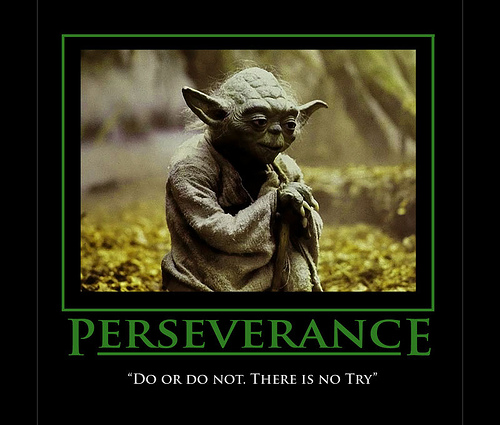
welcome you are.hahaha thanks HappyCockroach! Im not that good at animating yet! iv never seen those before, had I found them I would have been really happy a long, long time ago. in a map editing atmosphere far, far away.
when you say linear, you mean horizontal movement? oh and ya your cattails animated way better then mine. Im almost afraid to try and copy you're type of animation. its alot more complex then mine is.
Thanks for the yoda picture--makes me feel less old and more encouraged!