- Joined
- Aug 31, 2011
- Messages
- 297
This uh... 'tutorial' expands on this, essentially!
Is it possible to create NEW Sound Sets? - Wc3C.net
CASC viewer
Casc Storages - Main page
SLK editor
War3Slk Edit version 1.05
So usually in discussions and stuff I see people say that you should always replace soundsets instead of adding new ones which is.... Well it's definitely true in most situations, but if you're not too afraid of experimentation, or are already using Local files (explained a bit here):
!! Allow Local Files - General Discussion
...Or maybe you're using custom MPQs (i doubt anyone's using custom CASC files, those are just a hindrance.), point is, if you're okay with something extra this is a viable alternative, maybe you could import everything into the map and separate the 'unitacksounds.slk' file into Local file use or something, weird way to go about it sure, but you never know.
Might also potentially work by creating a new "War3Mod.mpq" folder into your Warcraft III folder without local files and putting files into that, but haven't tested that.
Remember, of course, to back things up, especially when playing around with things like this!
Anyways! Starting off with a bit of a preface, then I'll go into grabbing the files and going ahead with it, this is mostly a simple task.
Screenshot showing that this would indeed add a new sound set into World Editor~
And a video thing with this in action
Of course you could just think this was done for show and maybe the Wendigo sounds were replaced for this example or something, seeing it done yourself is probably the best thing for it, so let's get on with it.
First off, you'll want to 'unitacksounds.slk' file itself, here I'm on patch 1.31 (even though you see 1.28 there shush just roll with it) so I need to use the CASC Viewer, if you're also doing so just Select Folder here.
You're looking for the necessary file right here-- if you are extracting via MPQ instead it would still be around the same subfolder (UI/SoundInfo/UnitAckSounds.slk) but instead you'll want to open the 'War3Patch.mpq' MPQ, it will be the one with the Goblin Alchemist and Fire Lord assets
Now that you've got it, open it with the SLK editor I linked a bit ago, after that go to 'Edit>New group' and you'll see 'Enter an ID' pop-up, just name it whatever you want to name the soundset+Sound state (Pissed, What, Yes-- that stuff) aaand you're good to go for that, now do the same for the rest of the states needed, I already have a folder of voice stuff I'm going to be use as a reference for what states are actually used, so I suggest you have all the sounds you want to use all set as well.
You'll see we're only creating the groups and not actually tying them to their actual sounds or yet, that'll be done in a bit. The game also ties all of these soundsets and their states into a neat bow properly, so don't worry about that.
Next up, close the file from the SLK program, and open it in a text editor, I'm just going to use Notepad, scroll to the bottom to where your new things are aaand... Empty! But we already knew that, so what happens from here is to just copy from something that isn't empty, then replace and fill in with the new info, simple! (Only copy/paste the C;X2 > C;X15 lines over eachother, the lines above are used for the proper ID we set earlier.)
Now you change all of the text to whatever you need to for your new soundset, as well as changing the source it's read from "Units\Allstars\Alastair\" here, something like Illidan would be "Units\NightElf\Illidan\" instead. You can indeed add more if you need to lines if needed (there may be a limit but I don't know if there is), just add more commas and write for more filenames
And there you have it, repeat for the rest of your sound states (if you have any, might just be a building), save it, place it wherever you are using it along with the appropriate filepath (UI/SoundInfo/UnitAckSounds.slk) open up your editor aaaand it should be there in the Object Editor, you can also check them out in the Sound Editor if you'd like.
aaaaaand this new one in action
Congrats! You now have more soundsets to play with! Potentially. It's probably a bit limited since you can't actually just import it into a map and do it all that way, but hopefully someone is able to find this useful.
Is it possible to create NEW Sound Sets? - Wc3C.net
CASC viewer
Casc Storages - Main page
SLK editor
War3Slk Edit version 1.05
So usually in discussions and stuff I see people say that you should always replace soundsets instead of adding new ones which is.... Well it's definitely true in most situations, but if you're not too afraid of experimentation, or are already using Local files (explained a bit here):
!! Allow Local Files - General Discussion
...Or maybe you're using custom MPQs (i doubt anyone's using custom CASC files, those are just a hindrance.), point is, if you're okay with something extra this is a viable alternative, maybe you could import everything into the map and separate the 'unitacksounds.slk' file into Local file use or something, weird way to go about it sure, but you never know.
Might also potentially work by creating a new "War3Mod.mpq" folder into your Warcraft III folder without local files and putting files into that, but haven't tested that.
Remember, of course, to back things up, especially when playing around with things like this!
Anyways! Starting off with a bit of a preface, then I'll go into grabbing the files and going ahead with it, this is mostly a simple task.
Screenshot showing that this would indeed add a new sound set into World Editor~
And a video thing with this in action
Of course you could just think this was done for show and maybe the Wendigo sounds were replaced for this example or something, seeing it done yourself is probably the best thing for it, so let's get on with it.
First off, you'll want to 'unitacksounds.slk' file itself, here I'm on patch 1.31 (even though you see 1.28 there shush just roll with it) so I need to use the CASC Viewer, if you're also doing so just Select Folder here.
You're looking for the necessary file right here-- if you are extracting via MPQ instead it would still be around the same subfolder (UI/SoundInfo/UnitAckSounds.slk) but instead you'll want to open the 'War3Patch.mpq' MPQ, it will be the one with the Goblin Alchemist and Fire Lord assets
Now that you've got it, open it with the SLK editor I linked a bit ago, after that go to 'Edit>New group' and you'll see 'Enter an ID' pop-up, just name it whatever you want to name the soundset+Sound state (Pissed, What, Yes-- that stuff) aaand you're good to go for that, now do the same for the rest of the states needed, I already have a folder of voice stuff I'm going to be use as a reference for what states are actually used, so I suggest you have all the sounds you want to use all set as well.
You'll see we're only creating the groups and not actually tying them to their actual sounds or yet, that'll be done in a bit. The game also ties all of these soundsets and their states into a neat bow properly, so don't worry about that.
Next up, close the file from the SLK program, and open it in a text editor, I'm just going to use Notepad, scroll to the bottom to where your new things are aaand... Empty! But we already knew that, so what happens from here is to just copy from something that isn't empty, then replace and fill in with the new info, simple! (Only copy/paste the C;X2 > C;X15 lines over eachother, the lines above are used for the proper ID we set earlier.)
Now you change all of the text to whatever you need to for your new soundset, as well as changing the source it's read from "Units\Allstars\Alastair\" here, something like Illidan would be "Units\NightElf\Illidan\" instead. You can indeed add more if you need to lines if needed (there may be a limit but I don't know if there is), just add more commas and write for more filenames
And there you have it, repeat for the rest of your sound states (if you have any, might just be a building), save it, place it wherever you are using it along with the appropriate filepath (UI/SoundInfo/UnitAckSounds.slk) open up your editor aaaand it should be there in the Object Editor, you can also check them out in the Sound Editor if you'd like.
aaaaaand this new one in action
Congrats! You now have more soundsets to play with! Potentially. It's probably a bit limited since you can't actually just import it into a map and do it all that way, but hopefully someone is able to find this useful.
Last edited:

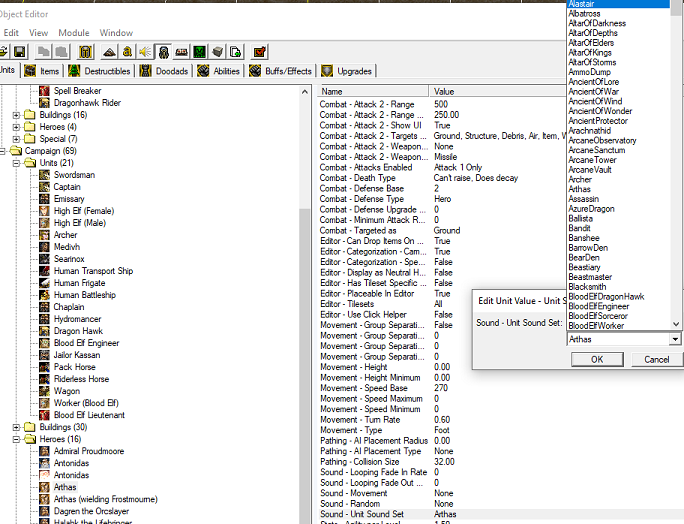
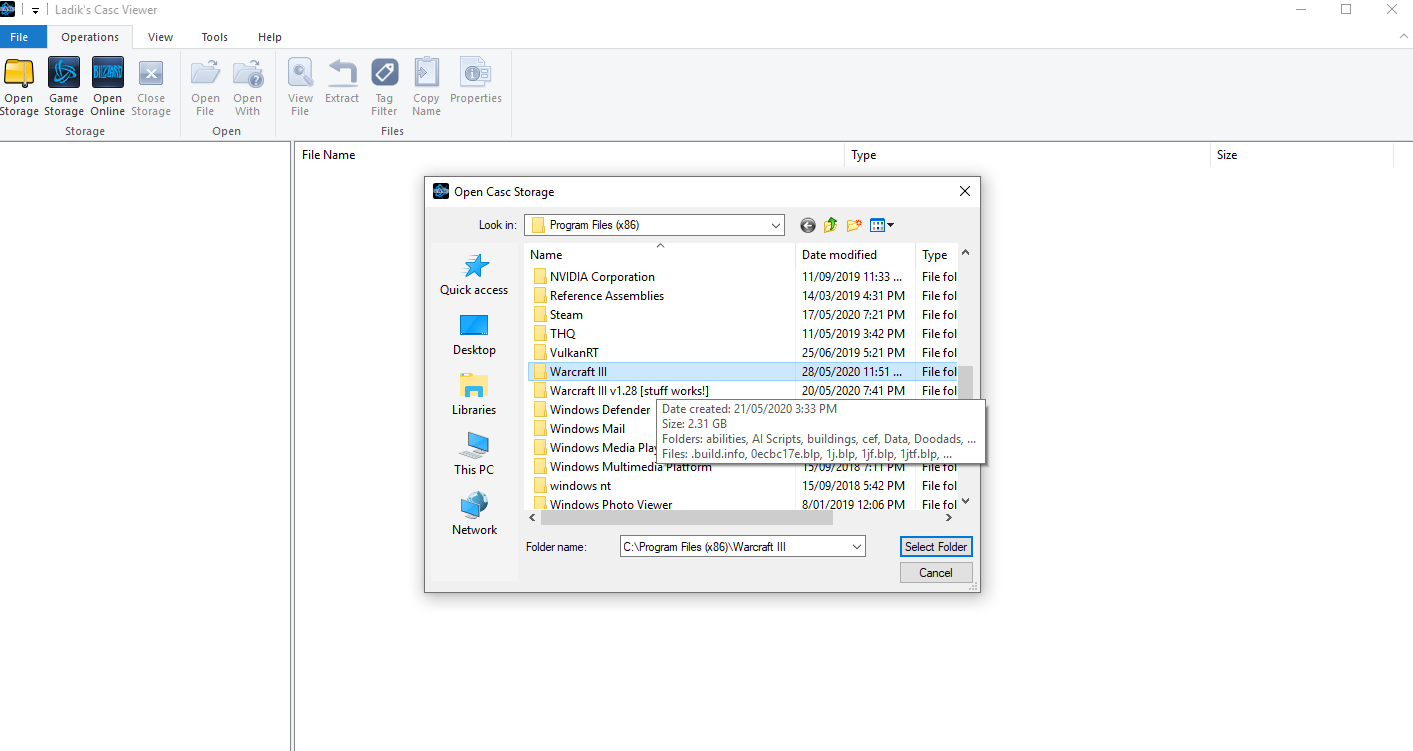
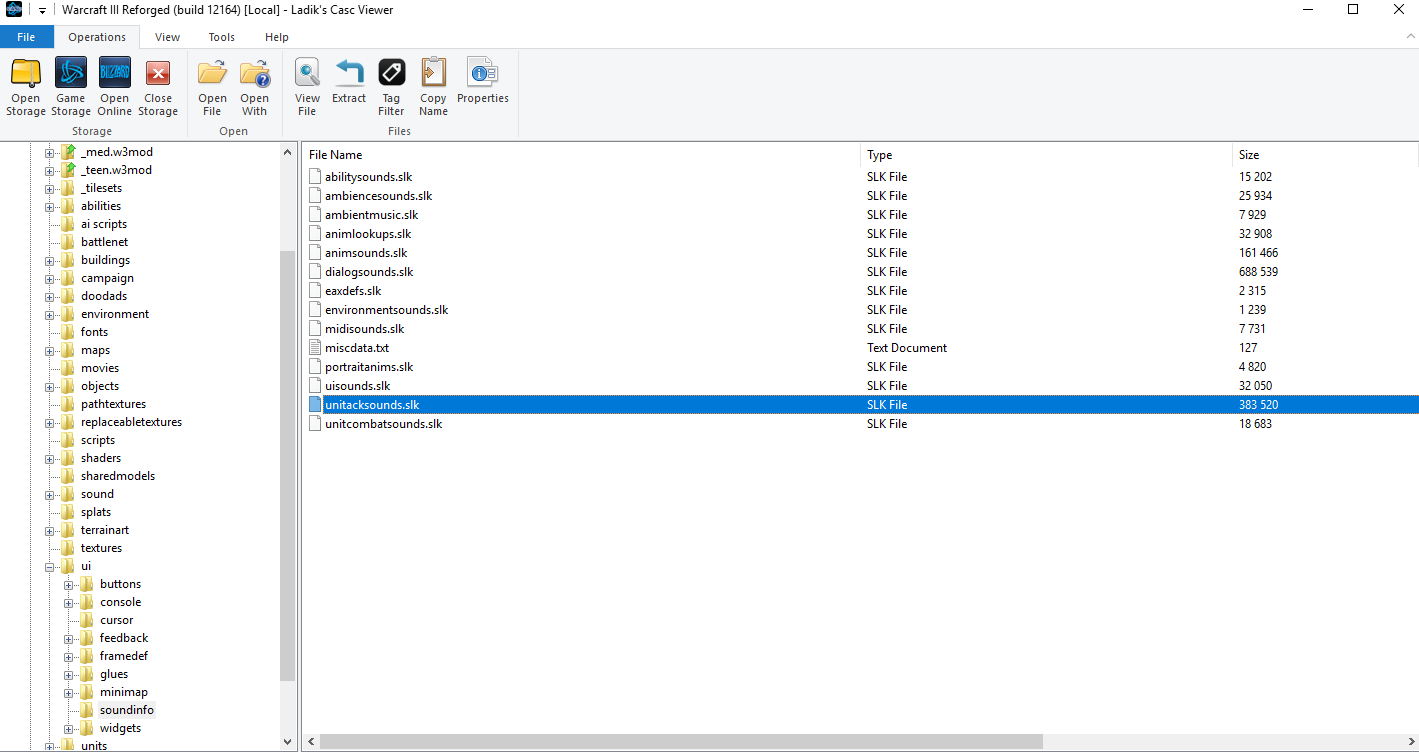
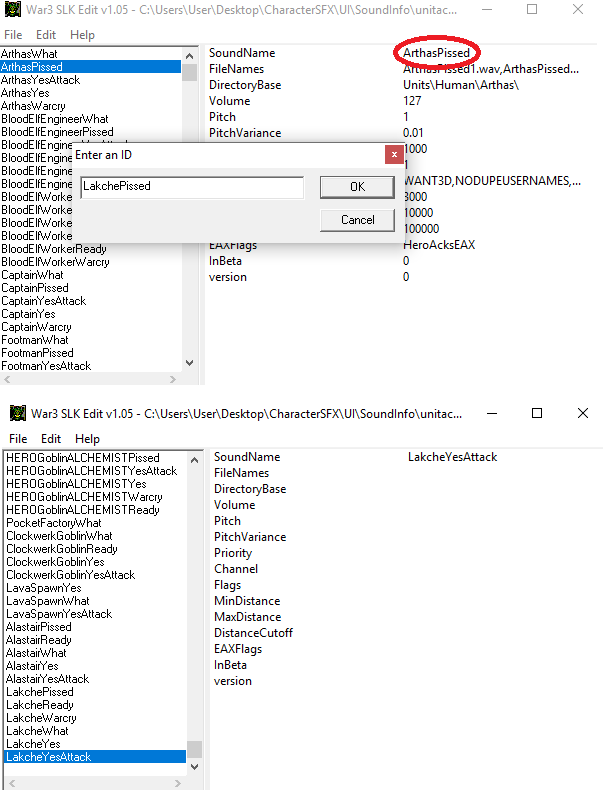
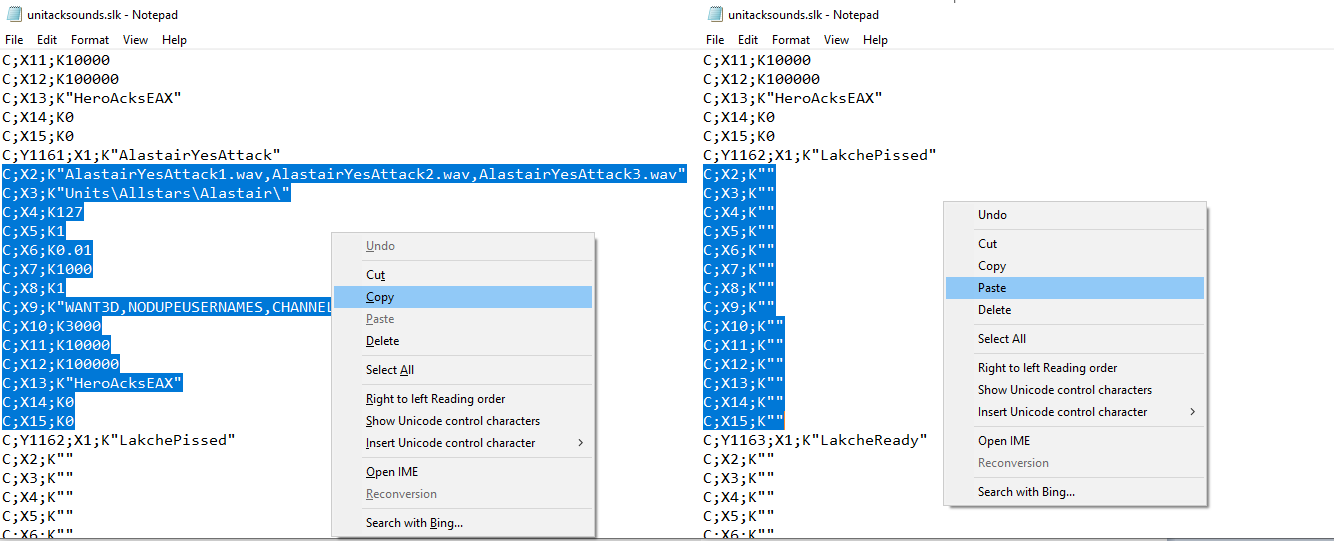
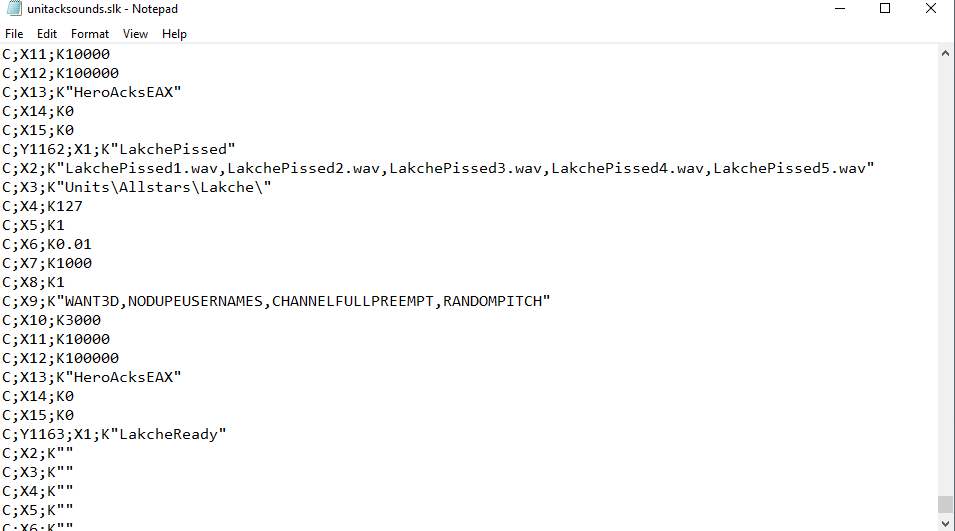
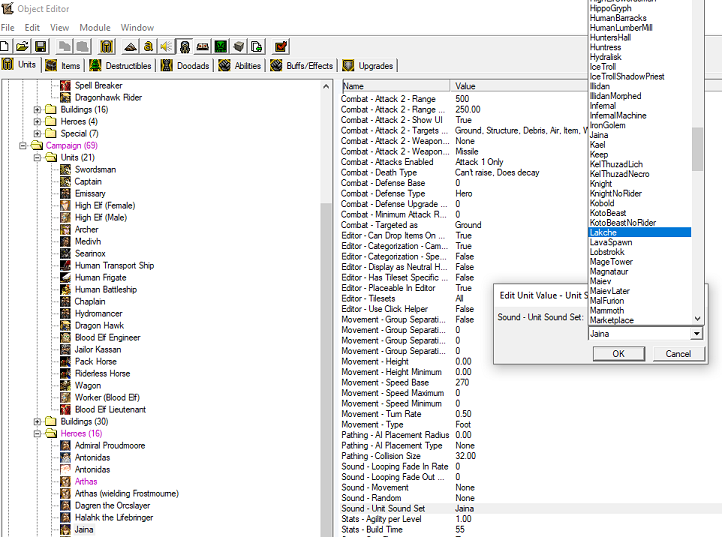
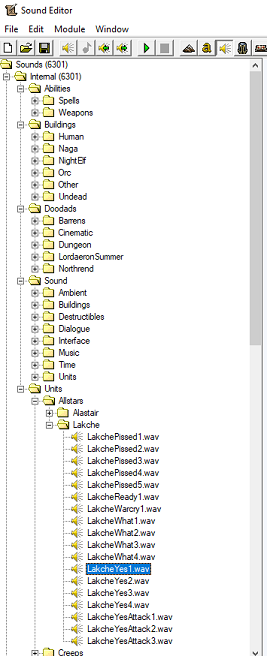



 If anyone has a solution, I'm interested.
If anyone has a solution, I'm interested.


