- Joined
- Mar 14, 2009
- Messages
- 319
Dificulty
___________________________________________________________________
This tutorial will be pretty simple if you know basics of actors models, and abilities.
Begginer dificulty: Advanced - Medium
Good Users: Easy - Medium
Great Users: Very Easy - Easy
Aim
___________________________________________________________________
To Create a custom structure, that can train units without the use of the trigger editor. This will also teach you about the basics of using the Events parimiter in the Actors Tab.
Preview
___________________________________________________________________
(will be added when i have full speed Internet)
Steps
___________________________________________________________________
Models
Okay open up the data editor and go to the models tab.
Make a new model called Air Summoner Summoner ( ctrl + = or right click add object ). Choose the model High Templar.
We also need to create the death and build animations, so create a new model called Air Summoner Summoner Death and change to model to High Templar Death, also create a new model called Air Summoner Summoner Build and change to model to Recal also set the scale to 0.3. We also need a 3rd build animation to make it look complete. Create a new model called Air Summoner Summoner Warp in and choose the model High Templar Warp In.
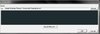

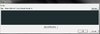
Now create another model called Air Summoner Orb. Choose the model Protoss Build
Units
Now go to the units tab and duplicate the unit Stargate and it's actor.
you will also need to remove its behaviors.
also set the height of the unit to 2.

Abilities
Create a new Ability called Air Summoner Train
Ability Type - Train
you may change this as it suites you
Actors
Now select the Actor Stargate Copy ( if you haven't already renamed it )
and rename this Air Summoner and change to model to Pylon.
You know have a stargate that looks like a Pylon with no build animation ( we will get to that later )
Create a actor Called Air Summoner Height
Actor Type - Site Operation (Local Offset)
Set the offset to
X:0
Y:0
Z:-2
This will make the summoners look like they are standing on the ground
Now create a new actor called Air Summoner S1
Actor Type - Model, Based from - ModelAddition

Now create another Actor called Air Summoner S1 Offset
Actor Type - Site Operation (Local Offset)

Now set the offset to
X:1
Y:0
Z:0
This actor will create a local offset so the summoner doesn't appear on the middle of the pylon.
Now Create another Actor Called Air Summoner S1 Rotation
Actor Type - Site Operation ( Explicit Rotation )
Now set the forward rotation to
X:-1
Y:0
Z:0
>>IMPORTANT<<
Make sure that Local is enabled.
Okay now to attach these t our actor so go back to Air Summoner S1 to and select the parimitar Hosting - Host Site Operations and add the 3 sites we made in this order.
Air Summoner Height, Air Summoner S1 Offset, Air Summoner S1 Rotation.
Now here comes the hard part
The Events+ Parimiter this is proberly the most complicated and hardest part to explain.
Okay here it goes
Unit Construction.AirSummoner.Start

This will be one of the 2 summoners.
To create the 2nd summoner duplicate all of the actors that have S1 in it and change the S1 to S2 and change these values.
Air Summoner S2 Offset
X:-1
Y:0
Z:0
Air Summoner S1 Rotation
Forward:
X:1
Y:0
Z:0
Okay now you should have the build animations, death animations, birth animations and stand animations for the air summoner summoners.
But wait we dont have a build animation for the Air Summoner Itself??? to do this go to the actor called Protoss Building Borth Small.
Now select the Events Parimiter and add this.
UnitConstruction.AirSummoner.Start
|__Create
Wait what? when i kill it it appears as a stargate death?
To fix this go to the Air Summoner in the Actors tab and go to Combat - Death Effects+ tab and go to the tab Normal and select the model Pylon Death.
Now its done have fun.
Conclusion
This tutorial if followed correctly will help you with all the basicly everthing in the data editor ( Building wise ) and should help you with the Events Editor.
PS: Images will be added
___________________________________________________________________
This tutorial will be pretty simple if you know basics of actors models, and abilities.
Begginer dificulty: Advanced - Medium
Good Users: Easy - Medium
Great Users: Very Easy - Easy
Aim
___________________________________________________________________
To Create a custom structure, that can train units without the use of the trigger editor. This will also teach you about the basics of using the Events parimiter in the Actors Tab.
Preview
___________________________________________________________________
(will be added when i have full speed Internet)
Steps
___________________________________________________________________
Models
Okay open up the data editor and go to the models tab.
Make a new model called Air Summoner Summoner ( ctrl + = or right click add object ). Choose the model High Templar.
We also need to create the death and build animations, so create a new model called Air Summoner Summoner Death and change to model to High Templar Death, also create a new model called Air Summoner Summoner Build and change to model to Recal also set the scale to 0.3. We also need a 3rd build animation to make it look complete. Create a new model called Air Summoner Summoner Warp in and choose the model High Templar Warp In.
Now create another model called Air Summoner Orb. Choose the model Protoss Build
Units
Now go to the units tab and duplicate the unit Stargate and it's actor.
you will also need to remove its behaviors.
also set the height of the unit to 2.

Abilities
Create a new Ability called Air Summoner Train
Ability Type - Train
you may change this as it suites you
Actors
Now select the Actor Stargate Copy ( if you haven't already renamed it )
and rename this Air Summoner and change to model to Pylon.
You know have a stargate that looks like a Pylon with no build animation ( we will get to that later )
Create a actor Called Air Summoner Height
Actor Type - Site Operation (Local Offset)
Set the offset to
X:0
Y:0
Z:-2
This will make the summoners look like they are standing on the ground
Now create a new actor called Air Summoner S1
Actor Type - Model, Based from - ModelAddition

Now create another Actor called Air Summoner S1 Offset
Actor Type - Site Operation (Local Offset)

Now set the offset to
X:1
Y:0
Z:0
This actor will create a local offset so the summoner doesn't appear on the middle of the pylon.
Now Create another Actor Called Air Summoner S1 Rotation
Actor Type - Site Operation ( Explicit Rotation )
Now set the forward rotation to
X:-1
Y:0
Z:0
>>IMPORTANT<<
Make sure that Local is enabled.
Okay now to attach these t our actor so go back to Air Summoner S1 to and select the parimitar Hosting - Host Site Operations and add the 3 sites we made in this order.
Air Summoner Height, Air Summoner S1 Offset, Air Summoner S1 Rotation.
Now here comes the hard part
The Events+ Parimiter this is proberly the most complicated and hardest part to explain.
Okay here it goes
Unit Construction.AirSummoner.Start
|__Create
Unit Construction.*.start
|__ModelSwap AirSummonerSummonerBuild
ModelSwapped
|__ModelName AirSummonerSummonerBuild ( term )
|__AnimPlay Construction ( Custom Name ) Stand PlayForever
UnitConstruction.AirSummoner.Finish
|__Modelswap Air SummonersummonerWarpIn
ModelSwapped
|__ModelName AirSummonerSummonerWarpIn
|__SetScale 1.0
ModelSwapped
|__ModelName AirSummonerSummonerWarpIn ( Term )
|__AnimPlay {Warp In} ( Custom name )
ModelSwapped
|__ModelName AirSummonerSummonerWarpIn
|__AnimClear Construction ( to play another animation after choosing the Play Forever option you must always clear the animation )
AnimDone
|__AnimName {Warp In}
|__Model Swap Air SummonerSummoner
Abil.AirSummonerTain.Start
|__Animplay Build (custom name) Spell Play Forever
ModelSwapped
|__ModelName AirSummonerSummoner
|__AnimPlay Attach Walk PlayForever
Abil.AirSummonerTrain.Stop
|_AnimClear Build
Abil.AirSummonerTrain.Stop
|_Animplay Attach Walk PlayForever
UnitDeath
|__ModelSwap AirSummonerSummonerDeath
UnitDeath
|__AnimClear Attach
ModelSwapped
|__ModelName AirSummonerSummonerDeath
AnimPlay Death ( custom Name ) Death
AnimDone
|__AnimName Death
|__Destroy
Unit Construction.*.start
|__ModelSwap AirSummonerSummonerBuild
ModelSwapped
|__ModelName AirSummonerSummonerBuild ( term )
|__AnimPlay Construction ( Custom Name ) Stand PlayForever
UnitConstruction.AirSummoner.Finish
|__Modelswap Air SummonersummonerWarpIn
ModelSwapped
|__ModelName AirSummonerSummonerWarpIn
|__SetScale 1.0
ModelSwapped
|__ModelName AirSummonerSummonerWarpIn ( Term )
|__AnimPlay {Warp In} ( Custom name )
ModelSwapped
|__ModelName AirSummonerSummonerWarpIn
|__AnimClear Construction ( to play another animation after choosing the Play Forever option you must always clear the animation )
AnimDone
|__AnimName {Warp In}
|__Model Swap Air SummonerSummoner
Abil.AirSummonerTain.Start
|__Animplay Build (custom name) Spell Play Forever
ModelSwapped
|__ModelName AirSummonerSummoner
|__AnimPlay Attach Walk PlayForever
Abil.AirSummonerTrain.Stop
|_AnimClear Build
Abil.AirSummonerTrain.Stop
|_Animplay Attach Walk PlayForever
UnitDeath
|__ModelSwap AirSummonerSummonerDeath
UnitDeath
|__AnimClear Attach
ModelSwapped
|__ModelName AirSummonerSummonerDeath
AnimPlay Death ( custom Name ) Death
AnimDone
|__AnimName Death
|__Destroy

This will be one of the 2 summoners.
To create the 2nd summoner duplicate all of the actors that have S1 in it and change the S1 to S2 and change these values.
Air Summoner S2 Offset
X:-1
Y:0
Z:0
Air Summoner S1 Rotation
Forward:
X:1
Y:0
Z:0
Okay now you should have the build animations, death animations, birth animations and stand animations for the air summoner summoners.

But wait we dont have a build animation for the Air Summoner Itself??? to do this go to the actor called Protoss Building Borth Small.
Now select the Events Parimiter and add this.
UnitConstruction.AirSummoner.Start
|__Create
Wait what? when i kill it it appears as a stargate death?
To fix this go to the Air Summoner in the Actors tab and go to Combat - Death Effects+ tab and go to the tab Normal and select the model Pylon Death.
Now its done have fun.
Conclusion
This tutorial if followed correctly will help you with all the basicly everthing in the data editor ( Building wise ) and should help you with the Events Editor.
PS: Images will be added
Last edited:
