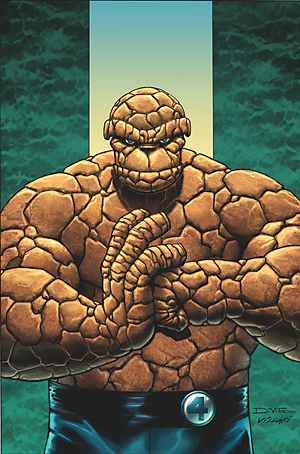Hey guys, I've been around for about a year now but I still havn't contibuted to the site yet. So recently I decided to attemt somthing, here is my icon:












If your wondering what it is, its just supposed to be like dried and cracked earth or somthing.
I'm still new to the whole icon-ing thing; so any feedback, suggestions, or criticism is more then welcome












If your wondering what it is, its just supposed to be like dried and cracked earth or somthing.
I'm still new to the whole icon-ing thing; so any feedback, suggestions, or criticism is more then welcome
Last edited: