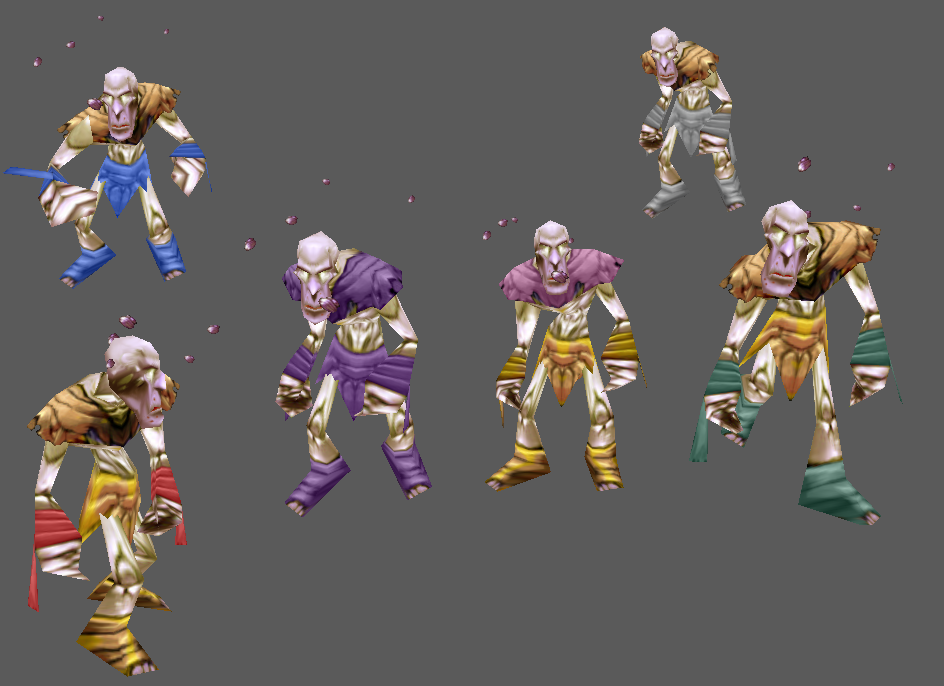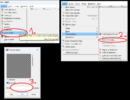- Joined
- Jun 11, 2004
- Messages
- 176
Was happy to see this, but I must say I'm disappointed with the execution. I know it's just a simple edit - but it's not enough team color to really matter. What this guy really needs is something on his back, since in game most of the time all you see is his brown shirt. The bracers are just too small to make a difference.

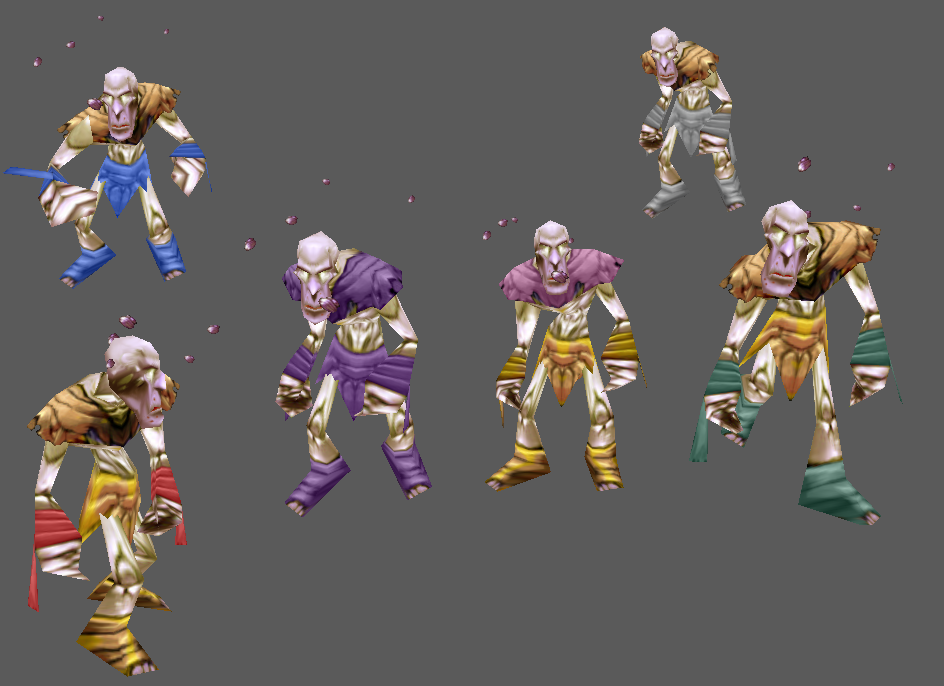
 Approved
Approved