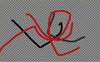- Joined
- Jul 9, 2008
- Messages
- 2,555
Working with Gimp
A collection of Questions about Gimp
The GIMP is an image editing program similar to Adobe Photoshop (GIMP is free software, though).
The GIMP comes with most Linux distributions, but it is also available for Windows. Mac users should visit the MacGIMP project for information on obtaining the GIMP. The source code distribution is available at gimp.org.
The GIMP is very powerful and flexible, but it can also be very intimidating to new users who may only want to use it to edit their digital pictures. GimpFAQ.org is a place to share photo editing techniques and help answer some frequently asked questions (FAQ) about the GIMP and digital photography. This site is not affiliated with gimp.org or any other organization or company named herein.
There are many resources for help on using the GIMP.
* online GIMP Documentation
* Grokking the GIMP online book
* GIMPguru.org has many useful tutorials
* our Tutorials section has some helpful tutorials
GIMPguru.org has an article on Cropping with an Aspect Ratio in the GIMP.
A few years ago, Gimp Faq's developer developed his own technique for creating pretty candy Mac-like buttons in the GIMP. However, he found a fantastic GIMP script to create Aqua-style buttons.
Digital Photography Tips
This is no single answer to this question. The right camera for you may not be the right camera for someone else. Your individual needs and wants will control which camera is right for you. Do you want a simple point-and-shoot camera, or do you want to have more control over camera settings? Do you want a small camera that you can bring with you everywhere you go? Is a zoom lens important to you? Most importantly, what is your budget? FotoFects has an article on choosing the right digital camera that offers some helpful advice. DPReview has reviews for most digital cameras and a very helpful feature search. Steve's Digicams also has many reviews online.
By following a few simple rules for proper composition, anyone can take good pictures. Chuck Gardner has an excellent online photo class that gives Guidelines for Good Composition. Also, The Luminous Landscape has a wealth of invaluable articles about photography. One example of the articles there is Expose to the Right.
There are things you can do before you take the picture to ensure that you get the best possible photo prints. These are explained in Dan's Data Photo Tutorial. The article focuses on taking good product shots of computer components, but the ideas carry over to regular snapshots as well. The article is long, but it can summarized as:
* Use a tripod when possible.
* Use lots of indirect, diffuse light. (Remember that the lights go behind the camera, not behind the subject!)
* Learn the settings on your camera and how they affect your pictures. In particular, learn to set the white balance on your camera.
* Frame the subject properly.
Following these steps can help you avoid work in the editing step. If you use enough light, then improving the tonal range and increasing the brightness will be unnecessary. With the correct white balance, you will not have to correct color casts. If you use diffuse (as opposed to direct) light, you will not have to reduce excessive contrast. If you frame the subject properly, you may not have to crop your picture to center the subject.
Above all else, though, practice! Digital photography is not like film photography. With film photography, you pay for every picture you take. (Even if the lab buys back pictures you do not like, you still had to pay for the film.) With digital photography, if a picture is blurry, too dark, or if you simply do not like it, delete it and take another.
There are things you can do before you take the picture to ensure that you get the best possible photo prints. These are explained in Dan's Data Photo Tutorial. The article focuses on taking good product shots of computer components, but the ideas carry over to regular snapshots as well. The article is long, but it can summarized as:
* Use a tripod when possible.
* Use lots of indirect, diffuse light. (Remember that the lights go behind the camera, not behind the subject!)
* Learn the settings on your camera and how they affect your pictures. In particular, learn to set the white balance on your camera.
* Frame the subject properly.
Following these steps can help you avoid work in the editing step. If you use enough light, then improving the tonal range and increasing the brightness will be unnecessary. With the correct white balance, you will not have to correct color casts. If you use diffuse (as opposed to direct) light, you will not have to reduce excessive contrast. If you frame the subject properly, you may not have to crop your picture to center the subject.
Above all else, though, practice! Digital photography is not like film photography. With film photography, you pay for every picture you take. (Even if the lab buys back pictures you do not like, you still had to pay for the film.) With digital photography, if a picture is blurry, too dark, or if you simply do not like it, delete it and take another.
The Rule of Thirds is a guideline to help compose pictures. Chuck Gardner has a short description of the Rule of Thirds. BetterPhoto.com has a few examples of pictures composed using the Rule of Thirds.
Chuck Gardner has lots of information on taking portraits. The Zeltsman Approach to Traditional Classic Portraiture is also an excellent guide to portrait photography.
Editing Photos In The GIMP
There are many techniques for digital photo editing. However, the following basic steps should give good results.
1. Rotate the picture, if necessary
2. Crop the picture
3. Improve tonal range
4. Remove color cast
5. Increase brightness
6. Reduce excessive contrast
1. Rotate the picture, if necessary
2. Crop the picture
3. Improve tonal range
4. Remove color cast
5. Increase brightness
6. Reduce excessive contrast
Try using Local Contrast Enhancement. (See our Tutorials section for a GIMP script to automate this.) Another interesting technique was posted to the DPReview forums.
A: This is simply fixed by going to [Image->Mode->RBG]. This should fix it, but you will need to place all the colors again in order for them to show as they should be.
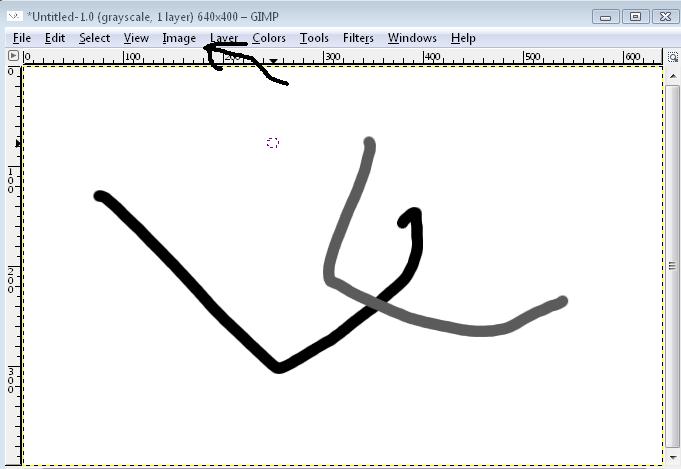
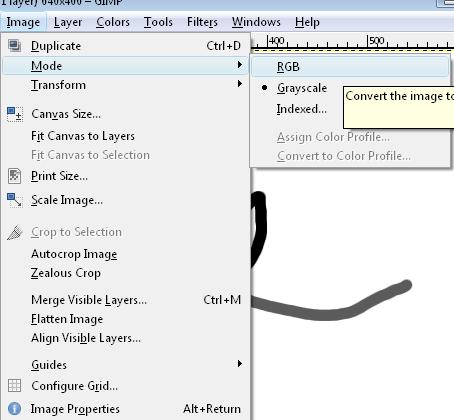
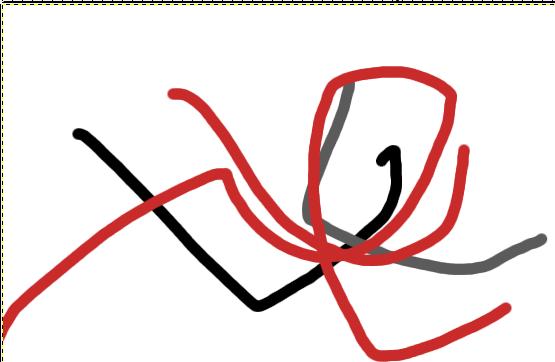
You only need to go to [Color->Color to Alpha] and select your color!
Credits: Most of this is taken from the Unofficial Gimp FAQ and some by me. Remember that you can always visit The Unofficial Gimp FAQ for FAQs, Downloads and Tutorials.
Attachments
Last edited: