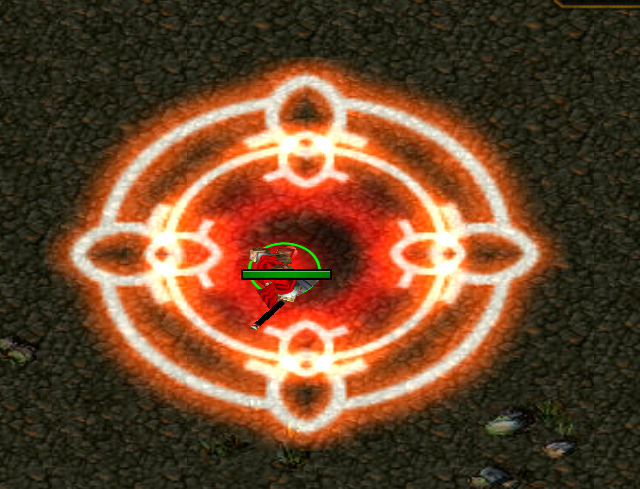- Joined
- Nov 9, 2011
- Messages
- 326
Probably fucked up the title
Story is : i use spell, one unit (big aura thingy) and 32 sparkly effects spawn around my hero but they are not centered? why is that?

Spell is instant cast and should create around my hero
Big aura thingy is a unit with 0 collision other are effects and still not centered.
Story is : i use spell, one unit (big aura thingy) and 32 sparkly effects spawn around my hero but they are not centered? why is that?

Spell is instant cast and should create around my hero
Big aura thingy is a unit with 0 collision other are effects and still not centered.