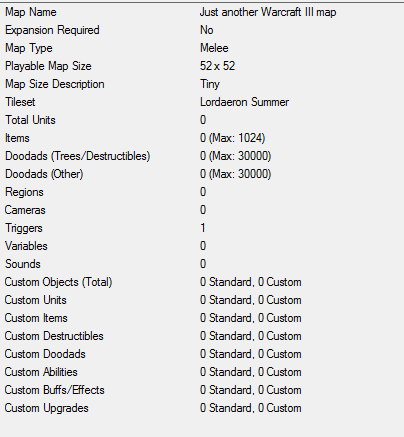Community
Maps
Tutorials
Gallery
Support Us
Install the app
-
🏆 Texturing Contest #33 is OPEN! Contestants must re-texture a SD unit model found in-game (Warcraft 3 Classic), recreating the unit into a peaceful NPC version. 🔗Click here to enter!
-
It's time for the first HD Modeling Contest of 2024. Join the theme discussion for Hive's HD Modeling Contest #6! Click here to post your idea!
You are using an out of date browser. It may not display this or other websites correctly.
You should upgrade or use an alternative browser.
You should upgrade or use an alternative browser.
Which editor is better?
- Status
- Not open for further replies.
- Joined
- Nov 9, 2011
- Messages
- 326
- Joined
- Mar 23, 2019
- Messages
- 11
Or, if you still have an outdated version of Warcraft (in this case 1.29 and lower), you can use SharpCraft World Editor Extended Bundle instead. Else, use the original (vanilla) one.
- Joined
- Feb 27, 2007
- Messages
- 5,010
I believe the UI functions were introduced in 1.29 so yes. They were definitely expanded upon and improved in later patches, though.
There aren’t many compelling reasons to use anything but the vanilla editor. It’s quite comprehensive now.
There aren’t many compelling reasons to use anything but the vanilla editor. It’s quite comprehensive now.
- Joined
- May 16, 2012
- Messages
- 635
I believe the UI functions were introduced in 1.29 so yes. They were definitely expanded upon and improved in later patches, though.
There aren’t many compelling reasons to use anything but the vanilla editor. It’s quite comprehensive now.
Except that if you create stuff using JASS or Lua you need to use a third party program to create the actual code because its been 1 year since we have no support for Code highlight and completion in the vanilla WE ahha. but @Pyrogasm is right, the new natives added and improvements mek the standart the go to editor.
Right, and who needs source control when you can just manually backup all your files occasionally.God forbid you have to copy-paste from np++ occasionally.
Ok serious talk now. The trigger editor is good for GUI, but otherwise you should seriously avoid it. Notepad++ at least has syntax highlighting, though I'd recommend VS Code or Visual Studio, since those have built-in source control as well. Assuming you're using vJass, VS Code should be the best, since I'm not aware of any vJass syntax highlighting plug-ins for Visual Studio.
Now, the problem is getting your source code into the trigger editor, WITHOUT copy-pasting. How to do this? Well, you don't.
What you should use instead is War3Net.Build. It's mainly intended for C#, but it also supports vJass (since it re-uses code from an earlier project of mine). If anyone's interested I can make an .exe for it, since it's only a library now and you have to create a launcher C# project to use it (so you need something like this, but with MapInfo.ScriptLanguage set to Jass instead of Lua).
If you use Notepad++ for triggers/scripts, @Nestharus has released a vJass plugin with syntax highlighter : JASS in Notepad++
You also benefit from the auto-completion.
You also benefit from the auto-completion.
- Status
- Not open for further replies.
Similar threads
- Replies
- 26
- Views
- 2K