Community
Maps
Tutorials
Gallery
Support Us
Install the app
-
Listen to a special audio message from Bill Roper to the Hive Workshop community (Bill is a former Vice President of Blizzard Entertainment, Producer, Designer, Musician, Voice Actor) 🔗Click here to hear his message!
-
Read Evilhog's interview with Gregory Alper, the original composer of the music for WarCraft: Orcs & Humans 🔗Click here to read the full interview.
You are using an out of date browser. It may not display this or other websites correctly.
You should upgrade or use an alternative browser.
You should upgrade or use an alternative browser.
Wheeled Trebuchet
- Author(s)
- Mike
- Size
- 50.35 KB
- Rating
-
(10 ratings)
- Downloads
- 3233
- Created
- Apr 7, 2015
- Updated
- Jul 11, 2015
- Resources
- 1
- State
 Approved
Approved
This bundle is marked as recommended. It works and satisfies the submission rules.
I am a long time ago going to make a similar model. This is a fairly rare type of siege weapons. Basically trebuchet unpacked and fixed at a certain place. Wheeled trebuchet is cross between a catapult and standart trebuchet. Quickly move and long-range.
Keywords:
Trebuchet, Siege, Catapult
Keywords:
Trebuchet, Siege, Catapult
Contents
Wheeled Trebuchet (Model)
View in
3D
- Included textures
- 0
- Polygons
- 944
- Filename
- Trebuchet.mdx
- Size
- 50.35 KB
- Uploaded
- Apr 7, 2015
- Updated
- Jul 11, 2015
Reviews
- Joined
- Oct 20, 2010
- Messages
- 2,934
Nice!!
- Joined
- Jan 1, 2013
- Messages
- 521
Deleted member 238589
D
Deleted member 238589
Oh, it's gonna be very useful. Good work.
- Joined
- Jul 12, 2008
- Messages
- 3,137
Very nice! Next, if you want to, you should consider making a trebuchet which can be packed up & wheeled around, but has to be set up in order to be used. Like the ones from Age of Empires II for example, those were pretty cool.
Anyway, 4/5, very good job.
Anyway, 4/5, very good job.
- Joined
- Jan 11, 2009
- Messages
- 3,414
Wow Mike, you have surpassed yourself this time!! I can totally see this be used the same way as olofmolemans legendary trebuchet. I have some feedback on the animations though, which in my opinion are a bit lacking.
Firstly, the attack animation seems to defy gravity. The "throw" is too slow, and when it retracts, the string and bag float in the air in a very unnatural way. You should speed up the throw, and make the arm "bounce" once when it reaches the end, and then retract.
Second, the death animation is better, but it seems to lack inertia. Basically, a piece of wood that big would not fall down and then immediately stop, it would bounce back up a tiny bit before going down and coming to rest. Also, the arm section should fall much faster - right now it looks like it is falling through water. It would also be cool if the arm would, after landing, fall over so that it points towards the ground. Right now it seems to be resting in an unnatural position.
Fix these things and i will improve my rating to 5/5.
Firstly, the attack animation seems to defy gravity. The "throw" is too slow, and when it retracts, the string and bag float in the air in a very unnatural way. You should speed up the throw, and make the arm "bounce" once when it reaches the end, and then retract.
Second, the death animation is better, but it seems to lack inertia. Basically, a piece of wood that big would not fall down and then immediately stop, it would bounce back up a tiny bit before going down and coming to rest. Also, the arm section should fall much faster - right now it looks like it is falling through water. It would also be cool if the arm would, after landing, fall over so that it points towards the ground. Right now it seems to be resting in an unnatural position.
Fix these things and i will improve my rating to 5/5.
- Joined
- Dec 23, 2013
- Messages
- 1,433
Very bloody-good work!
Good work,this will go well with your castle model.I'm getting a swarm of ideas...
*opens WE*
*opens WE*
Good memories.The AoE series were the first PC games i played.I still have 2 and 3 on my pcLike the ones from Age of Empires II for example
- Joined
- Apr 9, 2013
- Messages
- 762
Very good, can't expect less from you, You have proved yourself with your constant medieval buildings, You could say I await "eagerly" your next models.
- Joined
- Nov 4, 2013
- Messages
- 2,016
I really adore these medivials siege weapons, especially when they are done so well like this one. Great work, keep it up as always 

- Joined
- Nov 4, 2013
- Messages
- 2,016
Im new,pls tell me how to put the downloaded models to the game (Frozen Throne)
I use Windows 8.1
Download the model and send it to a known location e.g Desktop. Open the Import Manager (Press F12 to open it), Click on "Import File" (or simply Ctrl+I), search for the folder of the model you downloaded, import only the mdx. files and any blp. If there is any blp, you must remove war3imported\ from them to let the model work properly. Some, however, need you to replace that with Textures\ so always look out for the description of the model you're downloading. You're done with importing!
To use the model, go to the Object Editor, go to Art - Model File ---> Import ---> Search for the imported model's path (if it's only one, then you'll just click on Import then OK)
Thank you man! I will try it in 20 minutes and I will say if it worksDownload the model and send it to a known location e.g Desktop. Open the Import Manager (Press F12 to open it), Click on "Import File" (or simply Ctrl+I), search for the folder of the model you downloaded, import only the mdx. files and any blp. If there is any blp, you must remove war3imported\ from them to let the model work properly. You're done!
- Joined
- Nov 4, 2013
- Messages
- 2,016
You have to click on the desired unit in the Object Editor to find Art - Model File
By the way, do not double post because it is strictly forbidden. Please next time use the Edit button.
By the way, do not double post because it is strictly forbidden. Please next time use the Edit button.
- Joined
- May 7, 2010
- Messages
- 9,278
Great mesh job Mike.
I like it, 5/5 from me
I like it, 5/5 from me
- Joined
- Nov 4, 2013
- Messages
- 2,016
Then you did not import the .mdx files otherwise you wouldn't get this message.
- Joined
- Nov 4, 2013
- Messages
- 2,016
I did it! But it is a green box at the world editor:
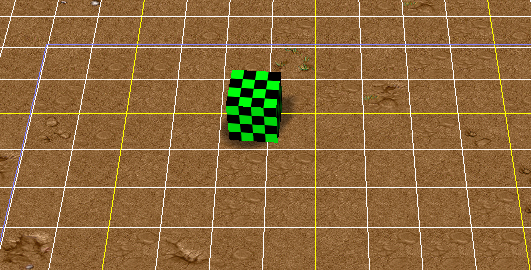
It's normal. Press test map and the model will show. If you want to view it in the world editor, you must save the map and restart the editor.
Okey, i finally did it!!Thank you! You really help meIt's normal. Press test map and the model will show. If you want to view it in the world editor, you must save the map and restart the editor.

Deleted member 237964
D
Deleted member 237964
Good work.Looks perfect to me.
- Joined
- May 10, 2017
- Messages
- 25
Nice work!
- Joined
- Sep 25, 2013
- Messages
- 717
She's a bute! A reckon she could throw a horse clear over the horizon!
Similar threads
- Replies
- 4
- Views
- 1K













