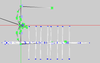- Joined
- Jun 20, 2013
- Messages
- 769
Well, i'm trying to make a weapon glow that follows the blade from the model in the screenshot. I known that this involve billboarded bones, but i can't find a tutorial that explain how to make a "clean" glow that covers and follow the movement of the weapon during animations.
Any explanation of how this works, will be really appreciated.
Any explanation of how this works, will be really appreciated.