- Joined
- Aug 27, 2012
- Messages
- 362
I was having troubles with Widgetizer removing random units from my map, so I tried to google other forms of SLK optimization for my map. I came across this tool: http://translate.google.com/transla...Ultimate-Optimizer-phan-mem-ma-hoa-ban-do-SLK
Apparently it combines Vexorian's optimizer with its own form of SLK optimizer, and it WORKS BETTER than Widgetizer + Optimizer together, or with optimizer alone, which is surprising because slk files are supposed to increase map file size... With optimizer alone, my map fize size was reduced from 5.54 mb to 4.2 mb, and with Widgetizer + wc3 optimizer, it reduced to size 4.3 MB, but with Wc3UO, it further reduced the size to a whopping 3.98 MB!!!! In addition to a significant decrease in my map loading times(Didn't time it, but I usually load in 200+ seconds, after using this tool> ~80 seconds). However it's not very well known, so I don't know if there's any downsides to using this tool, so I'm asking here.
Direct download link, in case you are too lazy to find it: http://www.mediafire.com/?cwe5f228dfqel1l
It's an exe file that will install the tool to the folder you specify.
A note though, this tool uses an outdated version of Vexorian's optimizer, so you have to copy and paste the newer 5.0 exe of the optimizer, and the dll, to the Installation Folder/bin/ folder. You also have to delete the vexorian tweaks file in that folder, or it will corrupt your map.
Since it's in Chinese, I'll upload a screen shot of how I used it:
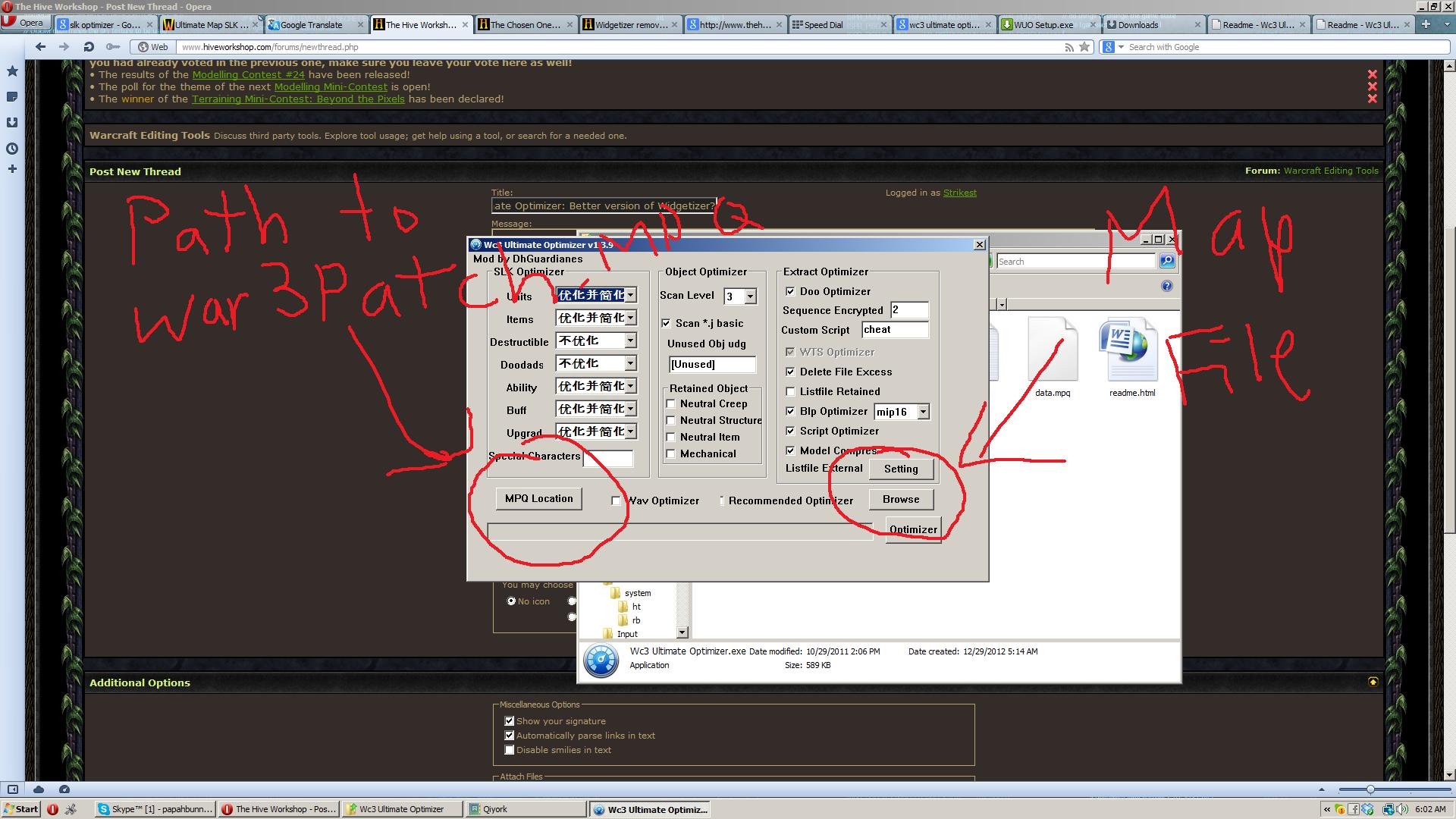
After you select those options, the first time you use it you have to set the path of your War3Patch.mpq(a popup should come up with an !, but don't worry apparently exclamation points are a good thing, because it means it has worked), should be located in your Warcraft 3 folder. Then click browse... and select your map. Then press Optimizer. After ~10 seconds it will save the new map in the same directory as the original map, with a new- prefix.
The readme included is also pretty useful, although you have to translate it.
Another awesome part is that it only takes 10 seconds to load, as opposed to the 15 minutes(Yes my computer sucks) it takes for Widgetizer to fail at optimizing my map...
If you don't believe that it works you can check my map:
v1.03(http://www.epicwar.com/maps/219743/) was 4.2 MB, with 200 second load time(for me). Optimized with Vexorian's alone.
Current version 1.04(Click my sig): 3.98 map size, ~80 seconds load time. Optimized with Wc3 Ultimate Optimizer.
Apparently it combines Vexorian's optimizer with its own form of SLK optimizer, and it WORKS BETTER than Widgetizer + Optimizer together, or with optimizer alone, which is surprising because slk files are supposed to increase map file size... With optimizer alone, my map fize size was reduced from 5.54 mb to 4.2 mb, and with Widgetizer + wc3 optimizer, it reduced to size 4.3 MB, but with Wc3UO, it further reduced the size to a whopping 3.98 MB!!!! In addition to a significant decrease in my map loading times(Didn't time it, but I usually load in 200+ seconds, after using this tool> ~80 seconds). However it's not very well known, so I don't know if there's any downsides to using this tool, so I'm asking here.
Direct download link, in case you are too lazy to find it: http://www.mediafire.com/?cwe5f228dfqel1l
It's an exe file that will install the tool to the folder you specify.
A note though, this tool uses an outdated version of Vexorian's optimizer, so you have to copy and paste the newer 5.0 exe of the optimizer, and the dll, to the Installation Folder/bin/ folder. You also have to delete the vexorian tweaks file in that folder, or it will corrupt your map.
Since it's in Chinese, I'll upload a screen shot of how I used it:
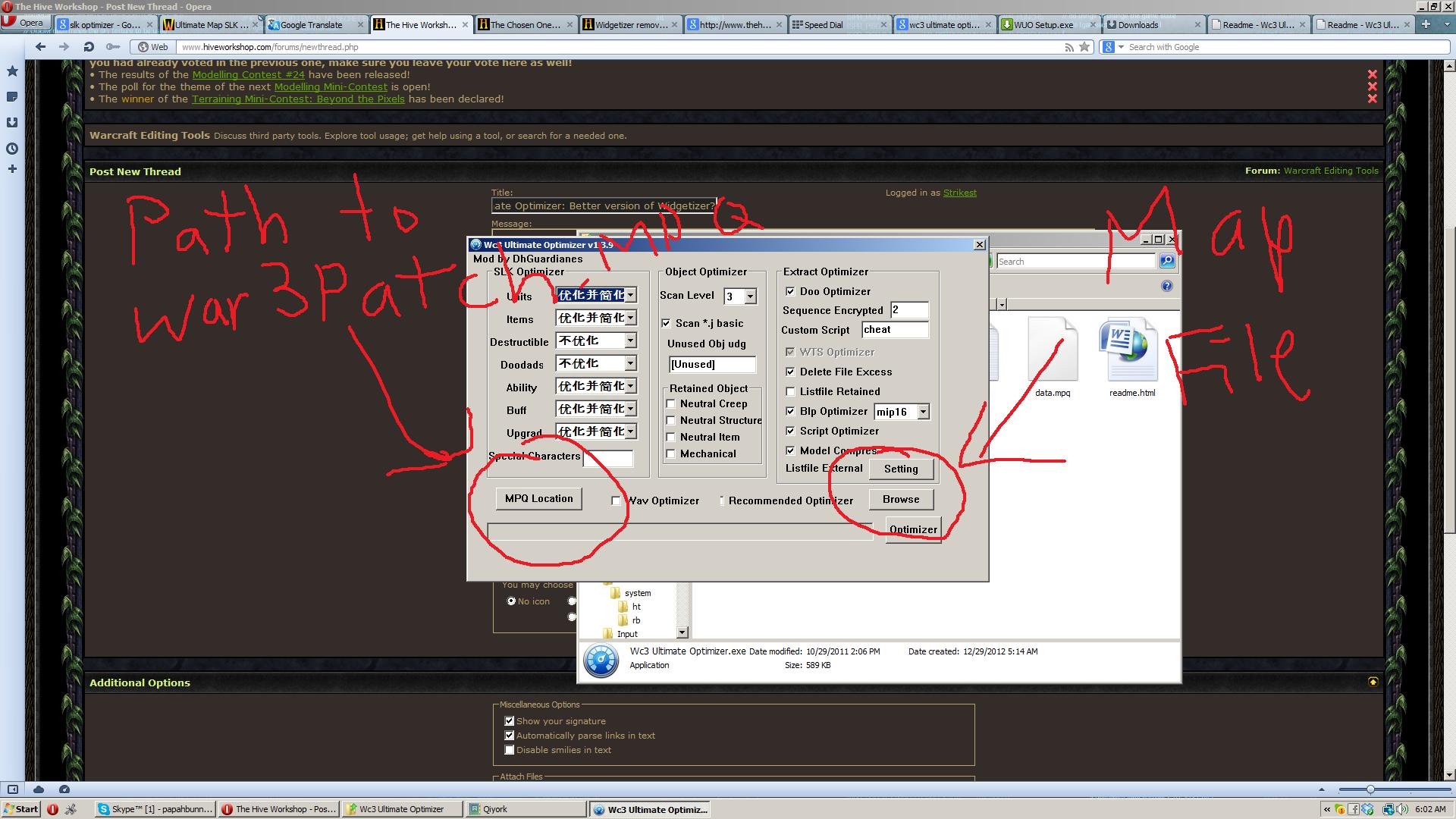
After you select those options, the first time you use it you have to set the path of your War3Patch.mpq(a popup should come up with an !, but don't worry apparently exclamation points are a good thing, because it means it has worked), should be located in your Warcraft 3 folder. Then click browse... and select your map. Then press Optimizer. After ~10 seconds it will save the new map in the same directory as the original map, with a new- prefix.
The readme included is also pretty useful, although you have to translate it.
Another awesome part is that it only takes 10 seconds to load, as opposed to the 15 minutes(Yes my computer sucks) it takes for Widgetizer to fail at optimizing my map...
If you don't believe that it works you can check my map:
v1.03(http://www.epicwar.com/maps/219743/) was 4.2 MB, with 200 second load time(for me). Optimized with Vexorian's alone.
Current version 1.04(Click my sig): 3.98 map size, ~80 seconds load time. Optimized with Wc3 Ultimate Optimizer.
Last edited:

