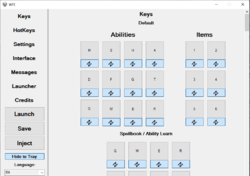I love this game, every now and then I come back to play it again! Thou this time... I thought I might buy reforge cuz why not since I can enable classic look anyway. I lost my keys and stuff a long time ago anyway. Well... It didn't take long, actually around 5 minutes, 1 min of gameplay, and 4min of being astonished at how bad the voice acting is...(in my native language). Iconic, emotional, deep, voices made by one of the best voice actors of that time got replaced by some 5$ fiver clips. So... I don't want to go on about that for long, the disappointment still rages in me after days but whatever. Got that stuff refounded. I installed the older version, somehow after like 2 days I found a way to download the polish version of the 1.27a.
It's great, I try my own challenges in the campaign on high difficulty and stuff. I've never been like best in the game but I'm having fun. Thou It would be easier if I could zoom out. Now how do I do that? I googled a lot of examples of how to do it as a map maker in the editor but What I need is I guess a mod? or something like that? Or should I go thru every campaign map and zoomout the camera myself? I've never used the editor so It would require some learning before that I hope there is some better solution and that's why I came here! I saw ppl here know a lot so if there is an answer I guess It must be here.
Thanks for reading that... have a great day.
It's great, I try my own challenges in the campaign on high difficulty and stuff. I've never been like best in the game but I'm having fun. Thou It would be easier if I could zoom out. Now how do I do that? I googled a lot of examples of how to do it as a map maker in the editor but What I need is I guess a mod? or something like that? Or should I go thru every campaign map and zoomout the camera myself? I've never used the editor so It would require some learning before that I hope there is some better solution and that's why I came here! I saw ppl here know a lot so if there is an answer I guess It must be here.
Thanks for reading that... have a great day.