- Joined
- Sep 25, 2013
- Messages
- 721
For both war3 model editor and Warcraft 3 viewer textures wont load. How do i get textures to load? Thank you for your time
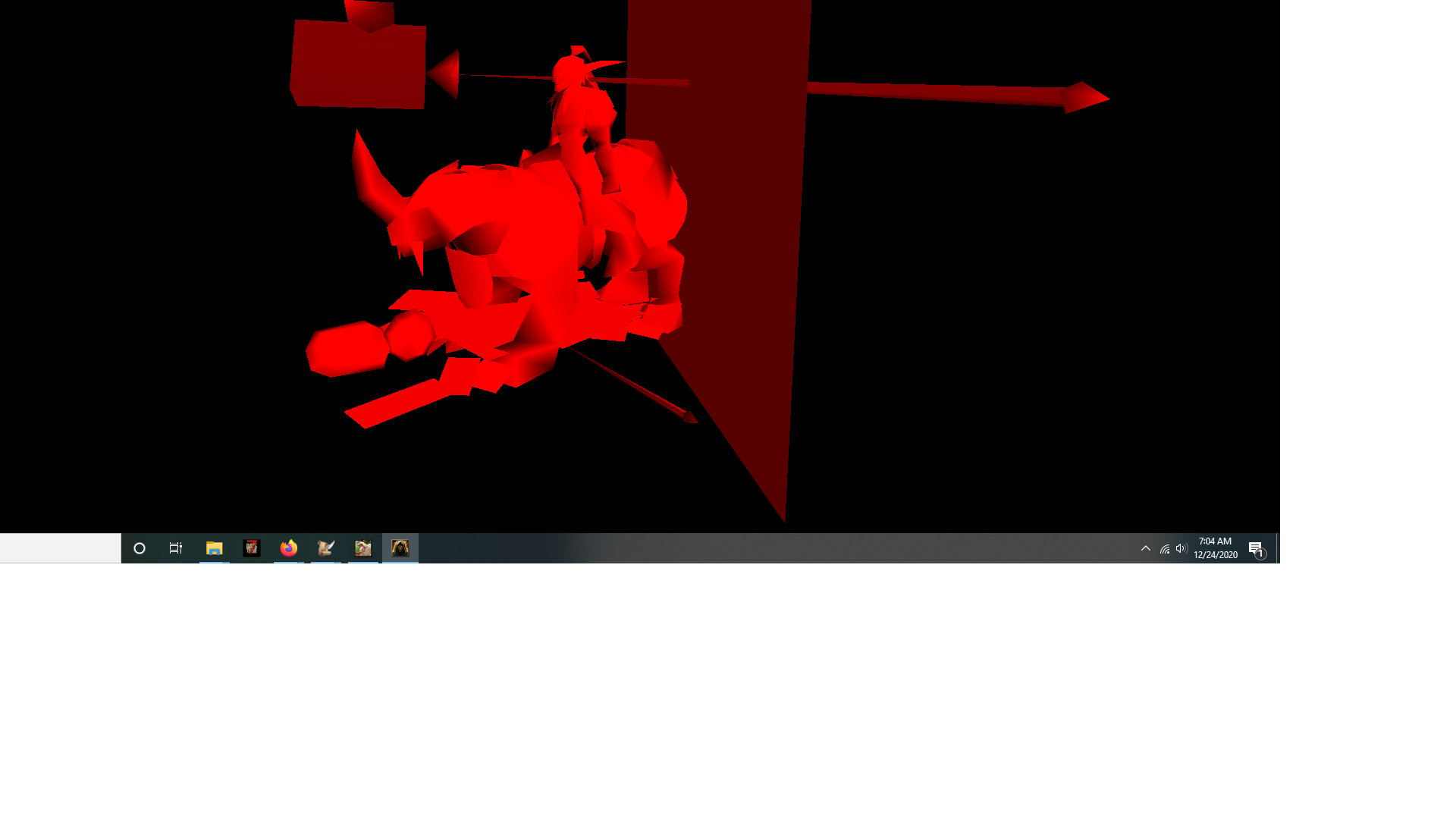
Does it have something to do with MPQ's? I don't know what MPQ stands for or its function and I haven't been able to find any clear information when i try look it up.
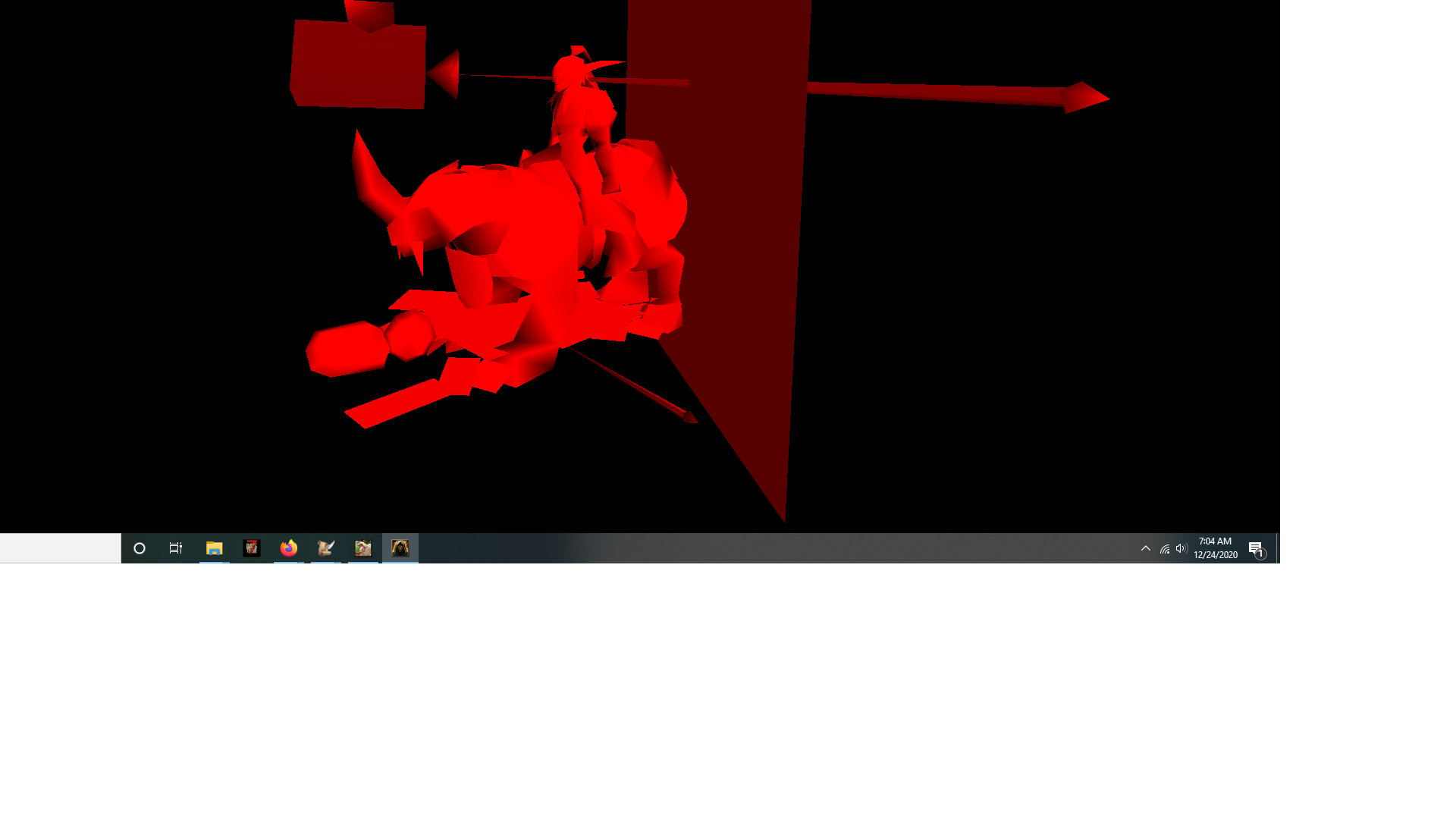
Does it have something to do with MPQ's? I don't know what MPQ stands for or its function and I haven't been able to find any clear information when i try look it up.
Last edited:

