I am trying to make spell which creates circle of flame from which noone can leave and noone can enter and i am wondering how to make dummy which cannot be targetable and walkable. I tried using lucust but then target is untargetable but walkable. Is there any way make my dummy unwalkable and untargetable ?
Community
Maps
Tutorials
Gallery
Support Us
Install the app
-
Listen to a special audio message from Bill Roper to the Hive Workshop community (Bill is a former Vice President of Blizzard Entertainment, Producer, Designer, Musician, Voice Actor) 🔗Click here to hear his message!
-
Read Evilhog's interview with Gregory Alper, the original composer of the music for WarCraft: Orcs & Humans 🔗Click here to read the full interview.
-
Create a faction for Warcraft 3 and enter Hive's 19th Techtree Contest: Co-Op Commanders! Click here to enter!
-
Create a void inspired texture for Warcraft 3 and enter Hive's 34th Texturing Contest: Void! Click here to enter!
-
The Hive's 21st Texturing Contest: Upgrade is now concluded, time to vote for your favourite set of icons! Click here to vote!
You are using an out of date browser. It may not display this or other websites correctly.
You should upgrade or use an alternative browser.
You should upgrade or use an alternative browser.
Unwalkable/untargetable
- Status
- Not open for further replies.
- Joined
- May 1, 2008
- Messages
- 1,605
Moin moin =)
Very simple: Change the model of your dummy to "None.mdl".
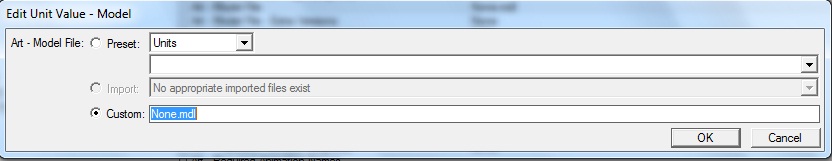
The dummy still has the pathing but is unselectable.
Greetings
~ The Bomb King > Dr. Boom
Very simple: Change the model of your dummy to "None.mdl".
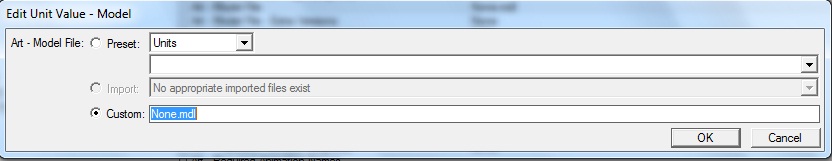
The dummy still has the pathing but is unselectable.
Greetings
~ The Bomb King > Dr. Boom
- Joined
- May 1, 2008
- Messages
- 1,605
Moin moin =)
health bar doesn't show up and special effect with triggers works on the dummys...
Greetings
~ The Bomb King > Dr. Boom
health bar doesn't show up and special effect with triggers works on the dummys...
Greetings
~ The Bomb King > Dr. Boom
- Joined
- Jul 13, 2010
- Messages
- 46
You could also try to adjust the collision size of the dummy and about the special effects you attach them by triggers.(of course its better to create a variable with the point of ability being cast
-
 Set Variable - set (variablepoint) unit - position of last created unit (dummy)
Set Variable - set (variablepoint) unit - position of last created unit (dummy)
-
 Special effect - create (desired special effect at (variablepoint)
Special effect - create (desired special effect at (variablepoint)
EDIT: K i made everything bit shorter but in 2 triggers only problem now i dont know if it still leaks or it works perfectry.
I made 36 positions because creeps still was able to go throw circle
-
 Fire Mastery
Fire Mastery
-

 Events
Events
-


 Unit - A unit Starts the effect of an ability
Unit - A unit Starts the effect of an ability
-
-

 Conditions
Conditions
-


 (Ability being cast) Equal to Fire Mastery
(Ability being cast) Equal to Fire Mastery
-
-

 Actions
Actions
-


 Set FM_number = 1
Set FM_number = 1
-


 Set FM_caster = (Casting unit)
Set FM_caster = (Casting unit)
-


 Set FM_centerPoint = (Target point of ability being cast)
Set FM_centerPoint = (Target point of ability being cast)
-


 Trigger - Turn on Fire Mastery Create <gen>
Trigger - Turn on Fire Mastery Create <gen>
-


 Wait ((Real((Level of Fire Mastery for FM_caster))) x 2.00) seconds
Wait ((Real((Level of Fire Mastery for FM_caster))) x 2.00) seconds
-


 Custom script: call RemoveLocation (udg_FM_centerPoint)
Custom script: call RemoveLocation (udg_FM_centerPoint)
-


 Unit - Remove FM_dummy[1] from the game
Unit - Remove FM_dummy[1] from the game
-


 Unit - Remove FM_dummy[2] from the game
Unit - Remove FM_dummy[2] from the game
-


 Unit - Remove FM_dummy[3] from the game
Unit - Remove FM_dummy[3] from the game
-


 Unit - Remove FM_dummy[4] from the game
Unit - Remove FM_dummy[4] from the game
-


 Unit - Remove FM_dummy[5] from the game
Unit - Remove FM_dummy[5] from the game
-


 Unit - Remove FM_dummy[6] from the game
Unit - Remove FM_dummy[6] from the game
-


 Unit - Remove FM_dummy[7] from the game
Unit - Remove FM_dummy[7] from the game
-


 Unit - Remove FM_dummy[8] from the game
Unit - Remove FM_dummy[8] from the game
-


 Unit - Remove FM_dummy[9] from the game
Unit - Remove FM_dummy[9] from the game
-


 Unit - Remove FM_dummy[10] from the game
Unit - Remove FM_dummy[10] from the game
-


 Unit - Remove FM_dummy[11] from the game
Unit - Remove FM_dummy[11] from the game
-


 Unit - Remove FM_dummy[12] from the game
Unit - Remove FM_dummy[12] from the game
-


 Unit - Remove FM_dummy[13] from the game
Unit - Remove FM_dummy[13] from the game
-


 Unit - Remove FM_dummy[14] from the game
Unit - Remove FM_dummy[14] from the game
-


 Unit - Remove FM_dummy[15] from the game
Unit - Remove FM_dummy[15] from the game
-


 Unit - Remove FM_dummy[16] from the game
Unit - Remove FM_dummy[16] from the game
-


 Unit - Remove FM_dummy[17] from the game
Unit - Remove FM_dummy[17] from the game
-


 Unit - Remove FM_dummy[18] from the game
Unit - Remove FM_dummy[18] from the game
-


 Unit - Remove FM_dummy[19] from the game
Unit - Remove FM_dummy[19] from the game
-


 Unit - Remove FM_dummy[20] from the game
Unit - Remove FM_dummy[20] from the game
-


 Unit - Remove FM_dummy[21] from the game
Unit - Remove FM_dummy[21] from the game
-


 Unit - Remove FM_dummy[22] from the game
Unit - Remove FM_dummy[22] from the game
-


 Unit - Remove FM_dummy[23] from the game
Unit - Remove FM_dummy[23] from the game
-


 Unit - Remove FM_dummy[24] from the game
Unit - Remove FM_dummy[24] from the game
-


 Unit - Remove FM_dummy[25] from the game
Unit - Remove FM_dummy[25] from the game
-


 Unit - Remove FM_dummy[26] from the game
Unit - Remove FM_dummy[26] from the game
-


 Unit - Remove FM_dummy[27] from the game
Unit - Remove FM_dummy[27] from the game
-


 Unit - Remove FM_dummy[28] from the game
Unit - Remove FM_dummy[28] from the game
-


 Unit - Remove FM_dummy[29] from the game
Unit - Remove FM_dummy[29] from the game
-


 Unit - Remove FM_dummy[30] from the game
Unit - Remove FM_dummy[30] from the game
-


 Unit - Remove FM_dummy[31] from the game
Unit - Remove FM_dummy[31] from the game
-


 Unit - Remove FM_dummy[32] from the game
Unit - Remove FM_dummy[32] from the game
-


 Unit - Remove FM_dummy[33] from the game
Unit - Remove FM_dummy[33] from the game
-


 Unit - Remove FM_dummy[34] from the game
Unit - Remove FM_dummy[34] from the game
-


 Unit - Remove FM_dummy[35] from the game
Unit - Remove FM_dummy[35] from the game
-


 Unit - Remove FM_dummy[36] from the game
Unit - Remove FM_dummy[36] from the game
-


 Special Effect - Destroy FM_specialEffect[1]
Special Effect - Destroy FM_specialEffect[1]
-


 Special Effect - Destroy FM_specialEffect[2]
Special Effect - Destroy FM_specialEffect[2]
-


 Special Effect - Destroy FM_specialEffect[3]
Special Effect - Destroy FM_specialEffect[3]
-


 Special Effect - Destroy FM_specialEffect[4]
Special Effect - Destroy FM_specialEffect[4]
-


 Special Effect - Destroy FM_specialEffect[5]
Special Effect - Destroy FM_specialEffect[5]
-


 Special Effect - Destroy FM_specialEffect[6]
Special Effect - Destroy FM_specialEffect[6]
-


 Special Effect - Destroy FM_specialEffect[7]
Special Effect - Destroy FM_specialEffect[7]
-


 Special Effect - Destroy FM_specialEffect[8]
Special Effect - Destroy FM_specialEffect[8]
-


 Special Effect - Destroy FM_specialEffect[9]
Special Effect - Destroy FM_specialEffect[9]
-


 Special Effect - Destroy FM_specialEffect[10]
Special Effect - Destroy FM_specialEffect[10]
-


 Special Effect - Destroy FM_specialEffect[11]
Special Effect - Destroy FM_specialEffect[11]
-


 Special Effect - Destroy FM_specialEffect[12]
Special Effect - Destroy FM_specialEffect[12]
-


 Special Effect - Destroy FM_specialEffect[13]
Special Effect - Destroy FM_specialEffect[13]
-


 Special Effect - Destroy FM_specialEffect[14]
Special Effect - Destroy FM_specialEffect[14]
-


 Special Effect - Destroy FM_specialEffect[15]
Special Effect - Destroy FM_specialEffect[15]
-


 Special Effect - Destroy FM_specialEffect[16]
Special Effect - Destroy FM_specialEffect[16]
-


 Special Effect - Destroy FM_specialEffect[17]
Special Effect - Destroy FM_specialEffect[17]
-


 Special Effect - Destroy FM_specialEffect[18]
Special Effect - Destroy FM_specialEffect[18]
-


 Special Effect - Destroy FM_specialEffect[19]
Special Effect - Destroy FM_specialEffect[19]
-


 Special Effect - Destroy FM_specialEffect[20]
Special Effect - Destroy FM_specialEffect[20]
-


 Special Effect - Destroy FM_specialEffect[21]
Special Effect - Destroy FM_specialEffect[21]
-


 Special Effect - Destroy FM_specialEffect[22]
Special Effect - Destroy FM_specialEffect[22]
-


 Special Effect - Destroy FM_specialEffect[23]
Special Effect - Destroy FM_specialEffect[23]
-


 Special Effect - Destroy FM_specialEffect[24]
Special Effect - Destroy FM_specialEffect[24]
-


 Special Effect - Destroy FM_specialEffect[25]
Special Effect - Destroy FM_specialEffect[25]
-


 Special Effect - Destroy FM_specialEffect[26]
Special Effect - Destroy FM_specialEffect[26]
-


 Special Effect - Destroy FM_specialEffect[27]
Special Effect - Destroy FM_specialEffect[27]
-


 Special Effect - Destroy FM_specialEffect[28]
Special Effect - Destroy FM_specialEffect[28]
-


 Special Effect - Destroy FM_specialEffect[29]
Special Effect - Destroy FM_specialEffect[29]
-


 Special Effect - Destroy FM_specialEffect[30]
Special Effect - Destroy FM_specialEffect[30]
-


 Special Effect - Destroy FM_specialEffect[31]
Special Effect - Destroy FM_specialEffect[31]
-


 Special Effect - Destroy FM_specialEffect[32]
Special Effect - Destroy FM_specialEffect[32]
-


 Special Effect - Destroy FM_specialEffect[33]
Special Effect - Destroy FM_specialEffect[33]
-


 Special Effect - Destroy FM_specialEffect[34]
Special Effect - Destroy FM_specialEffect[34]
-


 Special Effect - Destroy FM_specialEffect[35]
Special Effect - Destroy FM_specialEffect[35]
-


 Special Effect - Destroy FM_specialEffect[36]
Special Effect - Destroy FM_specialEffect[36]
-
-
-
 Fire Mastery Create
Fire Mastery Create
-

 Events
Events
-


 Time - Every 0.01 seconds of game time
Time - Every 0.01 seconds of game time
-
-

 Conditions
Conditions
-

 Actions
Actions
-


 If (All Conditions are True) then do (Then Actions) else do (Else Actions)
If (All Conditions are True) then do (Then Actions) else do (Else Actions)
-



 If - Conditions
If - Conditions
-




 FM_number Less than 37
FM_number Less than 37
-
-



 Then - Actions
Then - Actions
-




 Set FM_dummyPoint[FM_number] = (FM_centerPoint offset by 400.00 towards ((Real(FM_number)) x 10.00) degrees)
Set FM_dummyPoint[FM_number] = (FM_centerPoint offset by 400.00 towards ((Real(FM_number)) x 10.00) degrees)
-




 Special Effect - Create a special effect at FM_dummyPoint[FM_number] using Environment\LargeBuildingFire\LargeBuildingFire1.mdl
Special Effect - Create a special effect at FM_dummyPoint[FM_number] using Environment\LargeBuildingFire\LargeBuildingFire1.mdl
-




 Set FM_specialEffect[FM_number] = (Last created special effect)
Set FM_specialEffect[FM_number] = (Last created special effect)
-




 Unit - Create 1 Dummy Fire for (Owner of FM_caster) at FM_dummyPoint[FM_number] facing Default building facing degrees
Unit - Create 1 Dummy Fire for (Owner of FM_caster) at FM_dummyPoint[FM_number] facing Default building facing degrees
-




 Set FM_dummy[FM_number] = (Last created unit)
Set FM_dummy[FM_number] = (Last created unit)
-




 Set FM_number = (FM_number + 1)
Set FM_number = (FM_number + 1)
-
-



 Else - Actions
Else - Actions
-




 Trigger - Turn off (This trigger)
Trigger - Turn off (This trigger)
-
-
-


 Custom script: call RemoveLocation (udg_FM_dummyPoint[1])
Custom script: call RemoveLocation (udg_FM_dummyPoint[1])
-


 Custom script: call RemoveLocation (udg_FM_dummyPoint[2])
Custom script: call RemoveLocation (udg_FM_dummyPoint[2])
-


 Custom script: call RemoveLocation (udg_FM_dummyPoint[3])
Custom script: call RemoveLocation (udg_FM_dummyPoint[3])
-


 Custom script: call RemoveLocation (udg_FM_dummyPoint[4])
Custom script: call RemoveLocation (udg_FM_dummyPoint[4])
-


 Custom script: call RemoveLocation (udg_FM_dummyPoint[5])
Custom script: call RemoveLocation (udg_FM_dummyPoint[5])
-


 Custom script: call RemoveLocation (udg_FM_dummyPoint[6])
Custom script: call RemoveLocation (udg_FM_dummyPoint[6])
-


 Custom script: call RemoveLocation (udg_FM_dummyPoint[7])
Custom script: call RemoveLocation (udg_FM_dummyPoint[7])
-


 Custom script: call RemoveLocation (udg_FM_dummyPoint[8])
Custom script: call RemoveLocation (udg_FM_dummyPoint[8])
-


 Custom script: call RemoveLocation (udg_FM_dummyPoint[9])
Custom script: call RemoveLocation (udg_FM_dummyPoint[9])
-


 Custom script: call RemoveLocation (udg_FM_dummyPoint[10])
Custom script: call RemoveLocation (udg_FM_dummyPoint[10])
-


 Custom script: call RemoveLocation (udg_FM_dummyPoint[11])
Custom script: call RemoveLocation (udg_FM_dummyPoint[11])
-


 Custom script: call RemoveLocation (udg_FM_dummyPoint[12])
Custom script: call RemoveLocation (udg_FM_dummyPoint[12])
-


 Custom script: call RemoveLocation (udg_FM_dummyPoint[13])
Custom script: call RemoveLocation (udg_FM_dummyPoint[13])
-


 Custom script: call RemoveLocation (udg_FM_dummyPoint[14])
Custom script: call RemoveLocation (udg_FM_dummyPoint[14])
-


 Custom script: call RemoveLocation (udg_FM_dummyPoint[15])
Custom script: call RemoveLocation (udg_FM_dummyPoint[15])
-


 Custom script: call RemoveLocation (udg_FM_dummyPoint[16])
Custom script: call RemoveLocation (udg_FM_dummyPoint[16])
-


 Custom script: call RemoveLocation (udg_FM_dummyPoint[17])
Custom script: call RemoveLocation (udg_FM_dummyPoint[17])
-


 Custom script: call RemoveLocation (udg_FM_dummyPoint[18])
Custom script: call RemoveLocation (udg_FM_dummyPoint[18])
-


 Custom script: call RemoveLocation (udg_FM_dummyPoint[19])
Custom script: call RemoveLocation (udg_FM_dummyPoint[19])
-


 Custom script: call RemoveLocation (udg_FM_dummyPoint[20])
Custom script: call RemoveLocation (udg_FM_dummyPoint[20])
-


 Custom script: call RemoveLocation (udg_FM_dummyPoint[21])
Custom script: call RemoveLocation (udg_FM_dummyPoint[21])
-


 Custom script: call RemoveLocation (udg_FM_dummyPoint[22])
Custom script: call RemoveLocation (udg_FM_dummyPoint[22])
-


 Custom script: call RemoveLocation (udg_FM_dummyPoint[23])
Custom script: call RemoveLocation (udg_FM_dummyPoint[23])
-


 Custom script: call RemoveLocation (udg_FM_dummyPoint[24])
Custom script: call RemoveLocation (udg_FM_dummyPoint[24])
-


 Custom script: call RemoveLocation (udg_FM_dummyPoint[25])
Custom script: call RemoveLocation (udg_FM_dummyPoint[25])
-


 Custom script: call RemoveLocation (udg_FM_dummyPoint[26])
Custom script: call RemoveLocation (udg_FM_dummyPoint[26])
-


 Custom script: call RemoveLocation (udg_FM_dummyPoint[27])
Custom script: call RemoveLocation (udg_FM_dummyPoint[27])
-


 Custom script: call RemoveLocation (udg_FM_dummyPoint[28])
Custom script: call RemoveLocation (udg_FM_dummyPoint[28])
-


 Custom script: call RemoveLocation (udg_FM_dummyPoint[29])
Custom script: call RemoveLocation (udg_FM_dummyPoint[29])
-


 Custom script: call RemoveLocation (udg_FM_dummyPoint[30])
Custom script: call RemoveLocation (udg_FM_dummyPoint[30])
-


 Custom script: call RemoveLocation (udg_FM_dummyPoint[31])
Custom script: call RemoveLocation (udg_FM_dummyPoint[31])
-


 Custom script: call RemoveLocation (udg_FM_dummyPoint[32])
Custom script: call RemoveLocation (udg_FM_dummyPoint[32])
-


 Custom script: call RemoveLocation (udg_FM_dummyPoint[33])
Custom script: call RemoveLocation (udg_FM_dummyPoint[33])
-


 Custom script: call RemoveLocation (udg_FM_dummyPoint[34])
Custom script: call RemoveLocation (udg_FM_dummyPoint[34])
-


 Custom script: call RemoveLocation (udg_FM_dummyPoint[35])
Custom script: call RemoveLocation (udg_FM_dummyPoint[35])
-


 Custom script: call RemoveLocation (udg_FM_dummyPoint[36])
Custom script: call RemoveLocation (udg_FM_dummyPoint[36])
-
-
Last edited:
I like to think of Hashtables like giant variables that holds lots of arrays lol
the basics of hashtables are pretty simple
http://www.hiveworkshop.com/forums/trigger-gui-editor-tutorials-279/hashtables-mui-133407/
also, when you use destrictibles, they don't show any health bar
I think it's a lot better than using units. If you don't use locust, it will show health bar, if you use, it will be walkable. hahah
Also, by using a hashtable and a loop i reduced dramastically the sise of the trigger ;p
plus it's easier to adjust
the basics of hashtables are pretty simple
http://www.hiveworkshop.com/forums/trigger-gui-editor-tutorials-279/hashtables-mui-133407/
also, when you use destrictibles, they don't show any health bar
I think it's a lot better than using units. If you don't use locust, it will show health bar, if you use, it will be walkable. hahah
Also, by using a hashtable and a loop i reduced dramastically the sise of the trigger ;p
plus it's easier to adjust
Last edited:
- Joined
- Mar 4, 2009
- Messages
- 1,156
i wanna be honest with you,the code sucks,never make more than 3 similar actions...,the editor is good enough to always avoid it,and it is not also ultimate do do things 100 times in secondEDIT: K i made everything bit shorter but in 2 triggers only problem now i dont know if it still leaks or it works perfectry.
Fire Mastery
Events
Unit - A unit Starts the effect of an ability
Conditions
(Ability being cast) Equal to Fire Mastery
Actions
Set FM_number = 1
Set FM_caster = (Casting unit)
Set FM_centerPoint = (Target point of ability being cast)
Trigger - Turn on Fire Mastery Create <gen>
Wait ((Real((Level of Fire Mastery for FM_caster))) x 2.00) seconds
Custom script: call RemoveLocation (udg_FM_centerPoint)
Unit - Remove FM_dummy[1] from the game
Unit - Remove FM_dummy[2] from the game
Unit - Remove FM_dummy[3] from the game
Unit - Remove FM_dummy[4] from the game
Unit - Remove FM_dummy[5] from the game
Unit - Remove FM_dummy[6] from the game
Unit - Remove FM_dummy[7] from the game
Unit - Remove FM_dummy[8] from the game
Unit - Remove FM_dummy[9] from the game
Unit - Remove FM_dummy[10] from the game
Unit - Remove FM_dummy[11] from the game
Unit - Remove FM_dummy[12] from the game
Unit - Remove FM_dummy[13] from the game
Unit - Remove FM_dummy[14] from the game
Unit - Remove FM_dummy[15] from the game
Unit - Remove FM_dummy[16] from the game
Unit - Remove FM_dummy[17] from the game
Unit - Remove FM_dummy[18] from the game
Unit - Remove FM_dummy[19] from the game
Unit - Remove FM_dummy[20] from the game
Unit - Remove FM_dummy[21] from the game
Unit - Remove FM_dummy[22] from the game
Unit - Remove FM_dummy[23] from the game
Unit - Remove FM_dummy[24] from the game
Unit - Remove FM_dummy[25] from the game
Unit - Remove FM_dummy[26] from the game
Unit - Remove FM_dummy[27] from the game
Unit - Remove FM_dummy[28] from the game
Unit - Remove FM_dummy[29] from the game
Unit - Remove FM_dummy[30] from the game
Unit - Remove FM_dummy[31] from the game
Unit - Remove FM_dummy[32] from the game
Unit - Remove FM_dummy[33] from the game
Unit - Remove FM_dummy[34] from the game
Unit - Remove FM_dummy[35] from the game
Unit - Remove FM_dummy[36] from the game
Special Effect - Destroy FM_specialEffect[1]
Special Effect - Destroy FM_specialEffect[2]
Special Effect - Destroy FM_specialEffect[3]
Special Effect - Destroy FM_specialEffect[4]
Special Effect - Destroy FM_specialEffect[5]
Special Effect - Destroy FM_specialEffect[6]
Special Effect - Destroy FM_specialEffect[7]
Special Effect - Destroy FM_specialEffect[8]
Special Effect - Destroy FM_specialEffect[9]
Special Effect - Destroy FM_specialEffect[10]
Special Effect - Destroy FM_specialEffect[11]
Special Effect - Destroy FM_specialEffect[12]
Special Effect - Destroy FM_specialEffect[13]
Special Effect - Destroy FM_specialEffect[14]
Special Effect - Destroy FM_specialEffect[15]
Special Effect - Destroy FM_specialEffect[16]
Special Effect - Destroy FM_specialEffect[17]
Special Effect - Destroy FM_specialEffect[18]
Special Effect - Destroy FM_specialEffect[19]
Special Effect - Destroy FM_specialEffect[20]
Special Effect - Destroy FM_specialEffect[21]
Special Effect - Destroy FM_specialEffect[22]
Special Effect - Destroy FM_specialEffect[23]
Special Effect - Destroy FM_specialEffect[24]
Special Effect - Destroy FM_specialEffect[25]
Special Effect - Destroy FM_specialEffect[26]
Special Effect - Destroy FM_specialEffect[27]
Special Effect - Destroy FM_specialEffect[28]
Special Effect - Destroy FM_specialEffect[29]
Special Effect - Destroy FM_specialEffect[30]
Special Effect - Destroy FM_specialEffect[31]
Special Effect - Destroy FM_specialEffect[32]
Special Effect - Destroy FM_specialEffect[33]
Special Effect - Destroy FM_specialEffect[34]
Special Effect - Destroy FM_specialEffect[35]
Special Effect - Destroy FM_specialEffect[36]
I made 36 positions because creeps still was able to go throw circle
Fire Mastery Create
Events
Time - Every 0.01 seconds of game time
Conditions
Actions
If (All Conditions are True) then do (Then Actions) else do (Else Actions)
If - Conditions
FM_number Less than 37
Then - Actions
Set FM_dummyPoint[FM_number] = (FM_centerPoint offset by 400.00 towards ((Real(FM_number)) x 10.00) degrees)
Special Effect - Create a special effect at FM_dummyPoint[FM_number] using Environment\LargeBuildingFire\LargeBuildingFire1.mdl
Set FM_specialEffect[FM_number] = (Last created special effect)
Unit - Create 1 Dummy Fire for (Owner of FM_caster) at FM_dummyPoint[FM_number] facing Default building facing degrees
Set FM_dummy[FM_number] = (Last created unit)
Set FM_number = (FM_number + 1)
Else - Actions
Trigger - Turn off (This trigger)
Custom script: call RemoveLocation (udg_FM_dummyPoint[1])
Custom script: call RemoveLocation (udg_FM_dummyPoint[2])
Custom script: call RemoveLocation (udg_FM_dummyPoint[3])
Custom script: call RemoveLocation (udg_FM_dummyPoint[4])
Custom script: call RemoveLocation (udg_FM_dummyPoint[5])
Custom script: call RemoveLocation (udg_FM_dummyPoint[6])
Custom script: call RemoveLocation (udg_FM_dummyPoint[7])
Custom script: call RemoveLocation (udg_FM_dummyPoint[8])
Custom script: call RemoveLocation (udg_FM_dummyPoint[9])
Custom script: call RemoveLocation (udg_FM_dummyPoint[10])
Custom script: call RemoveLocation (udg_FM_dummyPoint[11])
Custom script: call RemoveLocation (udg_FM_dummyPoint[12])
Custom script: call RemoveLocation (udg_FM_dummyPoint[13])
Custom script: call RemoveLocation (udg_FM_dummyPoint[14])
Custom script: call RemoveLocation (udg_FM_dummyPoint[15])
Custom script: call RemoveLocation (udg_FM_dummyPoint[16])
Custom script: call RemoveLocation (udg_FM_dummyPoint[17])
Custom script: call RemoveLocation (udg_FM_dummyPoint[18])
Custom script: call RemoveLocation (udg_FM_dummyPoint[19])
Custom script: call RemoveLocation (udg_FM_dummyPoint[20])
Custom script: call RemoveLocation (udg_FM_dummyPoint[21])
Custom script: call RemoveLocation (udg_FM_dummyPoint[22])
Custom script: call RemoveLocation (udg_FM_dummyPoint[23])
Custom script: call RemoveLocation (udg_FM_dummyPoint[24])
Custom script: call RemoveLocation (udg_FM_dummyPoint[25])
Custom script: call RemoveLocation (udg_FM_dummyPoint[26])
Custom script: call RemoveLocation (udg_FM_dummyPoint[27])
Custom script: call RemoveLocation (udg_FM_dummyPoint[28])
Custom script: call RemoveLocation (udg_FM_dummyPoint[29])
Custom script: call RemoveLocation (udg_FM_dummyPoint[30])
Custom script: call RemoveLocation (udg_FM_dummyPoint[31])
Custom script: call RemoveLocation (udg_FM_dummyPoint[32])
Custom script: call RemoveLocation (udg_FM_dummyPoint[33])
Custom script: call RemoveLocation (udg_FM_dummyPoint[34])
Custom script: call RemoveLocation (udg_FM_dummyPoint[35])
Custom script: call RemoveLocation (udg_FM_dummyPoint[36])
first learn how to do something,than do it... (rather than doing it 36 times)
im not sure why u need 36 dummy ,didnt read anything :/,sry im lazy now
but there are "for each integer A/B/Variable actions"
you can use this to make all must shorter
make new Variable Type Integer and name it "N"
than do
for each integer N from 1 to 37
Custom script: call RemoveLocation (udg_FM_dummyPoint[udg_N])
also use integer actions to remove dummies
btw if you wanna store things i think the best would be to learn HashTables
Hashtables
here is one tutorial
http://www.hiveworkshop.com/forums/trigger-gui-editor-tutorials-279/hashtables-mui-133407/
here is anotherone
1.)what is a hashtable?
Its like a variable that can store more type of things and has 2 arrays and those arays have no limited number such as normal array variable that has about 8000
second array can use unit´s ID to store something into that unit
while the first one can use Key String so that you know what you saved in unit by readeing that string (for example string "number of deaths")
2.)Map Initialization for Hashtable to work
HT is Variable Type HashTable
-
 Map initialization
Map initialization
-

 Events
Events
-


 Map initialization
Map initialization
-
-

 Conditions
Conditions
-

 Actions
Actions
-


 Hashtable - Create a hashtable
Hashtable - Create a hashtable
-


 Set HT = (Last created hashtable)
Set HT = (Last created hashtable)
-
-
3.)How to use HashTables example
-
 Actions
Actions
-

 Hashtable - Save Value as Value of Value in HT
Hashtable - Save Value as Value of Value in HT
-
2th Value ( is like 1th Array )
3th Value ( is like 2th Array)
here is how we can use HashTables to store things
-
 Actions
Actions
-

 Hashtable - Save 5 as (Key Kills) of (Key (Triggering Unit)) in HT
Hashtable - Save 5 as (Key Kills) of (Key (Triggering Unit)) in HT
-
to get Kills of Triggering Unit use
-
 Actions
Actions
-

 (Load (Key Kills) of (Key (Triggering Unit)) from HT)
(Load (Key Kills) of (Key (Triggering Unit)) from HT)
-
just took the map from @ -SoulBurn,i know he could probably make it MUI too...
ok your spell is now made in MUI (this means that multiple units can cast it,cleared of leaks)
http://www.mediafire.com/?png5fbquxsbukqz
Last edited:
- Status
- Not open for further replies.
Similar threads
- Replies
- 5
- Views
- 2K
- Replies
- 9
- Views
- 2K
- Replies
- 17
- Views
- 1K
- Replies
- 11
- Views
- 6K
