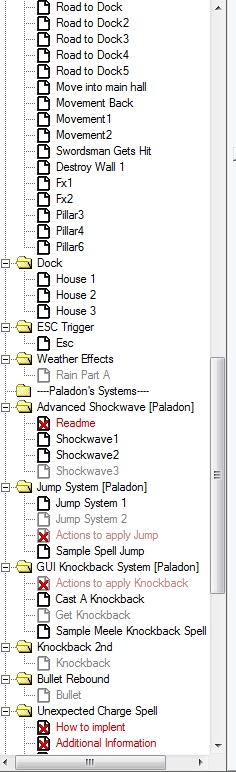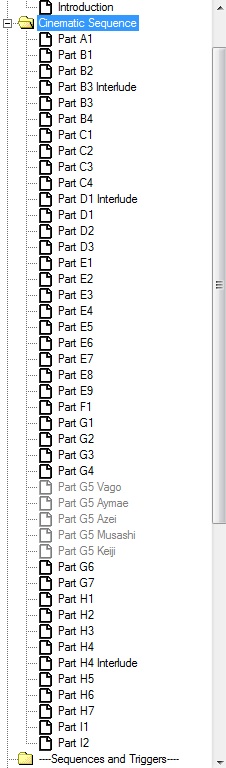- Joined
- Jul 14, 2008
- Messages
- 1,349
Hey guys, i kinda need help, badly, i want to continue my cinematic 'TLS:Siege of Surchuri' but it's boring me, becuase, no matter what i do in the trigger editor, it lags. For E.g.
Now, everything there, that requires me, to select a 'Unit' or a 'Region' Lags, i don't know why, for example, when i 'send Transmission' from a unit, it says, 'Unit' , click on it. It takes 10 seconds to load the next dialog, where it says, 'Select A Unit' , which also takes 10 seconds to load.
Now, my map is about 1 hour long =/ so i don't know if that is the problem, but is there anything i can do to stop, or at least reduce this? because it is putting me off, finishing my map.
-
 Part H5
Part H5
-

 Events
Events
-

 Conditions
Conditions
-

 Actions
Actions
-


 Camera - Apply Camera 153 <gen> for Player 1 (Red) over 0.00 seconds
Camera - Apply Camera 153 <gen> for Player 1 (Red) over 0.00 seconds
-


 Camera - Apply Camera 154 <gen> for Player 1 (Red) over 5.00 seconds
Camera - Apply Camera 154 <gen> for Player 1 (Red) over 5.00 seconds
-


 Camera - Change camera smoothing factor to 2.00
Camera - Change camera smoothing factor to 2.00
-


 Wait 2.00 seconds
Wait 2.00 seconds
-


 Animation - Change Sharnae Yakobutso 0443 <gen>'s animation speed to 100.00% of its original speed
Animation - Change Sharnae Yakobutso 0443 <gen>'s animation speed to 100.00% of its original speed
-


 Animation - Change Raiken Yanobokuya 0455 <gen>'s animation speed to 100.00% of its original speed
Animation - Change Raiken Yanobokuya 0455 <gen>'s animation speed to 100.00% of its original speed
-


 Wait 2.50 seconds
Wait 2.50 seconds
-


 Camera - Reset camera smoothing factor
Camera - Reset camera smoothing factor
-


 Cinematic - Fade out over 0.50 seconds using texture White Mask and color (100.00%, 100.00%, 100.00%) with 0.00% transparency
Cinematic - Fade out over 0.50 seconds using texture White Mask and color (100.00%, 100.00%, 100.00%) with 0.00% transparency
-


 Wait 1.00 seconds
Wait 1.00 seconds
-


 Sound - Play swords <gen>
Sound - Play swords <gen>
-


 Wait 1.10 seconds
Wait 1.10 seconds
-


 Sound - Play menu_slash <gen>
Sound - Play menu_slash <gen>
-


 Wait 1.00 seconds
Wait 1.00 seconds
-


 Unit - Unhide Musashi 0456 <gen>
Unit - Unhide Musashi 0456 <gen>
-


 Unit - Unhide Nagamasa Azei 0446 <gen>
Unit - Unhide Nagamasa Azei 0446 <gen>
-


 Animation - Play Nagamasa Azei 0446 <gen>'s stand ready animation
Animation - Play Nagamasa Azei 0446 <gen>'s stand ready animation
-


 Animation - Play Musashi 0456 <gen>'s stand ready animation
Animation - Play Musashi 0456 <gen>'s stand ready animation
-


 Animation - Play Raiken Yanobokuya 0455 <gen>'s stand ready animation
Animation - Play Raiken Yanobokuya 0455 <gen>'s stand ready animation
-


 Unit - Move Raiken Yanobokuya 0455 <gen> instantly to (Center of Rect 124 <gen>)
Unit - Move Raiken Yanobokuya 0455 <gen> instantly to (Center of Rect 124 <gen>)
-


 Camera - Apply Camera 156 <gen> for Player 1 (Red) over 0.00 seconds
Camera - Apply Camera 156 <gen> for Player 1 (Red) over 0.00 seconds
-


 Camera - Apply Camera 157 <gen> for Player 1 (Red) over 15.00 seconds
Camera - Apply Camera 157 <gen> for Player 1 (Red) over 15.00 seconds
-


 Unit - Make Raiken Yanobokuya 0455 <gen> face Musashi 0456 <gen> over 0.00 seconds
Unit - Make Raiken Yanobokuya 0455 <gen> face Musashi 0456 <gen> over 0.00 seconds
-


 Wait 0.25 seconds
Wait 0.25 seconds
-


 Cinematic - Fade in over 0.50 seconds using texture White Mask and color (100.00%, 100.00%, 100.00%) with 0.00% transparency
Cinematic - Fade in over 0.50 seconds using texture White Mask and color (100.00%, 100.00%, 100.00%) with 0.00% transparency
-


 Wait 1.00 seconds
Wait 1.00 seconds
-


 Cinematic - Send transmission to (All players) from Raiken Yanobokuya 0318 <gen> named Raiken: Play No sound and display Argh! You two again.... Modify duration: Set to 5.00 seconds and Wait
Cinematic - Send transmission to (All players) from Raiken Yanobokuya 0318 <gen> named Raiken: Play No sound and display Argh! You two again.... Modify duration: Set to 5.00 seconds and Wait
-


 Cinematic - Send transmission to (All players) from Musashi 0456 <gen> named Musashi: Play No sound and display Are you joking? I'v.... Modify duration: Set to 6.00 seconds and Wait
Cinematic - Send transmission to (All players) from Musashi 0456 <gen> named Musashi: Play No sound and display Are you joking? I'v.... Modify duration: Set to 6.00 seconds and Wait
-
-
Now, my map is about 1 hour long =/ so i don't know if that is the problem, but is there anything i can do to stop, or at least reduce this? because it is putting me off, finishing my map.