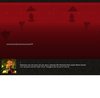- Joined
- Aug 14, 2006
- Messages
- 7,601
I have a problem. In the first cinematic, part 1, I can't see almost anything. However, after the cinematic 1, part 1, everything seems to be working fine. I mean, cinematic 1, part 2 works perfectly.
Look at the picture and the triggers. I really wonder how I can fix this. I really want to see something in the first part of the cinematic!
Look at the picture and the triggers. I really wonder how I can fix this. I really want to see something in the first part of the cinematic!
-
 Start Things
Start Things
-

 Events
Events
-


 Map initialization
Map initialization
-
-

 Conditions
Conditions
-

 Actions
Actions
-


 Cinematic - Turn cinematic mode On for (All players)
Cinematic - Turn cinematic mode On for (All players)
-


 Sound - Stop music Immediately
Sound - Stop music Immediately
-


 Sound - Clear the music list
Sound - Clear the music list
-


 Sound - Play Chapter_Start <gen>
Sound - Play Chapter_Start <gen>
-


 Cinematic - Fade out over 0.00 seconds using texture White Mask and color (0.00%, 0.00%, 0.00%) with 0.00% transparency
Cinematic - Fade out over 0.00 seconds using texture White Mask and color (0.00%, 0.00%, 0.00%) with 0.00% transparency
-


 Cinematic - Apply a filter over 2.00 seconds using No blending on texture war3campImported\Chapter 6 - Kar'Gath512x512.blp, starting with color (0.00%, 0.00%, 0.00%) and 0.00% transparency and ending with color (100.00%, 100.00%, 100.00%) and 100.00% transparency
Cinematic - Apply a filter over 2.00 seconds using No blending on texture war3campImported\Chapter 6 - Kar'Gath512x512.blp, starting with color (0.00%, 0.00%, 0.00%) and 0.00% transparency and ending with color (100.00%, 100.00%, 100.00%) and 100.00% transparency
-


 Wait 2.00 seconds
Wait 2.00 seconds
-


 Cinematic - Apply a filter over 14.00 seconds using No blending on texture war3campImported\Chapter 6 - Kar'Gath512x512.blp, starting with color (100.00%, 100.00%, 100.00%) and 100.00% transparency and ending with color (100.00%, 100.00%, 100.00%) and 100.00% transparency
Cinematic - Apply a filter over 14.00 seconds using No blending on texture war3campImported\Chapter 6 - Kar'Gath512x512.blp, starting with color (100.00%, 100.00%, 100.00%) and 100.00% transparency and ending with color (100.00%, 100.00%, 100.00%) and 100.00% transparency
-


 Wait 14.00 seconds
Wait 14.00 seconds
-


 Cinematic - Apply a filter over 4.00 seconds using No blending on texture war3campImported\Chapter 6 - Kar'Gath512x512.blp, starting with color (100.00%, 100.00%, 100.00%) and 100.00% transparency and ending with color (0.00%, 0.00%, 0.00%) and 0.00% transparency
Cinematic - Apply a filter over 4.00 seconds using No blending on texture war3campImported\Chapter 6 - Kar'Gath512x512.blp, starting with color (100.00%, 100.00%, 100.00%) and 100.00% transparency and ending with color (0.00%, 0.00%, 0.00%) and 0.00% transparency
-


 Wait 4.00 seconds
Wait 4.00 seconds
-


 -------- lZZZZZZZZZZZZZZZZZZZZZZZZZZZZZZZZZZZZZZZZZZZZZZZZZZZZZZl --------
-------- lZZZZZZZZZZZZZZZZZZZZZZZZZZZZZZZZZZZZZZZZZZZZZZZZZZZZZZl --------
-


 Unit - Unhide AAAFradz
Unit - Unhide AAAFradz
-


 Unit - Unhide AAAPhodom
Unit - Unhide AAAPhodom
-


 Trigger - Run First Cinematic <gen> (checking conditions)
Trigger - Run First Cinematic <gen> (checking conditions)
-
-
-
 Actions
Actions
-

 Countdown Timer - Show Cin_Skp_Win
Countdown Timer - Show Cin_Skp_Win
-

 Countdown Timer - Start Cin_Skp_Timer as a One-shot timer that will expire in 3.00 seconds
Countdown Timer - Start Cin_Skp_Timer as a One-shot timer that will expire in 3.00 seconds
-

 Trigger - Turn on Skip Cinematic <gen>
Trigger - Turn on Skip Cinematic <gen>
-

 Wait 3.00 seconds
Wait 3.00 seconds
-

 If (All Conditions are True) then do (Then Actions) else do (Else Actions)
If (All Conditions are True) then do (Then Actions) else do (Else Actions)
-


 If - Conditions
If - Conditions
-



 Cinematic_Skip Equal to True
Cinematic_Skip Equal to True
-
-


 Then - Actions
Then - Actions
-



 -------- Variables & Countdown Timer --------
-------- Variables & Countdown Timer --------
-



 Set Cinematic_Skip = False
Set Cinematic_Skip = False
-



 Countdown Timer - Hide Cin_Skp_Win
Countdown Timer - Hide Cin_Skp_Win
-



 -------- Set Things As They Should Be After The Cinematic --------
-------- Set Things As They Should Be After The Cinematic --------
-



 Custom script: call Fog2Fog( 3000.0 , 0.991 , 0.092 , 0.137 , 0.1 )
Custom script: call Fog2Fog( 3000.0 , 0.991 , 0.092 , 0.137 , 0.1 )
-



 Sound - Reset all volume channels to 100%
Sound - Reset all volume channels to 100%
-



 Sound - Play A_Swamp <gen>
Sound - Play A_Swamp <gen>
-



 Unit - Move AAAFradz instantly to (Center of C1 F2 <gen>), facing (Center of Huh <gen>)
Unit - Move AAAFradz instantly to (Center of C1 F2 <gen>), facing (Center of Huh <gen>)
-



 Unit - Move AAAPhodom instantly to (Center of C1 P2 <gen>), facing (Center of Huh <gen>)
Unit - Move AAAPhodom instantly to (Center of C1 P2 <gen>), facing (Center of Huh <gen>)
-



 -------- Turn On/Off, Run --------
-------- Turn On/Off, Run --------
-



 Trigger - Turn off Skip Cinematic <gen>
Trigger - Turn off Skip Cinematic <gen>
-



 Trigger - Run First Cinematic End <gen> (checking conditions)
Trigger - Run First Cinematic End <gen> (checking conditions)
-



 Skip remaining actions
Skip remaining actions
-
-


 Else - Actions
Else - Actions
-



 -------- Variables & Countdown Timer --------
-------- Variables & Countdown Timer --------
-



 Set Cinematic_Skip = False
Set Cinematic_Skip = False
-



 Countdown Timer - Hide Cin_Skp_Win
Countdown Timer - Hide Cin_Skp_Win
-



 -------- Turn On/Off, Run --------
-------- Turn On/Off, Run --------
-



 Trigger - Turn off Skip Cinematic <gen>
Trigger - Turn off Skip Cinematic <gen>
-
-
-

 Custom script: call Fog2Fog( 3000.0 , 0.200 , 0.200 , 0.200 , 0.1 )
Custom script: call Fog2Fog( 3000.0 , 0.200 , 0.200 , 0.200 , 0.1 )
-

 -------- === PART 1 === --------
-------- === PART 1 === --------
-

 Cinematic - Fade in over 1.00 seconds using texture Black Mask and color (0.00%, 0.00%, 0.00%) with 0.00% transparency
Cinematic - Fade in over 1.00 seconds using texture Black Mask and color (0.00%, 0.00%, 0.00%) with 0.00% transparency
-

 Camera - Apply C1 Part 1 Cam 1 <gen> for Player 1 (Red) over 0.00 seconds
Camera - Apply C1 Part 1 Cam 1 <gen> for Player 1 (Red) over 0.00 seconds
-

 Sound - Set music volume to 100.00%
Sound - Set music volume to 100.00%
-

 Sound - Play Temple_Music <gen>
Sound - Play Temple_Music <gen>
-

 Unit - Order Black_Hooded_Man to Move To (Center of First Cinematic BHM <gen>)
Unit - Order Black_Hooded_Man to Move To (Center of First Cinematic BHM <gen>)
-

 Wait 2.00 seconds
Wait 2.00 seconds
-

 Cinematic - Send transmission to (All players) from Black_Hooded_Man named Black Hooded Man: Play No sound and display Master?. Modify duration: Set to 2.00 seconds and Wait
Cinematic - Send transmission to (All players) from Black_Hooded_Man named Black Hooded Man: Play No sound and display Master?. Modify duration: Set to 2.00 seconds and Wait
-

 Cinematic - Send transmission to (All players) from Dragon Lord (Demon) 0244 <gen> named ?: Play No sound and display What is it, my serv.... Modify duration: Set to 2.00 seconds and Wait
Cinematic - Send transmission to (All players) from Dragon Lord (Demon) 0244 <gen> named ?: Play No sound and display What is it, my serv.... Modify duration: Set to 2.00 seconds and Wait
-

 Camera - Apply C1 Part 1 Cam 2 <gen> for Player 1 (Red) over 8.00 seconds
Camera - Apply C1 Part 1 Cam 2 <gen> for Player 1 (Red) over 8.00 seconds
-

 Cinematic - Send transmission to (All players) from Black_Hooded_Man named Black Hooded Man: Play No sound and display I thought you just .... Modify duration: Set to 8.00 seconds and Wait
Cinematic - Send transmission to (All players) from Black_Hooded_Man named Black Hooded Man: Play No sound and display I thought you just .... Modify duration: Set to 8.00 seconds and Wait
-

 Camera - Apply C1 Part 1 Cam 3 <gen> for Player 1 (Red) over 0.00 seconds
Camera - Apply C1 Part 1 Cam 3 <gen> for Player 1 (Red) over 0.00 seconds
-

 Camera - Apply C1 Part 1 Cam 4 <gen> for Player 1 (Red) over 3.00 seconds
Camera - Apply C1 Part 1 Cam 4 <gen> for Player 1 (Red) over 3.00 seconds
-

 Cinematic - Send transmission to (All players) from Dragon Lord (Demon) 0244 <gen> named ?: Play No sound and display Yes, I already know.... Modify duration: Set to 3.00 seconds and Wait
Cinematic - Send transmission to (All players) from Dragon Lord (Demon) 0244 <gen> named ?: Play No sound and display Yes, I already know.... Modify duration: Set to 3.00 seconds and Wait
-

 Camera - Apply C1 Part 1 Cam 5 <gen> for Player 1 (Red) over 0.00 seconds
Camera - Apply C1 Part 1 Cam 5 <gen> for Player 1 (Red) over 0.00 seconds
-

 Cinematic - Send transmission to (All players) from Black_Hooded_Man named Black Hooded Man: Play No sound and display Then why have you n.... Modify duration: Set to 4.00 seconds and Wait
Cinematic - Send transmission to (All players) from Black_Hooded_Man named Black Hooded Man: Play No sound and display Then why have you n.... Modify duration: Set to 4.00 seconds and Wait
-

 Camera - Apply C1 Part 1 Cam 6 <gen> for Player 1 (Red) over 0.00 seconds
Camera - Apply C1 Part 1 Cam 6 <gen> for Player 1 (Red) over 0.00 seconds
-

 Camera - Apply C1 Part 1 Cam 7 <gen> for Player 1 (Red) over 10.00 seconds
Camera - Apply C1 Part 1 Cam 7 <gen> for Player 1 (Red) over 10.00 seconds
-

 Unit - Make The_Lord face Black_Hooded_Man over 0.30 seconds
Unit - Make The_Lord face Black_Hooded_Man over 0.30 seconds
-

 Cinematic - Send transmission to (All players) from Dragon Lord (Demon) 0244 <gen> named ?: Play No sound and display Patience my servant.... Modify duration: Set to 10.00 seconds and Wait
Cinematic - Send transmission to (All players) from Dragon Lord (Demon) 0244 <gen> named ?: Play No sound and display Patience my servant.... Modify duration: Set to 10.00 seconds and Wait
-

 Camera - Apply C1 Part 1 Cam 8 <gen> for Player 1 (Red) over 0.00 seconds
Camera - Apply C1 Part 1 Cam 8 <gen> for Player 1 (Red) over 0.00 seconds
-

 Camera - Apply C1 Part 1 Cam 9 <gen> for Player 1 (Red) over 20.00 seconds
Camera - Apply C1 Part 1 Cam 9 <gen> for Player 1 (Red) over 20.00 seconds
-

 Cinematic - Send transmission to (All players) from Black_Hooded_Man named Black Hooded Man: Play No sound and display Ah, of course, in t.... Modify duration: Set to 20.00 seconds and Wait
Cinematic - Send transmission to (All players) from Black_Hooded_Man named Black Hooded Man: Play No sound and display Ah, of course, in t.... Modify duration: Set to 20.00 seconds and Wait
-

 Camera - Apply C1 Part 1 Cam 10 <gen> for Player 1 (Red) over 0.00 seconds
Camera - Apply C1 Part 1 Cam 10 <gen> for Player 1 (Red) over 0.00 seconds
-

 Cinematic - Send transmission to (All players) from Dragon Lord (Demon) 0244 <gen> named ?: Play No sound and display Reduce the security.... Modify duration: Set to 8.00 seconds and Wait
Cinematic - Send transmission to (All players) from Dragon Lord (Demon) 0244 <gen> named ?: Play No sound and display Reduce the security.... Modify duration: Set to 8.00 seconds and Wait
-

 Cinematic - Send transmission to (All players) from Black_Hooded_Man named Black Hooded Man: Play No sound and display Of course, excuse m.... Modify duration: Set to 5.00 seconds and Wait
Cinematic - Send transmission to (All players) from Black_Hooded_Man named Black Hooded Man: Play No sound and display Of course, excuse m.... Modify duration: Set to 5.00 seconds and Wait
-

 Unit - Order Black_Hooded_Man to Move To (Center of Galeoth <gen>)
Unit - Order Black_Hooded_Man to Move To (Center of Galeoth <gen>)
-

 Cinematic - Fade out over 2.00 seconds using texture Black Mask and color (0.00%, 0.00%, 0.00%) with 0.00% transparency
Cinematic - Fade out over 2.00 seconds using texture Black Mask and color (0.00%, 0.00%, 0.00%) with 0.00% transparency
-

 Sound - Set music volume to 90.00%
Sound - Set music volume to 90.00%
-

 Wait 0.50 seconds
Wait 0.50 seconds
-

 Sound - Set music volume to 80.00%
Sound - Set music volume to 80.00%
-

 Wait 0.50 seconds
Wait 0.50 seconds
-

 Sound - Set music volume to 70.00%
Sound - Set music volume to 70.00%
-

 Wait 0.50 seconds
Wait 0.50 seconds
-

 Sound - Set music volume to 60.00%
Sound - Set music volume to 60.00%
-

 Wait 0.50 seconds
Wait 0.50 seconds
-

 Sound - Set music volume to 50.00%
Sound - Set music volume to 50.00%
-

 Wait 0.50 seconds
Wait 0.50 seconds
-

 Sound - Set music volume to 40.00%
Sound - Set music volume to 40.00%
-

 Wait 0.50 seconds
Wait 0.50 seconds
-

 Sound - Set music volume to 30.00%
Sound - Set music volume to 30.00%
-

 Wait 0.50 seconds
Wait 0.50 seconds
-

 Sound - Set music volume to 20.00%
Sound - Set music volume to 20.00%
-

 Wait 0.50 seconds
Wait 0.50 seconds
-

 Sound - Set music volume to 10.00%
Sound - Set music volume to 10.00%
-

 Wait 0.50 seconds
Wait 0.50 seconds
-

 Sound - Stop music Immediately
Sound - Stop music Immediately
-

 Sound - Clear the music list
Sound - Clear the music list
-

 Wait 2.00 seconds
Wait 2.00 seconds
-

 -------- === PART 2 === --------
-------- === PART 2 === --------
-

 Cinematic - Fade in over 1.00 seconds using texture Black Mask and color (0.00%, 0.00%, 0.00%) with 0.00% transparency
Cinematic - Fade in over 1.00 seconds using texture Black Mask and color (0.00%, 0.00%, 0.00%) with 0.00% transparency
-

 Custom script: call Fog2Fog( 3000.0 , 0.991 , 0.092 , 0.137 , 0.1 )
Custom script: call Fog2Fog( 3000.0 , 0.991 , 0.092 , 0.137 , 0.1 )
-

 Sound - Play A_Swamp <gen>
Sound - Play A_Swamp <gen>
-

 Sound - Set music volume to 100.00%
Sound - Set music volume to 100.00%
-

 Camera - Apply C1 Part 2 Cam 1 <gen> for Player 1 (Red) over 0.00 seconds
Camera - Apply C1 Part 2 Cam 1 <gen> for Player 1 (Red) over 0.00 seconds
-

 Camera - Apply C1 Part 2 Cam 2 <gen> for Player 1 (Red) over 6.00 seconds
Camera - Apply C1 Part 2 Cam 2 <gen> for Player 1 (Red) over 6.00 seconds
-

 Wait 2.00 seconds
Wait 2.00 seconds
-

 Unit - Move AAAPhodom instantly to (Center of Inst Move Here <gen>)
Unit - Move AAAPhodom instantly to (Center of Inst Move Here <gen>)
-

 Unit - Order AAAPhodom to Move To (Center of C1 P1 <gen>)
Unit - Order AAAPhodom to Move To (Center of C1 P1 <gen>)
-

 Wait 2.00 seconds
Wait 2.00 seconds
-

 Unit - Move AAAFradz instantly to (Center of Inst Move Here <gen>)
Unit - Move AAAFradz instantly to (Center of Inst Move Here <gen>)
-

 Unit - Order AAAFradz to Move To (Center of C1 F1 <gen>)
Unit - Order AAAFradz to Move To (Center of C1 F1 <gen>)
-

 Wait 2.00 seconds
Wait 2.00 seconds
-

 Cinematic - Send transmission to (All players) from AAAPhodom named Phodom: Play No sound and display Strange, this looks.... Modify duration: Set to 10.00 seconds and Don't wait
Cinematic - Send transmission to (All players) from AAAPhodom named Phodom: Play No sound and display Strange, this looks.... Modify duration: Set to 10.00 seconds and Don't wait
-

 Camera - Apply C1 Part 2 Cam 3 <gen> for Player 1 (Red) over 0.00 seconds
Camera - Apply C1 Part 2 Cam 3 <gen> for Player 1 (Red) over 0.00 seconds
-

 Camera - Apply C1 Part 2 Cam 4 <gen> for Player 1 (Red) over 4.00 seconds
Camera - Apply C1 Part 2 Cam 4 <gen> for Player 1 (Red) over 4.00 seconds
-

 Wait 4.00 seconds
Wait 4.00 seconds
-

 Camera - Apply C1 Part 2 Cam 5 <gen> for Player 1 (Red) over 0.00 seconds
Camera - Apply C1 Part 2 Cam 5 <gen> for Player 1 (Red) over 0.00 seconds
-

 Camera - Apply C1 Part 2 Cam 6 <gen> for Player 1 (Red) over 6.00 seconds
Camera - Apply C1 Part 2 Cam 6 <gen> for Player 1 (Red) over 6.00 seconds
-

 Wait 6.00 seconds
Wait 6.00 seconds
-

 Camera - Apply C1 Part 2 Cam 7 <gen> for Player 1 (Red) over 0.00 seconds
Camera - Apply C1 Part 2 Cam 7 <gen> for Player 1 (Red) over 0.00 seconds
-

 Cinematic - Send transmission to (All players) from AAAFradz named Fradz: Play No sound and display Really? This is exa.... Modify duration: Set to 6.00 seconds and Don't wait
Cinematic - Send transmission to (All players) from AAAFradz named Fradz: Play No sound and display Really? This is exa.... Modify duration: Set to 6.00 seconds and Don't wait
-

 Unit - Make AAAFradz face AAAPhodom over 0.30 seconds
Unit - Make AAAFradz face AAAPhodom over 0.30 seconds
-

 Wait 4.46 seconds
Wait 4.46 seconds
-

 Animation - Play AAAFradz's Spell animation
Animation - Play AAAFradz's Spell animation
-

 Wait 1.53 seconds
Wait 1.53 seconds
-

 Animation - Reset AAAFradz's animation
Animation - Reset AAAFradz's animation
-

 Cinematic - Send transmission to (All players) from AAAPhodom named Phodom: Play No sound and display Why would anybody w.... Modify duration: Set to 6.00 seconds and Don't wait
Cinematic - Send transmission to (All players) from AAAPhodom named Phodom: Play No sound and display Why would anybody w.... Modify duration: Set to 6.00 seconds and Don't wait
-

 Unit - Make AAAPhodom face (Center of Huh Copy <gen>) over 0.30 seconds
Unit - Make AAAPhodom face (Center of Huh Copy <gen>) over 0.30 seconds
-

 Camera - Apply C1 Part 2 Cam 7 <gen> for Player 1 (Red) over 0.00 seconds
Camera - Apply C1 Part 2 Cam 7 <gen> for Player 1 (Red) over 0.00 seconds
-

 Camera - Apply C1 Part 2 Cam 8 <gen> for Player 1 (Red) over 6.00 seconds
Camera - Apply C1 Part 2 Cam 8 <gen> for Player 1 (Red) over 6.00 seconds
-

 Wait 0.50 seconds
Wait 0.50 seconds
-

 Animation - Lock AAAPhodom's Head to face AAAFradz, offset by (0.00, 0.00, 90.00)
Animation - Lock AAAPhodom's Head to face AAAFradz, offset by (0.00, 0.00, 90.00)
-

 Wait 1.50 seconds
Wait 1.50 seconds
-

 Animation - Reset AAAPhodom's body-part facing
Animation - Reset AAAPhodom's body-part facing
-

 Unit - Make AAAFradz face (Center of Huh <gen>) over 0.30 seconds
Unit - Make AAAFradz face (Center of Huh <gen>) over 0.30 seconds
-

 Wait 4.00 seconds
Wait 4.00 seconds
-

 Camera - Apply C1 Part 2 Cam 9 <gen> for Player 1 (Red) over 0.00 seconds
Camera - Apply C1 Part 2 Cam 9 <gen> for Player 1 (Red) over 0.00 seconds
-

 Camera - Apply C1 Part 2 Cam 10 <gen> for Player 1 (Red) over 7.00 seconds
Camera - Apply C1 Part 2 Cam 10 <gen> for Player 1 (Red) over 7.00 seconds
-

 Unit - Order AAAFradz to Move To (Center of C1 F2 <gen>)
Unit - Order AAAFradz to Move To (Center of C1 F2 <gen>)
-

 Animation - Lock AAAPhodom's Head to face AAAFradz, offset by (0.00, 0.00, 90.00)
Animation - Lock AAAPhodom's Head to face AAAFradz, offset by (0.00, 0.00, 90.00)
-

 Wait 0.50 seconds
Wait 0.50 seconds
-

 Unit - Make AAAPhodom face (Center of C1 F2 <gen>) over 0.30 seconds
Unit - Make AAAPhodom face (Center of C1 F2 <gen>) over 0.30 seconds
-

 Wait 0.50 seconds
Wait 0.50 seconds
-

 Cinematic - Send transmission to (All players) from AAAFradz named Fradz: Play No sound and display Because evil superv.... Modify duration: Set to 6.00 seconds and Wait
Cinematic - Send transmission to (All players) from AAAFradz named Fradz: Play No sound and display Because evil superv.... Modify duration: Set to 6.00 seconds and Wait
-

 Animation - Reset AAAPhodom's body-part facing
Animation - Reset AAAPhodom's body-part facing
-

 Unit - Make AAAFradz face AAAPhodom over 0.30 seconds
Unit - Make AAAFradz face AAAPhodom over 0.30 seconds
-

 Cinematic - Send transmission to (All players) from AAAPhodom named Phodom: Play No sound and display Be more serious abo.... Modify duration: Set to 6.00 seconds and Don't wait
Cinematic - Send transmission to (All players) from AAAPhodom named Phodom: Play No sound and display Be more serious abo.... Modify duration: Set to 6.00 seconds and Don't wait
-

 Animation - Reset AAAPhodom's body-part facing
Animation - Reset AAAPhodom's body-part facing
-

 Unit - Order AAAPhodom to Move To (Center of C1 P2 <gen>)
Unit - Order AAAPhodom to Move To (Center of C1 P2 <gen>)
-

 Camera - Apply C1 Part 2 Cam 11 <gen> for Player 1 (Red) over 0.00 seconds
Camera - Apply C1 Part 2 Cam 11 <gen> for Player 1 (Red) over 0.00 seconds
-

 Camera - Apply C1 Part 2 Cam 12 <gen> for Player 1 (Red) over 6.00 seconds
Camera - Apply C1 Part 2 Cam 12 <gen> for Player 1 (Red) over 6.00 seconds
-

 Cinematic - Fade out over 6.00 seconds using texture Black Mask and color (0.00%, 0.00%, 0.00%) with 0.00% transparency
Cinematic - Fade out over 6.00 seconds using texture Black Mask and color (0.00%, 0.00%, 0.00%) with 0.00% transparency
-

 Wait 6.00 seconds
Wait 6.00 seconds
-

 Animation - Reset AAAFradz's body-part facing
Animation - Reset AAAFradz's body-part facing
-

 Wait 5.00 seconds
Wait 5.00 seconds
-

 Trigger - Run First Cinematic End <gen> (checking conditions)
Trigger - Run First Cinematic End <gen> (checking conditions)
-
Attachments
Last edited: