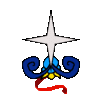- Joined
- Apr 25, 2006
- Messages
- 1,309
Why does this model not show up in world editor? http://www.hiveworkshop.com/forums/showpost.php?p=380108&postcount=236
Second, the team colour of this model is totally bugged: http://www.hiveworkshop.com/forums/resource.php?t=50657&prev=s=monk&d=list&r=20
How can I remove the team colour totally?
Second, the team colour of this model is totally bugged: http://www.hiveworkshop.com/forums/resource.php?t=50657&prev=s=monk&d=list&r=20
How can I remove the team colour totally?