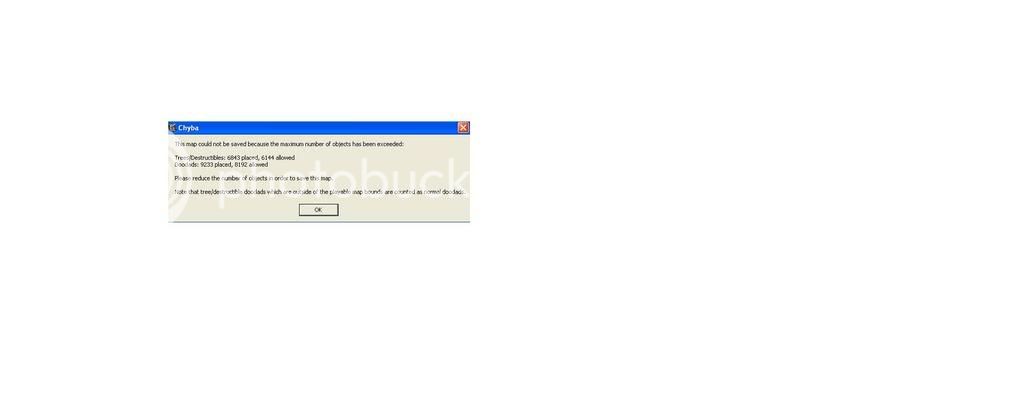Community
Maps
Tutorials
Gallery
Support Us
Install the app
-
Listen to a special audio message from Bill Roper to the Hive Workshop community (Bill is a former Vice President of Blizzard Entertainment, Producer, Designer, Musician, Voice Actor) 🔗Click here to hear his message!
-
Read Evilhog's interview with Gregory Alper, the original composer of the music for WarCraft: Orcs & Humans 🔗Click here to read the full interview.
You are using an out of date browser. It may not display this or other websites correctly.
You should upgrade or use an alternative browser.
You should upgrade or use an alternative browser.
Too many objects cant save map
- Status
- Not open for further replies.
- Joined
- Nov 16, 2006
- Messages
- 2,165
Well your question is a bit incorrect.
You can't delete your objects, and you can't save your map?
So how did you managed to save that map meanwhile all of those objects are still in there?
For this, I should remove all units (click on them and press delete).
Altough, I don't have any experience with the WEU.
You can't delete your objects, and you can't save your map?
So how did you managed to save that map meanwhile all of those objects are still in there?
For this, I should remove all units (click on them and press delete).
Altough, I don't have any experience with the WEU.
Well your question is a bit incorrect.
You can't delete your objects, and you can't save your map?
So how did you managed to save that map meanwhile all of those objects are still in there?
For this, I should remove all units (click on them and press delete).
Altough, I don't have any experience with the WEU.
dont have problem wit units but wit objects (trees,water,bridge,house,rock,mushrooms)
- Joined
- Jan 7, 2005
- Messages
- 7,551
WE No Limits patches only for TFT v1.20 and olders. Currently, the version of Frozen Throne is 1.21, so WEU is not working. I recommend you use normal World Editor and make use of the Enchancer only to have 16 ground tiles.
To select mushrooms, bridges, and such, you have to open up the Doodad Palette.
Consider introducing yourself to the Hive Workshop Community. Note, that you are not forced to do this. You may introduce yourself here.
To select mushrooms, bridges, and such, you have to open up the Doodad Palette.
Consider introducing yourself to the Hive Workshop Community. Note, that you are not forced to do this. You may introduce yourself here.
- Joined
- Sep 24, 2006
- Messages
- 4,981
We no limits? ... or just remove doodads that could be removed anyway -.-
- Joined
- Dec 14, 2005
- Messages
- 10,532
I think We-No-Limits disables that, so try removing the world editor limits with WeU. (Options or something)
- Joined
- Jan 7, 2005
- Messages
- 7,551
As I've said, WE-No-Limits is outdated, it can't patch with v1.21.
lawl?Simple i get it all the time when making a map as i go wild with doodads and destructibles, it simply says there are to much and that you must reduce the amount of doodads down to 8192, and destructibles to 6144, then it should save
what is this topic about ? we all know problem but not the solution ....
i dunno hou i can delete dodads
- Joined
- Aug 31, 2005
- Messages
- 823
Open the doodad palette and select the doodads with the mouse. Then press the delete key on the keyboard. I'm not familiar with WEU so im not certian that will work. However, if it is anything like WE then it should. Just delete some unnecessary doodads (possibly some that are stacked ontop eachother) and work your way down to the acceptable ammount. I've had this problem before and I hated it, had to delete half my map before it would save.
Scale em all up!
Hmh, i usually get along with the editor's limits.
I just increase the scale (Scaling value) of the doodads from the object editor
and create just one big well angled object rather than 50 tiny objects from which only 10 can actually be seen while the 40 rest are covered by the 10 seen objects or by shadows etc.
It's just something you've got to learn in time- the efficient use of the editor.
But i've got to admit that you ain't doing any well at all if you haven't figured out how to remove objects from the map...
Hmh, i usually get along with the editor's limits.
I just increase the scale (Scaling value) of the doodads from the object editor
and create just one big well angled object rather than 50 tiny objects from which only 10 can actually be seen while the 40 rest are covered by the 10 seen objects or by shadows etc.
It's just something you've got to learn in time- the efficient use of the editor.
But i've got to admit that you ain't doing any well at all if you haven't figured out how to remove objects from the map...
- Status
- Not open for further replies.
Similar threads
- Replies
- 5
- Views
- 830
- Replies
- 8
- Views
- 2K
- Replies
- 2
- Views
- 2K