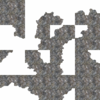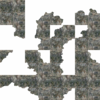- Joined
- Oct 20, 2012
- Messages
- 3,072
Hey guys, I'm making a custom tileset for my map hive arena. This one uses the same texture as my rock doodads. I followed everything in this not-so-detailed tutorial and came out with a pretty good result. But it can only be viewed properly in Wc3 viewer, when I import it in the WE, It categorizes the tile as Image/Texture but as I restart the WE, the new tiles is now categorized as Others in the import manager and is not actually working.
Well, this is the first time I've made my own tile so I actually have no idea what I'm doing. I really think the solution is pretty simple and I'm just too blind to see it but just in case, I attached the tile in this post. If someone could tell what's wrong with my tile then that would be much appreciated.
Well, this is the first time I've made my own tile so I actually have no idea what I'm doing. I really think the solution is pretty simple and I'm just too blind to see it but just in case, I attached the tile in this post. If someone could tell what's wrong with my tile then that would be much appreciated.