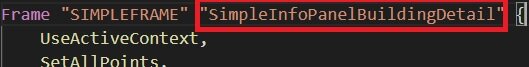- Joined
- Jul 18, 2010
- Messages
- 2,255
Table of Content
- Introduction
- Position on Screen & Frames (code driven)
- Access Frames
- Frame Parent-Child
- Frame Order by Level
- Create Frames
- BACKDROP without FDF
- Text without FDF
- TextButton without FDF
- TextButton with AutoCast Model Without FDF
- Sprite RockBoltMissile Without FDF
- Icon Button without custom FDF
- ScritpDialogButon 2 Icon Button
- Slider without custom FDF
- Checkbox without FDF
- ModelBar without FDF
- 2-Face without FDF
- Bar without FDF
- Create a Textarea in QuestDialog
- Creating a Multipage Frame
- Keyboard Focus
- Tooltips
- FrameEvents
- Frames & Multiplayer
- Frame Save & Load
- TOC
- FDF
- FDF-Actions
- Frame Pos in FDF
- FrameTypes
- SimpleFrames
- TextMarkUP String & TEXT
- Errors
Introduction
With patch V1.31 for Warcraft 3, Blizzard added for map makers the capability to modify the ingame UI by code, with the same feature one can also create own custom UI-Elements. This UI-Elements are called Frames. The Minimap, Command-, Item-, Hero-, MenuButtons, the Chat, Multiboards, TimerDialogs, LeaderBoards, and many more which are not part of the playerable world. All of them are examples of such Frames.Frames can display Text, Textures and Models. There are also interactive ones that can be used for user input like a Button, a Slider or an Editbox (a textfield the user can write text into). This UI-Features can use 2 FileTypes which one doesn't need otherwise: TOC and FDF.
While TOC and FDF are quite powerful one can use alot of UI-Features without custom ones.
Following content tries to help or describe using this Frame-UI-api introduced in V1.31.
Position on Screen & Frames
Set Pos Natives
Relative Position
4:3 Limitation
Positions on Screen are an important knowlage when using this whole UI-Frame feature. Warcraft 3 was at the beginning a 4:3 only Game. Hence their own UI-FrameWork has a coordinate system that makes sense for the 4:3 part.
The Position goes from 0.0/0.0 at the Bottomleft of the minimap to the Topright with 0.8/0.6 (Topright of the Upkeep Level). The used Resolution does not matter, this values do not change. This Values are also used for Size of Frames. Pixel based size/Coords are only doable with some conversion math.


There exist 4 natives to manipulate the position of a Frame with code.
Each has great usage.
As one might see, warcraft's UI use a type named framepointtype, the constants for this type in code are:
Using different Points alters the result and can do some wanted Results more easy. Fiddling the left to the left part of the screen can be complicated when one moves the CENTER of a Frame.
one can place more then one point for a Frame. In such a case the taken space on the screen does not fit the frames size anymore. The game tries to fullfill all set points as good that is possible for a rectangle.
Therefore if one simply wants to move a Frame, one first has to clear all set points with
When only one FramePoint is placed the choosen FramePoint has a strong impact on the result. It limites the directions the Frame expands.
When using a point containing:
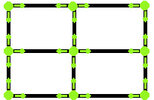
One can imagine Frames as rectangles when one sets size and position.
Setting Relative position is a little bit inversed. When one wants to place FrameA left to FrameB one needs to place the right side (of the moving) to the left of the target.
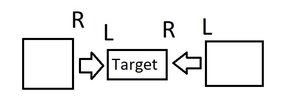
The x and y offset in BlzFrameSetPoint are added to the target Point. with +x the position anchored is moved further to the right and with +y it is moved higher up.
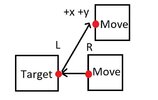
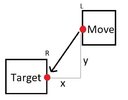
In Fdf one can set position only relative to Frames known by Name.
This Lua code creates 2 Backdrop one that has a fixed position the other frequently changes the used FramePoint to pos to the same position. This works out of the Box. It should display the impact of usind different FramePoints. As bigger the Frame is as more the used FramePoint matters.
Creating a linked row of frames is doable without any math by using two opposite framepoints and BlzFrameSetPoint. The direction of the row is the 2. point used in the native. Such a Row will keep being linked as long only the frame that has no row Link is moved.
This
While
SimpleFrames are free from that limitation.
One can free Frames from that 4:3 limitation by creating them for a different Parent then GAME_UI, in Reforged such a Parent could be ("ConsoleUIBackdrop",0). Through that don't comes with a price. Using ("ConsoleUIBackdrop",0) as parent pushes them to a lower Layer, below SimpleFrames.
One also could use BlzGetFrameByName("Leaderboard", 0) or BlzGetFrameByName("Multiboard", 0). This are above SimpleFrames but one has to create them first with the none Frame api.
Your custom Frames can also be a child's child of that other Parents, the 4:3 Limitation is still gone.
A Lua example to spawn a ScriptDialogButton right to the command buttons using "Leaderboard" as parent.
First one creates the LeaderBoard with the normal api. Then one gets the new frame sets the size to 0 to make the screen space it takes clickable for the playable-world. Then one hides the Title and Backdrop Frame (to fix a grafic glitch). After that one uses it as parent of the Frame.
If one wants to use LeaderBoards, one has to save the parentFrame in a global and has to show it with BlzFrameSetVisible after the other was shown.
That Frame also would be placed to the Bottom of the screen:
The Frame has to be able to leave the 4:3 Screen for this to work.
Now one poses Frame relative to the relative.
Relative Position
4:3 Limitation
Positions on Screen are an important knowlage when using this whole UI-Frame feature. Warcraft 3 was at the beginning a 4:3 only Game. Hence their own UI-FrameWork has a coordinate system that makes sense for the 4:3 part.
The Position goes from 0.0/0.0 at the Bottomleft of the minimap to the Topright with 0.8/0.6 (Topright of the Upkeep Level). The used Resolution does not matter, this values do not change. This Values are also used for Size of Frames. Pixel based size/Coords are only doable with some conversion math.


There exist 4 natives to manipulate the position of a Frame with code.
JASS:
native BlzFrameSetPoint takes framehandle frame, framepointtype point, framehandle relative, framepointtype relativePoint, real x, real y returns nothing
native BlzFrameSetAbsPoint takes framehandle frame, framepointtype point, real x, real y returns nothing
native BlzFrameClearAllPoints takes framehandle frame returns nothing
native BlzFrameSetAllPoints takes framehandle frame, framehandle relative returns nothingBlzFrameSetAbsPoint takes one point of a Frame unbound that point and places it to a specific coordinates on the screen.BlzFrameSetPoint places a point of FrameA relative to a point of FrameB. When FrameB moves FrameA's point will keep this rule and moves with it.BlzFrameClearAllPoints removes all curent bound points of that frame.BlzFrameSetAllPoints FrameA will copy FrameB in size and position. FrameA will update when FrameB is changed later.As one might see, warcraft's UI use a type named framepointtype, the constants for this type in code are:
JASS:
FRAMEPOINT_TOPLEFT
FRAMEPOINT_TOP
FRAMEPOINT_TOPRIGHT
FRAMEPOINT_LEFT
FRAMEPOINT_CENTER
FRAMEPOINT_RIGHT
FRAMEPOINT_BOTTOMLEFT
FRAMEPOINT_BOTTOM
FRAMEPOINT_BOTTOMRIGHTone can place more then one point for a Frame. In such a case the taken space on the screen does not fit the frames size anymore. The game tries to fullfill all set points as good that is possible for a rectangle.
Therefore if one simply wants to move a Frame, one first has to clear all set points with
BlzFrameClearAllPoints before doing the actual position setting.When only one FramePoint is placed the choosen FramePoint has a strong impact on the result. It limites the directions the Frame expands.
When using a point containing:
LEFT can only extend to the right x wise ->.
RIGHT can only extend to the left x wise <-.
CENTER extends equal in all directions <->
TOP can only extend downwards y wise
BOTTOM can only extend upwards y wise.
RIGHT can only extend to the left x wise <-.
CENTER extends equal in all directions <->
TOP can only extend downwards y wise
BOTTOM can only extend upwards y wise.
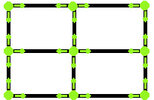
One can imagine Frames as rectangles when one sets size and position.
Relative Position
Frames that belong logical to some other Frame benefit much when one sets their position relative to that frame they belong to or relative to a frame that is relative to the owner that could be contiuned, but in the end it is relative to the Owner Frame. This relative position is updated when the other Frame is moved. Because of that one only needs to set the position of the not relative posed Frame in that group and everything moves with it. In code the native doing that isBlzFrameSetPoint.Setting Relative position is a little bit inversed. When one wants to place FrameA left to FrameB one needs to place the right side (of the moving) to the left of the target.
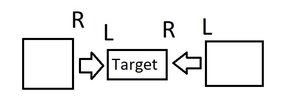
JASS:
BlzFrameSetPoint(frameLeft, FRAMEPOINT_RIGHT, frameTarget, FRAMEPOINT_LEFT, 0, 0)
BlzFrameSetPoint(frameRight, FRAMEPOINT_LEFT, frameTarget, FRAMEPOINT_RIGHT, 0, 0)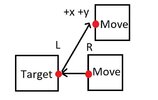
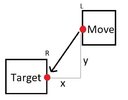
In Fdf one can set position only relative to Frames known by Name.
This Lua code creates 2 Backdrop one that has a fixed position the other frequently changes the used FramePoint to pos to the same position. This works out of the Box. It should display the impact of usind different FramePoints. As bigger the Frame is as more the used FramePoint matters.
Lua:
do
local real = MarkGameStarted
function MarkGameStarted()
real()
-- create the moving frame
local frame = BlzCreateFrame("QuestButtonBaseTemplate", BlzGetOriginFrame(ORIGIN_FRAME_GAME_UI, 0), 0, 0)
BlzFrameSetSize(frame, 0.1, 0.1)
-- the not movingframe to show the difference more clear.
local screenCenter = BlzCreateFrameByType("BACKDROP", "", frame, "", 0)
BlzFrameSetSize(screenCenter, 0.02, 0.02)
BlzFrameSetTexture(screenCenter, "replaceabletextures\\teamcolor\\teamcolor00", 0, false)
BlzFrameSetAbsPoint(screenCenter, FRAMEPOINT_CENTER, 0.4, 0.3)
-- every 0.4 seconds change the current used Framepoint
local counter = 0
TimerStart(CreateTimer(), 0.4, true, function()
BlzFrameClearAllPoints(frame)
BlzFrameSetAbsPoint(frame, ConvertFramePointType(counter), 0.4, 0.3)
counter = counter + 1
if counter > 8 then
counter = 0
end
end)
end
endCreating a linked row of frames is doable without any math by using two opposite framepoints and BlzFrameSetPoint. The direction of the row is the 2. point used in the native. Such a Row will keep being linked as long only the frame that has no row Link is moved.
This
BlzFrameSetPoint(newFrame, FRAMEPOINT_LEFT, prevFrame, FRAMEPOINT_RIGHT, 0, 0) results into Frame1, 2 and 3 ->. One could add a little space between them by using 0.003 for x offset.While
BlzFrameSetPoint(newFrame, FRAMEPOINT_RIGHT, prevFrame, FRAMEPOINT_LEFT , 0, 0) Results into Frame3, 2 and 1 <-. if one wants a small gab between beaware that now you have to use a negative xOffset, -0.003 for example. With a +xoffset the frames would overlap.BlzFrameSetPoint(newFrame, FRAMEPOINT_TOP, prevFrame, FRAMEPOINT_BOTTOM, 0, 0) ↓BlzFrameSetPoint(newFrame, FRAMEPOINT_BOTTOM, prevFrame, FRAMEPOINT_TOP, 0, 0) ↑4:3 Limitation
Most custom created Frames from the Frame group can not leave the 4:3 part of the screen. If a part of them leave it, they become malformed. A TEXT-Frame might cut off some chars. A BACKDROP becomes smaller and with that also Buttons and many others etc.SimpleFrames are free from that limitation.
One can free Frames from that 4:3 limitation by creating them for a different Parent then GAME_UI, in Reforged such a Parent could be ("ConsoleUIBackdrop",0). Through that don't comes with a price. Using ("ConsoleUIBackdrop",0) as parent pushes them to a lower Layer, below SimpleFrames.
One also could use BlzGetFrameByName("Leaderboard", 0) or BlzGetFrameByName("Multiboard", 0). This are above SimpleFrames but one has to create them first with the none Frame api.
Your custom Frames can also be a child's child of that other Parents, the 4:3 Limitation is still gone.
A Lua example to spawn a ScriptDialogButton right to the command buttons using "Leaderboard" as parent.
Lua:
do
local real = MarkGameStarted
function MarkGameStarted()
real()
CreateLeaderboardBJ(bj_FORCE_ALL_PLAYERS, "title")
local parent = BlzGetFrameByName("Leaderboard", 0)
BlzFrameSetSize(parent, 0, 0)
BlzFrameSetVisible(BlzGetFrameByName("LeaderboardBackdrop", 0), false)
BlzFrameSetVisible(BlzGetFrameByName("LeaderboardTitle", 0), false)
local button1 = BlzCreateFrameByType("GLUETEXTBUTTON", "name", parent, "ScriptDialogButton", 0)
BlzFrameSetAbsPoint(button1, FRAMEPOINT_LEFT , 0.85, 0.1)
end
endIf one wants to use LeaderBoards, one has to save the parentFrame in a global and has to show it with BlzFrameSetVisible after the other was shown.
Fullscreen Frame
Instead of using the Warcraft 3 4:3 positions one can pos frames relative to a custom created Frame which is fullscreen. That fullscreen size can be done by setting the size of the Frame every 0.xx seconds toBlzFrameSetSize(relative, BlzGetLocalClientWidth()/BlzGetLocalClientHeight()*0.6, 0.6). Beaware that BlzGetLocalClientHeight() returns 0 when the game is minimized, with dividing by 0 the Thread will crash.That Frame also would be placed to the Bottom of the screen:
BlzFrameSetAbsPoint(relative, FRAMEPOINT_BOTTOM, 0.4, 0.0)The Frame has to be able to leave the 4:3 Screen for this to work.
Now one poses Frame relative to the relative.
Access Frames
Change Text in Resource Lumber
Unit Info Panel
Access Frames by Child
Origin-Frames
Hide Default UI
Move Default UI
Simple UI changes
Hovering Command/ItemButton
WhatTypeOfFrame
When a new Frame is created it will take his slot in the storage, name & createContext. All ChildFrames created with the same Creation will also take their slots with their names and the same createcontext as the current creation. With unique CreateContext one is capable to reuse the same frame (name) and is still capable to access all of them over their name which should kinda tell their behaviour. But CreateContext does not matter much for Frames having only one instance in such a case most times 0 is used.
There are also 2 further ways to access frames one is BlzGetOriginFrame which allows to get frames Blizzard provided a special access to. And new with Warcraft 3 V1.32.6 one can get a childFrame at an index. Using this 2 natives;
For example
When having the Lua code in your map your screen should look kinda like that.

As soon the local player needs to update the lumber text, your custom text will be lost.
One could also change the text shown in the other resourceboxes, By using a different name inside BlzGetFrameByName.
BlzGetFrameByName("SimpleInfoPanelIconDamage",0)
"SimpleInfoPanelIconDamage",1
"SimpleInfoPanelIconArmor",2
"SimpleInfoPanelIconRank",3
"SimpleInfoPanelIconFood",4
"SimpleInfoPanelIconGold",5
This frames are shown/hidden based on the current's units features.
They have Child-Frames with the same names, only the createContext differs.
"InfoPanelIconBackdrop" the image
"InfoPanelIconLevel" the shown techLevel (text)
"InfoPanelIconLabel" Damage/Armor..
"InfoPanelIconValue" the amount

Moving this UnitInfo frames is best done by moving the IconFrames: "InfoPanelIconBackdrop", Because The Texts pos themself relative to the IconFrame and the Container Frames like "SimpleInfoPanelIconDamage" are frequently reposed based on the current Unit's need. With breaking the bound from the Icon to the container one still has the whole functionality but total control over the position.
One can read and write onto this Frames but except for "InfoPanelIconLabel" the game update the displayed content of this frames very often. One could get rid of some of this displayed Texts by using BlzFrameSetFont(frame, "",0,0) onto it, or by moving it away. When one reads this Text one has to remember that the displayed value is a local only thing for anyone having a different unit selected the value will not match, so be careful what you do with that.
All of the UnitInfo-Hero Frames use 6 as CreateContext.
"SimpleInfoPanelIconHero" is the container.
"InfoPanelIconHeroIcon" is the Big Icon showing the primary Attribute.
"SimpleInfoPanelIconHeroText" is an additional logical container Frame for the Attribute String-Frames.
The visibility of the container Frames are a way to know that the local player has selected one hero only. Or a good Parent for custom SimpleFrames displaying something for heroes only.
"InfoPanelIconHeroStrengthLabel"
"InfoPanelIconHeroStrengthValue"
"InfoPanelIconHeroAgilityLabel"
"InfoPanelIconHeroAgilityValue"
"InfoPanelIconHeroIntellectLabel"
"InfoPanelIconHeroIntellectValue"
The alliance info when having one allied building selected, all of them use CreateContext 7.
"SimpleInfoPanelIconAlly", 7
"InfoPanelIconAllyTitle"
"InfoPanelIconAllyGoldIcon"
"InfoPanelIconAllyGoldValue"
"InfoPanelIconAllyWoodIcon"
"InfoPanelIconAllyWoodValue"
"InfoPanelIconAllyFoodIcon"
"InfoPanelIconAllyFoodValue"
"InfoPanelIconAllyUpkeep"
The Textures are anchored to the previous Textures and the Strings next to the Textures. Except for "InfoPanelIconAllyTitle" & "InfoPanelIconAllyGoldIcon" this are anchored to "SimpleInfoPanelIconAlly".
This frames update as soon the local player selects an allied building. The update includes setting the text for the Value SimpleFrames and reposing ("SimpleInfoPanelIconAlly", 7).
This are other SimpleFrames in that unit info frame.
"SimpleInfoPanelUnitDetail", 0
"SimpleNameValue", 0 The name at the top
"SimpleClassValue", 0 The displayed Text below the name (in the bar).
There are also other Frames shown at the bottom center UI, instead of "SimpleInfoPanelUnitDetail", they and "SimpleInfoPanelUnitDetail" share one Parent.
"SimpleInfoPanelBuildingDetail", 1
"SimpleInfoPanelCargoDetail", 2
"SimpleInfoPanelItemDetail", 3
"SimpleInfoPanelDestructableDetail", 4
This natives include inherited ChildFrames which couldn't be found with BlzGetFrameByName. Now we can actually know why, because the inherited Frames lost their name.
BlzFrameGetChild has some limit (in 1.32.6), it is not able to find String/Texture childs of SimpleFrames. Additional On first sight it looks like the indexes taken by childs are wierd, but it follows rules.
The rules are: The Child with the highest Level takes the highest index. If multiple children have the same Level the last added takes the highest of them.
Haven't tested so many types yet, but now to GLUETEXTBUTTON. The example Button is ScriptDialogButton, using BlzFrameGetChildrenCount onto such returns 6 (4 Backdrop, 1 Text and 1 Highlight). The Backdrops and the Highlight won't have names when testing with ScriptDialogButton, because they were inherited from EscMenuButtonTemplate, in case you do a test and might wonder.
An Lua example code creates a ScriptDialogButton after that looping all found childs for each print the index & name.
The Example code should print this:
0
1
2
3
4 ScriptDialogButtonText
5
GLUETEXTBUTTON have a fixed order for their Children, regardless how they are placed in fdf. First all set ControlBackdrops use indexes, after them a TEXT child follows, regardless if your Button got one in fdf, after the TEXT all loose children are listed, in the ordered they were added. A loose Frame with a lower line number in fdf is added before one with a higher line number. At the end the highlight Frames are placed.
When one does not set a functional BACKDROP then the total amount of slots taken reduces. But even an empty GLUETEXTBUTTON will have 1 child-Frame the TEXT.
Any Frame you add by code counts as loose Frame and will be placed to the end of the loose FrameList with that also pushing the indexes of the possible Highlight ChildFrames.
the Text child is at index 4 (which is a bit wierd The inherited Button got 5 childs, for some reason the highlight was pushed to index 5). Maybe it has to do with Level have to check. No, I now created "EscMenuButtonTemplate" the one ScriptDialogButton inherits and the game tells this thing would have 6 Childs but in fdf there are only 5, it seems like the Text-Child is on default created for that GLUETEXTBUTTON Type. Frame "GLUETEXTBUTTON" "MyButton" {} has one child according to the native, when moving the child it moves the text out of the button.
The inherited childFrames also forget their names (logical otherwise one could use BlzGetFrameByName onto them).
The childFrames of a GLUETEXTBUTTON are sorted, backdrops, text, highlight.
The highlight frames are pushed to the highest indexes while the text takes the slot after the backdrops.
The Loose childFrames are placed in the order they were found and added after the text, regardless if by code or fdf.
In the image a custom GLUETEXTBUTTON was written in fdf to do the test which you can see at the right part of the image.

After creating 2 Loose childFrames with code using BlzCreateFrameByType, The childs use these indexes:

A Lua function to iterate /print childs of a frame and their childs.
One could change it to write to a file by replacing print with Preload
The inital call would then be PreloadGenStart PrintChildFrames PreloadGenEnd
WARNING
in 1.32.6 exists a bug. BlzGetOriginFrame does not return a valid frame (GetHandleId 0) when one got the expected originframe over BlzFrameGetChild first.
when one pushes frameB before frameAAA it works as wanted/expected, but right now frameB would be nil/GetHandleId 0.
Results of tests using BlzFrameGetChild.
Names useable in BlzGetFrameByName are written like that "Name". [0 to x] includes 0 and x.
Children of ORIGIN_FRAME_GAME_UI
Count: 14 on default. Without Multiboard, Leaderboard, TimerDialog, nor having quest Dialog clicked. With them it has 19.
After anyone clicked the quest dialog 2 further ones are added
Custom added Frames takes slots from [8] pushing others back after Chat/Log when created with prio(0)
With BlzFrameSetTooltip it is possible to know that the local player hovers an item or command button. One creates an SIMPLEFRAME with BlzCreateFrameByType and define it as tooltip then one checks in a timer running every 0.xx seconds for the visibility of the tooltip. This does not seem to have any sideeffect, does not even stop the normal tooltip. Because the set Tooltip works that well I disrecomment the overlapping BUTTONs. The BUTTONs take much more setup and the only gain is the event is sync over network without additional work, although this is probably a disadvantage because tooltips are naturally local only and other players don't care about the text shown in your Tooltipbox.
One way how one would know if any frame belongs to Frame, SimpleFrame or String/Texture is by having 2 Test Frames which one tries to make children of the wanted frame. Then one compares current parent with the frame, if they match it belongs to that group. Below is such an working Lua code.
ORIGIN_FRAME_SIMPLE_UI_PARENT, ORIGIN_FRAME_PORTRAIT_HP_TEXT, ORIGIN_FRAME_UNIT_PANEL_BUFF_BAR, ORIGIN_FRAME_UNIT_PANEL_BUFF_BAR_LABEL were not included in the initial releas in 1.31.1 They were added in 1.32.2
When no indexes are is mentioned use index 0. But it seems to give you the last right index when a to high index is given.
After having used

That is the background for the Bottom part of ConsoleUI. Well it does block mouseclicks and looks ugly. It has to go. One can do it with one line
But I disrecomment hidding that BlackBox, it has quite usefull feature which one might keep. Instead of hidding taking all it's height does the work
There is a textureless SimpleFrame taking mouseinput at the default Pos of CommandBarFrame. It can be hidden using the Child-Frame-Api.
In version 1.31.1 the Playerable ground (WorldFrame) does not extend to the Bottom. This can be fixed with a line of code that makes the world Frame Fullscreen

There is a textureless SimpleFrame taking mouseinput at the default Pos of CommandBarFrame. In 1.31, there is no direct access to that Frame, but it is a child of ConsoleUI and is anchored to its bottom.


When one plans to move some originframes, it is also advised to use this line of code
By setting the used Textures in game interface to UI\Widgets\EscMenu\Human\blank-background.blp it is gone.
Or in the map's file war3mapSkin.txt (basicly the same but without using World Editor)
[CustomSkin]
ConsoleInventoryCoverTexture=UI\Widgets\EscMenu\Human\blank-background.blp
ConsoleTexture01=UI\Widgets\EscMenu\Human\blank-background.blp
ConsoleTexture02=UI\Widgets\EscMenu\Human\blank-background.blp
ConsoleTexture03=UI\Widgets\EscMenu\Human\blank-background.blp
ConsoleTexture04=UI\Widgets\EscMenu\Human\blank-background.blp
ConsoleTexture05=UI\Widgets\EscMenu\Human\blank-background.blp
ConsoleTexture06=UI\Widgets\EscMenu\Human\blank-background.blp


When it mentions a frame is anchored with something than this means you can move the frame by just placing this point somewhere else. Or you use BlzFrameClearAllPoints first than place it to the wanted position.
ORIGIN_FRAME_WORLD_FRAME
one can set points of the World to make the playable part smaller.
sadly the left & right limitation is not working correctly and one can still order units outside of the world
but displaying gets limited.
ORIGIN_FRAME_HERO_BAR
Reposed by the game while BlzHideOriginFrames(false)
Anchored with TopLeft
touching it also reposes Hero Buttons
ORIGIN_FRAME_HERO_BUTTON
To move it you need either BlzHideOriginFrames(true) or BlzEnableUIAutoPosition(false)
Anchored with TopLeft
ORIGIN_FRAME_HERO_HP_BAR
Anchored with 2 Points I think.
ORIGIN_FRAME_HERO_MANA_BAR
Anchored to ORIGIN_FRAME_HERO_HP_BAR with TOP
ORIGIN_FRAME_HERO_BUTTON_INDICATOR
Anchored to ORIGIN_FRAME_HERO_BUTTON with Multiple Points.
ORIGIN_FRAME_ITEM_BUTTON
Warcraft 3 V1.32+ you need to use the name Version to move it
Anchored with TopLeft
ORIGIN_FRAME_COMMAND_BUTTON
Warcraft 3 V1.32+ you need to use the name Version to move it
Anchored with TopLeft
ORIGIN_FRAME_SYSTEM_BUTTON
They are equal with their Name version.
"UpperButtonBarQuestsButton" anchored with TopLeft.
"UpperButtonBarMenuButton" anchored with Left.
"UpperButtonBarAlliesButton" anchored with Left.
"UpperButtonBarChatButton" anchored with Left.
ORIGIN_FRAME_PORTRAIT
Size changes with resolution
Anchored with Bottomleft
To move it you need either BlzHideOriginFrames(true) or BlzEnableUIAutoPosition(false)
ORIGIN_FRAME_MINIMAP
Place either Topright & Bottomleft or TopLeft & Bottomleft to move it.
In V1.31.1 one should
Credits: sotzaii_shuen
ORIGIN_FRAME_MINIMAP_BUTTON
In V1.32+; also can use "MinimapSignalButton" "MiniMapTerrainButton" "MiniMapAllyButton" "MiniMapCreepButton" "FormationButton" instead.
Anchored with Topleft.
ORIGIN_FRAME_UBERTOOLTIP
TooltipBox for most default UI.
Anchored with BottomRight.
I would advise to move it with an Bottom Point as it expands upwards.
ORIGIN_FRAME_CHAT_MSG
Place either Topright & Bottomleft or TopLeft & Bottomleft to move it.
Can crash the game with bad size/coords.
ORIGIN_FRAME_UNIT_MSG
Or Place either Topright & Bottomleft or TopLeft & Bottomleft to move it.
Can crash the game with bad size/coords.
The Y-Size should not be bigger than 0.25
ORIGIN_FRAME_TOP_MSG
Can crash the game with bad size/coords. Hence I suggest to use BlzFrameClearAllPoints and pos only one point.
ORIGIN_FRAME_PORTRAIT_HP_TEXT
ORIGIN_FRAME_PORTRAIT_MANA_TEXT
Warcraft 3 V1.32+ only
Don't exist until any selection was done
Moving them is a hussle, it only works fine when moving with Center.
Might be easier to just copy the Displayed Text with BlzFrameGetText(BlzGetOriginFrame(ORIGIN_FRAME_PORTRAIT_MANA_TEXT, 0)) as they update even during BlzHideOriginFrames(true).
ORIGIN_FRAME_UNIT_PANEL_BUFF_BAR
Warcraft 3 V1.32+ only
Anchored to "SimpleInfoPanelUnitDetail"'s BottomRight with BottomRight.
Means to move it in V1.31.1 move "SimpleInfoPanelUnitDetail"'s BottomRight.
ORIGIN_FRAME_UNIT_PANEL_BUFF_BAR_LABEL
Warcraft 3 V1.32+ only
Anchored to ORIGIN_FRAME_UNIT_PANEL_BUFF_BAR with Right
It can be hidden by setting the Frame's text to "" either by a native or in game interface COLON_STATUS.
APM/PING/FPS:
No access
Anchored to Topright of "ResourceBarFrame"'s Topright Offset ca -0.44/-0.03
"ResourceBarFrame"
The IconFrames don't have names hence can't be accessed by code.
This IconFrames are anchored with TopLeft to "ResourceBarFrame"'s TopLeft.
The Texts can by Name and createContext 0. They are anchored with TopRight to "ResourceBarFrame"'s TopRight.
A Resource's TooltipListener follows the Text-Frame and can be hidden using BlzFrameSetVisible onto the childs of "ResourceBarFrame", Checkout Access Frames by Child.
"ResourceBarGoldText"
"ResourceBarLumberText"
"ResourceBarSupplyText"
"ResourceBarUpkeepText"
Single Unit Selection:
"SimpleInfoPanelUnitDetail", 0
"SimpleNameValue",0
"SimpleClassValue",0
"SimpleHeroLevelBar",0
"SimpleProgressIndicator",0
"SimpleBuildTimeIndicator",0
"SimpleClassValue", "SimpleHeroLevelBar" & "SimpleProgressIndicator" are Anchored to "SimpleNameValue" with Top.
"SimpleClassValue" y-Offset -0.0055 while the others have -0.0015
Moving any "SimpleInfoPanelIcon directly is not recommented as the game reposes them based on current need.
"SimpleInfoPanelIconDamage",0
"SimpleInfoPanelIconDamage",1
"SimpleInfoPanelIconArmor",2
"SimpleInfoPanelIconRank",3
"SimpleInfoPanelIconFood",4
"SimpleInfoPanelIconGold",5
Move single UnitInfoPanels, is best done by moving the "InfoPanelIconBackdrop"
Trainer Selection:
Size: 0.188125 0.1140625
"SimpleInfoPanelBuildingDetail", 1
Transporter selection:
"SimpleInfoPanelCargoDetail", 2
"SimpleHoldNameValue", 2
Item On Ground selection:
"SimpleInfoPanelItemDetail", 3
"SimpleItemNameValue", 3
Anchor TOP
"SimpleItemDescriptionValue", 3
TOP, "SimpleItemNameValue", BOTTOM
Gate/Tree/Rock selection:
"SimpleInfoPanelDestructableDetail",4
"SimpleDestructableNameValue",4 Anchored Top
Group Selection:
This Frame can only be accessed using the Frame Child api (V1.32.6+).
It is anchored to Parent of "SimpleInfoPanelUnitDetail", 0.
Move single Buttons of the groupSelection:
HeroInfo Frames:
"SimpleInfoPanelIconHero", 6 is the container.
Anchored with TopLeft
"InfoPanelIconHeroIcon", 6 is the Big Icon showing the primary Attribute.
Anchored Left
"SimpleInfoPanelIconHeroText", 6
Anchored with many points to "SimpleInfoPanelIconHeroText" & "SimpleInfoPanelIconHero"
Following are anchored with TopLeft and are childs of "SimpleInfoPanelIconHeroText".
"InfoPanelIconHeroStrengthLabel"
"InfoPanelIconHeroStrengthValue"
"InfoPanelIconHeroAgilityLabel"
"InfoPanelIconHeroAgilityValue"
"InfoPanelIconHeroIntellectLabel"
"InfoPanelIconHeroIntellectValue"
Ally Selection:
"SimpleInfoPanelIconAlly", 7
Anchored with TopLeft, repeated by the game -> do not move ("SimpleInfoPanelIconAlly", 7)
"InfoPanelIconAllyTitle"
Anchored with TopLeft
"InfoPanelIconAllyGoldIcon"
Anchored with TopLeft
"InfoPanelIconAllyGoldValue"
"InfoPanelIconAllyWoodIcon"
"InfoPanelIconAllyWoodValue"
"InfoPanelIconAllyFoodIcon"
"InfoPanelIconAllyFoodValue"
"InfoPanelIconAllyUpkeep"
The Textures are anchored to the previous Textures and the Strings next to the Textures.
But "InfoPanelIconAllyTitle" & "InfoPanelIconAllyGoldIcon" are anchored to "SimpleInfoPanelIconAlly".
The tooltip Listener will follow their Icon.
Multiboard:
Using UI-Frame api you can do some stuff with Multiboards. You can show more than one at a time, move them around or change their textures.
Multiboard position is affected by current resolution. With x-pos 0.8 it moves to right screen border (V1.31.1).
"Multiboard"
"MultiboardMinimizeButton"
"MultiboardTitleBackdrop"
"MultiboardTitle"
"MultiboardBackdrop"
"MultiboardListContainer"
Leaderboard:
If a map has a Leaderboard & a Multiboard the Leaderboard gets reposed below the Multiboard when "MultiboardMinimizeButton" is clicked
"Leaderboard", 0
Anchored Topright
"LeaderboardBackdrop", 0
"LeaderboardTitle", 0
"LeaderboardListContainer", 0
TimerDialog:
Like Multiboard & Leaderboard, abs pos FRAMEPOINT_TOPRIGHT with 0.8 is the right screen border
TimerDialog is bad to use with UI-Frame API, just create your own using UI-Frame API.
Dialog:
Dialog is bad to use with UI-Frame API.
Unit Info Panel
Unit Info Panel
Access Frames by Child
Origin-Frames
Hide Default UI
Move Default UI
Simple UI changes
Hovering Command/ItemButton
WhatTypeOfFrame
Access Frames By Name
The Frames of warcraft 3 are stored in a storage which can be read with a name and a number this number is called CreateContext. The native that reads that storage:BlzGetFrameByName takes string name, integer createContext returns framehandle.BlzGetFrameByName("ConsoleUI", 0) looks in that storage for a frame named "ConsoleUI" with CreateContext 0 and returns a reference to it, or null/nil when such was not found. Sadly in Lua the returned nil frame is a valid framehandle with a HandleId of 0.When a new Frame is created it will take his slot in the storage, name & createContext. All ChildFrames created with the same Creation will also take their slots with their names and the same createcontext as the current creation. With unique CreateContext one is capable to reuse the same frame (name) and is still capable to access all of them over their name which should kinda tell their behaviour. But CreateContext does not matter much for Frames having only one instance in such a case most times 0 is used.
BlzGetFrameByName is used to access child-Frames or to get builtin Frames like the UnitInfo Frames, Resource Frames and others. This is an List of Names for frames found in the Blizzard fdfs for warcraft 3 Default Names for BlzGetFrameByName. There are also 2 further ways to access frames one is BlzGetOriginFrame which allows to get frames Blizzard provided a special access to. And new with Warcraft 3 V1.32.6 one can get a childFrame at an index. Using this 2 natives;
JASS:
native BlzFrameGetChildrenCount takes framehandle frame returns integer
native BlzFrameGetChild takes framehandle frame, integer index returns framehandleLeaderBoard/Multiboard/TimerDialog do only work when the map created such ones.
LogDialog is only used in SinglePlayer.
Chat Frames are only used in Multiplayer.
Quest Frames are created after the Quest Button was clicked (can be forced with code, first line opens the quest dialog the second closes it)
If there is no nr next to a name, one uses "0".LogDialog is only used in SinglePlayer.
Chat Frames are only used in Multiplayer.
Quest Frames are created after the Quest Button was clicked (can be forced with code, first line opens the quest dialog the second closes it)
call BlzFrameClick(BlzGetFrameByName("UpperButtonBarQuestsButton", 0))
call BlzFrameClick(BlzGetFrameByName("QuestAcceptButton", 0))
call BlzFrameClick(BlzGetFrameByName("QuestAcceptButton", 0))
For example
BlzGetFrameByName("HelpTextArea",0) would return the frame handling the help Text Area.View attachment 374778 View attachment 374779 View attachment 374780 View attachment 374781View attachment 374782 View attachment 374783 View attachment 374784View attachment 374786View attachment 374787View attachment 374804View attachment 374847 View attachment 374848View attachment 374849 View attachment 374852View attachment 374853 View attachment 374854View attachment 374855View attachment 374906 View attachment 374909View attachment 374910View attachment 374911
1.31
1.32.10
Code:
AllianceAcceptButton
AllianceAcceptButtonText
AllianceBackdrop
AllianceCancelButton
AllianceCancelButtonText
AllianceDialog
AllianceDialogScrollBar
AllianceSlot [0 to 23]
AllianceTitle
AlliedVictoryCheckBox
AlliedVictoryLabel
AllyCheckBox [0 to 23]
AllyHeader
AmbientCheckBox
AmbientLabel
AnimQualityLabel
AnimQualityValue
BottomButtonPanel
ButtonBackdropTemplate
ButtonDisabledBackdropTemplate
ButtonDisabledPushedBackdropTemplate
ButtonPushedBackdropTemplate
CancelButtonText
ChatDialog
ChatBackdrop
ChatTitle
ChatPlayerRadioButton
ChatAlliesRadioButton
ChatObserversRadioButton
ChatEveryoneRadioButton
ChatPlayerLabel
ChatAlliesLabel
ChatObserversLabel
ChatEveryoneLabel
ChatPlayerMenu
ChatAcceptButton
ChatAcceptButtonText
ChatHistoryDisplayBackdrop
ChatHistoryDisplay
ChatHistoryScrollBar
ChatHistoryLabel
ChatInfoText
CinematicBottomBorder
CinematicDialogueText
CinematicPanel
CinematicPortrait
CinematicPortraitBackground
CinematicPortraitCover
CinematicScenePanel
CinematicSpeakerText
CinematicTopBorder
ColorBackdrop [0 to 23]
ColorBorder [0 to 23]
ConfirmQuitCancelButton
ConfirmQuitCancelButtonText
ConfirmQuitMessageText
ConfirmQuitPanel
ConfirmQuitQuitButton
ConfirmQuitQuitButtonText
ConfirmQuitTitleText
ConsoleUI
CustomKeysLabel
CustomKeysValue
DecoratedMapListBox
DeleteCancelButton
DeleteCancelButtonText
DeleteDeleteButton
DeleteDeleteButtonText
DeleteMessageText
DeleteOnly
DeleteTitleText
DifficultyLabel
DifficultyValue
EndGameButton
EndGameButtonText
EndGamePanel
EndGameTitleText
EnviroCheckBox
EnviroLabel
EscMenuBackdrop
EscMenuDeleteContainer
EscMenuMainPanel
EscMenuOptionsPanel
EscMenuOverwriteContainer
EscMenuSaveGamePanel
EscMenuSaveLoadContainer
EscOptionsLightsMenu
EscOptionsLightsPopupMenuArrow
EscOptionsLightsPopupMenuBackdrop
EscOptionsLightsPopupMenuDisabledBackdrop
EscOptionsLightsPopupMenuMenu
EscOptionsLightsPopupMenuTitle
EscOptionsOcclusionMenu
EscOptionsOcclusionPopupMenuArrow
EscOptionsOcclusionPopupMenuBackdrop
EscOptionsOcclusionPopupMenuDisabledBackdrop
EscOptionsOcclusionPopupMenuMenu
EscOptionsOcclusionPopupMenuTitle
EscOptionsParticlesMenu
EscOptionsParticlesPopupMenuArrow
EscOptionsParticlesPopupMenuBackdrop
EscOptionsParticlesPopupMenuDisabledBackdrop
EscOptionsParticlesPopupMenuMenu
EscOptionsParticlesPopupMenuTitle
EscOptionsResolutionMenu
EscOptionsResolutionPopupMenuArrow
EscOptionsResolutionPopupMenuBackdrop
EscOptionsResolutionPopupMenuDisabledBackdrop
EscOptionsResolutionPopupMenuMenu
EscOptionsResolutionPopupMenuTitle
EscOptionsShadowsMenu
EscOptionsShadowsPopupMenuArrow
EscOptionsShadowsPopupMenuBackdrop
EscOptionsShadowsPopupMenuDisabledBackdrop
EscOptionsShadowsPopupMenuMenu
EscOptionsShadowsPopupMenuTitle
EscOptionsWindowModeMenu
EscOptionsWindowModePopupMenuArrow
EscOptionsWindowModePopupMenuBackdrop
EscOptionsWindowModePopupMenuDisabledBackdrop
EscOptionsWindowModePopupMenuMenu
EscOptionsWindowModePopupMenuTitle
ExitButton
ExitButtonText
ExtraHighLatencyLabel
ExtraHighLatencyRadio
FileListFrame
FormationToggleCheckBox
FormationToggleLabel
GameplayButton
GameplayButtonText
GameplayPanel
GameplayTitleText
GameSpeedLabel
GameSpeedSlider
GameSpeedValue
GammaBrightLabel
GammaDarkLabel
GammaLabel
GammaSlider
GoldBackdrop [0 to 23]
GoldHeader
GoldText [0 to 23]
HealthBarsCheckBox
HealthBarsLabel
HelpButton
HelpButtonText
HelpOKButton
HelpOKButtonText
HelpPanel
HelpTextArea
HelpTitleText
HighLatencyLabel
HighLatencyRadio
InfoPanelIconAllyFoodIcon [7]
InfoPanelIconAllyFoodValue [7]
InfoPanelIconAllyGoldIcon [7]
InfoPanelIconAllyGoldValue [7]
InfoPanelIconAllyTitle [7]
InfoPanelIconAllyUpkeep [7]
InfoPanelIconAllyWoodIcon [7]
InfoPanelIconAllyWoodValue [7]
InfoPanelIconBackdrop [0 to 5]
InfoPanelIconHeroAgilityLabel [6]
InfoPanelIconHeroAgilityValue [6]
InfoPanelIconHeroIcon [6]
InfoPanelIconHeroIntellectLabel [6]
InfoPanelIconHeroIntellectValue [6]
InfoPanelIconHeroStrengthLabel [6]
InfoPanelIconHeroStrengthValue [6]
InfoPanelIconLabel [0 to 5]
InfoPanelIconLevel [0 to 5]
InfoPanelIconValue [0 to 5]
InsideConfirmQuitPanel
InsideEndGamePanel
InsideHelpPanel
InsideMainPanel
InsideTipsPanel
KeyScrollFastLabel
KeyScrollLabel
KeyScrollSlider
KeyScrollSlowLabel
LatencyInfo1
LatencyInfo2
Leaderboard
LeaderboardBackdrop
LeaderboardListContainer
LeaderboardTitle
LightsLabel
LoadGameButton
LoadGameButtonText
LoadGameCancelButton
LoadGameCancelButtonText
LoadGameLoadButton
LoadGameLoadButtonText
LoadGameTitleText
LoadOnly
LogArea
LogAreaBackdrop
LogAreaScrollBar
LogBackdrop
LogDialog
LogOkButton
LogOkButtonText
LogTitle
LowLatencyLabel
LowLatencyRadio
LumberBackdrop [0 to 23]
LumberHeader
LumberText [0 to 23]
MainPanel
MapListBoxBackdrop
MapListScrollBar
ModelDetailLabel
ModelDetailValue
MouseScrollDisable
MouseScrollDisableLabel
MouseScrollFastLabel
MouseScrollLabel
MouseScrollSlider
MouseScrollSlowLabel
MovementCheckBox
MovementLabel
Multiboard
MultiboardBackdrop
MultiboardListContainer
MultiboardMinimizeButton
MultiboardTitle
MultiboardTitleBackdrop
MusicCheckBox
MusicVolumeHighLabel
MusicVolumeLabel
MusicVolumeLowLabel
MusicVolumeSlider
NetworkButton
NetworkButtonText
NetworkLabel
NetworkPanel
NetworkTitleText
ObserverCameraCheckBox
ObserverCameraString
ObserverFogCheckBox
ObserverFogString
ObserverVisionMenu
ObserverVisionMenuArrow
ObserverVisionMenuBackdrop
ObserverVisionMenuDisabledBackdrop
ObserverVisionMenuTitle
ObserverVisionPopupMenu
ObserverVisionPopupMenuMenuBackdropTemplate
OcclusionLabel
OKButtonText
OptionsButton
OptionsButtonText
OptionsCancelButton
OptionsOKButton
OptionsPanel
OptionsPreviousButton
OptionsPreviousButtonText
OptionsTitleText
OverwriteCancelButton
OverwriteCancelButtonText
OverwriteMessageText
OverwriteOnly
OverwriteOverwriteButton
OverwriteOverwriteButtonText
OverwriteTitleText
ParticlesLabel
PauseButton
PauseButtonText
PlayerNameLabel [0 to 23]
PlayersHeader
PositionalCheckBox
PositionalLabel
PreviousButton
PreviousButtonText
ProviderLabel
ProviderValue
"QuestAcceptButton",0
"QuestAcceptButtonText",0
"QuestBackdrop",0
"QuestDetailsTitle",0
"QuestDialog",0
"QuestDisplay",0
"QuestDisplayBackdrop",0
"QuestDisplayScrollBar",0
"QuestItemListContainer",0
"QuestItemListItem",6
"QuestItemListItem",7
"QuestItemListItem",8
"QuestItemListItem",9
"QuestItemListItemTitle",6
"QuestItemListItemTitle",7
"QuestItemListItemTitle",8
"QuestItemListItemTitle",9
"QuestItemListScrollBar",0
"QuestListItem",0
"QuestListItem",1
"QuestListItem",2
"QuestListItem",3
"QuestListItem",4
"QuestListItem",5
"QuestListItemBorder",0
"QuestListItemBorder",1
"QuestListItemBorder",2
"QuestListItemBorder",3
"QuestListItemBorder",4
"QuestListItemBorder",5
"QuestListItemButton",0
"QuestListItemButton",1
"QuestListItemButton",2
"QuestListItemButton",3
"QuestListItemButton",4
"QuestListItemButton",5
"QuestListItemComplete",0
"QuestListItemComplete",1
"QuestListItemComplete",2
"QuestListItemComplete",3
"QuestListItemComplete",4
"QuestListItemComplete",5
"QuestListItemCompletedHighlight",0
"QuestListItemCompletedHighlight",1
"QuestListItemCompletedHighlight",2
"QuestListItemCompletedHighlight",3
"QuestListItemCompletedHighlight",4
"QuestListItemCompletedHighlight",5
"QuestListItemFailedHighlight",0
"QuestListItemFailedHighlight",1
"QuestListItemFailedHighlight",2
"QuestListItemFailedHighlight",3
"QuestListItemFailedHighlight",4
"QuestListItemFailedHighlight",5
"QuestListItemIconContainer",0
"QuestListItemIconContainer",1
"QuestListItemIconContainer",2
"QuestListItemIconContainer",3
"QuestListItemIconContainer",4
"QuestListItemIconContainer",5
"QuestListItemSelectedHighlight",0
"QuestListItemSelectedHighlight",1
"QuestListItemSelectedHighlight",2
"QuestListItemSelectedHighlight",3
"QuestListItemSelectedHighlight",4
"QuestListItemSelectedHighlight",5
"QuestListItemTitle",0
"QuestListItemTitle",1
"QuestListItemTitle",2
"QuestListItemTitle",3
"QuestListItemTitle",4
"QuestListItemTitle",5
"QuestMainContainer",0
"QuestMainListScrollBar",0
"QuestMainTitle",0
"QuestOptionalContainer",0
"QuestOptionalListScrollBar",0
"QuestOptionalTitle",0
"QuestSubtitleValue",0
"QuestTitleValue",0
QuitButton
QuitButtonText
ResolutionLabel
ResourceBarFrame
ResourceBarGoldText
ResourceBarLumberText
ResourceBarSupplyText
ResourceBarUpkeepText
ResourceTradingTitle
RestartButton
RestartButtonText
ReturnButton
ReturnButtonText
SaveAndLoad
SaveGameButton
SaveGameButtonText
SaveGameCancelButton
SaveGameCancelButtonText
SaveGameDeleteButton
SaveGameDeleteButtonText
SaveGameFileEditBox
SaveGameFileEditBoxText
SaveGameSaveButton
SaveGameSaveButtonText
SaveGameTitleText
SaveOnly
ShadowsLabel
SimpleBuildingActionLabel [0 & 1]
SimpleBuildingDescriptionValue [1]
SimpleBuildingNameValue [1]
SimpleBuildQueueBackdrop [1]
SimpleBuildTimeIndicator [0 & 1]
SimpleClassValue
SimpleDestructableNameValue [4]
SimpleHeroLevelBar
SimpleHoldDescriptionValue [2]
SimpleHoldNameValue [2]
SimpleInfoPanelBuildingDetail [1]
SimpleInfoPanelCargoDetail [2]
SimpleInfoPanelDestructableDetail [4]
SimpleInfoPanelIconAlly [7]
SimpleInfoPanelIconArmor [2]
SimpleInfoPanelIconDamage [0 & 1]
SimpleInfoPanelIconFood [4]
SimpleInfoPanelIconGold [5]
SimpleInfoPanelIconHero [6]
SimpleInfoPanelIconHeroText [6]
SimpleInfoPanelIconRank [3]
SimpleInfoPanelItemDetail [3]
SimpleInfoPanelUnitDetail
SimpleItemDescriptionValue [3]
SimpleItemNameValue [3]
SimpleNameValue
SimpleObserverPanel
SimpleProgressIndicator
SimpleUnitStatsPanel
SoundButton
SoundButtonText
SoundCheckBox
SoundPanel
SoundTitleText
SoundVolumeHighLabel
SoundVolumeLabel
SoundVolumeLowLabel
SoundVolumeSlider
SubgroupCheckBox
SubgroupLabel
SubtitlesCheckBox
SubtitlesLabel
TextureQualityLabel
TextureQualityValue
TimerDialog [0 to x]
TimerDialogBackdrop [0 to x]
TimerDialogValue [0 to x]
TimerDialogTitle [0 to x]
TipsBackButton
TipsBackButtonText
TipsButton
TipsButtonText
TipsNextButton
TipsNextButtonText
TipsOKButton
TipsOKButtonText
TipsPanel
TipsTextArea
TipsTitleText
TooltipsCheckBox
TooltipsLabel
UnitCheckBox
UnitLabel
UnitsCheckBox [0 to 23]
UnitsHeader
UpperButtonBarAlliesButton
UpperButtonBarChatButton
UpperButtonBarFrame
UpperButtonBarMenuButton
UpperButtonBarQuestsButton
VideoButton
VideoButtonText
VideoPanel
VideoTitleText
VisionCheckBox [0 to 23]
VisionHeader
VSyncCheckBox
VSyncLabel
WindowModeLabel
WouldTheRealOptionsTitleTextPleaseStandUp
Code:
BrowseFrames = {
{"AllianceAcceptButton", 0}
,{"AllianceAcceptButtonText", 0}
,{"AllianceBackdrop", 0}
,{"AllianceCancelButton", 0}
,{"AllianceCancelButtonText", 0}
,{"AllianceDialog", 0}
,{"AllianceDialogScrollBar", 0}
,{"AllianceSlot", 0}
,{"AllianceSlot", 1}
,{"AllianceSlot", 2}
,{"AllianceSlot", 3}
,{"AllianceSlot", 4}
,{"AllianceSlot", 5}
,{"AllianceSlot", 6}
,{"AllianceSlot", 7}
,{"AllianceSlot", 8}
,{"AllianceSlot", 9}
,{"AllianceSlot", 10}
,{"AllianceSlot", 11}
,{"AllianceSlot", 12}
,{"AllianceSlot", 13}
,{"AllianceSlot", 14}
,{"AllianceSlot", 15}
,{"AllianceSlot", 16}
,{"AllianceSlot", 17}
,{"AllianceSlot", 18}
,{"AllianceSlot", 19}
,{"AllianceSlot", 20}
,{"AllianceSlot", 21}
,{"AllianceSlot", 22}
,{"AllianceSlot", 23}
,{"AllianceTitle", 0}
,{"AlliedVictoryCheckBox", 0}
,{"AlliedVictoryLabel", 0}
,{"AllyCheckBox", 0}
,{"AllyCheckBox", 1}
,{"AllyCheckBox", 2}
,{"AllyCheckBox", 3}
,{"AllyCheckBox", 4}
,{"AllyCheckBox", 5}
,{"AllyCheckBox", 6}
,{"AllyCheckBox", 7}
,{"AllyCheckBox", 8}
,{"AllyCheckBox", 9}
,{"AllyCheckBox", 10}
,{"AllyCheckBox", 11}
,{"AllyCheckBox", 12}
,{"AllyCheckBox", 13}
,{"AllyCheckBox", 14}
,{"AllyCheckBox", 15}
,{"AllyCheckBox", 16}
,{"AllyCheckBox", 17}
,{"AllyCheckBox", 18}
,{"AllyCheckBox", 19}
,{"AllyCheckBox", 20}
,{"AllyCheckBox", 21}
,{"AllyCheckBox", 22}
,{"AllyCheckBox", 23}
,{"AllyHeader", 0}
,{"AmbientCheckBox", 0}
,{"AmbientLabel", 0}
,{"AnimQualityLabel", 0}
,{"AnimQualityValue", 0}
,{"BottomButtonPanel", 0}
,{"CancelButtonText", 0}
,{"ChatDialog", 0}
,{"ChatBackdrop", 0}
,{"ChatTitle", 0}
,{"ChatPlayerRadioButton", 0}
,{"ChatAlliesRadioButton", 0}
,{"ChatObserversRadioButton", 0}
,{"ChatEveryoneRadioButton", 0}
,{"ChatPlayerLabel", 0}
,{"ChatAlliesLabel", 0}
,{"ChatObserversLabel", 0}
,{"ChatEveryoneLabel", 0}
,{"ChatPlayerMenu", 0}
,{"ChatAcceptButton", 0}
,{"ChatAcceptButtonText", 0}
,{"ChatHistoryDisplayBackdrop", 0}
,{"ChatHistoryDisplay", 0}
,{"ChatHistoryScrollBar", 0}
,{"ChatHistoryLabel", 0}
,{"ChatInfoText", 0}
,{"CinematicBottomBorder", 0}
,{"CinematicDialogueText", 0}
,{"CinematicPanel", 0}
,{"CinematicPanelControlFrame", 0}
,{"CinematicPortrait", 0}
,{"CinematicPortraitBackground", 0}
,{"CinematicPortraitCover", 0}
,{"CinematicScenePanel", 0}
,{"CinematicSpeakerText", 0}
,{"CinematicTopBorder", 0}
,{"ColorBackdrop", 0}
,{"ColorBackdrop", 1}
,{"ColorBackdrop", 2}
,{"ColorBackdrop", 3}
,{"ColorBackdrop", 4}
,{"ColorBackdrop", 5}
,{"ColorBackdrop", 6}
,{"ColorBackdrop", 7}
,{"ColorBackdrop", 8}
,{"ColorBackdrop", 9}
,{"ColorBackdrop", 10}
,{"ColorBackdrop", 11}
,{"ColorBackdrop", 12}
,{"ColorBackdrop", 13}
,{"ColorBackdrop", 14}
,{"ColorBackdrop", 15}
,{"ColorBackdrop", 16}
,{"ColorBackdrop", 17}
,{"ColorBackdrop", 18}
,{"ColorBackdrop", 19}
,{"ColorBackdrop", 20}
,{"ColorBackdrop", 21}
,{"ColorBackdrop", 22}
,{"ColorBackdrop", 23}
,{"ColorBorder", 0}
,{"ColorBorder", 1}
,{"ColorBorder", 2}
,{"ColorBorder", 3}
,{"ColorBorder", 4}
,{"ColorBorder", 5}
,{"ColorBorder", 6}
,{"ColorBorder", 7}
,{"ColorBorder", 8}
,{"ColorBorder", 9}
,{"ColorBorder", 10}
,{"ColorBorder", 11}
,{"ColorBorder", 12}
,{"ColorBorder", 13}
,{"ColorBorder", 14}
,{"ColorBorder", 15}
,{"ColorBorder", 16}
,{"ColorBorder", 17}
,{"ColorBorder", 18}
,{"ColorBorder", 19}
,{"ColorBorder", 20}
,{"ColorBorder", 21}
,{"ColorBorder", 22}
,{"ColorBorder", 23}
,{"CommandBarFrame", 0}
,{"CommandButton_0", 0}
,{"CommandButton_1", 0}
,{"CommandButton_10", 0}
,{"CommandButton_11", 0}
,{"CommandButton_2", 0}
,{"CommandButton_3", 0}
,{"CommandButton_4", 0}
,{"CommandButton_5", 0}
,{"CommandButton_6", 0}
,{"CommandButton_7", 0}
,{"CommandButton_8", 0}
,{"CommandButton_9", 0}
,{"ConfirmQuitCancelButton", 0}
,{"ConfirmQuitCancelButtonText", 0}
,{"ConfirmQuitMessageText", 0}
,{"ConfirmQuitPanel", 0}
,{"ConfirmQuitQuitButton", 0}
,{"ConfirmQuitQuitButtonText", 0}
,{"ConfirmQuitTitleText", 0}
,{"ConsoleUI", 0}
,{"ConsoleUIBackdrop", 0}
,{"CustomKeysLabel", 0}
,{"CustomKeysValue", 0}
,{"DecoratedMapListBox", 0}
,{"DeleteCancelButton", 0}
,{"DeleteCancelButtonText", 0}
,{"DeleteDeleteButton", 0}
,{"DeleteDeleteButtonText", 0}
,{"DeleteMessageText", 0}
,{"DeleteOnly", 0}
,{"DeleteTitleText", 0}
,{"DifficultyLabel", 0}
,{"DifficultyValue", 0}
,{"EndGameButton", 0}
,{"EndGameButtonText", 0}
,{"EndGamePanel", 0}
,{"EndGameTitleText", 0}
,{"EnviroCheckBox", 0}
,{"EnviroLabel", 0}
,{"EscMenuBackdrop", 0}
,{"EscMenuDeleteContainer", 0}
,{"EscMenuMainPanel", 0}
,{"EscMenuOptionsPanel", 0}
,{"EscMenuOverwriteContainer", 0}
,{"EscMenuSaveGamePanel", 0}
,{"EscMenuSaveLoadContainer", 0}
,{"EscOptionsLightsMenu", 0}
,{"EscOptionsLightsPopupMenuArrow", 0}
,{"EscOptionsLightsPopupMenuBackdrop", 0}
,{"EscOptionsLightsPopupMenuDisabledBackdrop", 0}
,{"EscOptionsLightsPopupMenuMenu", 0}
,{"EscOptionsLightsPopupMenuTitle", 0}
,{"EscOptionsOcclusionMenu", 0}
,{"EscOptionsOcclusionPopupMenuArrow", 0}
,{"EscOptionsOcclusionPopupMenuBackdrop", 0}
,{"EscOptionsOcclusionPopupMenuDisabledBackdrop", 0}
,{"EscOptionsOcclusionPopupMenuMenu", 0}
,{"EscOptionsOcclusionPopupMenuTitle", 0}
,{"EscOptionsParticlesMenu", 0}
,{"EscOptionsParticlesPopupMenuArrow", 0}
,{"EscOptionsParticlesPopupMenuBackdrop", 0}
,{"EscOptionsParticlesPopupMenuDisabledBackdrop", 0}
,{"EscOptionsParticlesPopupMenuMenu", 0}
,{"EscOptionsParticlesPopupMenuTitle", 0}
,{"EscOptionsResolutionMenu", 0}
,{"EscOptionsResolutionPopupMenuArrow", 0}
,{"EscOptionsResolutionPopupMenuBackdrop", 0}
,{"EscOptionsResolutionPopupMenuDisabledBackdrop", 0}
,{"EscOptionsResolutionPopupMenuMenu", 0}
,{"EscOptionsResolutionPopupMenuTitle", 0}
,{"EscOptionsShadowsMenu", 0}
,{"EscOptionsShadowsPopupMenuArrow", 0}
,{"EscOptionsShadowsPopupMenuBackdrop", 0}
,{"EscOptionsShadowsPopupMenuDisabledBackdrop", 0}
,{"EscOptionsShadowsPopupMenuMenu", 0}
,{"EscOptionsShadowsPopupMenuTitle", 0}
,{"EscOptionsWindowModeMenu", 0}
,{"EscOptionsWindowModePopupMenuArrow", 0}
,{"EscOptionsWindowModePopupMenuBackdrop", 0}
,{"EscOptionsWindowModePopupMenuDisabledBackdrop", 0}
,{"EscOptionsWindowModePopupMenuMenu", 0}
,{"EscOptionsWindowModePopupMenuTitle", 0}
,{"ExitButton", 0}
,{"ExitButtonText", 0}
,{"ExtraHighLatencyLabel", 0}
,{"ExtraHighLatencyRadio", 0}
,{"FileListFrame", 0}
,{"FormationButton", 0}
,{"FormationToggleCheckBox", 0}
,{"FormationToggleLabel", 0}
,{"GameplayButton", 0}
,{"GameplayButtonText", 0}
,{"GameplayPanel", 0}
,{"GameplayTitleText", 0}
,{"GameSpeedLabel", 0}
,{"GameSpeedSlider", 0}
,{"GameSpeedValue", 0}
,{"GammaBrightLabel", 0}
,{"GammaDarkLabel", 0}
,{"GammaLabel", 0}
,{"GammaSlider", 0}
,{"GoldBackdrop", 0}
,{"GoldBackdrop", 1}
,{"GoldBackdrop", 2}
,{"GoldBackdrop", 3}
,{"GoldBackdrop", 4}
,{"GoldBackdrop", 5}
,{"GoldBackdrop", 6}
,{"GoldBackdrop", 7}
,{"GoldBackdrop", 8}
,{"GoldBackdrop", 9}
,{"GoldBackdrop", 10}
,{"GoldBackdrop", 11}
,{"GoldBackdrop", 12}
,{"GoldBackdrop", 13}
,{"GoldBackdrop", 14}
,{"GoldBackdrop", 15}
,{"GoldBackdrop", 16}
,{"GoldBackdrop", 17}
,{"GoldBackdrop", 18}
,{"GoldBackdrop", 19}
,{"GoldBackdrop", 20}
,{"GoldBackdrop", 21}
,{"GoldBackdrop", 22}
,{"GoldBackdrop", 23}
,{"GoldHeader", 0}
,{"GoldText", 0}
,{"GoldText", 1}
,{"GoldText", 2}
,{"GoldText", 3}
,{"GoldText", 4}
,{"GoldText", 5}
,{"GoldText", 6}
,{"GoldText", 7}
,{"GoldText", 8}
,{"GoldText", 9}
,{"GoldText", 10}
,{"GoldText", 11}
,{"GoldText", 12}
,{"GoldText", 13}
,{"GoldText", 14}
,{"GoldText", 15}
,{"GoldText", 16}
,{"GoldText", 17}
,{"GoldText", 18}
,{"GoldText", 19}
,{"GoldText", 20}
,{"GoldText", 21}
,{"GoldText", 22}
,{"GoldText", 23}
,{"HDCinematicBackground", 0}
,{"HDCinematicPortraitCover", 0}
,{"HealthBarsCheckBox", 0}
,{"HealthBarsLabel", 0}
,{"HelpButton", 0}
,{"HelpButtonText", 0}
,{"HelpOKButton", 0}
,{"HelpOKButtonText", 0}
,{"HelpPanel", 0}
,{"HelpTextArea", 0}
,{"HelpTitleText", 0}
,{"HighLatencyLabel", 0}
,{"HighLatencyRadio", 0}
,{"InfoPanelIconAllyFoodIcon", 7}
,{"InfoPanelIconAllyFoodValue", 7}
,{"InfoPanelIconAllyGoldIcon", 7}
,{"InfoPanelIconAllyGoldValue", 7}
,{"InfoPanelIconAllyTitle", 7}
,{"InfoPanelIconAllyUpkeep", 7}
,{"InfoPanelIconAllyWoodIcon", 7}
,{"InfoPanelIconAllyWoodValue", 7}
,{"InfoPanelIconBackdrop", 0}
,{"InfoPanelIconBackdrop", 1}
,{"InfoPanelIconBackdrop", 2}
,{"InfoPanelIconBackdrop", 3}
,{"InfoPanelIconBackdrop", 4}
,{"InfoPanelIconBackdrop", 5}
,{"InfoPanelIconHeroAgilityLabel", 6}
,{"InfoPanelIconHeroAgilityValue", 6}
,{"InfoPanelIconHeroIcon", 6}
,{"InfoPanelIconHeroIntellectLabel", 6}
,{"InfoPanelIconHeroIntellectValue", 6}
,{"InfoPanelIconHeroStrengthLabel", 6}
,{"InfoPanelIconHeroStrengthValue", 6}
,{"InfoPanelIconLabel", 0}
,{"InfoPanelIconLabel", 1}
,{"InfoPanelIconLabel", 2}
,{"InfoPanelIconLabel", 3}
,{"InfoPanelIconLabel", 4}
,{"InfoPanelIconLabel", 5}
,{"InfoPanelIconLevel", 0}
,{"InfoPanelIconLevel", 1}
,{"InfoPanelIconLevel", 2}
,{"InfoPanelIconLevel", 3}
,{"InfoPanelIconLevel", 4}
,{"InfoPanelIconLevel", 5}
,{"InfoPanelIconValue", 0}
,{"InfoPanelIconValue", 1}
,{"InfoPanelIconValue", 2}
,{"InfoPanelIconValue", 3}
,{"InfoPanelIconValue", 4}
,{"InfoPanelIconValue", 5}
,{"InsideConfirmQuitPanel", 0}
,{"InsideEndGamePanel", 0}
,{"InsideHelpPanel", 0}
,{"InsideMainPanel", 0}
,{"InsideTipsPanel", 0}
,{"InventoryButton_0", 0}
,{"InventoryButton_1", 0}
,{"InventoryButton_2", 0}
,{"InventoryButton_3", 0}
,{"InventoryButton_4", 0}
,{"InventoryButton_5", 0}
,{"InventoryCoverTexture", 0}
,{"InventoryText", 0}
,{"KeyScrollFastLabel", 0}
,{"KeyScrollLabel", 0}
,{"KeyScrollSlider", 0}
,{"KeyScrollSlowLabel", 0}
,{"LatencyInfo1", 0}
,{"LatencyInfo2", 0}
,{"Leaderboard", 0}
,{"LeaderboardBackdrop", 0}
,{"LeaderboardListContainer", 0}
,{"LeaderboardTitle", 0}
,{"LightsLabel", 0}
,{"LoadGameButton", 0}
,{"LoadGameButtonText", 0}
,{"LoadGameCancelButton", 0}
,{"LoadGameCancelButtonText", 0}
,{"LoadGameLoadButton", 0}
,{"LoadGameLoadButtonText", 0}
,{"LoadGameTitleText", 0}
,{"LoadOnly", 0}
,{"LogArea", 0}
,{"LogAreaBackdrop", 0}
,{"LogAreaScrollBar", 0}
,{"LogBackdrop", 0}
,{"LogDialog", 0}
,{"LogOkButton", 0}
,{"LogOkButtonText", 0}
,{"LogTitle", 0}
,{"LowLatencyLabel", 0}
,{"LowLatencyRadio", 0}
,{"LumberBackdrop", 0}
,{"LumberBackdrop", 1}
,{"LumberBackdrop", 2}
,{"LumberBackdrop", 3}
,{"LumberBackdrop", 4}
,{"LumberBackdrop", 5}
,{"LumberBackdrop", 6}
,{"LumberBackdrop", 7}
,{"LumberBackdrop", 8}
,{"LumberBackdrop", 9}
,{"LumberBackdrop", 10}
,{"LumberBackdrop", 11}
,{"LumberBackdrop", 12}
,{"LumberBackdrop", 13}
,{"LumberBackdrop", 14}
,{"LumberBackdrop", 15}
,{"LumberBackdrop", 16}
,{"LumberBackdrop", 17}
,{"LumberBackdrop", 18}
,{"LumberBackdrop", 19}
,{"LumberBackdrop", 20}
,{"LumberBackdrop", 21}
,{"LumberBackdrop", 22}
,{"LumberBackdrop", 23}
,{"LumberHeader", 0}
,{"LumberText", 0}
,{"LumberText", 1}
,{"LumberText", 2}
,{"LumberText", 3}
,{"LumberText", 4}
,{"LumberText", 5}
,{"LumberText", 6}
,{"LumberText", 7}
,{"LumberText", 8}
,{"LumberText", 9}
,{"LumberText", 10}
,{"LumberText", 11}
,{"LumberText", 12}
,{"LumberText", 13}
,{"LumberText", 14}
,{"LumberText", 15}
,{"LumberText", 16}
,{"LumberText", 17}
,{"LumberText", 18}
,{"LumberText", 19}
,{"LumberText", 20}
,{"LumberText", 21}
,{"LumberText", 22}
,{"LumberText", 23}
,{"MainPanel", 0}
,{"MapListBoxBackdrop", 0}
,{"MapListScrollBar", 0}
,{"MiniMapAllyButton", 0}
,{"MinimapButtonBar", 0}
,{"MiniMapCreepButton", 0}
,{"MiniMapFrame", 0}
,{"MinimapSignalButton", 0}
,{"MiniMapTerrainButton", 0}
,{"ModelDetailLabel", 0}
,{"ModelDetailValue", 0}
,{"MouseScrollDisable", 0}
,{"MouseScrollDisableLabel", 0}
,{"MouseScrollFastLabel", 0}
,{"MouseScrollLabel", 0}
,{"MouseScrollSlider", 0}
,{"MouseScrollSlowLabel", 0}
,{"MovementCheckBox", 0}
,{"MovementLabel", 0}
,{"Multiboard", 0}
,{"MultiboardBackdrop", 0}
,{"MultiboardListContainer", 0}
,{"MultiboardMinimizeButton", 0}
,{"MultiboardTitle", 0}
,{"MultiboardTitleBackdrop", 0}
,{"Multiboard", 1638} --AllyResourceDisplay
,{"MusicCheckBox", 0}
,{"MusicVolumeHighLabel", 0}
,{"MusicVolumeLabel", 0}
,{"MusicVolumeLowLabel", 0}
,{"MusicVolumeSlider", 0}
,{"NetworkButton", 0}
,{"NetworkButtonText", 0}
,{"NetworkLabel", 0}
,{"NetworkPanel", 0}
,{"NetworkTitleText", 0}
,{"OcclusionLabel", 0}
,{"OKButtonText", 0}
,{"OptionsButton", 0}
,{"OptionsButtonText", 0}
,{"OptionsCancelButton", 0}
,{"OptionsOKButton", 0}
,{"OptionsPanel", 0}
,{"OptionsPreviousButton", 0}
,{"OptionsPreviousButtonText", 0}
,{"OptionsTitleText", 0}
,{"OverwriteCancelButton", 0}
,{"OverwriteCancelButtonText", 0}
,{"OverwriteMessageText", 0}
,{"OverwriteOnly", 0}
,{"OverwriteOverwriteButton", 0}
,{"OverwriteOverwriteButtonText", 0}
,{"OverwriteTitleText", 0}
,{"ParticlesLabel", 0}
,{"PauseButton", 0}
,{"PauseButtonText", 0}
,{"PlayerNameLabel", 0}
,{"PlayerNameLabel", 1}
,{"PlayerNameLabel", 2}
,{"PlayerNameLabel", 3}
,{"PlayerNameLabel", 4}
,{"PlayerNameLabel", 5}
,{"PlayerNameLabel", 6}
,{"PlayerNameLabel", 7}
,{"PlayerNameLabel", 8}
,{"PlayerNameLabel", 9}
,{"PlayerNameLabel", 10}
,{"PlayerNameLabel", 11}
,{"PlayerNameLabel", 12}
,{"PlayerNameLabel", 13}
,{"PlayerNameLabel", 14}
,{"PlayerNameLabel", 15}
,{"PlayerNameLabel", 16}
,{"PlayerNameLabel", 17}
,{"PlayerNameLabel", 18}
,{"PlayerNameLabel", 19}
,{"PlayerNameLabel", 20}
,{"PlayerNameLabel", 21}
,{"PlayerNameLabel", 22}
,{"PlayerNameLabel", 23}
,{"PlayersHeader", 0}
,{"PositionalCheckBox", 0}
,{"PositionalLabel", 0}
,{"PreviousButton", 0}
,{"PreviousButtonText", 0}
,{"ProviderLabel", 0}
,{"ProviderValue", 0}
,{"QuestAcceptButton",0}
,{"QuestAcceptButtonText",0}
,{"QuestBackdrop",0}
,{"QuestDetailsTitle",0}
,{"QuestDialog",0}
,{"QuestDisplay",0}
,{"QuestDisplayBackdrop",0}
,{"QuestDisplayScrollBar",0}
,{"QuestItemListContainer",0}
,{"QuestItemListItem",6}
,{"QuestItemListItem",7}
,{"QuestItemListItem",8}
,{"QuestItemListItem",9}
,{"QuestItemListItemTitle",6}
,{"QuestItemListItemTitle",7}
,{"QuestItemListItemTitle",8}
,{"QuestItemListItemTitle",9}
,{"QuestItemListScrollBar",0}
,{"QuestListItem",0}
,{"QuestListItem",1}
,{"QuestListItem",2}
,{"QuestListItem",3}
,{"QuestListItem",4}
,{"QuestListItem",5}
,{"QuestListItemBorder",0}
,{"QuestListItemBorder",1}
,{"QuestListItemBorder",2}
,{"QuestListItemBorder",3}
,{"QuestListItemBorder",4}
,{"QuestListItemBorder",5}
,{"QuestListItemButton",0}
,{"QuestListItemButton",1}
,{"QuestListItemButton",2}
,{"QuestListItemButton",3}
,{"QuestListItemButton",4}
,{"QuestListItemButton",5}
,{"QuestListItemComplete",0}
,{"QuestListItemComplete",1}
,{"QuestListItemComplete",2}
,{"QuestListItemComplete",3}
,{"QuestListItemComplete",4}
,{"QuestListItemComplete",5}
,{"QuestListItemCompletedHighlight",0}
,{"QuestListItemCompletedHighlight",1}
,{"QuestListItemCompletedHighlight",2}
,{"QuestListItemCompletedHighlight",3}
,{"QuestListItemCompletedHighlight",4}
,{"QuestListItemCompletedHighlight",5}
,{"QuestListItemFailedHighlight",0}
,{"QuestListItemFailedHighlight",1}
,{"QuestListItemFailedHighlight",2}
,{"QuestListItemFailedHighlight",3}
,{"QuestListItemFailedHighlight",4}
,{"QuestListItemFailedHighlight",5}
,{"QuestListItemIconContainer",0}
,{"QuestListItemIconContainer",1}
,{"QuestListItemIconContainer",2}
,{"QuestListItemIconContainer",3}
,{"QuestListItemIconContainer",4}
,{"QuestListItemIconContainer",5}
,{"QuestListItemSelectedHighlight",0}
,{"QuestListItemSelectedHighlight",1}
,{"QuestListItemSelectedHighlight",2}
,{"QuestListItemSelectedHighlight",3}
,{"QuestListItemSelectedHighlight",4}
,{"QuestListItemSelectedHighlight",5}
,{"QuestListItemTitle",0}
,{"QuestListItemTitle",1}
,{"QuestListItemTitle",2}
,{"QuestListItemTitle",3}
,{"QuestListItemTitle",4}
,{"QuestListItemTitle",5}
,{"QuestMainContainer",0}
,{"QuestMainListScrollBar",0}
,{"QuestMainTitle",0}
,{"QuestOptionalContainer",0}
,{"QuestOptionalListScrollBar",0}
,{"QuestOptionalTitle",0}
,{"QuestSubtitleValue",0}
,{"QuestTitleValue",0}
,{"QuitButton", 0}
,{"QuitButtonText", 0}
,{"ResolutionLabel", 0}
,{"ResourceBarFrame", 0}
,{"ResourceBarGoldText", 0}
,{"ResourceBarLumberText", 0}
,{"ResourceBarSupplyText", 0}
,{"ResourceBarUpkeepText", 0}
,{"ResourceTradingTitle", 0}
,{"RestartButton", 0}
,{"RestartButtonText", 0}
,{"ReturnButton", 0}
,{"ReturnButtonText", 0}
,{"SaveAndLoad", 0}
,{"SaveGameButton", 0}
,{"SaveGameButtonText", 0}
,{"SaveGameCancelButton", 0}
,{"SaveGameCancelButtonText", 0}
,{"SaveGameDeleteButton", 0}
,{"SaveGameDeleteButtonText", 0}
,{"SaveGameFileEditBox", 0}
,{"SaveGameFileEditBoxText", 0}
,{"SaveGameSaveButton", 0}
,{"SaveGameSaveButtonText", 0}
,{"SaveGameTitleText", 0}
,{"SaveOnly", 0}
,{"ShadowsLabel", 0}
,{"SimpleBuildingActionLabel", 0}
,{"SimpleBuildingActionLabel", 1}
,{"SimpleBuildingDescriptionValue", 1}
,{"SimpleBuildingNameValue", 1}
,{"SimpleBuildQueueBackdrop", 1}
,{"SimpleBuildTimeIndicator", 0}
,{"SimpleBuildTimeIndicator", 1}
,{"SimpleClassValue", 0}
,{"SimpleDestructableNameValue", 4}
,{"SimpleHeroLevelBar", 0}
,{"SimpleHoldDescriptionValue", 2}
,{"SimpleHoldNameValue", 2}
,{"SimpleInfoPanelBuildingDetail", 1}
,{"SimpleInfoPanelCargoDetail", 2}
,{"SimpleInfoPanelDestructableDetail", 4}
,{"SimpleInfoPanelIconAlly", 7}
,{"SimpleInfoPanelIconArmor", 2}
,{"SimpleInfoPanelIconDamage", 0}
,{"SimpleInfoPanelIconDamage", 1}
,{"SimpleInfoPanelIconFood", 4}
,{"SimpleInfoPanelIconGold", 5}
,{"SimpleInfoPanelIconHero", 6}
,{"SimpleInfoPanelIconHeroText", 6}
,{"SimpleInfoPanelIconRank", 3}
,{"SimpleInfoPanelItemDetail", 3}
,{"SimpleInfoPanelUnitDetail", 0}
,{"SimpleInventoryBar", 0}
,{"SimpleInventoryCover", 0}
,{"SimpleItemDescriptionValue", 3}
,{"SimpleItemNameValue", 3}
,{"SimpleNameValue", 0}
,{"SimpleProgressIndicator", 0}
,{"SimpleUnitStatsPanel", 0}
,{"SoundButton", 0}
,{"SoundButtonText", 0}
,{"SoundCheckBox", 0}
,{"SoundPanel", 0}
,{"SoundTitleText", 0}
,{"SoundVolumeHighLabel", 0}
,{"SoundVolumeLabel", 0}
,{"SoundVolumeLowLabel", 0}
,{"SoundVolumeSlider", 0}
,{"SubgroupCheckBox", 0}
,{"SubgroupLabel", 0}
,{"SubtitlesCheckBox", 0}
,{"SubtitlesLabel", 0}
,{"TextureQualityLabel", 0}
,{"TextureQualityValue", 0}
,{"TipsBackButton", 0}
,{"TipsBackButtonText", 0}
,{"TipsButton", 0}
,{"TipsButtonText", 0}
,{"TipsNextButton", 0}
,{"TipsNextButtonText", 0}
,{"TipsOKButton", 0}
,{"TipsOKButtonText", 0}
,{"TipsPanel", 0}
,{"TipsTextArea", 0}
,{"TipsTitleText", 0}
,{"TooltipsCheckBox", 0}
,{"TooltipsLabel", 0}
,{"UnitCheckBox", 0}
,{"UnitLabel", 0}
,{"UnitsCheckBox", 0}
,{"UnitsCheckBox", 1}
,{"UnitsCheckBox", 2}
,{"UnitsCheckBox", 3}
,{"UnitsCheckBox", 4}
,{"UnitsCheckBox", 5}
,{"UnitsCheckBox", 6}
,{"UnitsCheckBox", 7}
,{"UnitsCheckBox", 8}
,{"UnitsCheckBox", 9}
,{"UnitsCheckBox", 10}
,{"UnitsCheckBox", 11}
,{"UnitsCheckBox", 12}
,{"UnitsCheckBox", 13}
,{"UnitsCheckBox", 14}
,{"UnitsCheckBox", 15}
,{"UnitsCheckBox", 16}
,{"UnitsCheckBox", 17}
,{"UnitsCheckBox", 18}
,{"UnitsCheckBox", 19}
,{"UnitsCheckBox", 20}
,{"UnitsCheckBox", 21}
,{"UnitsCheckBox", 22}
,{"UnitsCheckBox", 23}
,{"UnitsHeader", 0}
,{"UpperButtonBarAlliesButton", 0}
,{"UpperButtonBarChatButton", 0}
,{"UpperButtonBarFrame", 0}
,{"UpperButtonBarMenuButton", 0}
,{"UpperButtonBarQuestsButton", 0}
,{"VideoButton", 0}
,{"VideoButtonText", 0}
,{"VideoPanel", 0}
,{"VideoTitleText", 0}
,{"VisionCheckBox", 0}
,{"VisionCheckBox", 1}
,{"VisionCheckBox", 2}
,{"VisionCheckBox", 3}
,{"VisionCheckBox", 4}
,{"VisionCheckBox", 5}
,{"VisionCheckBox", 6}
,{"VisionCheckBox", 7}
,{"VisionCheckBox", 8}
,{"VisionCheckBox", 9}
,{"VisionCheckBox", 10}
,{"VisionCheckBox", 11}
,{"VisionCheckBox", 12}
,{"VisionCheckBox", 13}
,{"VisionCheckBox", 14}
,{"VisionCheckBox", 15}
,{"VisionCheckBox", 16}
,{"VisionCheckBox", 17}
,{"VisionCheckBox", 18}
,{"VisionCheckBox", 19}
,{"VisionCheckBox", 20}
,{"VisionCheckBox", 21}
,{"VisionCheckBox", 22}
,{"VisionCheckBox", 23}
,{"VisionHeader", 0}
,{"VSyncCheckBox", 0}
,{"VSyncLabel", 0}
,{"WindowModeLabel", 0}
,{"WouldTheRealOptionsTitleTextPleaseStandUp", 0}
}Change Text in Resource Lumber
This is a small example to change the displayed Text in the Lumber ResourceField at top Right of the screen. The first thing one has to do is to get a reference to the wanted Frame. HereBlzGetFrameByName is used. After that one uses BlzFrameSetText takes framehandle frame, string text returns nothing with the wanted result and it is done.
Lua:
do
local real = MarkGameStarted
function MarkGameStarted()
real()
-- get the frame named "ResourceBarLumberText" with creationcontext 0
local frame = BlzGetFrameByName("ResourceBarLumberText" , 0)
-- change the current displayed Text to "Lumber"
BlzFrameSetText(frame , "Lumber")
end
endWhen having the Lua code in your map your screen should look kinda like that.

As soon the local player needs to update the lumber text, your custom text will be lost.
One could also change the text shown in the other resourceboxes, By using a different name inside BlzGetFrameByName.
- For Gold use: "ResourceBarGoldText"
- Lumber is named "ResourceBarLumberText"
- Food is "ResourceBarSupplyText"
- For the box showing the Upkeep level (no, low, high) use "ResourceBarUpkeepText"
Unit Info Panel
The Unit Info Panel the one at the bottom center of the UI when only one unit is selected can be found in the fdf "ui\framedef\ui\simpleinfopanel.fdf". They are all SimpleFrames.BlzGetFrameByName("SimpleInfoPanelIconDamage",0)
"SimpleInfoPanelIconDamage",1
"SimpleInfoPanelIconArmor",2
"SimpleInfoPanelIconRank",3
"SimpleInfoPanelIconFood",4
"SimpleInfoPanelIconGold",5
This frames are shown/hidden based on the current's units features.
They have Child-Frames with the same names, only the createContext differs.
"InfoPanelIconBackdrop" the image
"InfoPanelIconLevel" the shown techLevel (text)
"InfoPanelIconLabel" Damage/Armor..
"InfoPanelIconValue" the amount
BlzGetFrameByName("InfoPanelIconBackdrop", 0) would access the iconFrame of Attack 1 (object Editor).Moving this UnitInfo frames is best done by moving the IconFrames: "InfoPanelIconBackdrop", Because The Texts pos themself relative to the IconFrame and the Container Frames like "SimpleInfoPanelIconDamage" are frequently reposed based on the current Unit's need. With breaking the bound from the Icon to the container one still has the whole functionality but total control over the position.
One can read and write onto this Frames but except for "InfoPanelIconLabel" the game update the displayed content of this frames very often. One could get rid of some of this displayed Texts by using BlzFrameSetFont(frame, "",0,0) onto it, or by moving it away. When one reads this Text one has to remember that the displayed value is a local only thing for anyone having a different unit selected the value will not match, so be careful what you do with that.
All of the UnitInfo-Hero Frames use 6 as CreateContext.
"SimpleInfoPanelIconHero" is the container.
"InfoPanelIconHeroIcon" is the Big Icon showing the primary Attribute.
"SimpleInfoPanelIconHeroText" is an additional logical container Frame for the Attribute String-Frames.
The visibility of the container Frames are a way to know that the local player has selected one hero only. Or a good Parent for custom SimpleFrames displaying something for heroes only.
"InfoPanelIconHeroStrengthLabel"
"InfoPanelIconHeroStrengthValue"
"InfoPanelIconHeroAgilityLabel"
"InfoPanelIconHeroAgilityValue"
"InfoPanelIconHeroIntellectLabel"
"InfoPanelIconHeroIntellectValue"
The alliance info when having one allied building selected, all of them use CreateContext 7.
"SimpleInfoPanelIconAlly", 7
"InfoPanelIconAllyTitle"
"InfoPanelIconAllyGoldIcon"
"InfoPanelIconAllyGoldValue"
"InfoPanelIconAllyWoodIcon"
"InfoPanelIconAllyWoodValue"
"InfoPanelIconAllyFoodIcon"
"InfoPanelIconAllyFoodValue"
"InfoPanelIconAllyUpkeep"
The Textures are anchored to the previous Textures and the Strings next to the Textures. Except for "InfoPanelIconAllyTitle" & "InfoPanelIconAllyGoldIcon" this are anchored to "SimpleInfoPanelIconAlly".
This frames update as soon the local player selects an allied building. The update includes setting the text for the Value SimpleFrames and reposing ("SimpleInfoPanelIconAlly", 7).
This are other SimpleFrames in that unit info frame.
"SimpleInfoPanelUnitDetail", 0
"SimpleNameValue", 0 The name at the top
Anchor TOP
"SimpleHeroLevelBar", 0 Exp bar has values from 0 to 1.0TOP, "SimpleNameValue", BOTTOM
"SimpleProgressIndicator", 0 Remaing Time bar from 0 to 1.0TOP, "SimpleNameValue", BOTTOM
"SimpleBuildTimeIndicator", 0TOPLEFT, "SimpleInfoPanelUnitDetail", TOPLEFT, 0.061250, -0.038125,
"SimpleBuildingActionLabel", 0CENTER, "SimpleInfoPanelUnitDetail", TOPLEFT, 0.11375, -0.029875,
"SimpleUnitStatsPanel", 0 parent of SimpleClassValue"SimpleClassValue", 0 The displayed Text below the name (in the bar).
TOP, "SimpleNameValue", BOTTOM
There are also other Frames shown at the bottom center UI, instead of "SimpleInfoPanelUnitDetail", they and "SimpleInfoPanelUnitDetail" share one Parent.
"SimpleInfoPanelBuildingDetail", 1
This Frame is shown when one unit is selected and it trains something.
"SimpleBuildingNameValue", 1
"SimpleBuildQueueBackdrop", 1
"SimpleBuildingNameValue", 1
Anchor TOP
"SimpleBuildingDescriptionValue", 1TOP, "SimpleBuildingNameValue", BOTTOM
"SimpleBuildTimeIndicator", 1TOPLEFT, "SimpleInfoPanelBuildingDetail", TOPLEFT, 0.061250, -0.038125
"SimpleBuildingActionLabel", 1CENTER, "SimpleInfoPanelBuildingDetail", TOPLEFT, 0.11375, -0.029875
"SimpleBuildQueueBackdropFrame", 1"SimpleBuildQueueBackdrop", 1
SetPoint BOTTOMLEFT, "SimpleInfoPanelBuildingDetail", BOTTOMLEFT
BOTTOMRIGHT, "SimpleInfoPanelBuildingDetail", BOTTOMRIGHT
BOTTOMRIGHT, "SimpleInfoPanelBuildingDetail", BOTTOMRIGHT
"SimpleInfoPanelCargoDetail", 2
This Frame is shown when one unit is selected and it transports units.
"SimpleHoldNameValue", 2
"SimpleHoldNameValue", 2
Anchor TOP
"SimpleHoldDescriptionValue", 2TOP, "SimpleHoldNameValue", BOTTOM
"SimpleInfoPanelItemDetail", 3
This Frame is shown when an item on the ground is selected.
"SimpleItemNameValue", 3
"SimpleItemNameValue", 3
Anchor TOP
"SimpleItemDescriptionValue", 3TOP, "SimpleItemNameValue", BOTTOM
"SimpleInfoPanelDestructableDetail", 4
This Frame is shown when a destructable is selected (like a Gate, cage etc).
"SimpleDestructableNameValue", 4
"SimpleDestructableNameValue", 4
Anchor TOP
Access Frames by Child
Warcraft 3 Patch 1.32.6 added 2 new Frame natives.BlzFrameGetChildrenCount(frame) -> integerReturns the amount of non String/Texture childFrames.
BlzFrameGetChild (frame, index) -> frameReturns the non String/Texture childFrame with that index: should be called with 0 to BlzFrameGetChildrenCount(frame) - 1. Child-Frames take Indexes based on their Level. The child with the lowest Level takes the lowest index.
This natives include inherited ChildFrames which couldn't be found with BlzGetFrameByName. Now we can actually know why, because the inherited Frames lost their name.
BlzFrameGetChild has some limit (in 1.32.6), it is not able to find String/Texture childs of SimpleFrames. Additional On first sight it looks like the indexes taken by childs are wierd, but it follows rules.
The rules are: The Child with the highest Level takes the highest index. If multiple children have the same Level the last added takes the highest of them.
Haven't tested so many types yet, but now to GLUETEXTBUTTON. The example Button is ScriptDialogButton, using BlzFrameGetChildrenCount onto such returns 6 (4 Backdrop, 1 Text and 1 Highlight). The Backdrops and the Highlight won't have names when testing with ScriptDialogButton, because they were inherited from EscMenuButtonTemplate, in case you do a test and might wonder.
An Lua example code creates a ScriptDialogButton after that looping all found childs for each print the index & name.
Lua:
do
local real = MarkGameStarted
function MarkGameStarted()
real()
local frame = BlzCreateFrame("ScriptDialogButton", BlzGetOriginFrame(ORIGIN_FRAME_GAME_UI, 0), 0, 0)
BlzFrameSetText(frame, "text")
print(BlzFrameGetChildrenCount(frame))
for int = 0, BlzFrameGetChildrenCount(frame) - 1 do
print(int, BlzFrameGetName(BlzFrameGetChild(frame, int)))
end
end
end0
1
2
3
4 ScriptDialogButtonText
5
GLUETEXTBUTTON have a fixed order for their Children, regardless how they are placed in fdf. First all set ControlBackdrops use indexes, after them a TEXT child follows, regardless if your Button got one in fdf, after the TEXT all loose children are listed, in the ordered they were added. A loose Frame with a lower line number in fdf is added before one with a higher line number. At the end the highlight Frames are placed.
When one does not set a functional BACKDROP then the total amount of slots taken reduces. But even an empty GLUETEXTBUTTON will have 1 child-Frame the TEXT.
Any Frame you add by code counts as loose Frame and will be placed to the end of the loose FrameList with that also pushing the indexes of the possible Highlight ChildFrames.
the Text child is at index 4 (which is a bit wierd The inherited Button got 5 childs, for some reason the highlight was pushed to index 5). Maybe it has to do with Level have to check. No, I now created "EscMenuButtonTemplate" the one ScriptDialogButton inherits and the game tells this thing would have 6 Childs but in fdf there are only 5, it seems like the Text-Child is on default created for that GLUETEXTBUTTON Type. Frame "GLUETEXTBUTTON" "MyButton" {} has one child according to the native, when moving the child it moves the text out of the button.
The inherited childFrames also forget their names (logical otherwise one could use BlzGetFrameByName onto them).
The childFrames of a GLUETEXTBUTTON are sorted, backdrops, text, highlight.
The highlight frames are pushed to the highest indexes while the text takes the slot after the backdrops.
The Loose childFrames are placed in the order they were found and added after the text, regardless if by code or fdf.
In the image a custom GLUETEXTBUTTON was written in fdf to do the test which you can see at the right part of the image.

After creating 2 Loose childFrames with code using BlzCreateFrameByType, The childs use these indexes:
Lua:
BlzCreateFrameByType("FRAME", "CodeFrameA", frame, "",0)
BlzCreateFrameByType("FRAME", "CodeFrameB", frame, "",0)
A Lua function to iterate /print childs of a frame and their childs.
Lua:
function PrintChildFrames(frame, prefix)
print(prefix, BlzFrameGetName(frame))
if BlzFrameGetChildrenCount(frame) > 0 then
for int = 0, BlzFrameGetChildrenCount(frame) - 1 do
PrintChildFrames(BlzFrameGetChild(frame, int), prefix.."."..int)
end
end
endThe inital call would then be PreloadGenStart PrintChildFrames PreloadGenEnd
WARNING
in 1.32.6 exists a bug. BlzGetOriginFrame does not return a valid frame (GetHandleId 0) when one got the expected originframe over BlzFrameGetChild first.
Lua:
do
local real = MarkGameStarted
function MarkGameStarted()
real()
local frameA = BlzGetOriginFrame(ORIGIN_FRAME_GAME_UI, 0)
local frameAA = BlzFrameGetChild(frameA, 3)
local frameAAA = BlzFrameGetChild(frameAA, 0)
local frameB = BlzGetOriginFrame(ORIGIN_FRAME_PORTRAIT, 0)
print(GetHandleId(frameAA),GetHandleId(frameAAA), GetHandleId(frameB))
print(frameAAA == frameB)
print("done")
end
endResults of tests using BlzFrameGetChild.
Names useable in BlzGetFrameByName are written like that "Name". [0 to x] includes 0 and x.
ConsoleUI
BottomCenterUI
GAME_UI
Game UI Simple
TOOLTIP
Code:
Children of "ConsoleUI"/ORIGIN_FRAME_SIMPLE_UI_PARENT
Count: 8 to 9
[0] "CommandBarFrame",0
Before an unit was selected "CommandBarFrame" has 24 childs "CommandButton_0" to "CommandButton_11" and (ORIGIN_FRAME_COMMAND_BUTTON,0 to 11)
After an unit was selected ORIGIN_FRAME_COMMAND_BUTTONs become children of "CommandButton_0" to "CommandButton_11"
[0 to 11] "CommandButton_0",0 to "CommandButton_11",0
[0] ORIGIN_FRAME_COMMAND_BUTTON
Created when required
[0] Cooldown
[1]
[2] ChargeBox
[1] BottomCenter UI parent (unit info- Inventory)
[2] "ResourceBarFrame",0
[0] Mouse Listener (Gold)
[1] Mouse Listener (Lumber)
[2] Mouse Listener (UpKeep)
[3] Mouse Listener (Food)
[???] Fps/Apm/Ping display
[3] "UpperButtonBarFrame",0
[0] Quest/"UpperButtonBarQuestsButton",0
[1] Menu/"UpperButtonBarMenuButton",0
[2] Alliance/"UpperButtonBarAlliesButton",0
[3] Log/"UpperButtonBarChatButton",0
[4] "MiniMapButtonBar",0
[0 to 4] Buttons 0(Top), 4(Bottom)
[5] command button mouse deadzone
[6] Hero ButtonBar
[0 to 6] HeroButtons
[0] HP-Bar
[1] MP-Bar
[2] Unspent-SkillPointsBox (only when this slot ever had unspent SkillPoints)
[7] Idle worker Button Container
[0] Button
[0] Charges Box (created with the first idle worker)
[8] World Object Hover info (exist after any object was hovered with the mouse)
Code:
Children of BottomCenterUI
Count: 8
[0] Single Unit "SimpleInfoPanelUnitDetail"
[0] "SimpleHeroLevelBar",0
[0] visual bar
[1] The Exp-Tooltipbox
[1] "SimpleProgressIndicator",0
[0] visual Box
[2] "SimpleBuildTimeIndicator",0
[0]
[3] "SimpleUnitStatsPanel",0
[x] "SimpleClassValue",0
[4] "SimpleInfoPanelIconDamage",0
[0] Mouse Listener
[5] "SimpleInfoPanelIconDamage",1
[0] Mouse Listener
[6] "SimpleInfoPanelIconArmor",2
[0] Mouse Listener
[7] "SimpleInfoPanelIconRank",3
[0] Mouse Listener
[8] "SimpleInfoPanelIconFood",4
[0] Mouse Listener
[9 "SimpleInfoPanelIconGold",5
[0] Mouse Listener
[10] "SimpleInfoPanelIconHero",6
[0] "SimpleInfoPanelIconHeroText",6
[1] Mouse Listener
[11] "SimpleInfoPanelIconAlly",7
[0] Gold - Mouse Listener
[1] Lumber - Mouse Listener
[2] Food - Mouse Listener
[3] UpKeep - Mouse Listener
[12] ORIGIN_FRAME_UNIT_PANEL_BUFF_BAR
[0 to 7] BuffIcons + mouse Listeners
[x] ORIGIN_FRAME_UNIT_PANEL_BUFF_BAR_LABEL
[13]
[1] Trainer "SimpleInfoPanelBuildingDetail",1
[0] "SimpleBuildTimeIndicator",1
[0] Bar Border
[1] Que Button Backgrounds
[2] Que Button next to the Progressbar
[3] Que Bottom Button Container
[0 to 5] Button
[4]
[2] Transporter "SimpleInfoPanelCargoDetail",2
[0] CargoContainer
[0 to 9] Cargo Button Container (includes Box, pos themself the first time a Transporter with content is selected)
[0] Button
[1] Life Bar
[2] Mana Bar
[3] Item on Ground "SimpleInfoPanelItemDetail",3
[4] selectable Gate/tree/etc "SimpleInfoPanelDestructableDetail",4
[5] multiple unit group selection
[0] ContainerGroupButtons
[0 to 11] ButtonContainer
[0] Highlighter Background
[1] Button
[2] Life Bar
[3] Mana Bar
[6] "SimpleInventoryBar",0
[0 to 5] "InventoryButton_0",0 to "InventoryButton_5",0
[0]
[7] "SimpleInventoryCover",0 (covers the inventory buttons when no inventory)Children of ORIGIN_FRAME_GAME_UI
Count: 14 on default. Without Multiboard, Leaderboard, TimerDialog, nor having quest Dialog clicked. With them it has 19.
After anyone clicked the quest dialog 2 further ones are added
Custom added Frames takes slots from [8] pushing others back after Chat/Log when created with prio(0)
Code:
[0] ORIGIN_FRAME_WORLD_FRAME
[0]
[1] Probably Parent of World Object Hover info box & HP/Mana Bars
[2] BottomUI Black Background "ConsoleUIBackdrop"
[3] Parent of ORIGIN_FRAME_PORTRAIT
[0] ORIGIN_FRAME_PORTRAIT
[1 to 7] ORIGIN_FRAME_HERO_BUTTON_INDICATOR
[4] Parent of InventoryText, Related to the visuals of SimpleFrames, hiding it makes all SimpleFrames not visible but still clickable
[0] "InventoryText"
[5] Day Time Clock & Minimap are affected by this one, maybe ancestor/Parent
[0] Affects the visual daytime clock (moving it has wierd effects)
[0] Day Time Clock Mouse Listener
[1] "MinimapFrame"
[6] CinematicPanel
[0] "CinematicPanelControlFrame"
[0] "HDCinematicBackground"
[1] "CinematicBottomBorder"
[2] "CinematicScenePanel"
[1] "CinematicPortraitBackground"
[2] "CinematicPortrait"
[3] "CinematicPortraitCover"
[4] "HDCinematicPortraitCover"
[5] "CinematicSpeakerText"
[6] "CinematicDialogueText"
[3] "CinematicTopBorder"
[7] "ChatDialog"/"LogDialog"
[0] "LogBackdrop"
[1] "LogTitle"
[2] "LogOkButton"
[3] "LogAreaBackdrop"
[0] "LogArea"
ChatDialog takes LogDialogs Place in multiplayer
[0] "ChatBackdrop"
[1] "ChatTitle"
[2] "ChatPlayerRadioButton"
[3] "ChatAlliesRadioButton"
[4] "ChatObserversRadioButton"
[5] "ChatEveryoneRadioButton"
[6] "ChatPlayerLabel"
[7] "ChatAlliesLabel"
[8] "ChatObserversLabel"
[9] "ChatEveryoneLabel"
[10] "ChatPlayerMenu"
[11] "ChatAcceptButton"
[12] "ChatHistoryDisplayBackdrop"
[0] "ChatHistoryDisplay"
[13] "ChatHistoryLabel"
[14] "ChatInfoText"
[8] "AllianceDialog"
[0] "AllianceBackdrop"
[1] "AllianceTitle"
[2] "ResourceTradingTitle"
[3] "PlayersHeader"
[4] "AllyHeader"
[5] "VisionHeader"
[6] "UnitsHeader"
[7] "GoldHeader"
[8] "LumberHeader"
[9] "AllianceAcceptButton"
[10] "AllianceCancelButton"
[11] "AlliedVictoryCheckBox"
[12] "AlliedVictoryLabel"
[13] "AllianceDialogScrollBar"
[14 to 37] "AllianceSlot"
[0] "ColorBackdrop"
[0] "ColorBorder"
[1] "PlayerNameLabel"
[2] "AllyCheckBox"
[3] "VisionCheckBox"
[4] "UnitsCheckBox"
[5] "GoldBackdrop"
[0] "GoldText"
[6] "LumberBackdrop"
[0] "LumberText"
[x] "Leaderboard"
[0] "LeaderboardBackdrop"
[1] "LeaderboardTitle"
[2] "LeaderboardListContainer"
[x] "Multiboard"
[0] "MultiboardMinimizeButton"
[1] "MultiboardTitleBackdrop"
[2] "MultiboardTitle"
[3] "MultiboardBackdrop"
[4] "MultiboardListContainer"
[0] No idea
[0 to rowCount - 1] row
[0 to colCount - 1] cell
[0] IconContainer
[1] TextContainer
[9] No idea
[0]
[10] Inside Menu (F10)
[0] "EscMenuBackdrop"
[0] "EscMenuMainPanel"
[0] "MainPanel"
[0] "WouldTheRealOptionsTitleTextPleaseStandUp"
[1] "InsideMainPanel"
[0] "PauseButton"
[1] "SaveGameButton"
[2] "LoadGameButton"
[3] "OptionsButton"
[4] "HelpButton"
[5] "TipsButton"
[6] "EndGameButton"
[7] "ReturnButton"
[1] "EndGamePanel"
[0] "InsideEndGamePanel"
[0] "EndGameTitleText"
[1] "RestartButton"
[2] "QuitButton"
[3] "ExitButton"
[4] "PreviousButton"
[2] "ConfirmQuitPanel"
[0] "InsideConfirmQuitPanel"
[0] "ConfirmQuitTitleText"
[1] "ConfirmQuitMessageText"
[2] "ConfirmQuitQuitButton"
[3] "ConfirmQuitCancelButton"
[3] "HelpPanel"
[0] "InsideHelpPanel"
[0] "HelpTitleText"
[1] "HelpTextArea"
[2] "HelpOKButton"
[4] "TipsPanel"
[0] "InsideTipsPanel"
[0] "TipsTitleText"
[1] "TipsTextArea"
[2] "TipsBackButton"
[3] "TipsNextButton"
[4] "TipsOKButton"
[1] "EscMenuOptionsPanel"
[0] "OptionsPanel"
[0] "OptionsTitleText"
[1] "GameplayButton"
[2] "VideoButton"
[3] "SoundButton"
[4] "NetworkButton"
[5] "OptionsPreviousButton"
[1] "GameplayPanel"
[0] "GameplayTitleText"
[1] "GameSpeedLabel"
[2] "GameSpeedSlider"
[3] "GameSpeedValue"
[4] "MouseScrollLabel"
[5] "MouseScrollSlider"
[6] "MouseScrollSlowLabel"
[7] "MouseScrollFastLabel"
[8] "MouseScrollDisable"
[9] "MouseScrollDisableLabel"
[10] "KeyScrollLabel"
[11] "KeyScrollSlider"
[12] "KeyScrollSlowLabel"
[13] "KeyScrollFastLabel"
[14] "TooltipsCheckBox"
[15] "TooltipsLabel"
[16] "SubgroupCheckBox"
[17] "SubgroupLabel"
[18] "FormationToggleCheckBox"
[19] "FormationToggleLabel"
[20] "HealthBarsCheckBox"
[21] "HealthBarsLabel"
[22] "CustomKeysLabel"
[23] "CustomKeysValue"
[24] "DifficultyLabel"
[25] "DifficultyValue"
[2] "VideoPanel"
[0] "VideoTitleText"
[1] "GammaLabel"
[2] "GammaSlider"
[3] "GammaDarkLabel"
[4] "GammaBrightLabel"
[5] "WindowModeLabel"
[6] "ResolutionLabel"
[7] "VSyncLabel"
[8] "ParticlesLabel"
[9] "LightsLabel"
[10] "ShadowsLabel"
[11] "OcclusionLabel"
[12] "ModelDetailLabel"
[13] "ModelDetailValue"
[14] "AnimQualityLabel"
[15] "AnimQualityValue"
[16] "TextureQualityLabel"
[17] "TextureQualityValue"
[18] "EscOptionsWindowModeMenu"
[19] "EscOptionsResolutionMenu"
[20] "VSyncCheckBox"
[21] "EscOptionsParticlesMenu"
[22] "EscOptionsLightsMenu"
[23] "EscOptionsShadowsMenu"
[24] "EscOptionsOcclusionMenu"
[3] "SoundPanel"
[0] "SoundTitleText"
[1] "SoundCheckBox"
[2] "SoundVolumeLabel"
[3] "SoundVolumeSlider"
[4] "SoundVolumeLowLabel"
[5] "SoundVolumeHighLabel"
[6] "MusicCheckBox"
[7] "MusicVolumeLabel"
[8] "MusicVolumeSlider"
[9] "MusicVolumeLowLabel"
[10] "MusicVolumeHighLabel"
[11] "AmbientCheckBox"
[12] "AmbientLabel"
[13] "MovementCheckBox"
[14] "MovementLabel"
[15] "UnitCheckBox"
[16] "UnitLabel"
[17] "SubtitlesCheckBox"
[18] "SubtitlesLabel"
[19] "ProviderLabel"
[20] "ProviderValue"
[21] "EnviroCheckBox"
[22] "EnviroLabel"
[23] "PositionalCheckBox"
[24] "PositionalLabel"
[4] "NetworkPanel"
[0] "NetworkTitleText"
[1] "NetworkLabel"
[2] "LatencyInfo1"
[3] "LatencyInfo2"
[4] "LowLatencyRadio"
[5] "HighLatencyRadio"
[6] "ExtraHighLatencyRadio"
[7] "LowLatencyLabel"
[8] "HighLatencyLabel"
[9] "ExtraHighLatencyLabel"
[5] "BottomButtonPanel"
[0] "OptionsOKButton"
[1] "OptionsCancelButton"
[2] "EscMenuSaveGamePanel"
[0] "EscMenuSaveLoadContainer"
[0] "SaveAndLoad"
[0] "FileListFrame"
[0] "DecoratedMapListBox"
[1] "LoadOnly"
[0] "LoadGameTitleText"
[1] "LoadGameLoadButton"
[2] "LoadGameCancelButton"
[2] "SaveOnly"
[0] "SaveGameTitleText"
[1] "SaveGameSaveButton"
[2] "SaveGameDeleteButton"
[3] "SaveGameCancelButton"
[4] "SaveGameFileEditBox"
[1] "EscMenuOverwriteContainer"
[0] "OverwriteOnly"
[0] "OverwriteTitleText"
[1] "OverwriteMessageText"
[2] "OverwriteOverwriteButton"
[3] "OverwriteCancelButton"
[2] "EscMenuDeleteContainer"
[0] "DeleteOnly"
[0] "DeleteTitleText"
[1] "DeleteMessageText"
[2] "DeleteDeleteButton"
[3] "DeleteCancelButton"
[11] Chat Input box
[0]
[1]
[0]
[0]
[1]
[2]
[3]
[4]
[1]
[2]
[3]
[12] Option Menu
[0] "EscOptionsWindowModePopupMenuMenu"
[1] "EscOptionsResolutionPopupMenuMenu"
[2] "EscOptionsParticlesPopupMenuMenu"
[3] "EscOptionsLightsPopupMenuMenu"
[4] "EscOptionsShadowsPopupMenuMenu"
[5] "EscOptionsOcclusionPopupMenuMenu"
[13] Mouse Cursor (Parent)
Code:
[0] ORIGIN_FRAME_WORLD_FRAME
[1] Probably Parent of World Object Hover info box & HP/Mana Bars
[2] BottomUI Black Background "ConsoleUIBackdrop"
[3] Parent of ORIGIN_FRAME_PORTRAIT
[4] InventoryText, Related to the visuals of SimpleFrames, hiding it makes all SimpleFrames not visible but still clickable
[5] Day Time Clock & Minimap are affected by this one, maybe ancestor/Parent
[6] CinematicPanel
[7] Chat/LogDialog
[8] Multiboard
[9] Leaderboard
[10] TimerDialog
[11] No Idea
[12] QuestDialog
[13] AllianceDialog
[14] No Idea
[15] EscMenuBackdrop
[16] Chat Input
[17] EscOptions
[18] Mouse Cursor (Parent)
Code:
Children of ORIGIN_FRAME_TOOLTIP
Count: 1
Children of ORIGIN_FRAME_UBERTOOLTIP
Count: 1Hovering Command/ItemButton
Sometimes one wants to know when the local player points with the mouse onto a commandbutton. Because there is no GetMouseon Screen X/Y, there are 2 likely ways one could come up with. One is to create custom textureless BUTTON overlapping the wanted Buttons and the other is creating tooltips for the Buttons (which is only done when you use SIMPLEFRAMEs, hence one might first go for the overlapping BUTTON version).With BlzFrameSetTooltip it is possible to know that the local player hovers an item or command button. One creates an SIMPLEFRAME with BlzCreateFrameByType and define it as tooltip then one checks in a timer running every 0.xx seconds for the visibility of the tooltip. This does not seem to have any sideeffect, does not even stop the normal tooltip. Because the set Tooltip works that well I disrecomment the overlapping BUTTONs. The BUTTONs take much more setup and the only gain is the event is sync over network without additional work, although this is probably a disadvantage because tooltips are naturally local only and other players don't care about the text shown in your Tooltipbox.
Lua:
-- creates tooltip frames (for command buttons) which are checked 32 times a second when a different tooltip is visible function HoversCommandButton is called with the new index, beaware this is async
do
local real = MarkGameStarted
function MarkGameStarted()
real()
local commandButtonTooltip = {}
local frame
local button
-- saves the last selected Button, async
CurrentSelectedButtonIndex = nil
--create one tooltip frame for each command button
for int = 0, 11 do
button = BlzGetOriginFrame(ORIGIN_FRAME_COMMAND_BUTTON, int)
frame = BlzCreateFrameByType("SIMPLEFRAME", "", button, "", 0)
BlzFrameSetTooltip(button, frame)
BlzFrameSetVisible(frame, false)
commandButtonTooltip[int] = frame
end
TimerStart(CreateTimer(), 1.0/32, true, function()
local selectedAnything = false
-- loop all tooltips and check for the visible one
for int = 0, 11 do
if BlzFrameIsVisible(commandButtonTooltip[int]) then
selectedAnything = true
-- the new selected is not the same as the current one?
if CurrentSelectedButtonIndex ~= int then
HoversCommandButton(int)
end
CurrentSelectedButtonIndex = int
end
end
-- now selects nothing?
if not selectedAnything and CurrentSelectedButtonIndex then
HoversCommandButton(nil)
CurrentSelectedButtonIndex = nil
end
end)
print("done")
end
end
function HoversCommandButton(commandButtonindex)
if not commandButtonindex then
print("Now points at nothing")
else
print("Now points at Button:", commandButtonindex)
end
endWhatTypeOfFrame
When one accesses frames, it can be of use to know to what group it belongs, because some frame natives are not supported by all frame-groups and might crash the game.One way how one would know if any frame belongs to Frame, SimpleFrame or String/Texture is by having 2 Test Frames which one tries to make children of the wanted frame. Then one compares current parent with the frame, if they match it belongs to that group. Below is such an working Lua code.
Lua:
function WhatTypeOfFrame(frame)
-- tells you if the Frame is a SimpleFrame, Frame or String/Texture
-- nil => no frame
-- 0 => Frame group
-- 1 => SimpleFrame group
-- 2 => String/Texture
-- create TestFrames?
if GetHandleId(BlzGetFrameByName("WhatTypeOfFrameTestFrame", 0)) == 0 then
BlzCreateFrameByType("FRAME", "WhatTypeOfFrameTestFrame", BlzGetOriginFrame(ORIGIN_FRAME_GAME_UI, 0), "", 0)
BlzCreateFrameByType("SIMPLEFRAME", "WhatTypeOfFrameTestFrameSimple", BlzGetFrameByName("ConsoleUI", 0), "", 0)
end
-- Is this a frameObject at all?
if not string.find(tostring(frame), "framehandle:") then return nil end
if GetHandleId(frame) == 0 then
return nil
end
-- when the TestFrame can become the frame's child it is a Frame
BlzFrameSetParent(BlzGetFrameByName("WhatTypeOfFrameTestFrame", 0), frame)
if GetHandleId(BlzFrameGetParent(BlzGetFrameByName("WhatTypeOfFrameTestFrame", 0))) == GetHandleId(frame) then
BlzFrameSetParent(BlzGetFrameByName("WhatTypeOfFrameTestFrame", 0), BlzGetOriginFrame(ORIGIN_FRAME_GAME_UI, 0))
return 0
end
-- when the TestFrameSimple can become the frame's child it is a SimpleFrame
BlzFrameSetParent(BlzGetFrameByName("WhatTypeOfFrameTestFrameSimple", 0), frame)
if GetHandleId(BlzFrameGetParent(BlzGetFrameByName("WhatTypeOfFrameTestFrameSimple", 0))) == GetHandleId(frame) then
BlzFrameSetParent(BlzGetFrameByName("WhatTypeOfFrameTestFrameSimple", 0), BlzGetFrameByName("ConsoleUI", 0))
return 1
end
-- when this point is reached: Then frame is a valid frameObject but can't have children. Therefore it is a String/Texture.
return 2
endOrigin-Frames
For some Frames Blizzard provided another way to get a frame reference to them. They are called OriginFrame which have an own getter native and a bunch of constants.
JASS:
native BlzGetOriginFrame takes originframetype frameType, integer index returns framehandle
constant originframetype ORIGIN_FRAME_GAME_UI = ConvertOriginFrameType(0)
constant originframetype ORIGIN_FRAME_COMMAND_BUTTON = ConvertOriginFrameType(1)
constant originframetype ORIGIN_FRAME_HERO_BAR = ConvertOriginFrameType(2)
constant originframetype ORIGIN_FRAME_HERO_BUTTON = ConvertOriginFrameType(3)
constant originframetype ORIGIN_FRAME_HERO_HP_BAR = ConvertOriginFrameType(4)
constant originframetype ORIGIN_FRAME_HERO_MANA_BAR = ConvertOriginFrameType(5)
constant originframetype ORIGIN_FRAME_HERO_BUTTON_INDICATOR = ConvertOriginFrameType(6)
constant originframetype ORIGIN_FRAME_ITEM_BUTTON = ConvertOriginFrameType(7)
constant originframetype ORIGIN_FRAME_MINIMAP = ConvertOriginFrameType(8)
constant originframetype ORIGIN_FRAME_MINIMAP_BUTTON = ConvertOriginFrameType(9)
constant originframetype ORIGIN_FRAME_SYSTEM_BUTTON = ConvertOriginFrameType(10)
constant originframetype ORIGIN_FRAME_TOOLTIP = ConvertOriginFrameType(11)
constant originframetype ORIGIN_FRAME_UBERTOOLTIP = ConvertOriginFrameType(12)
constant originframetype ORIGIN_FRAME_CHAT_MSG = ConvertOriginFrameType(13)
constant originframetype ORIGIN_FRAME_UNIT_MSG = ConvertOriginFrameType(14)
constant originframetype ORIGIN_FRAME_TOP_MSG = ConvertOriginFrameType(15)
constant originframetype ORIGIN_FRAME_PORTRAIT = ConvertOriginFrameType(16)
constant originframetype ORIGIN_FRAME_WORLD_FRAME = ConvertOriginFrameType(17)
constant originframetype ORIGIN_FRAME_SIMPLE_UI_PARENT = ConvertOriginFrameType(18)
constant originframetype ORIGIN_FRAME_PORTRAIT_HP_TEXT = ConvertOriginFrameType(19)
constant originframetype ORIGIN_FRAME_PORTRAIT_MANA_TEXT = ConvertOriginFrameType(20)
constant originframetype ORIGIN_FRAME_UNIT_PANEL_BUFF_BAR = ConvertOriginFrameType(21)
constant originframetype ORIGIN_FRAME_UNIT_PANEL_BUFF_BAR_LABEL = ConvertOriginFrameType(22)ORIGIN_FRAME_SIMPLE_UI_PARENT, ORIGIN_FRAME_PORTRAIT_HP_TEXT, ORIGIN_FRAME_UNIT_PANEL_BUFF_BAR, ORIGIN_FRAME_UNIT_PANEL_BUFF_BAR_LABEL were not included in the initial releas in 1.31.1 They were added in 1.32.2
When no indexes are is mentioned use index 0. But it seems to give you the last right index when a to high index is given.
| Constant | Indexes | info2 | img |
|---|---|---|---|
| ORIGIN_FRAME_GAME_UI | without it nothing will be displayed. | ||
| ORIGIN_FRAME_WORLD_FRAME | the visible playground, units, items, effects, fog... every object participating in the game is displayed on it. | View attachment 324631 | |
| ORIGIN_FRAME_HERO_BAR | parent of all HERO_BUTTONS, HeroButtons share the same visibility. | View attachment 324622 | |
| ORIGIN_FRAME_HERO_BUTTON | 0 to 6 | the clickable buttons of own/allied heroes on the left of the screen | View attachment 324623 |
| ORIGIN_FRAME_HERO_HP_BAR | 0 to 6 | connected to HeroButtons | View attachment 324621 |
| ORIGIN_FRAME_HERO_MANA_BAR | 0 to 6 | connected to HeroButtons | |
| ORIGIN_FRAME_HERO_BUTTON_INDICATOR | 0 to 6 | The glowing when a hero has skillpoints; connected to HeroButtons. They reappear when a hero gains a new skillpoint even when all originframes are hidden. | View attachment 324619 |
| ORIGIN_FRAME_ITEM_BUTTON | 0 to 5 | Items in the inventory. Reappear/updates every selection, When its parent is visible. In 1.32.x Moving this glitches instead one has to move BlzGetFrameByName("InventoryButton_0", 0)... to ("InventoryButton_5", 0) | View attachment 324625 |
| ORIGIN_FRAME_COMMAND_BUTTON | 0 to 11 | the buttons to order units around, like ITEM_BUTTON, Reappear/update every selection. In 1.32.x Moving this glitches instead one has to move BlzGetFrameByName("CommandButton_0", 0)... to ("CommandButton_11", 0) | View attachment 324618 |
| ORIGIN_FRAME_SYSTEM_BUTTON | 0 to 3 | Menu, allies, Log/chat, Quest. To stop the Hotkey one needs to disable the frame. When one of the menues is closed the buttons are renabled automatically. | View attachment 324633 |
| ORIGIN_FRAME_PORTRAIT | Face of the main selected Unit, uses a different coordination system 0,0 being the absolute bottomLeft which makes it difficult to be used together with other frames (not 4:3, like for the others) | View attachment 324628 | |
| ORIGIN_FRAME_MINIMAP | |||
| ORIGIN_FRAME_MINIMAP_BUTTON | 0 to 4 | 0 is the Button at top to 4 Button at the bottom | View attachment 324626 |
| ORIGIN_FRAME_TOOLTIP | |||
| ORIGIN_FRAME_UBERTOOLTIP | Handles the Tooltip window | ||
| ORIGIN_FRAME_CHAT_MSG | |||
| ORIGIN_FRAME_UNIT_MSG | print frame for game display message / DisplayTextToPlayer | View attachment 324630 | |
| ORIGIN_FRAME_TOP_MSG | Frame: UpKeep Change Warning Message, below the dayTime Clock | View attachment 324629 | |
| ORIGIN_FRAME_PORTRAIT_HP_TEXT | V1.32+ Does not exist until any selection was done and a short time passed. Force a Selection and wait a short time. Does only pos itself correctly with FRAMEPOINT_CENTER. Probably a String-Frame. (BlzFrameGetText, BlzFrameSetFont are working onto it and BlzFrameSetAlpha/BlzFrameSetLevel crash the game like String-Frames tend to do) | View attachment 352087 | |
| ORIGIN_FRAME_PORTRAIT_MANA_TEXT | Like ORIGIN_FRAME_PORTRAIT_HP_TEXT | View attachment 352088 | |
| ORIGIN_FRAME_UNIT_PANEL_BUFF_BAR | V1.32+ The Frame has a size to fit all 8 possible Buffs | View attachment 352090 | |
| ORIGIN_FRAME_UNIT_PANEL_BUFF_BAR_LABEL | V1.32+ Attached to ORIGIN_FRAME_UNIT_PANEL_BUFF_BAR on default. Probably a String-Frame. | View attachment 352089 | |
| ORIGIN_FRAME_SIMPLE_UI_PARENT | V1.32+ |
WARNING
BlzGetFrameByName/BlzFrameGetParent and BlzGetOriginFrame will occupy one handleId each time they return a frame that was not yet in the game (for your code). Means using that the first time in a GetLocalPlayer block with a name - createContext combo desyncs the game in multiplayer.Hide Default UI
In case one does not need any of this builtin Frames one can useBlzHideOriginFrames(true) which hides everything except for Command Buttons, Chat, Messages, TimerDialogs, Multiboards and LeaderBoards. This hidden Frames can be made visible again as long you find a way to access them. They are not destroyed. To reshow hidden Frames all their ancients have to be visible as well.Reforged
1.31
After having used
BlzHideOriginFrames(true) there is still a black box at the bottom.
That is the background for the Bottom part of ConsoleUI. Well it does block mouseclicks and looks ugly. It has to go. One can do it with one line
BlzFrameSetVisible(BlzGetFrameByName("ConsoleUIBackdrop",0), false).But I disrecomment hidding that BlackBox, it has quite usefull feature which one might keep. Instead of hidding taking all it's height does the work
BlzFrameSetSize(BlzGetFrameByName("ConsoleUIBackdrop",0), 0, 0.0001)There is a textureless SimpleFrame taking mouseinput at the default Pos of CommandBarFrame. It can be hidden using the Child-Frame-Api.
BlzFrameSetVisible(BlzFrameGetChild(BlzGetFrameByName("ConsoleUI", 0), 5), false)In version 1.31.1 the Playerable ground (WorldFrame) does not extend to the Bottom. This can be fixed with a line of code that makes the world Frame Fullscreen
BlzFrameSetAllPoints(BlzGetOriginFrame(ORIGIN_FRAME_WORLD_FRAME, 0), BlzGetOriginFrame(ORIGIN_FRAME_GAME_UI, 0))
There is a textureless SimpleFrame taking mouseinput at the default Pos of CommandBarFrame. In 1.31, there is no direct access to that Frame, but it is a child of ConsoleUI and is anchored to its bottom.
Alternative Hide only Bottom UI
There are also some other options to "hide" parts of the UI. One is to move the bottom Of "ConsoleUI" a little bit lower that has to be done at map Init, doing it later leads to crashes.BlzFrameSetAbsPoint(BlzGetFrameByName("ConsoleUI", 0), FRAMEPOINT_BOTTOM, 0.4, -0.18)
Hide all and Reshow Some
Lua:
-- Hide most default UI
BlzHideOriginFrames(true)
-- Get Inventory, Group Selection, Item on Ground, Trainer Back but still hide Single Unit selection.
local parent = BlzCreateFrameByType("SIMPLEFRAME", "", BlzGetFrameByName("ConsoleUI", 0), "", 0)
BlzFrameSetVisible(parent, false)
BlzFrameSetVisible(BlzFrameGetParent(BlzGetFrameByName("SimpleInfoPanelUnitDetail", 0)), true)
BlzFrameSetParent(BlzGetFrameByName("SimpleInfoPanelUnitDetail", 0), parent)
-- Show Quest/Menu/Alli/Chat
BlzFrameSetVisible(BlzGetFrameByName("UpperButtonBarFrame", 0), true)
-- Show Gold/Lumber/Food
BlzFrameSetVisible(BlzGetFrameByName("ResourceBarFrame", 0), true)
-- Show HeroButtons
BlzFrameSetVisible(BlzFrameGetParent(BlzGetOriginFrame(ORIGIN_FRAME_HERO_BUTTON, 0)), true)
-- Reforged Stuff
-- "Hide" Black Bottom Background
BlzFrameSetSize(BlzGetFrameByName("ConsoleUIBackdrop",0), 0, 0.0001)
-- "Hide" Inventory Cover
BlzFrameSetAlpha( BlzGetFrameByName("SimpleInventoryCover", 0), 0)
-- Hide Mouse Dead Zone at Command Bar
BlzFrameSetVisible(BlzFrameGetChild(BlzGetFrameByName("ConsoleUI", 0), 5), false)
-- Show Idle Worker
BlzFrameSetVisible(BlzFrameGetChild(BlzGetFrameByName("ConsoleUI", 0), 7), true)
-- Show Day Time Clock
BlzFrameSetVisible(BlzFrameGetChild(BlzFrameGetChild(BlzGetOriginFrame(ORIGIN_FRAME_GAME_UI, 0), 5),0), true)
When one plans to move some originframes, it is also advised to use this line of code
BlzEnableUIAutoPosition(false). That will stop the reposing of some of this builtin frames when the user changes resolution or windowMode.Alternative Hide UI by Game Interface
While this frame api hiding is nice it has downsides. If one just wants to get rid of the visual background changing the used textures for the UI has far less sideeffects.By setting the used Textures in game interface to UI\Widgets\EscMenu\Human\blank-background.blp it is gone.
Or in the map's file war3mapSkin.txt (basicly the same but without using World Editor)
[CustomSkin]
ConsoleInventoryCoverTexture=UI\Widgets\EscMenu\Human\blank-background.blp
ConsoleTexture01=UI\Widgets\EscMenu\Human\blank-background.blp
ConsoleTexture02=UI\Widgets\EscMenu\Human\blank-background.blp
ConsoleTexture03=UI\Widgets\EscMenu\Human\blank-background.blp
ConsoleTexture04=UI\Widgets\EscMenu\Human\blank-background.blp
ConsoleTexture05=UI\Widgets\EscMenu\Human\blank-background.blp
ConsoleTexture06=UI\Widgets\EscMenu\Human\blank-background.blp


Move Default UI
As moving some Frames can be a bit wierd this section tells how to move the frames of the default UI.When it mentions a frame is anchored with something than this means you can move the frame by just placing this point somewhere else. Or you use BlzFrameClearAllPoints first than place it to the wanted position.
ORIGIN_FRAME_WORLD_FRAME
one can set points of the World to make the playable part smaller.
sadly the left & right limitation is not working correctly and one can still order units outside of the world
but displaying gets limited.
Lua:
local frame = BlzGetOriginFrame(ORIGIN_FRAME_WORLD_FRAME, 0)
BlzFrameClearAllPoints(frame)
BlzFrameSetAbsPoint(frame, FRAMEPOINT_TOPLEFT, 0.1, 0.55)
BlzFrameSetAbsPoint(frame, FRAMEPOINT_BOTTOMRIGHT, 0.7, 0.15)ORIGIN_FRAME_HERO_BAR
Reposed by the game while BlzHideOriginFrames(false)
Anchored with TopLeft
touching it also reposes Hero Buttons
Lua:
BlzHideOriginFrames(true)
local frame = BlzGetOriginFrame(ORIGIN_FRAME_HERO_BAR, 0)
BlzFrameSetVisible(frame, true)
BlzFrameSetAbsPoint(frame, FRAMEPOINT_TOPLEFT, 0.1, 0.55)ORIGIN_FRAME_HERO_BUTTON
To move it you need either BlzHideOriginFrames(true) or BlzEnableUIAutoPosition(false)
Anchored with TopLeft
Lua:
BlzEnableUIAutoPosition(false)
local frame = BlzGetOriginFrame(ORIGIN_FRAME_HERO_BUTTON, 0)
BlzFrameSetAbsPoint(frame, FRAMEPOINT_TOPLEFT, 0.1, 0.55)
-- Move 2.Button
local frame = BlzGetOriginFrame(ORIGIN_FRAME_HERO_BUTTON, 1)
BlzFrameSetAbsPoint(frame, FRAMEPOINT_TOPLEFT, 0.3, 0.25)ORIGIN_FRAME_HERO_HP_BAR
Anchored with 2 Points I think.
Lua:
local frame = BlzGetOriginFrame(ORIGIN_FRAME_HERO_HP_BAR, 0)
BlzFrameClearAllPoints(frame)
BlzFrameSetAbsPoint(frame, FRAMEPOINT_TOPLEFT, 0.3, 0.25)ORIGIN_FRAME_HERO_MANA_BAR
Anchored to ORIGIN_FRAME_HERO_HP_BAR with TOP
Lua:
local frame = BlzGetOriginFrame(ORIGIN_FRAME_HERO_MANA_BAR, 0)
BlzFrameSetAbsPoint(frame, FRAMEPOINT_TOP, 0.3, 0.25)ORIGIN_FRAME_HERO_BUTTON_INDICATOR
Anchored to ORIGIN_FRAME_HERO_BUTTON with Multiple Points.
Lua:
local frame = BlzGetOriginFrame(ORIGIN_FRAME_HERO_BUTTON_INDICATOR, 0)
BlzFrameClearAllPoints(frame)
BlzFrameSetAbsPoint(frame, FRAMEPOINT_BOTTOMRIGHT, 0.3, 0.25)ORIGIN_FRAME_ITEM_BUTTON
Warcraft 3 V1.32+ you need to use the name Version to move it
Anchored with TopLeft
Lua:
local frame = BlzGetOriginFrame(ORIGIN_FRAME_ITEM_BUTTON, 0)
BlzFrameSetAbsPoint(frame, FRAMEPOINT_TOPLEFT, 0.4, 0.3)
-- Move 2.Button
local frame = BlzGetOriginFrame(ORIGIN_FRAME_ITEM_BUTTON, 1)
BlzFrameSetAbsPoint(frame, FRAMEPOINT_TOPLEFT, 0.3, 0.2)
-- Warcraft 3 V1.32+
local frame = BlzGetFrameByName("InventoryButton_0", 0)
BlzFrameSetAbsPoint(frame, FRAMEPOINT_TOPLEFT, 0.4, 0.3)
-- Move 2.Button
local frame = BlzGetFrameByName("InventoryButton_1", 0)
BlzFrameSetAbsPoint(frame, FRAMEPOINT_TOPLEFT, 0.3, 0.2)ORIGIN_FRAME_COMMAND_BUTTON
Warcraft 3 V1.32+ you need to use the name Version to move it
Anchored with TopLeft
Lua:
local frame = BlzGetOriginFrame(ORIGIN_FRAME_COMMAND_BUTTON, 0)
BlzFrameSetAbsPoint(frame, FRAMEPOINT_TOPLEFT, 0.4, 0.3)
-- Move 2.Button
local frame = BlzGetOriginFrame(ORIGIN_FRAME_COMMAND_BUTTON, 1)
BlzFrameSetAbsPoint(frame, FRAMEPOINT_TOPLEFT, 0.3, 0.2)
-- Warcraft 3 V1.32+
local frame = BlzGetFrameByName("CommandButton_0", 0)
BlzFrameSetAbsPoint(frame, FRAMEPOINT_TOPLEFT, 0.4, 0.3)
-- Move 2.Button
local frame = BlzGetFrameByName("CommandButton_1", 0)
BlzFrameSetAbsPoint(frame, FRAMEPOINT_TOPLEFT, 0.3, 0.2)ORIGIN_FRAME_SYSTEM_BUTTON
They are equal with their Name version.
"UpperButtonBarQuestsButton" anchored with TopLeft.
"UpperButtonBarMenuButton" anchored with Left.
"UpperButtonBarAlliesButton" anchored with Left.
"UpperButtonBarChatButton" anchored with Left.
Lua:
BlzFrameSetAbsPoint( BlzGetFrameByName("UpperButtonBarQuestsButton", 0), FRAMEPOINT_TOPLEFT, 0.4, 0.3)
BlzFrameSetAbsPoint(BlzGetFrameByName("UpperButtonBarMenuButton", 0), FRAMEPOINT_LEFT, 0.4, 0.35)
BlzFrameSetAbsPoint(BlzGetFrameByName("UpperButtonBarAlliesButton", 0), FRAMEPOINT_LEFT, 0.4, 0.38)
BlzFrameSetAbsPoint(BlzGetFrameByName("UpperButtonBarChatButton", 0), FRAMEPOINT_LEFT, 0.4, 0.4)ORIGIN_FRAME_PORTRAIT
Size changes with resolution
Anchored with Bottomleft
To move it you need either BlzHideOriginFrames(true) or BlzEnableUIAutoPosition(false)
Lua:
BlzEnableUIAutoPosition(false)
local frame = BlzGetOriginFrame(ORIGIN_FRAME_PORTRAIT, 0)
BlzFrameSetAbsPoint(frame, FRAMEPOINT_BOTTOMLEFT, 0.4, 0.3)ORIGIN_FRAME_MINIMAP
Place either Topright & Bottomleft or TopLeft & Bottomleft to move it.
In V1.31.1 one should
BlzFrameClearAllPoints(BlzGetOriginFrame(ORIGIN_FRAME_MINIMAP, 0)) at map init. Then the first postions placed is treated correctly as map center. This position placing can happen at a Later time. A second position placing afterwards will bug the minimap (The mouse click will be treated as relative to the first position which is most likely the edge of the minimap).
Lua:
local frame = BlzGetOriginFrame(ORIGIN_FRAME_MINIMAP, 0)
BlzFrameSetAbsPoint(frame, FRAMEPOINT_BOTTOMLEFT, 0.4, 0.3)
BlzFrameSetAbsPoint(frame, FRAMEPOINT_TOPRIGHT, 0.6, 0.5)
JASS:
// Move out of 4:3 V1.32+
function MoveMinimapOutOf43Screen takes nothing returns nothing
local framehandle parent = BlzGetFrameByName("ConsoleUIBackdrop", 0)
local framehandle frame = BlzGetFrameByName("MiniMapFrame", 0)
call BlzFrameSetParent(frame, parent)
call BlzFrameSetAbsPoint(frame, FRAMEPOINT_BOTTOMLEFT, 0.8, 0.3)
call BlzFrameSetAbsPoint(frame, FRAMEPOINT_TOPRIGHT, 0.95, 0.45)
endfunction
// Move out of 4:3 V1.31.1
function MoveMinimapOutOf43Screen takes nothing returns nothing
local leaderboard lb = CreateLeaderboardBJ(bj_FORCE_ALL_PLAYERS, "title")
local framehandle parent = BlzGetFrameByName("Leaderboard", 0)
local framehandle frame
call BlzFrameSetSize(parent, 0, 0)
call BlzFrameSetVisible(BlzGetFrameByName("LeaderboardBackdrop", 0), false)
call BlzFrameSetVisible(BlzGetFrameByName("LeaderboardTitle", 0), false)
set frame = BlzGetOriginFrame(ORIGIN_FRAME_MINIMAP, 0)
call BlzFrameSetParent(frame, parent)
call BlzFrameSetAbsPoint(frame, FRAMEPOINT_BOTTOMLEFT, 0.8, 0.3)
call BlzFrameSetAbsPoint(frame, FRAMEPOINT_TOPRIGHT, 0.95, 0.45)
endfunctionCredits: sotzaii_shuen
ORIGIN_FRAME_MINIMAP_BUTTON
In V1.32+; also can use "MinimapSignalButton" "MiniMapTerrainButton" "MiniMapAllyButton" "MiniMapCreepButton" "FormationButton" instead.
Anchored with Topleft.
Lua:
local frame = BlzGetOriginFrame(ORIGIN_FRAME_MINIMAP_BUTTON, 0)
BlzFrameSetAbsPoint(frame, FRAMEPOINT_TOPLEFT, 0.4, 0.5)
-- Move 2.Button
local frame = BlzGetOriginFrame(ORIGIN_FRAME_MINIMAP_BUTTON, 1)
BlzFrameSetAbsPoint(frame, FRAMEPOINT_TOPLEFT, 0.4, 0.47)ORIGIN_FRAME_UBERTOOLTIP
TooltipBox for most default UI.
Anchored with BottomRight.
I would advise to move it with an Bottom Point as it expands upwards.
Lua:
local frame = BlzGetOriginFrame(ORIGIN_FRAME_UBERTOOLTIP, 0)
BlzFrameSetAbsPoint(frame, FRAMEPOINT_BOTTOMRIGHT, 0.4, 0.2)
-- if one does not want to place FRAMEPOINT_BOTTOMRIGHT
local frame = BlzGetOriginFrame(ORIGIN_FRAME_UBERTOOLTIP, 0)
BlzFrameClearAllPoints(frame)
BlzFrameSetAbsPoint(frame, FRAMEPOINT_CENTER, 0.4, 0.3)ORIGIN_FRAME_CHAT_MSG
Place either Topright & Bottomleft or TopLeft & Bottomleft to move it.
Can crash the game with bad size/coords.
Lua:
local frame = BlzGetOriginFrame(ORIGIN_FRAME_CHAT_MSG, 0)
BlzFrameSetAbsPoint(frame, FRAMEPOINT_BOTTOMLEFT, 0.4, 0.3)
BlzFrameSetAbsPoint(frame, FRAMEPOINT_TOPRIGHT, 0.6, 0.5)ORIGIN_FRAME_UNIT_MSG
Lua:
BlzFrameSetAbsPoint(BlzGetOriginFrame(ORIGIN_FRAME_UNIT_MSG, 0), FRAMEPOINT_BOTTOMLEFT, 0.4, 0.3)Can crash the game with bad size/coords.
The Y-Size should not be bigger than 0.25
Lua:
local frame = BlzGetOriginFrame(ORIGIN_FRAME_UNIT_MSG, 0)
BlzFrameSetAbsPoint(frame, FRAMEPOINT_BOTTOMLEFT, 0.0, 0.2)
BlzFrameSetAbsPoint(frame, FRAMEPOINT_TOPRIGHT, 0.5, 0.45)ORIGIN_FRAME_TOP_MSG
Can crash the game with bad size/coords. Hence I suggest to use BlzFrameClearAllPoints and pos only one point.
Lua:
local frame = BlzGetOriginFrame(ORIGIN_FRAME_TOP_MSG, 0)
BlzFrameClearAllPoints(frame)
BlzFrameSetAbsPoint(frame, FRAMEPOINT_CENTER, 0.4, 0.5)ORIGIN_FRAME_PORTRAIT_HP_TEXT
ORIGIN_FRAME_PORTRAIT_MANA_TEXT
Warcraft 3 V1.32+ only
Don't exist until any selection was done
Moving them is a hussle, it only works fine when moving with Center.
Might be easier to just copy the Displayed Text with BlzFrameGetText(BlzGetOriginFrame(ORIGIN_FRAME_PORTRAIT_MANA_TEXT, 0)) as they update even during BlzHideOriginFrames(true).
Lua:
local frame = BlzGetOriginFrame(ORIGIN_FRAME_PORTRAIT_HP_TEXT, 0)
BlzFrameSetAbsPoint(frame, FRAMEPOINT_CENTER, 0.4, 0.3)
local frame = BlzGetOriginFrame(ORIGIN_FRAME_PORTRAIT_MANA_TEXT, 0)
BlzFrameSetAbsPoint(frame, FRAMEPOINT_CENTER, 0.4, 0.28)ORIGIN_FRAME_UNIT_PANEL_BUFF_BAR
Warcraft 3 V1.32+ only
Anchored to "SimpleInfoPanelUnitDetail"'s BottomRight with BottomRight.
Means to move it in V1.31.1 move "SimpleInfoPanelUnitDetail"'s BottomRight.
Lua:
local frame = BlzGetOriginFrame(ORIGIN_FRAME_UNIT_PANEL_BUFF_BAR, 0)
BlzFrameSetAbsPoint(frame, FRAMEPOINT_BOTTOMRIGHT, 0.4, 0.3)ORIGIN_FRAME_UNIT_PANEL_BUFF_BAR_LABEL
Warcraft 3 V1.32+ only
Anchored to ORIGIN_FRAME_UNIT_PANEL_BUFF_BAR with Right
It can be hidden by setting the Frame's text to "" either by a native or in game interface COLON_STATUS.
Lua:
local frame = BlzGetOriginFrame(ORIGIN_FRAME_UNIT_PANEL_BUFF_BAR_LABEL, 0)
BlzFrameClearAllPoints(frame)
BlzFrameSetAbsPoint(frame, FRAMEPOINT_CENTER, 0.1, 0.5)APM/PING/FPS:
No access
Anchored to Topright of "ResourceBarFrame"'s Topright Offset ca -0.44/-0.03
Lua:
BlzFrameSetAbsPoint(BlzGetFrameByName("ResourceBarFrame", 0), FRAMEPOINT_TOPRIGHT, 0.4 + 0.44, 0.3 + 0.04)"ResourceBarFrame"
The IconFrames don't have names hence can't be accessed by code.
This IconFrames are anchored with TopLeft to "ResourceBarFrame"'s TopLeft.
The Texts can by Name and createContext 0. They are anchored with TopRight to "ResourceBarFrame"'s TopRight.
A Resource's TooltipListener follows the Text-Frame and can be hidden using BlzFrameSetVisible onto the childs of "ResourceBarFrame", Checkout Access Frames by Child.
"ResourceBarGoldText"
"ResourceBarLumberText"
"ResourceBarSupplyText"
"ResourceBarUpkeepText"
Lua:
BlzFrameSetAbsPoint(BlzGetFrameByName("ResourceBarGoldText", 0), FRAMEPOINT_TOPRIGHT, 0.4, 0.3)
BlzFrameSetAbsPoint(BlzGetFrameByName("ResourceBarLumberText", 0), FRAMEPOINT_TOPRIGHT, 0.4, 0.3)
BlzFrameSetAbsPoint(BlzGetFrameByName("ResourceBarSupplyText", 0), FRAMEPOINT_TOPRIGHT, 0.4, 0.3)
BlzFrameSetAbsPoint(BlzGetFrameByName("ResourceBarUpkeepText", 0), FRAMEPOINT_TOPRIGHT, 0.4, 0.3)Single Unit Selection:
"SimpleInfoPanelUnitDetail", 0
"SimpleNameValue",0
"SimpleClassValue",0
"SimpleHeroLevelBar",0
"SimpleProgressIndicator",0
"SimpleBuildTimeIndicator",0
"SimpleClassValue", "SimpleHeroLevelBar" & "SimpleProgressIndicator" are Anchored to "SimpleNameValue" with Top.
"SimpleClassValue" y-Offset -0.0055 while the others have -0.0015
Lua:
BlzFrameSetAbsPoint(BlzGetFrameByName("SimpleNameValue", 0), FRAMEPOINT_TOP, 0.2, 0.5)
BlzFrameSetAbsPoint(BlzGetFrameByName("SimpleClassValue", 0), FRAMEPOINT_TOP, 0.2, 0.45 -0.004 )
BlzFrameSetAbsPoint(BlzGetFrameByName("SimpleHeroLevelBar", 0), FRAMEPOINT_TOP, 0.2, 0.45)
BlzFrameSetAbsPoint(BlzGetFrameByName("SimpleProgressIndicator", 0), FRAMEPOINT_TOP, 0.2, 0.45)Moving any "SimpleInfoPanelIcon directly is not recommented as the game reposes them based on current need.
"SimpleInfoPanelIconDamage",0
"SimpleInfoPanelIconDamage",1
"SimpleInfoPanelIconArmor",2
"SimpleInfoPanelIconRank",3
"SimpleInfoPanelIconFood",4
"SimpleInfoPanelIconGold",5
Move single UnitInfoPanels, is best done by moving the "InfoPanelIconBackdrop"
Lua:
BlzFrameSetAbsPoint(BlzGetFrameByName("InfoPanelIconBackdrop", 0), FRAMEPOINT_TOPLEFT, 0.2, 0.3)
BlzFrameSetAbsPoint(BlzGetFrameByName("InfoPanelIconBackdrop", 1), FRAMEPOINT_TOPLEFT, 0.4, 0.3)
BlzFrameSetAbsPoint(BlzGetFrameByName("InfoPanelIconBackdrop", 2), FRAMEPOINT_TOPLEFT, 0.4, 0.35)
BlzFrameSetAbsPoint(BlzGetFrameByName("InfoPanelIconBackdrop", 3), FRAMEPOINT_TOPLEFT, 0.4, 0.4)
BlzFrameSetAbsPoint(BlzGetFrameByName("InfoPanelIconBackdrop", 4), FRAMEPOINT_TOPLEFT, 0.4, 0.45)
BlzFrameSetAbsPoint(BlzGetFrameByName("InfoPanelIconBackdrop", 5), FRAMEPOINT_TOPLEFT, 0.4, 0.5)Trainer Selection:
Size: 0.188125 0.1140625
"SimpleInfoPanelBuildingDetail", 1
This Frame is shown when one unit is selected and it trains something.
"SimpleBuildingNameValue", 1
"SimpleBuildQueueBackdrop", 1
"SimpleBuildingNameValue", 1
Anchor TOP
"SimpleBuildingDescriptionValue", 1TOP, "SimpleBuildingNameValue", BOTTOM
"SimpleBuildTimeIndicator", 1TOPLEFT, "SimpleInfoPanelBuildingDetail", TOPLEFT, 0.061250, -0.038125
"SimpleBuildingActionLabel", 1CENTER, "SimpleInfoPanelBuildingDetail", TOPLEFT, 0.11375, -0.029875
"SimpleBuildQueueBackdropFrame", 1"SimpleBuildQueueBackdrop", 1
SetPoint BOTTOMLEFT, "SimpleInfoPanelBuildingDetail", BOTTOMLEFT
BOTTOMRIGHT, "SimpleInfoPanelBuildingDetail", BOTTOMRIGHT
BOTTOMRIGHT, "SimpleInfoPanelBuildingDetail", BOTTOMRIGHT
Lua:
-- moving the whole thing
local frame = BlzGetFrameByName("SimpleInfoPanelBuildingDetail", 1)
BlzFrameClearAllPoints(frame)
BlzFrameSetAbsPoint(frame, FRAMEPOINT_TOPLEFT, 0.2, 0.4)
BlzFrameSetSize(frame, 0.188125, 0.1140625)
-- scaling it down
BlzFrameSetScale(BlzGetFrameByName("SimpleInfoPanelBuildingDetail", 1), 0.8)
-- one could move around the individual frames
BlzFrameSetAbsPoint(BlzGetFrameByName("SimpleBuildingNameValue", 1), FRAMEPOINT_TOP, 0.2, 0.3)
BlzFrameSetAbsPoint(BlzGetFrameByName("SimpleBuildingDescriptionValue", 1), FRAMEPOINT_TOP, 0.4, 0.3)
BlzFrameSetAbsPoint(BlzGetFrameByName("SimpleBuildTimeIndicator", 1), FRAMEPOINT_TOPLEFT, 0.1, 0.5)
BlzFrameSetAbsPoint(BlzGetFrameByName("SimpleBuildingActionLabel", 1), FRAMEPOINT_CENTER, 0.3, 0.5)
BlzFrameSetAbsPoint(BlzGetFrameByName("SimpleBuildQueueBackdrop", 1), FRAMEPOINT_BOTTOMLEFT, 0.4, 0.5)Transporter selection:
"SimpleInfoPanelCargoDetail", 2
"SimpleHoldNameValue", 2
Anchor TOP
"SimpleHoldDescriptionValue", 2TOP, "SimpleHoldNameValue", BOTTOM
Lua:
BlzFrameSetAbsPoint(BlzGetFrameByName("SimpleHoldNameValue", 2), FRAMEPOINT_TOP, 0.2, 0.3)
BlzFrameSetAbsPoint(BlzGetFrameByName("SimpleHoldDescriptionValue", 2), FRAMEPOINT_TOP, 0.4, 0.3)Item On Ground selection:
"SimpleInfoPanelItemDetail", 3
"SimpleItemNameValue", 3
Anchor TOP
"SimpleItemDescriptionValue", 3
TOP, "SimpleItemNameValue", BOTTOM
Lua:
BlzFrameSetAbsPoint(BlzGetFrameByName("SimpleItemNameValue", 3), FRAMEPOINT_TOP, 0.2, 0.3)
BlzFrameSetAbsPoint(BlzGetFrameByName("SimpleItemDescriptionValue", 3), FRAMEPOINT_TOP, 0.4, 0.3)Gate/Tree/Rock selection:
"SimpleInfoPanelDestructableDetail",4
"SimpleDestructableNameValue",4 Anchored Top
Lua:
BlzFrameSetAbsPoint(BlzGetFrameByName("SimpleDestructableNameValue", 4), FRAMEPOINT_TOP, 0.2, 0.3)Group Selection:
This Frame can only be accessed using the Frame Child api (V1.32.6+).
It is anchored to Parent of "SimpleInfoPanelUnitDetail", 0.
Lua:
--Move the whole thing
local unitFrame = BlzGetFrameByName("SimpleInfoPanelUnitDetail", 0)
local bottomCenterUI = BlzFrameGetParent(unitFrame)
local groupFrame = BlzFrameGetChild(bottomCenterUI, 5)
BlzFrameClearAllPoints(groupFrame)
BlzFrameSetAbsPoint(groupFrame, FRAMEPOINT_CENTER, 0.4, 0.3)
BlzFrameSetSize(groupFrame, 0.188125, 0.1140625)
--Scale it up
BlzFrameSetScale(groupFrame, 1.5)
Lua:
--Move 1.Button
local unitFrame = BlzGetFrameByName("SimpleInfoPanelUnitDetail", 0)
local bottomCenterUI = BlzFrameGetParent(unitFrame)
local groupFrame = BlzFrameGetChild(bottomCenterUI, 5)
local buttonContainerFrame = BlzFrameGetChild(groupFrame, 0)
local buttonFrame = BlzFrameGetChild(buttonContainerFrame, 0)
BlzFrameSetAbsPoint(buttonFrame, FRAMEPOINT_TOPLEFT, 0.4, 0.3)
--Move 2.Button
buttonFrame = BlzFrameGetChild(buttonContainerFrame, 1)
BlzFrameSetAbsPoint(buttonFrame, FRAMEPOINT_TOPLEFT, 0.4, 0.34)HeroInfo Frames:
"SimpleInfoPanelIconHero", 6 is the container.
Anchored with TopLeft
"InfoPanelIconHeroIcon", 6 is the Big Icon showing the primary Attribute.
Anchored Left
"SimpleInfoPanelIconHeroText", 6
Anchored with many points to "SimpleInfoPanelIconHeroText" & "SimpleInfoPanelIconHero"
Following are anchored with TopLeft and are childs of "SimpleInfoPanelIconHeroText".
"InfoPanelIconHeroStrengthLabel"
"InfoPanelIconHeroStrengthValue"
"InfoPanelIconHeroAgilityLabel"
"InfoPanelIconHeroAgilityValue"
"InfoPanelIconHeroIntellectLabel"
"InfoPanelIconHeroIntellectValue"
Lua:
--Move the whole thing
BlzFrameSetAbsPoint(BlzGetFrameByName("SimpleInfoPanelIconHero", 6), FRAMEPOINT_TOPLEFT, 0.1, 0.5)
--Move the text display
BlzFrameSetAbsPoint(BlzGetFrameByName("InfoPanelIconHeroStrengthLabel", 6), FRAMEPOINT_TOPLEFT, 0.2, 0.5)
--Move the Prim Stat Icon & it's Tooltip Listener
BlzFrameSetAbsPoint(BlzGetFrameByName("InfoPanelIconHeroIcon", 6), FRAMEPOINT_LEFT, 0.2, 0.3)Ally Selection:
"SimpleInfoPanelIconAlly", 7
Anchored with TopLeft, repeated by the game -> do not move ("SimpleInfoPanelIconAlly", 7)
"InfoPanelIconAllyTitle"
Anchored with TopLeft
"InfoPanelIconAllyGoldIcon"
Anchored with TopLeft
"InfoPanelIconAllyGoldValue"
"InfoPanelIconAllyWoodIcon"
"InfoPanelIconAllyWoodValue"
"InfoPanelIconAllyFoodIcon"
"InfoPanelIconAllyFoodValue"
"InfoPanelIconAllyUpkeep"
The Textures are anchored to the previous Textures and the Strings next to the Textures.
But "InfoPanelIconAllyTitle" & "InfoPanelIconAllyGoldIcon" are anchored to "SimpleInfoPanelIconAlly".
The tooltip Listener will follow their Icon.
Lua:
--Move the whole thing
BlzFrameSetAbsPoint(BlzGetFrameByName("InfoPanelIconAllyTitle", 7), FRAMEPOINT_TOPLEFT, 0.4, 0.3)
BlzFrameSetAbsPoint(BlzGetFrameByName("InfoPanelIconAllyGoldIcon", 7), FRAMEPOINT_TOPLEFT, 0.4, 0.3 -0.009)Multiboard:
Using UI-Frame api you can do some stuff with Multiboards. You can show more than one at a time, move them around or change their textures.
Multiboard position is affected by current resolution. With x-pos 0.8 it moves to right screen border (V1.31.1).
"Multiboard"
"MultiboardMinimizeButton"
"MultiboardTitleBackdrop"
"MultiboardTitle"
"MultiboardBackdrop"
"MultiboardListContainer"
Lua:
BlzFrameSetAbsPoint(BlzGetFrameByName("Multiboard", 0), FRAMEPOINT_TOPRIGHT, 0.4, 0.5)call BlzFrameSetAbsPoint( BlzGetFrameByName("Leaderboard", 0), FRAMEPOINT_TOPRIGHT, 0.8, 0.3) moves it to the right screen border.If a map has a Leaderboard & a Multiboard the Leaderboard gets reposed below the Multiboard when "MultiboardMinimizeButton" is clicked
"Leaderboard", 0
Anchored Topright
"LeaderboardBackdrop", 0
"LeaderboardTitle", 0
"LeaderboardListContainer", 0
Lua:
BlzFrameSetAbsPoint(BlzGetFrameByName("Leaderboard", 0), FRAMEPOINT_TOPRIGHT, 0.4, 0.3)TimerDialog:
Like Multiboard & Leaderboard, abs pos FRAMEPOINT_TOPRIGHT with 0.8 is the right screen border
TimerDialog is bad to use with UI-Frame API, just create your own using UI-Frame API.
Dialog:
Dialog is bad to use with UI-Frame API.
Unit Info Panel
Simple UI changes
This section is a collection of UI changes to do various small edits to the default UI.
Hide the Hero-Exps tooltip for the whole game:
Hide the Hero-Attributes:
Disable the UpKeep-Tooltip (Warcraft 3 V1.32.6+):
Make the Cinematic Messages Center Aligned:
Expand Quest-Description's space by taking Quest-Defeat-Condition reserved space.
Hide BuffBar, as the BuffBar is reshown with selection a simple BlzFrameSetVisible false won't do it. Instead one creates a hidden parent and changes parentship:
Hide the Hero-Exps tooltip for the whole game:
JASS:
call BlzFrameSetTooltip(BlzGetFrameByName("SimpleHeroLevelBar", 0), BlzCreateFrameByType("SIMPLEFRAME", "", BlzGetOriginFrame(ORIGIN_FRAME_GAME_UI, 0), "", 0))Hide the Hero-Attributes:
JASS:
call BlzFrameSetVisible(BlzGetFrameByName("SimpleInfoPanelIconHeroText", 6), false)
call BlzFrameSetSize(BlzGetFrameByName("InfoPanelIconHeroIcon", 6), 0.00001, 0.00001)Disable the UpKeep-Tooltip (Warcraft 3 V1.32.6+):
JASS:
call BlzFrameSetVisible(BlzFrameGetChild(BlzGetFrameByName("ResourceBarFrame", 0), 2), false)Make the Cinematic Messages Center Aligned:
JASS:
call BlzFrameSetTextAlignment(BlzGetFrameByName("CinematicDialogueText", 0), TEXT_JUSTIFY_MIDDLE, TEXT_JUSTIFY_CENTER)Expand Quest-Description's space by taking Quest-Defeat-Condition reserved space.
JASS:
function QuestCheck takes nothing returns nothing
call BlzFrameClick(BlzGetFrameByName("UpperButtonBarQuestsButton", 0))
call BlzFrameClick(BlzGetFrameByName("QuestAcceptButton", 0))
call BlzFrameSetSize(BlzGetFrameByName("QuestItemListContainer", 0), 0.01, 0.01)
call BlzFrameSetSize(BlzGetFrameByName("QuestItemListScrollBar", 0), 0.001, 0.001)
endfunctionHide BuffBar, as the BuffBar is reshown with selection a simple BlzFrameSetVisible false won't do it. Instead one creates a hidden parent and changes parentship:
JASS:
function Test takes nothing returns nothing
local framehandle newParent = BlzCreateFrameByType("SIMPLEFRAME", "", BlzGetFrameByName("ConsoleUI", 0), "", 0)
call BlzFrameSetVisible(newParent, false)
call BlzFrameSetParent(BlzGetOriginFrame(ORIGIN_FRAME_UNIT_PANEL_BUFF_BAR, 0), newParent)
endfunctionFrame Child & Frame
Frame - Parent is a powerful and useful concept of warcraft 3's UI-Frame System.
Every frame has a parent frame. Any frame can have any amount of child frames. In the same time any child frame also can have any amount of child frames.
natives provided to get and set the current parent of a frame during the game.
A parent is also set when creating a new frame, as all create frame natives require an owner/parent.
In many examples custom Frames are created as child of GAME_UI which is done to simple down the example. But it is ineffective to create all custom Frames for GAME_UI, if one has Frames that are logical connected it would make more sense to collecte them as childs of one Frame.
For Frames "FRAME" could be used.
For SimpleFrames "SIMPLEFRAME".
Both are created with BlzCreateFrameByType
FrameA child of Game_UI
FrameB child of FrameA
FrameC child of FrameA
FrameD child of FrameA
FrameA is the parent a logical container of FrameB, FrameC and FrameD.
Want to add a new UnitInfo (if you find a place for it on the screen) create it for ("SimpleInfoPanelUnitDetail", 0) then it only will be visible when the local player has only one unit selected. Through this is a bit nah, cause you need to know the selected unit to update the displayed data (in such unit cases).
If you wouldn't use this parent concept for visibility you would have to find out with triggers/code that the local player has only one unit selected, or is inside the menu for the example and also not in cinematic mode.
BlzFrameSetScale
BlzFrameSetAlpha
A child tends to be visible above and is prefered by mouse events over its parent.
Functional child frames can only be defined and created inside fdf such children have a strong connection to their parent and perform some functionality for the parentFrame hence the name. An example of such functional child frame is
This childFrame styles the text for it's parent frame "ScriptDialogButton". Functional childFrames copy even more from the ParentFrame, their position is automatically handled and they copy the enable state.
All ChildFrames not being functional child-Frames are Loose child-Frames. They can be added in fdf and code. They do not perform any direct functionality for their parent. This code creates a new loose child frame for parentFrame.
That behaviour can be used to create Frames with a higher FrameLevel then their type supports: Create A BUTTON set its FrameLevel and create the wanted Frames using him as parent for example TEXT-Frames.
Want to show/hide a whole bunch of Frames collect them under one ParentFrame and change the ParentFrame's visibility. Now it only takes one line to toggle the visibility.
Yes, you did but on a more accurate inspection, by comparing HandleIds of the parent of the new frame and the wanted/should be parent one might see they do not match, in both cases you see the handleId of another frame, I call that a substitute parent.
When that happens one might at first wonder why visibility and other parent behaviours do not apply. But the reason: the wanted parent is not the real parent and so it does not copy the visibility/alpha... .
In 1.31 BlzFrameSetParent can bug sometimes (it speeds up the animation of "SPRITE" and can empower the glowing of "HIGHLIGHT" when changing the parent for this frames directly).
When the button is clicked the message "action in Menu" is printed onto the screen.
Although this is a bit vague cause currently it also is visible while choosing to end game and not visible while being inside options. If you plan on doing something like that you have to find out more about that frames in detail and which is the one suited for your wanted goal. This menu frames are in "ui/framedef/ui" when looking with cascview.

This was written in mind for warcraft 3 V1.31.1.
Every frame has a parent frame. Any frame can have any amount of child frames. In the same time any child frame also can have any amount of child frames.
natives provided to get and set the current parent of a frame during the game.
native BlzFrameSetParent takes framehandle frame, framehandle parent returns nothingnative BlzFrameGetParent takes framehandle frame returns framehandleA parent is also set when creating a new frame, as all create frame natives require an owner/parent.
In many examples custom Frames are created as child of GAME_UI which is done to simple down the example. But it is ineffective to create all custom Frames for GAME_UI, if one has Frames that are logical connected it would make more sense to collecte them as childs of one Frame.
For Frames "FRAME" could be used.
For SimpleFrames "SIMPLEFRAME".
Both are created with BlzCreateFrameByType
FrameA child of Game_UI
FrameB child of FrameA
FrameC child of FrameA
FrameD child of FrameA
FrameA is the parent a logical container of FrameB, FrameC and FrameD.
Why I should bother this concept?
The FrameParent concept simples down a lot of stuff you might want to accomplish. Want to create a new option in menu, create your Frame for ("EscMenuMainPanel", 0). Now the frame requires the visibility of ("EscMenuMainPanel", 0) and you can focus on the behaviour of the frame itself instead of handling the visiblity which can be quite complicated when injecting into the normal warcraft 3 UI. In my opinion the most powerful effect of frame-parentship.Want to add a new UnitInfo (if you find a place for it on the screen) create it for ("SimpleInfoPanelUnitDetail", 0) then it only will be visible when the local player has only one unit selected. Through this is a bit nah, cause you need to know the selected unit to update the displayed data (in such unit cases).
If you wouldn't use this parent concept for visibility you would have to find out with triggers/code that the local player has only one unit selected, or is inside the menu for the example and also not in cinematic mode.
What are the Effects of Parent-Child
A child frame can only be visible when it's parent frame is visible. BlzFrameIsVisible also checks for the visibility of the parent frame. New created frames copy scale and alpha from their parent on default. This values can differ for the children when they are set (for the child frame) after the child frame was added to /created for the parent frame.BlzFrameSetScale
BlzFrameSetAlpha
When changing Parents the alpha value of the new Parent is copied.
BlzFrameSetLevelFrames created for a parent frame also have the same Level.
A child tends to be visible above and is prefered by mouse events over its parent.
2 Types of children
I split childFrames in 2 Types loose children and functional children.Functional child frames can only be defined and created inside fdf such children have a strong connection to their parent and perform some functionality for the parentFrame hence the name. An example of such functional child frame is
ButtonText "ScriptDialogButtonText",This childFrame styles the text for it's parent frame "ScriptDialogButton". Functional childFrames copy even more from the ParentFrame, their position is automatically handled and they copy the enable state.
All ChildFrames not being functional child-Frames are Loose child-Frames. They can be added in fdf and code. They do not perform any direct functionality for their parent. This code creates a new loose child frame for parentFrame.
BlzCreateFrame("frameName", parentFrame, 0, 0) The position of a loose childFrame is on default independent from it's parent, it does not even require the parent frame to be placed on the screen.That behaviour can be used to create Frames with a higher FrameLevel then their type supports: Create A BUTTON set its FrameLevel and create the wanted Frames using him as parent for example TEXT-Frames.
Want to show/hide a whole bunch of Frames collect them under one ParentFrame and change the ParentFrame's visibility. Now it only takes one line to toggle the visibility.
Parent Limitations?
SimpleFrames can not be children nor parent of Frames. Frames can not be Children/Parent of SimpleFrames. Some might now say: "but I created a BUTTON for SIMPLEFRAME in fdf or, I created SIMPLEFRAME for a BUTTON during the game."Yes, you did but on a more accurate inspection, by comparing HandleIds of the parent of the new frame and the wanted/should be parent one might see they do not match, in both cases you see the handleId of another frame, I call that a substitute parent.
When that happens one might at first wonder why visibility and other parent behaviours do not apply. But the reason: the wanted parent is not the real parent and so it does not copy the visibility/alpha... .
In 1.31 BlzFrameSetParent can bug sometimes (it speeds up the animation of "SPRITE" and can empower the glowing of "HIGHLIGHT" when changing the parent for this frames directly).
Example
This is a Lua code creating a clickable Button that is only visible while the player is inside the Menu (F10), the code executes itself when insert into a map in Lua mode.When the button is clicked the message "action in Menu" is printed onto the screen.
Lua:
do
local real = MarkGameStarted
function MarkGameStarted()
real()
local buttonFrame = BlzCreateFrameByType("BUTTON", "", BlzGetFrameByName("EscMenuMainPanel", 0), "ScoreScreenTabButtonTemplate", 0)
local iconFrame = BlzCreateFrameByType("BACKDROP", "", buttonFrame, "", 0)
BlzFrameSetAllPoints(iconFrame, buttonFrame)
BlzFrameSetSize(buttonFrame, 0.03, 0.03)
BlzFrameSetAbsPoint(buttonFrame, FRAMEPOINT_TOPLEFT, 0.1, 0.45)
BlzFrameSetTexture(iconFrame, "ReplaceableTextures\\WorldEditUI\\Doodad-Cinematic.blp", 0, true)
local trigger = CreateTrigger()
TriggerAddAction(trigger, function()
print("action in Menu")
end)
BlzTriggerRegisterFrameEvent(trigger, buttonFrame, FRAMEEVENT_CONTROL_CLICK)
end
end
This was written in mind for warcraft 3 V1.31.1.
Frame Order by Level
When multiple Frames are at the same space there is an rule that tells who will take the mouse Events and is displayed on top. FrameLevel set with BlzFrameSetLevel manages that, it only matters when Frames colide/overlap on the screen. Only visible Frames matter for the FrameLevel order.
FrameLevel works different for SimpleFrames and Frames.
FrameLevel only matter for the current Children when you give a FrameChild an high Level and create further silberlings it will not be above them.


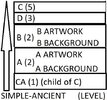
One could say both use the same rule except that Frames start new Layers in which the Frame's children are placed while SimpleFrames have only one Layer, started by the SimpleFrame Ancient. But the special SimpleFrame children Texture/String are in Layers started by their parent SimpleFrame. Texture/String can't have children hence the layer mechanic for that group is quite simple.
An example:
on top of GAMEUI is ButtonB, he has the highest Level of GAMEUI.
ButtonBA has a higher Level than ButtonBB hence he is on top of ButtonB.
ButtonBBA is a child of ButtonBB, but it's parent ButtonBB is lower then ButtonBA hence he is also lower than ButtonBA.
ButtonCA and ButtonCB have high levels but their parent ButtonC is the lowest in GAMEUI so they are also the lowest.
The onTop Total is ButtonBA.
The Frame ontop also takes all the mouse control.

SIMPLEBUTTON control-click-Event is prioritized against non-SimpleFrames with a higher Level.
In Warcraft 3 Versions 1.31.1 using BlzFrameSetLevel onto this FrameTypes crashes the game, there is no crash in V1.32.2.
BACKDROP
FRAME
HIGHLIGHT
MODEL
SPRITE
TEXT
TIMERTEXT
A SIMPLEFRAME with a FrameLevel of 2 or higher is displayed over unit lifebars and covers them, when created as child of GAME_UI.
FrameLevel works different for SimpleFrames and Frames.
For Frames:
FrameLevel define the order in which child-Frames are above their Parent. Frames only compete with their siblings. They are ordered descending. The childFrame with the highest Level is onTop. the one with the lowest Level is directly above the parent but below it's brothers and sisters. A Frame's children are below a sibling with a higher level.FrameLevel only matter for the current Children when you give a FrameChild an high Level and create further silberlings it will not be above them.


For SimpleFrames:
The one with the highest Level is on Top, parentship does not matter. When a SimpleFrame is created it copies the current Level of the Parent so it is above it. But one can change the Levels to have the parent on top, this also means that later changes to Level of the Parent are not taken over by child-SimpleFrames except for Texture/Strings, they do.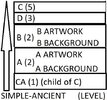
One could say both use the same rule except that Frames start new Layers in which the Frame's children are placed while SimpleFrames have only one Layer, started by the SimpleFrame Ancient. But the special SimpleFrame children Texture/String are in Layers started by their parent SimpleFrame. Texture/String can't have children hence the layer mechanic for that group is quite simple.
An example:
ButtonA child of GAMEUI Level 2
ButtonB child of GAMEUI Level 3
ButtonC child of GAMEUI Level 1
ButtonAA child of ButtonA Level 1
ButtonAB child of ButtonA Level 5
ButtonBA child of ButtonB Level 3
ButtonBB child of ButtonB Level 1
ButtonBBA child of ButtonBB Level 6
ButtonCA child of ButtonC Level 8
ButtonCB child of ButtonC Level 7
ButtonB child of GAMEUI Level 3
ButtonC child of GAMEUI Level 1
ButtonAA child of ButtonA Level 1
ButtonAB child of ButtonA Level 5
ButtonBA child of ButtonB Level 3
ButtonBB child of ButtonB Level 1
ButtonBBA child of ButtonBB Level 6
ButtonCA child of ButtonC Level 8
ButtonCB child of ButtonC Level 7
on top of GAMEUI is ButtonB, he has the highest Level of GAMEUI.
ButtonBA has a higher Level than ButtonBB hence he is on top of ButtonB.
ButtonBBA is a child of ButtonBB, but it's parent ButtonBB is lower then ButtonBA hence he is also lower than ButtonBA.
ButtonCA and ButtonCB have high levels but their parent ButtonC is the lowest in GAMEUI so they are also the lowest.
The onTop Total is ButtonBA.
The Frame ontop also takes all the mouse control.

Lua:
do
local real = MarkGameStarted
function MarkGameStarted()
real()
local parent = BlzGetOriginFrame(ORIGIN_FRAME_GAME_UI, 0)
--local parent = BlzGetFrameByName("EscMenuMainPanel", 0)
local buttonA = BlzCreateFrameByType("GLUETEXTBUTTON", "A", parent, "ScriptDialogButton", 0)
local buttonB = BlzCreateFrameByType("GLUETEXTBUTTON", "B", parent, "ScriptDialogButton", 0)
local buttonC = BlzCreateFrameByType("GLUETEXTBUTTON", "C", parent, "ScriptDialogButton", 0)
local buttonAA = BlzCreateFrameByType("GLUETEXTBUTTON", "AA", buttonA, "ScriptDialogButton", 0)
local buttonAB = BlzCreateFrameByType("GLUETEXTBUTTON", "AB", buttonA, "ScriptDialogButton", 0)
local buttonBA = BlzCreateFrameByType("GLUETEXTBUTTON", "BA", buttonB, "ScriptDialogButton", 0)
local buttonBB = BlzCreateFrameByType("GLUETEXTBUTTON", "BB", buttonB, "ScriptDialogButton", 0)
local buttonBBA = BlzCreateFrameByType("GLUETEXTBUTTON", "BBA", buttonBB, "ScriptDialogButton", 0)
local buttonCA = BlzCreateFrameByType("GLUETEXTBUTTON", "CA", buttonC, "ScriptDialogButton", 0)
local buttonCB = BlzCreateFrameByType("GLUETEXTBUTTON", "CB", buttonC, "ScriptDialogButton", 0)
BlzFrameSetLevel(buttonA, 2)
BlzFrameSetLevel(buttonB, 3)
BlzFrameSetLevel(buttonC, 1)
BlzFrameSetLevel(buttonAA, 1)
BlzFrameSetLevel(buttonAB, 5)
BlzFrameSetLevel(buttonBA, 3)
BlzFrameSetLevel(buttonBB, 1)
BlzFrameSetLevel(buttonBBA, 6)
BlzFrameSetLevel(buttonCB, 8)
BlzFrameSetLevel(buttonCA, 7)
BlzFrameSetText(buttonA, "A")
BlzFrameSetText(buttonB, "B")
BlzFrameSetText(buttonC, "C")
BlzFrameSetText(buttonAA, "AA")
BlzFrameSetText(buttonAB, "AB")
BlzFrameSetText(buttonBA, "BA")
BlzFrameSetText(buttonBB, "BB")
BlzFrameSetText(buttonCA, "CA")
BlzFrameSetText(buttonCB, "CB")
BlzFrameSetText(buttonBBA, "BBA")
BlzFrameSetAbsPoint(buttonC, FRAMEPOINT_CENTER, 0.24, 0.34)
BlzFrameSetAbsPoint(buttonCA, FRAMEPOINT_CENTER, 0.26, 0.36)
BlzFrameSetAbsPoint(buttonCB, FRAMEPOINT_CENTER, 0.28, 0.38)
BlzFrameSetAbsPoint(buttonA, FRAMEPOINT_CENTER, 0.3, 0.4)
BlzFrameSetAbsPoint(buttonAA, FRAMEPOINT_CENTER, 0.32, 0.42)
BlzFrameSetAbsPoint(buttonAB, FRAMEPOINT_CENTER, 0.34, 0.44)
BlzFrameSetAbsPoint(buttonB, FRAMEPOINT_CENTER, 0.36, 0.46)
BlzFrameSetAbsPoint(buttonBB, FRAMEPOINT_CENTER, 0.38, 0.48)
BlzFrameSetAbsPoint(buttonBBA, FRAMEPOINT_CENTER, 0.4, 0.5)
BlzFrameSetAbsPoint(buttonBA, FRAMEPOINT_CENTER, 0.42, 0.52)
end
endSIMPLEBUTTON control-click-Event is prioritized against non-SimpleFrames with a higher Level.
In Warcraft 3 Versions 1.31.1 using BlzFrameSetLevel onto this FrameTypes crashes the game, there is no crash in V1.32.2.
BACKDROP
FRAME
HIGHLIGHT
MODEL
SPRITE
TEXT
TIMERTEXT
A SIMPLEFRAME with a FrameLevel of 2 or higher is displayed over unit lifebars and covers them, when created as child of GAME_UI.
Create-Frames
BACKDROP without FDF
Text without FDF
TextButton without FDF
TextButton with AutoCast Model Without FDF
Sprite RockBoltMissile Without FDF
Icon Button without custom FDF
ScritpDialogButon 2 Icon Button
Slider without custom FDF
Checkbox without FDF
ModelBar without FDF
2-Face without FDF
Bar without FDF
Create a Textarea in QuestDialog
Creating a Multipage Frame
Warcraft 3 provides 3 natives to create Frames into the running match.
Lets checkout the arguments
Checkout the changed arguments for BlzCreateFrameByType
If one want the click sound feature of GLUE Frames one needs to create them with BlzCreateFrame.
First one has to select a parentFrame.
After that one creates the new Frame as child of that parent. "QuestButtonDisabledBackdropTemplate" is a name of a Frame defined in fdf.
Now that the Frame was created one has to set position/size/texture/text, if they were not already set in fdf. In which order you set position size/texture/text does not matter.
BACKDROP can use all the ImageTypes Warcraft 3 supports: BLP, TGA, DDS. DDS can only be used in Warcraft 3 V1.32+. For DDS the compression type matters, in my Test only DXT1/DXT5 worked (generated with GIMP).
The Example creating a backdrop with
One also might like to create a Box BackDrop, there are some made by Blizzard. One could use them without any custom TOC.
Some BACKDROPS might be unsuited for some sizes.
This are the names of this Frames:
"EscMenuBackdrop"
"QuestButtonBaseTemplate"
"ScoreScreenButtonBackdropTemplate"
"QuestButtonDisabledBackdropTemplate"
"QuestButtonPushedBackdropTemplate"
If you wana change border Size, well then you have to handle BACKDROP in fdf there one make the border smaller or bigger and apply some other settings.
BlzFrameSetScale scales relative position x&y-offset of the scaled Frame, displaces the TEXT-Frame. To counter that use wanted-offsets/scale. 0.05, 0.01 scale 2 -> 0.05/2, 0.01/2
Let's create a GLUETEXTBUTTON looking like the Buttons found in Dialogs. "ScriptDialogButton" is their name.
But the game has some hardcoded behaviour for "ScriptDialogButton" when using Dialogs. Therefore using BlzCreateFrame can end with some Problems. This problem can be avoided with BlzCreateFrameByType giving our Frames a different name. Then there is not colision with the Dialog usage. (Sabe found that problem)

One could create a Blue Button with "DebugButton" instead of "ScriptDialogButton".
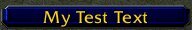
Visual parts of Models do not care about FrameSize, but one can scale it using BlzFrameSetScale. The default CommandButton Size is 0.039, therefore Buttonsize/0.039 fits the model to the Size of your button.
The SPRITE Frame-Type is one of the UI-Frames that can display Models, others are MODEL & STATUSBAR.
SPRITE does auto-loop an animation. The current animation can be changed with:
-- birth = 0
-- death = 1
-- stand = 2
-- morph = 3
-- alternate = 4
BlzFrameSetSpriteAnimate(model, animIndex, 0)



There is another loaded inherit option "IconButtonTemplate" (blue light).


ScriptDialogButton has 4 backdrops, one for each state: Default, Pushed, Disabled, PushedDisabled. Using the child api one can access them change texture and and repose the pushed State (to have the shrinked effect while holding down).
Similiar code as above but does not use child native hence requires to load in the EscMenuTemplates fdf and works in V1.31
Horizontal Slider with a TEXT-Frame to it's right displaying the current value. While the Mouse points at the slider rolling the Mouse wheel results into a changed Value, this requires to have imported Templates.toc with EscMenuTemplates.fdf in the map running this Lua code. TOC.
Possible ones are "QuestCheckBox", "QuestCheckBox2", "QuestCheckBox3". All of them use EscMenu Textures but have differnt Sizes. Although that does not matter much one could just change the size with

This Lua code works out of the Box and will create a small Checkbox at the center of the screen.
There also 2 other checkboxes one could use.
"ScoreScreenBottomCheckButtonTemplate" is only a mouse hover highlight and a checked Texture both a yellow light. On default loaded. Could be used together with a a BACKDROP.
And there is "EscMenuRadioButtonTemplate" not loaded on default one would have to Load UI\FrameDef\UI\escmenutemplates.fdf into the game before using it.


It is said "STATUSBAR" only supports 1s animations, sequzenzes after 1s are droped.
TriggerHappy encountered a situation in which units using the same model as the STATUSBAR were affected by the Bar's current animation.


Hence we have to pick a Layer for the BACKDROP so it ends lower than the SIMPLESTATUSBAR(SimpleFrames). Good FrameParents/Ancestors for that are BlzGetFrameByName("ConsoleUIBackdrop", 0) or BlzGetOriginFrame(ORIGIN_FRAME_WORLD_FRAME, 0) or BlzFrameGetParent(BlzGetOriginFrame(ORIGIN_FRAME_PORTRAIT, 0)) basicly any Child of Gameui before the one that starts SimpleFrames.
BlzGetFrameByName("ConsoleUIBackdrop", 0) is the best of them because the others are below HP/Mp bars, but it exist not in Warcraft3 V1.31.1.
Creating Bars that way has the downside that the Bar and its Background are not interal connected. One needs to use hide/show/Scale/Alpha/... one each. But the + is one does not have to bother fdf.

Instead of the Priest Icon one could use a Texture more fited for Bars like the one from the xp-Bar.

Because it is a gray texture it might be smart to color it which can be done with 2 natives (Crash in Warcraft3 V1.31)
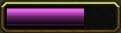
Instead of such coloring one could use the teamcolor textures for easy simple one colored bars.

Sometimes one wants the colorTexture used by a player, that can be done with some simple string work.
The Textarea is created as child of the QuestDialog so it is only shown when QuestDialog is shown. It takes the same place as the quest info text, displays the quest text. Because they take the same place it would not be smart to show both at the same Time, they would overlap and make it confusing. But we only have limited Space and want to stay in the visual QuestDialog, hence we make it so that only one of them is shown and we add a button to swap which is shown right now.
This example requires loading in ui\framedef\ui\escmenutemplates.fdf contained in Templates.toc to create the TEXTAREA. The whole thing would work with a BACKDROP which would remove the requirement.
This is the code doing this.
The first Page shows infos about Uther the second a col of Buttons creating an unit and the 3. a simple calculator that + - * / for 2 changeable numbers
This example is done without any custom fdf but requires loading escmenutemplates.fdf. It also shows how bad UI-Frame code can end up.



Text without FDF
TextButton without FDF
TextButton with AutoCast Model Without FDF
Sprite RockBoltMissile Without FDF
Icon Button without custom FDF
ScritpDialogButon 2 Icon Button
Slider without custom FDF
Checkbox without FDF
ModelBar without FDF
2-Face without FDF
Bar without FDF
Create a Textarea in QuestDialog
Creating a Multipage Frame
Warcraft 3 provides 3 natives to create Frames into the running match.
JASS:
native BlzCreateFrame takes string name, framehandle owner, integer priority, integer createContext returns framehandle
native BlzCreateSimpleFrame takes string name, framehandle owner, integer createContext returns framehandle
native BlzCreateFrameByType takes string typeName, string name, framehandle owner, string inherits, integer createContext returns framehandleBlzCreateFrame & BlzCreateSimpleFrame are used to create MainFrames (the ones outside of Blocks) defined in a FDF which has to be loaded into the game with TOC.BlzCreateFrame creates MainFrames which are not SimpleFrames. Most of this frames allow attaching various Frameevents and they can do alot of things.BlzCreateSimpleFrame creates MainFrames of the Simple group. SimpleFrames have "SIMPLE" in their type name. Most Simpleframes can not have frameevents registered onto themLets checkout the arguments
- string name
- framehandle owner
- A reference to some already existing Frame, it becomes the parent of the new frame. A SimpleFrame wants a SimpleFrame and a Frame wants a Frame, Mixing them tends to fail or break some features of Child-Parent.
- integer priority
- Should be a natural number (greater equal to 0).
- integer createContext
- The index in the frame storage the new Frame and it's Child-Frames will take. The frame storage is accessed with BlzGetFrameByName("name", createContext)
BlzCreateFrameByType defines a new Frame and creates it in the same call. Hence one has to tell quite a bunch of things about the new Frame. If you want to create your Frames without fdf/TOC this native is the way to go.Checkout the changed arguments for BlzCreateFrameByType
- string typeName
- this is the basic behaviour of the new frame. It is the 1.word in "" after Frame. FrameTypes
- string name
- This is the name the new Frame is given.
- string inherits
- The name of the frame you to copy, you have to take it from a loaded fdf. Its the 2.word in "" after Frame. Technically in fdf it is INHERITS WITHCHILDREN.
If one want the click sound feature of GLUE Frames one needs to create them with BlzCreateFrame.
How to practicaly create a Frame
The previous was explaining the create natives, but it did not show yet how to bring a new Frame into the game. To add a new Frame into the game one has to perform this steps, they can alter when using fdf.- Select and Get The Parent Frame.
- Create the new Frame as child of the selected Parent Frame
- customize Frame's position/size/texture/text... .
First one has to select a parentFrame.
JASS:
local framehandle parent = BlzGetFrameByName("ConsoleUIBackdrop", 0)
JASS:
local framehandle frame = BlzCreateFrame("QuestButtonDisabledBackdropTemplate", parent, 0, 0)
JASS:
call BlzFrameSetSize(frame, 0.08, 0.08)
call BlzFrameSetAbsPoint(frame, FRAMEPOINT_CENTER, 0.4, 0.5)BACKDROP Without FDF
It is quite common to display some image onto the screen, this can be done with only some lines of code. One can create a BACKDROP usingBlzCreateFrameByType, afterwards set texture, position and size of that BACKDROP and then you have a visible image on the screen.BACKDROP can use all the ImageTypes Warcraft 3 supports: BLP, TGA, DDS. DDS can only be used in Warcraft 3 V1.32+. For DDS the compression type matters, in my Test only DXT1/DXT5 worked (generated with GIMP).
The Example creating a backdrop with
BlzCreateFrameByType is from (xorkatoss)
JASS:
local framehandle blademaster = BlzCreateFrameByType("BACKDROP", "Blademaster", BlzGetOriginFrame(ORIGIN_FRAME_GAME_UI, 0), "", 0)
call BlzFrameSetSize(blademaster, 0.04, 0.04)
call BlzFrameSetAbsPoint(blademaster, FRAMEPOINT_CENTER, 0.4, 0.3)
call BlzFrameSetTexture(blademaster, "ReplaceableTextures\\CommandButtons\\BTNHeroBlademaster",0, true)One also might like to create a Box BackDrop, there are some made by Blizzard. One could use them without any custom TOC.
Some BACKDROPS might be unsuited for some sizes.
This are the names of this Frames:
"EscMenuBackdrop"
"QuestButtonBaseTemplate"
"ScoreScreenButtonBackdropTemplate"
"QuestButtonDisabledBackdropTemplate"
"QuestButtonPushedBackdropTemplate"
Lua:
do
local real = MarkGameStarted
function MarkGameStarted()
real()
local frame = BlzCreateFrame("EscMenuBackdrop", BlzGetOriginFrame(ORIGIN_FRAME_GAME_UI, 0), 0, 0)
BlzFrameSetAbsPoint(frame, FRAMEPOINT_CENTER, 0.1, 0.3)
BlzFrameSetSize(frame, 0.08, 0.08)
frame = BlzCreateFrame("QuestButtonBaseTemplate", BlzGetOriginFrame(ORIGIN_FRAME_GAME_UI, 0), 0, 0)
BlzFrameSetAbsPoint(frame, FRAMEPOINT_CENTER, 0.2, 0.3)
BlzFrameSetSize(frame, 0.08, 0.08)
frame = BlzCreateFrame("ScoreScreenButtonBackdropTemplate", BlzGetOriginFrame(ORIGIN_FRAME_GAME_UI, 0), 0, 0)
BlzFrameSetAbsPoint(frame, FRAMEPOINT_CENTER, 0.3, 0.3)
BlzFrameSetSize(frame, 0.08, 0.08)
frame = BlzCreateFrame("QuestButtonDisabledBackdropTemplate", BlzGetOriginFrame(ORIGIN_FRAME_GAME_UI, 0), 0, 0)
BlzFrameSetAbsPoint(frame, FRAMEPOINT_CENTER, 0.4, 0.3)
BlzFrameSetSize(frame, 0.08, 0.08)
frame = BlzCreateFrame("QuestButtonPushedBackdropTemplate", BlzGetOriginFrame(ORIGIN_FRAME_GAME_UI, 0), 0, 0)
BlzFrameSetAbsPoint(frame, FRAMEPOINT_CENTER, 0.5, 0.3)
BlzFrameSetSize(frame, 0.08, 0.08)
end
endIf you wana change border Size, well then you have to handle BACKDROP in fdf there one make the border smaller or bigger and apply some other settings.
Text without FDF
Lua:
do
local real = MarkGameStarted
function MarkGameStarted()
real()
-- create a TEXT Frame
local frame = BlzCreateFrameByType("TEXT", "MyTextFrame", BlzGetOriginFrame(ORIGIN_FRAME_GAME_UI, 0), "", 0)
-- Set the current Text, you can use the Warcraft 3 Color Code
BlzFrameSetText(frame, "Text on |cffffcc00Screen|r")
-- pos the frame
BlzFrameSetAbsPoint(frame, FRAMEPOINT_CENTER, 0.4, 0.3)
-- stop this frame from taking control of the mouse input, Might have sideeffects if the TEXT-Frame has an enable Color (but this does not have such).
BlzFrameSetEnable(frame, false)
-- the text is kinda small, but one can not use the FontNative onto TEXT-Frames (nether in V1.31 nor V1.32). Therefore one could scale it.
BlzFrameSetScale(frame, 2)
end
endBlzFrameSetScale scales relative position x&y-offset of the scaled Frame, displaces the TEXT-Frame. To counter that use wanted-offsets/scale. 0.05, 0.01 scale 2 -> 0.05/2, 0.01/2
TextButton Without FDF
Many want an additional clickable Button when it is clicked something should happen.Let's create a GLUETEXTBUTTON looking like the Buttons found in Dialogs. "ScriptDialogButton" is their name.
But the game has some hardcoded behaviour for "ScriptDialogButton" when using Dialogs. Therefore using BlzCreateFrame can end with some Problems. This problem can be avoided with BlzCreateFrameByType giving our Frames a different name. Then there is not colision with the Dialog usage. (Sabe found that problem)
Lua:
do
local real = MarkGameStarted
function MarkGameStarted()
real()
-- create a new Button which inherits from "ScriptDialogButton"
local button = BlzCreateFrameByType("GLUETEXTBUTTON", "MyScriptDialogButton", BlzGetOriginFrame(ORIGIN_FRAME_GAME_UI, 0), "ScriptDialogButton", 0)
-- place the Button to the center of the Screen
BlzFrameSetAbsPoint(button, FRAMEPOINT_CENTER, 0.4, 0.3)
-- set the Button's text
BlzFrameSetText(button, "My Button Text")
-- create the trigger handling the Button Clicking
local trigger = CreateTrigger()
-- register the Click event
BlzTriggerRegisterFrameEvent(trigger, button, FRAMEEVENT_CONTROL_CLICK)
-- this happens when the button is clicked
TriggerAddAction(trigger, function()
local frame = BlzGetTriggerFrame()
print(BlzFrameGetName(frame),"was Clicked")
end)
end
end
One could create a Blue Button with "DebugButton" instead of "ScriptDialogButton".
TextButton with AutoCast Model Without FDF
This example creates a ScriptDialogButton at the center of the Screen and places an animated AutoCast model (SPRITE) over/around it.Visual parts of Models do not care about FrameSize, but one can scale it using BlzFrameSetScale. The default CommandButton Size is 0.039, therefore Buttonsize/0.039 fits the model to the Size of your button.
Lua:
function Test()
-- create the button and place it onto the center of the screen
local button = BlzCreateFrame("ScriptDialogButton", BlzGetOriginFrame(ORIGIN_FRAME_GAME_UI, 0), 0, 0)
BlzFrameSetAbsPoint(button, FRAMEPOINT_CENTER, 0.4, 0.3)
BlzFrameSetSize(button, 0.039, 0.039)
-- create a Sprite copy the button's positions
local model = BlzCreateFrameByType("SPRITE", "SpriteName", button, "", 0)
BlzFrameSetAllPoints(model, button)
-- apply the model
BlzFrameSetModel(model, "UI\\Feedback\\Autocast\\UI-ModalButtonOn.mdl", 0)
-- Models don't care about Frame Size, to resize them one needs to scale them. The default CommandButton has a Size of 0.039.
BlzFrameSetScale(model, BlzFrameGetWidth(button)/0.039)
endSprite RockBoltMissile Without FDF
How to use an World Model inside the UI-Frames using the Frame-SPRITE.The SPRITE Frame-Type is one of the UI-Frames that can display Models, others are MODEL & STATUSBAR.
SPRITE does auto-loop an animation. The current animation can be changed with:
-- birth = 0
-- death = 1
-- stand = 2
-- morph = 3
-- alternate = 4
BlzFrameSetSpriteAnimate(model, animIndex, 0)
Lua:
function Test2()
-- create a Sprite copy the button's positions
local model = BlzCreateFrameByType("SPRITE", "SpriteName", BlzGetOriginFrame(ORIGIN_FRAME_GAME_UI, 0), "", 0)
BlzFrameSetAbsPoint(model, FRAMEPOINT_CENTER, 0.4, 0.3)
BlzFrameSetSize(model, 0.01, 0.01)
-- apply the model
BlzFrameSetModel(model, "Abilities\\Weapons\\RockBoltMissile\\RockBoltMissile.mdl", 0)
-- Models don't care about Frame Size, But world Object Models are huge . To use them in the UI one has to scale them down alot.
BlzFrameSetScale(model, 0.00006)
-- play death animation
-- birth = 0
-- death = 1
-- stand = 2
-- morph = 3
-- alternate = 4
BlzFrameSetSpriteAnimate(model, 1, 0)
end
IconButton without custom FDF
Another common thing is creating an Button visualy represented by an CommandButton-Icon. Here one creates 2 Frames a BUTTON the clickable part and a BACKDROP showing the Icon.
Lua:
do
local real = MarkGameStarted
function MarkGameStarted()
real()
-- create a new BUTTON inheriting from "ScoreScreenTabButtonTemplate". With the inherit one gains a yellow on mouse hover glowing and blocks right clicks onto the button from reaching the ground below the button
local button = BlzCreateFrameByType("BUTTON", "MyIconButton", BlzGetOriginFrame(ORIGIN_FRAME_GAME_UI, 0), "ScoreScreenTabButtonTemplate", 0)
--create a BACKDROP for Button which displays the Texture
local buttonIconFrame = BlzCreateFrameByType("BACKDROP", "MyIconButtonIcon", button, "", 0)
-- buttonIcon will mimic buttonFrame in size and position
BlzFrameSetAllPoints(buttonIconFrame, button)
-- place the Button to the left center of the Screen
BlzFrameSetAbsPoint(button, FRAMEPOINT_CENTER, 0.1, 0.3)
-- set the Button's Size
BlzFrameSetSize(button, 0.03, 0.03)
-- set the texture
BlzFrameSetTexture(buttonIconFrame, "ReplaceableTextures\\CommandButtons\\BTNSelectHeroOn", 0, false)
-- create the trigger handling the Button Clicking
local trigger = CreateTrigger()
-- register the Click event
BlzTriggerRegisterFrameEvent(trigger, button, FRAMEEVENT_CONTROL_CLICK)
-- this happens when the button is clicked
TriggerAddAction(trigger, function()
local frame = BlzGetTriggerFrame()
print(BlzFrameGetName(frame),"was Clicked")
end)
end
end

There is another loaded inherit option "IconButtonTemplate" (blue light).


ScritpDialogButon 2 Icon Button
This is an example for Warcraft 3 V1.32.6+ to create an Icon Button which will become smaller when clicked. The example uses no custom fdf code nor onclick code which adjusts sizes. The Lua code runs out of the box in Warcraft 3.ScriptDialogButton has 4 backdrops, one for each state: Default, Pushed, Disabled, PushedDisabled. Using the child api one can access them change texture and and repose the pushed State (to have the shrinked effect while holding down).
Lua:
do
-- hook the function to make this execute itself
local real = MarkGameStarted
function MarkGameStarted()
-- run the previous function with that name
real()
-- create a new BUTTON inheriting from "ScriptDialogButton". With the inherit one gains a yellow on mouse hover glowing and a backdrop for each state Default Pushed, disabled
local button = BlzCreateFrameByType("GLUETEXTBUTTON", "MyIconButton", BlzGetOriginFrame(ORIGIN_FRAME_GAME_UI, 0), "ScriptDialogButton", 0)
-- place the Button to the left center of the Screen
BlzFrameSetAbsPoint(button, FRAMEPOINT_CENTER, 0.1, 0.3)
-- set the Button's Size
BlzFrameSetSize(button, 0.049, 0.049)
-- Backdrop for default State
local buttonIconFrame = BlzFrameGetChild(button, 0)
-- Backdrop for pushed State
local buttonIconPushedFrame = BlzFrameGetChild(button, 1)
-- Backdrop for disabled State
local buttonIconDisabledFrame = BlzFrameGetChild(button, 2)
-- set the textures
BlzFrameSetTexture(buttonIconFrame, BlzGetAbilityIcon(FourCC('Hpal')), 0, false)
BlzFrameSetTexture(buttonIconPushedFrame, BlzGetAbilityIcon(FourCC('Hpal')), 0, false)
-- make the pushedIconFrame smaller, it copies the button so it has to be unbind first
BlzFrameClearAllPoints(buttonIconPushedFrame)
BlzFrameSetPoint(buttonIconPushedFrame, FRAMEPOINT_BOTTOMLEFT, button, FRAMEPOINT_BOTTOMLEFT, 0.005, 0.005)
BlzFrameSetPoint(buttonIconPushedFrame, FRAMEPOINT_TOPRIGHT, button, FRAMEPOINT_TOPRIGHT, -0.005, -0.005)
-- create the trigger handling the Button Clicking
local trigger = CreateTrigger()
-- register the Click event
BlzTriggerRegisterFrameEvent(trigger, button, FRAMEEVENT_CONTROL_CLICK)
-- this happens when the button is clicked
TriggerAddAction(trigger, function()
local frame = BlzGetTriggerFrame()
print(BlzFrameGetName(frame),"was Clicked")
end)
end
endSimiliar code as above but does not use child native hence requires to load in the EscMenuTemplates fdf and works in V1.31
Lua:
do
-- hook the function to make this execute itself
local real = MarkGameStarted
function MarkGameStarted()
-- run the previous function with that name
real()
BlzLoadTOCFile("war3mapImported\\Templates.toc")
-- create a new Frame using the blueprint "EscMenuButtonTemplate" from a fdf. That Frame has a yellow on mouse hover glowing and a backdrop for each state Default Pushed, disabled
local button = BlzCreateFrame("EscMenuButtonTemplate", BlzGetOriginFrame(ORIGIN_FRAME_GAME_UI, 0), 0, 0)
-- place the Button to the left center of the Screen
BlzFrameSetAbsPoint(button, FRAMEPOINT_CENTER, 0.65, 0.3)
-- set the Button's Size
BlzFrameSetSize(button, 0.049, 0.049)
-- get the Backdrop for default State
local buttonIconFrame = BlzGetFrameByName("ButtonBackdropTemplate", 0)
-- get the Backdrop for pushed State
local buttonIconPushedFrame = BlzGetFrameByName("ButtonPushedBackdropTemplate", 0)
-- get the Backdrop for pushed State
local buttonIconPushedFrame = BlzGetFrameByName("ButtonPushedBackdropTemplate", 0)
-- set the textures
BlzFrameSetTexture(buttonIconFrame, BlzGetAbilityIcon(FourCC('Hpal')), 0, false)
BlzFrameSetTexture(buttonIconPushedFrame, BlzGetAbilityIcon(FourCC('Hpal')), 0, false)
-- make the pushedIconFrame smaller, it copies the button so it has to be unbind first
BlzFrameClearAllPoints(buttonIconPushedFrame)
BlzFrameSetPoint(buttonIconPushedFrame, FRAMEPOINT_BOTTOMLEFT, button, FRAMEPOINT_BOTTOMLEFT, 0.005, 0.005)
BlzFrameSetPoint(buttonIconPushedFrame, FRAMEPOINT_TOPRIGHT, button, FRAMEPOINT_TOPRIGHT, -0.005, -0.005)
-- create the trigger handling the Button Clicking
local trigger = CreateTrigger()
-- register the Click event
BlzTriggerRegisterFrameEvent(trigger, button, FRAMEEVENT_CONTROL_CLICK)
-- this happens when the button is clicked
TriggerAddAction(trigger, function()
local frame = BlzGetTriggerFrame()
print(BlzFrameGetName(frame),"was Clicked")
end)
end
endSlider without custom FDF
Vertical Slider with an Value changed Event. Inside the Event it displays the new selected Value as message. This works out of the box.
Lua:
do
local real = MarkGameStarted
function MarkGameStarted()
real()
-- create a vertical slider by inheriting from a Scrollbar. It will use esc menu textures
local sliderFrame = BlzCreateFrameByType( "SLIDER", "TestSlider", BlzGetOriginFrame(ORIGIN_FRAME_GAME_UI,0), "QuestMainListScrollBar", 0 )
-- clear the inherited attachment
BlzFrameClearAllPoints(sliderFrame)
-- set pos and size
BlzFrameSetAbsPoint(sliderFrame, FRAMEPOINT_TOPLEFT, 0.40, 0.30 )
BlzFrameSetSize(sliderFrame, 0.012, 0.06 )
-- define the area the user can choose from
BlzFrameSetMinMaxValue(sliderFrame, 0, 1000)
-- how accurate the user can choose value
BlzFrameSetStepSize(sliderFrame, 1)
local trigger = CreateTrigger()
-- register the Slider Event
BlzTriggerRegisterFrameEvent(trigger, sliderFrame, FRAMEEVENT_SLIDER_VALUE_CHANGED)
-- this happens when the Slider is pushed
TriggerAddAction(trigger, function()
local frame = BlzGetTriggerFrame()
print(BlzFrameGetName(frame), "new Value", BlzGetTriggerFrameValue())
end)
end
endHorizontal Slider with a TEXT-Frame to it's right displaying the current value. While the Mouse points at the slider rolling the Mouse wheel results into a changed Value, this requires to have imported Templates.toc with EscMenuTemplates.fdf in the map running this Lua code. TOC.
Lua:
do
local real = MarkGameStarted
function MarkGameStarted()
real()
-- load the Blizzard Templates
local loaded = BlzLoadTOCFile("war3mapImported\\Templates.toc")
-- create the SliderFrame
local sliderFrame = BlzCreateFrame("EscMenuSliderTemplate", BlzGetOriginFrame(ORIGIN_FRAME_GAME_UI, 0), 0, 0)
-- create a TEXT Fame
local sliderLable = BlzCreateFrame("EscMenuLabelTextTemplate", sliderFrame, 0, 2)
-- place the Label to the right of the Slider's
BlzFrameSetPoint(sliderLable, FRAMEPOINT_LEFT, sliderFrame, FRAMEPOINT_RIGHT, 0, 0)
-- pos the sliderFrame on the screen
BlzFrameSetAbsPoint(sliderFrame, FRAMEPOINT_LEFT, 0.02, 0.45)
-- limits user can choose
BlzFrameSetMinMaxValue(sliderFrame, 0, 360)
-- set current Value
BlzFrameSetValue(sliderFrame, 90)
BlzFrameSetText(sliderLable, " = 90")
-- how accurate the user can setup the Slider, only multiplies of 5 right now, 5, 10, 15 ...
BlzFrameSetStepSize(sliderFrame, 5)
local trigger = CreateTrigger()
-- register the Slider Event
BlzTriggerRegisterFrameEvent(trigger, sliderFrame, FRAMEEVENT_SLIDER_VALUE_CHANGED)
-- this happens when the Slider changes it's value, by user or code
TriggerAddAction(trigger, function()
-- only the value of the own Slider is known
if GetLocalPlayer() == GetTriggerPlayer() then
BlzFrameSetText(sliderLable, " = " .. string.format( "%%.0f", BlzGetTriggerFrameValue() ))
end
end)
-- scorllable with mousewheel
trigger = CreateTrigger()
-- register the Mouse Wheel Event for the Slider
BlzTriggerRegisterFrameEvent(trigger, sliderFrame, FRAMEEVENT_MOUSE_WHEEL)
-- this happens when the Mouse wheel is rolled while it points at the slider
TriggerAddAction(trigger, function()
-- BlzGetTriggerFrameValue() tells us in which direction the wheel was rolled
local add
if BlzGetTriggerFrameValue() > 0 then
add = 5
else
add = -5
end
-- the scrolling should only affect the triggering Player
if GetLocalPlayer() == GetTriggerPlayer() then
BlzFrameSetValue(sliderFrame, BlzFrameGetValue(sliderFrame) + add)
end
end)
end
endCheckbox without FDF
Cause there is a default loaded Checkbox one can use that one to create a checkbox without bothering toc nor fdf as long one knows the name.Possible ones are "QuestCheckBox", "QuestCheckBox2", "QuestCheckBox3". All of them use EscMenu Textures but have differnt Sizes. Although that does not matter much one could just change the size with
BlzFrameSetSize
This Lua code works out of the Box and will create a small Checkbox at the center of the screen.
Lua:
do
local real = MarkGameStarted
function MarkGameStarted()
real()
local frame = BlzCreateFrame("QuestCheckBox2", BlzGetOriginFrame(ORIGIN_FRAME_GAME_UI, 0), 0, 0)
local trigger = CreateTrigger()
BlzFrameSetAbsPoint(frame, FRAMEPOINT_CENTER, 0.4, 0.3)
BlzTriggerRegisterFrameEvent(trigger, frame, FRAMEEVENT_CHECKBOX_CHECKED)
BlzTriggerRegisterFrameEvent(trigger, frame, FRAMEEVENT_CHECKBOX_UNCHECKED)
TriggerAddAction(trigger, function()
if BlzGetTriggerFrameEvent() == FRAMEEVENT_CHECKBOX_CHECKED then
print("CheckBox was checked")
else
print("CheckBox was unchecked")
end
end)
end
endThere also 2 other checkboxes one could use.
"ScoreScreenBottomCheckButtonTemplate" is only a mouse hover highlight and a checked Texture both a yellow light. On default loaded. Could be used together with a a BACKDROP.
And there is "EscMenuRadioButtonTemplate" not loaded on default one would have to Load UI\FrameDef\UI\escmenutemplates.fdf into the game before using it.
ModelBar without FDF
This example shows how one can display a Bar Model using "STATUSBAR" without any fdf.It is said "STATUSBAR" only supports 1s animations, sequzenzes after 1s are droped.
TriggerHappy encountered a situation in which units using the same model as the STATUSBAR were affected by the Bar's current animation.
Lua:
do
local real = MarkGameStarted
function MarkGameStarted()
real()
local bar = BlzCreateFrameByType("STATUSBAR", "", BlzGetOriginFrame(ORIGIN_FRAME_GAME_UI, 0), "", 0)
BlzFrameSetAbsPoint(bar, FRAMEPOINT_TOPLEFT, 0.4, 0.3)
-- Screen Size does not matter but has to be there
BlzFrameSetSize(bar, 0.00001, 0.00001)
-- Models don't care about Frame Size, But world Object Models are huge . To use them in the UI one has to scale them down alot.
BlzFrameSetScale(bar, 1)
--BlzFrameSetModel(bar, "ui/feedback/cooldown/ui-cooldown-indicator.mdx", 0)
--BlzFrameSetModel(bar, "ui/feedback/XpBar/XpBarConsole.mdx", 0)
BlzFrameSetModel(bar, "ui/feedback/progressbar/timerbar.mdx", 0)
--BlzFrameSetModel(bar, "ui/feedback/buildprogressbar/buildprogressbar.mdx", 0)
--BlzFrameSetMinMaxValue(bar, 0, 100)
local i = 0
TimerStart(CreateTimer(), 0.1, true, function()
BlzFrameSetValue(bar, i)
i = i + 1
--i = GetRandomInt(0, 100)
print(BlzFrameGetValue(bar))
end)
print("done")
end
end2-Face without FDF
One could Create&Place 2 SIMPLESTATUSBARs at the same spot and using different Textures to show progress/cooldown and alike. To change the current progress one uses BlzFrameSetValue onto the ForeGround to shows Value% from the left Side of it and 100-value% of the background from the right side.

Lua:
function Create2Face(parent, xSize, ySize, createContext)
local twoFace = BlzCreateFrameByType("SIMPLEFRAME", "2Face", parent, "", createContext)
-- creating SIMPLEFRAME that way Sets a Point(s) for it, clear them
BlzFrameClearAllPoints(twoFace)
local backGround = BlzCreateFrameByType("SIMPLESTATUSBAR", "2FaceBackGround", twoFace, "", createContext)
local foreGround = BlzCreateFrameByType("SIMPLESTATUSBAR", "2FaceForeGround", backGround, "", createContext)
-- creating SIMPLESTATUSBAR that way Sets a Point(s) for it, clear them
BlzFrameClearAllPoints(foreGround)
BlzFrameClearAllPoints(backGround)
-- mimic Size/Pos
BlzFrameSetAllPoints(foreGround, twoFace)
BlzFrameSetAllPoints(backGround, twoFace)
BlzFrameSetSize(twoFace, xSize, ySize)
BlzFrameSetValue(backGround, 100)
-- default Textures
BlzFrameSetTexture(backGround, "Replaceabletextures\\CommandButtons\\BTNTemp", 0, false)
BlzFrameSetTexture(foreGround, "Replaceabletextures\\CommandButtons\\BTNTemp", 0, false)
return twoFace
end
do
local real = MarkGameStarted
function MarkGameStarted()
real()
Create2Face(BlzGetFrameByName("ConsoleUI", 0), 0.04, 0.04, 0)
BlzFrameSetAbsPoint(BlzGetFrameByName("2Face", 0), FRAMEPOINT_CENTER, 0.4, 0.3)
-- Arthas/Undead-Arthas
BlzFrameSetTexture(BlzGetFrameByName("2FaceForeGround", 0), "Replaceabletextures\\CommandButtons\\BTNArthas", 0, false)
BlzFrameSetTexture(BlzGetFrameByName("2FaceBackGround", 0), "Replaceabletextures\\CommandButtons\\BTNHeroDeathKnight", 0, false)
-- Blizzard/ Disabled-Blizzard
BlzFrameSetTexture(BlzGetFrameByName("2FaceBackGround", 0), "Replaceabletextures\\CommandButtonsDisabled\\DISBTNBlizzard", 0, false)
BlzFrameSetTexture(BlzGetFrameByName("2FaceForeGround", 0), "Replaceabletextures\\CommandButtons\\BTNBlizzard", 0, false)
-- Randomize the value
TimerStart(CreateTimer(), 0.2, true, function()
BlzFrameSetValue(BlzGetFrameByName("2FaceForeGround", 0), BlzFrameGetValue(BlzGetFrameByName("2FaceForeGround", 0)) + GetRandomInt(-3, 3))
end)
end
endBar without FDF
This example shows how one can create a SIMPLESTATUSBAR without any fdf and place a BACKDROP Layerwise below it. All SimpleFrames are in one Layer or in subLayers which only Texture/String can inhabit. They can not create own Layers.Hence we have to pick a Layer for the BACKDROP so it ends lower than the SIMPLESTATUSBAR(SimpleFrames). Good FrameParents/Ancestors for that are BlzGetFrameByName("ConsoleUIBackdrop", 0) or BlzGetOriginFrame(ORIGIN_FRAME_WORLD_FRAME, 0) or BlzFrameGetParent(BlzGetOriginFrame(ORIGIN_FRAME_PORTRAIT, 0)) basicly any Child of Gameui before the one that starts SimpleFrames.
BlzGetFrameByName("ConsoleUIBackdrop", 0) is the best of them because the others are below HP/Mp bars, but it exist not in Warcraft3 V1.31.1.
Creating Bars that way has the downside that the Bar and its Background are not interal connected. One needs to use hide/show/Scale/Alpha/... one each. But the + is one does not have to bother fdf.
Lua:
do
local real = MarkGameStarted
function MarkGameStarted()
real()
BlzLoadTOCFile("war3mapImported\\Templates.toc")
local back = BlzCreateFrame("EscMenuControlBackdropTemplate", BlzGetFrameByName("ConsoleUIBackdrop", 0), 0, 0)
BlzFrameSetAbsPoint(back, FRAMEPOINT_CENTER, 0.4, 0.3)
BlzFrameSetSize(back, 0.1, 0.03)
local bar = BlzCreateFrameByType("SIMPLESTATUSBAR", "", BlzGetFrameByName("ConsoleUI", 0), "", 0)
--BlzFrameSetAllPoints(bar, back)
BlzFrameSetPoint(bar, FRAMEPOINT_TOPLEFT, back, FRAMEPOINT_TOPLEFT, 0.006, -0.006)
BlzFrameSetPoint(bar, FRAMEPOINT_BOTTOMRIGHT, back, FRAMEPOINT_BOTTOMRIGHT, -0.006, 0.006)
BlzFrameSetTexture(bar, "ReplaceableTextures\\CommandButtons\\BTNPriest", 0, false)
BlzFrameSetVertexColor(bar, BlzConvertColor(255, 255, 100, 255))
BlzFrameSetVertexColor(back, BlzConvertColor(255, 255, 100, 255))
--BlzFrameSetMinMaxValue(frame, 0, 100)
local i = 0
TimerStart(CreateTimer(), 0.1, true, function()
BlzFrameSetValue(bar, i)
i = i + 1
end)
end
endInstead of the Priest Icon one could use a Texture more fited for Bars like the one from the xp-Bar.
BlzFrameSetTexture(bar, "ui\\feedback\\xpbar\\human-bigbar-fill", 0, true)Because it is a gray texture it might be smart to color it which can be done with 2 natives (Crash in Warcraft3 V1.31)
BlzFrameSetVertexColor(bar, BlzConvertColor(255, 255, 100, 255))Instead of such coloring one could use the teamcolor textures for easy simple one colored bars.
Lua:
BlzFrameSetTexture(bar, "replaceabletextures\\teamcolor\\teamcolor00", 0, false)
BlzFrameSetTexture(bar, "replaceabletextures\\teamcolor\\teamcolor01", 0, false)
BlzFrameSetTexture(bar, "replaceabletextures\\teamcolor\\teamcolor02", 0, false)
BlzFrameSetTexture(bar, "replaceabletextures\\teamcolor\\teamcolor09", 0, false)
BlzFrameSetTexture(bar, "replaceabletextures\\teamcolor\\teamcolor10", 0, false)
BlzFrameSetTexture(bar, "replaceabletextures\\teamcolor\\teamcolor20", 0, false)
BlzFrameSetTexture(bar, "replaceabletextures\\teamcolor\\teamcolor27", 0, false)
Sometimes one wants the colorTexture used by a player, that can be done with some simple string work.
Lua:
function GetPlayerColorTexture(player)
if GetHandleId(GetPlayerColor(player)) < 10 then
return "ReplaceableTextures\\TeamColor\\TeamColor0"..GetHandleId(GetPlayerColor(player))
else
return "ReplaceableTextures\\TeamColor\\TeamColor"..GetHandleId(GetPlayerColor(player))
end
endEDITBOX without custom FDF
One could create a EditBox after one Loaded in the Templates.toc. Although one would not be able to change the text size inside the Editbox.Create a Textarea in QuestDialog
In this example I show you how one creates a Textarea as child of QuestDialog. I made this for someone on Discord but I think it would be a nice addition because it shows the interaction with existing Frames and is compact.The Textarea is created as child of the QuestDialog so it is only shown when QuestDialog is shown. It takes the same place as the quest info text, displays the quest text. Because they take the same place it would not be smart to show both at the same Time, they would overlap and make it confusing. But we only have limited Space and want to stay in the visual QuestDialog, hence we make it so that only one of them is shown and we add a button to swap which is shown right now.
This example requires loading in ui\framedef\ui\escmenutemplates.fdf contained in Templates.toc to create the TEXTAREA. The whole thing would work with a BACKDROP which would remove the requirement.
This is the code doing this.
JASS:
function QuestLogFrameAction takes nothing returns nothing
// do this only for the clicking player
if GetLocalPlayer() == GetTriggerPlayer() then
// toggle visibility for ("QuestDisplayBackdrop", 0)
call BlzFrameSetVisible(BlzGetFrameByName("QuestDisplayBackdrop", 0), not BlzFrameIsVisible(BlzGetFrameByName("QuestDisplayBackdrop", 0)))
// ("CustomLogFrame", 0) is shown when the other is not shown
call BlzFrameSetVisible(BlzGetFrameByName("CustomLogFrame", 0), not BlzFrameIsVisible(BlzGetFrameByName("QuestDisplayBackdrop", 0)))
endif
endfunction
function CreateQuestLogFrame takes nothing returns nothing
local framehandle textArea
local framehandle buttonX
local trigger tri
// load in ui\framedef\ui\escmenutemplates.fdf
call BlzLoadTOCFile("war3mapImported\\Templates.toc")
// Some Frames do not exist until required. QuestDialog is such one. Force open it to bring it into existince.
call BlzFrameClick(BlzGetFrameByName("UpperButtonBarQuestsButton", 0))
// force closing QuestDialog
call BlzFrameClick(BlzGetFrameByName("QuestAcceptButton", 0))
// Create a TEXTAREA based on "EscMenuTextAreaTemplate" with the new Name "CustomLogFrame" as child of ("QuestDialog", 0)
set textArea = BlzCreateFrameByType("TEXTAREA", "CustomLogFrame", BlzGetFrameByName("QuestDialog", 0), "EscMenuTextAreaTemplate",0)
// copy the positions of ("QuestDisplayBackdrop", 0)
call BlzFrameSetAllPoints(textArea, BlzGetFrameByName("QuestDisplayBackdrop", 0))
// text
call BlzFrameSetText(textArea, "This is the customLogFrame")
// hide it on default
call BlzFrameSetVisible(textArea, false)
// Create a button at the bottom left of the QuestDialog. It will swap the current shown Frame
set buttonX = BlzCreateFrame("ScriptDialogButton", BlzGetFrameByName("QuestDialog", 0),0,0)
call BlzFrameSetPoint(buttonX, FRAMEPOINT_TOPLEFT, BlzGetFrameByName("QuestDisplayBackdrop", 0), FRAMEPOINT_BOTTOMLEFT, 0, 0)
call BlzFrameSetSize(buttonX, 0.1, BlzFrameGetHeight(buttonX))
call BlzFrameSetText(buttonX, "Show/Hide Log")
// create the buttons actionTrigger
set tri = CreateTrigger()
call BlzTriggerRegisterFrameEvent(tri, buttonX, FRAMEEVENT_CONTROL_CLICK)
call TriggerAddAction(tri, function QuestLogFrameAction)
set buttonX = null
set textArea = null
set tri = null
endfunctionCreating a Multipage Frame
The previous examples are quite basic and show one type of Frame while that is quite useful it does not show the interaction of multiple Frames and does not show much of the parent-child rule. This example is more complex with multiple Frame Types, events and shows a way to create a hardcoded hide able Box with 3 pages each with different content. The pages are changed by clicking a page button at the bottom.The first Page shows infos about Uther the second a col of Buttons creating an unit and the 3. a simple calculator that + - * / for 2 changeable numbers
This example is done without any custom fdf but requires loading escmenutemplates.fdf. It also shows how bad UI-Frame code can end up.



Lua:
do
local real = MarkGameStarted
function MarkGameStarted()
real()
-- allow to generate Frames from ui\framedef\ui\escmenutemplates.fdf
BlzLoadTOCFile("war3mapImported\\Templates.toc")
-- create a hidden Frame a container for all
local windowcontainerFrame = BlzCreateFrameByType("FRAME", "", BlzGetOriginFrame(ORIGIN_FRAME_GAME_UI, 0), "", 0)
-- create a box as child of the container
local boxFrame = BlzCreateFrameByType("BACKDROP", "", windowcontainerFrame, "EscMenuBackdrop", 0)
BlzFrameSetSize(boxFrame, 0.4, 0.4)
BlzFrameSetAbsPoint(boxFrame, FRAMEPOINT_CENTER, 0.4, 0.3)
-- The option to close (hide) the box
local closeButton = BlzCreateFrameByType("GLUETEXTBUTTON", "", boxFrame, "ScriptDialogButton", 0)
BlzFrameSetSize(closeButton, 0.03, 0.03)
BlzFrameSetText(closeButton, "X")
BlzFrameSetPoint(closeButton, FRAMEPOINT_TOPRIGHT, boxFrame, FRAMEPOINT_TOPRIGHT, 0, 0)
-- this trigger handles clicking the close Button, it hides the Logical super Parent when the close Button is clicked for the clicking Player.
local closeTrigger = CreateTrigger()
BlzTriggerRegisterFrameEvent(closeTrigger, closeButton, FRAMEEVENT_CONTROL_CLICK)
TriggerAddAction(closeTrigger, function()
if GetLocalPlayer() == GetTriggerPlayer() then
BlzFrameSetVisible(windowcontainerFrame, false)
end
end)
-- Because one can close (hide) the box, one also should be able to show it again, this is done with an button that is only visible while the player is in Menu (F10)
local showButton = BlzCreateFrameByType("GLUETEXTBUTTON", "", BlzGetFrameByName("InsideMainPanel",0), "ScriptDialogButton", 0)
BlzFrameSetSize(showButton, 0.08, 0.04)
BlzFrameSetText(showButton, "show Info Frame")
BlzFrameSetAbsPoint(showButton, FRAMEPOINT_BOTTOMLEFT, 0, 0.2)
local showTrigger = CreateTrigger()
BlzTriggerRegisterFrameEvent(showTrigger, showButton, FRAMEEVENT_CONTROL_CLICK)
TriggerAddAction(showTrigger, function()
if GetLocalPlayer() == GetTriggerPlayer() then
BlzFrameSetVisible(windowcontainerFrame, true)
end
end)
-- create 3 Buttons based on ScriptDialogButton
local buttonPage1 = BlzCreateFrameByType("GLUETEXTBUTTON", "", boxFrame, "ScriptDialogButton", 0)
local buttonPage2 = BlzCreateFrameByType("GLUETEXTBUTTON", "", boxFrame, "ScriptDialogButton", 0)
local buttonPage3 = BlzCreateFrameByType("GLUETEXTBUTTON", "", boxFrame, "ScriptDialogButton", 0)
BlzFrameSetSize(buttonPage1, 0.08, 0.03)
BlzFrameSetSize(buttonPage2, 0.08, 0.03)
BlzFrameSetSize(buttonPage3, 0.08, 0.03)
BlzFrameSetText(buttonPage1, "Page 1")
BlzFrameSetText(buttonPage2, "Page 2")
BlzFrameSetText(buttonPage3, "Page 3")
-- pos the 2.Button at the bottom
BlzFrameSetPoint(buttonPage2, FRAMEPOINT_BOTTOM, boxFrame, FRAMEPOINT_BOTTOM, 0, 0.017)
-- the 3. Button to it's right
BlzFrameSetPoint(buttonPage3, FRAMEPOINT_LEFT, buttonPage2, FRAMEPOINT_RIGHT, 0, 0)
-- the 1. Button to it's left
BlzFrameSetPoint(buttonPage1, FRAMEPOINT_RIGHT, buttonPage2, FRAMEPOINT_LEFT, 0, 0)
-- Now we got the button in order: 1 2 3, but don't have to bother the real position and sizes
-- create a Trigger handling the Page Button Clicks
local pageTrigger = CreateTrigger()
BlzTriggerRegisterFrameEvent(pageTrigger, buttonPage1, FRAMEEVENT_CONTROL_CLICK)
BlzTriggerRegisterFrameEvent(pageTrigger, buttonPage2, FRAMEEVENT_CONTROL_CLICK)
BlzTriggerRegisterFrameEvent(pageTrigger, buttonPage3, FRAMEEVENT_CONTROL_CLICK)
-- create a container Frame for each Page, this frames are mostly logical. They simple down the page swapping a lot.
local containerFramePage1 = BlzCreateFrameByType("FRAME", "", boxFrame, "", 0)
local containerFramePage2 = BlzCreateFrameByType("FRAME", "", boxFrame, "", 0)
local containerFramePage3 = BlzCreateFrameByType("FRAME", "", boxFrame, "", 0)
-- the containers are a bit smaller than the box to avoid colisions with the border and the buttons at the bottom
-- the containers are given a size to place contentFrames relative to the containers. This allows to place it to any valid coords and it will still work as wanted.
BlzFrameSetSize(containerFramePage1, 0.36, 0.3)
BlzFrameSetSize(containerFramePage2, 0.36, 0.3)
BlzFrameSetSize(containerFramePage3, 0.36, 0.3)
-- place the containers to the center of the box
BlzFrameSetPoint(containerFramePage1, FRAMEPOINT_TOP, boxFrame, FRAMEPOINT_TOP, 0, -0.03)
BlzFrameSetPoint(containerFramePage2, FRAMEPOINT_TOP, boxFrame, FRAMEPOINT_TOP, 0, -0.03)
BlzFrameSetPoint(containerFramePage3, FRAMEPOINT_TOP, boxFrame, FRAMEPOINT_TOP, 0, -0.03)
-- hide the page containers on default
BlzFrameSetVisible(containerFramePage1, false)
BlzFrameSetVisible(containerFramePage2, false)
BlzFrameSetVisible(containerFramePage3, false)
TriggerAddAction(pageTrigger, function()
local clickedButton = BlzGetTriggerFrame()
-- only the active player should be affected
if GetLocalPlayer() == GetTriggerPlayer() then
-- hide all pages, could be optimized monitoring the current selected but won't do that in this example.
BlzFrameSetVisible(containerFramePage1, false)
BlzFrameSetVisible(containerFramePage2, false)
BlzFrameSetVisible(containerFramePage3, false)
-- show the page based on the clicked button.
if clickedButton == buttonPage1 then
BlzFrameSetVisible(containerFramePage1, true)
elseif clickedButton == buttonPage2 then
BlzFrameSetVisible(containerFramePage2, true)
elseif clickedButton == buttonPage3 then
BlzFrameSetVisible(containerFramePage3, true)
end
end
end)
-- Page 1 Content
-- A page that shows some text about uther taken from https://wow.gamepedia.com/Uther_the_Lightbringer
local parent = containerFramePage1
local frame = BlzCreateFrameByType("BACKDROP", "", parent, "", 0)
BlzFrameSetSize(frame, 0.04, 0.04)
BlzFrameSetPoint(frame, FRAMEPOINT_TOPLEFT, parent, FRAMEPOINT_TOPLEFT, 0, 0)
BlzFrameSetTexture(frame, "ReplaceableTextures\\CommandButtons\\BTNHeroPaladin", 0, false)
frame = BlzCreateFrameByType("TEXT", "", parent, "", 0)
BlzFrameSetPoint(frame, FRAMEPOINT_TOPRIGHT, parent, FRAMEPOINT_TOPRIGHT, 0, 0)
BlzFrameSetText(frame, "Paladin of the Silver Hand")
BlzFrameSetScale(frame, 1.2)
frame = BlzCreateFrameByType("TEXT", "", parent, "", 0)
BlzFrameSetPoint(frame, FRAMEPOINT_TOPRIGHT, parent, FRAMEPOINT_TOPRIGHT, 0, -0.02)
BlzFrameSetText(frame, "Uther")
BlzFrameSetScale(frame, 1.3)
frame = BlzCreateFrameByType("TEXTAREA", "", parent, "EscMenuTextAreaTemplate", 0)
BlzFrameSetPoint(frame, FRAMEPOINT_BOTTOMRIGHT, parent, FRAMEPOINT_BOTTOMRIGHT, 0, 0)
BlzFrameSetPoint(frame, FRAMEPOINT_TOPLEFT, parent, FRAMEPOINT_TOPLEFT, 0, -0.05)
BlzFrameSetText(frame, "Lord Uther the Lightbringer, or Sire Uther Lightbringer, was the first of the five paladins of the Knights of the Silver Hand along with Turalyon, Saidan Dathrohan, Tirion Fordring, and Gavinrad the Dire. He led his order in the battle against the Horde during the Second War. During the Third War, Uther was betrayed and murdered by his beloved pupil, Prince Arthas, while defending the urn carrying the ashes of Arthas' father, King Terenas. After death, his soul was deemed worthy of entering the plane of Bastion within the Shadowlands. ")
BlzFrameAddText(frame, "|cffffcc00Personality|r|nThough zealous and weathered, Uther's eyes show kindness and wisdom. He is Lordaeron's self-appointed defender, but regrets that violence is the only way to solve some problems. Possessing a rich, commanding voice and great physical strength, Uther is also capable of gentleness and compassion, though he does not suffer fools. He is the epitome of the paladin warrior — a mighty foe to his enemies and a bastion of hope to his allies.")
BlzFrameAddText(frame, "|cffffcc00In combat|r|nUther strides directly into melee, placing himself in the center of the most brutal combat. He places himself in danger to spare his allies. He is at his peak against demons and undead, and brings his full array of spells and abilities to bear against these creatures — smites, banishing strikes, power turning, searing light from his hammer, hooks of binding and dispel evil. He uses lay on hands to blast undead that resist his hammer. Against truly mighty opponents, Uther attacks with his Big Smash feat. He prefers leading others into battle but fights alone if the situation warrants. Uther endangers himself to help others if he must, and is willing to sacrifice himself for others — but he does not do so foolishly, as he knows how valuable he is to Lordaeron")
BlzFrameAddText(frame, "|cffffcc00Equipment|r")
BlzFrameAddText(frame, "|cffffcc00Hammer of the Lightbringer|r|nThe two-handed hammer’s haft is polished mahogany, while the head is adamantine. A silver hand emblem rests in a bed of gold design on either side. This mighty weapon was forged when Archbishop Faol created the Knights of the Silver Hand, and the archbishop bequeathed it to the order’s first Grand Master — Uther the Lightbringer. A group of paladins recovered the hammer after Uther's death, but none has thought himself worthy of carrying the legendary weapon.")
BlzFrameAddText(frame, "|cffffcc00Gloves of the Silver Hand|r|nUther Lightbringer is said to have been the first to enchant these gloves to aid him in the battle against the Scourge. These are large, padded leather and mail gloves bleached pure white with the holy symbols of the Silver Hand burned into the palms. Although they are large mail items, they are remarkably light.")
BlzFrameAddText(frame, "Although the original shroud that covered the fallen paladin Uther Lightbringer of the Knights of the Silver Hand was lost years ago in frequent skirmishes between the Scourge and the Alliance, rumors of the shroud remain. Some of the remaining priests of the Holy Light have infused linen with power in honor of their fallen champion. These shrouds are made of soft, white linen, about 6 feet by 3 feet. The divine magic used to create these creates a gray image of a dead paladin, usually the face of the creator of the shroud.")
BlzFrameAddText(frame, "Uther is universally known as the Lightbringer but he hasn't been always addressed as such. In fact, it was General Turalyon who got the idea of this nickname after seeing the inspiration that the leader of the Silver Hand had on his men. When he was charged by Khadgar and Uther as Supreme Commander of the Alliance he responded: \"And I thank you, Uther the Lightbringer, \" Turalyon replied, and he saw the older Paladin's eyes widen at the new title. \"For so shall you be known henceforth, in honor of the Holy Light you brought us this day.\" Uther bowed, clearly pleased, then turned without another word and walked back toward the other knights of the Silver Hand, no doubt to tell them their marching orders.")
-- Page 2 Content
-- a col of custom Buttons this Page is bad done one actually should define a function to prevent the repeating same lines, but I won't do that in this example.
parent = containerFramePage2
local buttonTrigger = CreateTrigger()
local buttonData = {}
TriggerAddAction(buttonTrigger, function()
CreateUnit(GetTriggerPlayer(), buttonData[BlzGetTriggerFrame()], 0, 0, 0)
end)
local prevFrame, button, icon, text, unitId
unitId = FourCC("Hpal")
button = BlzCreateFrameByType("BUTTON", "", parent, "IconButtonTemplate", 0)
icon = BlzCreateFrameByType("BACKDROP", "", button, "", 0)
text = BlzCreateFrameByType("TEXT", "", button, "", 0)
buttonData[button] = unitId
BlzTriggerRegisterFrameEvent(buttonTrigger, button, FRAMEEVENT_CONTROL_CLICK)
BlzFrameSetEnable(text, false)
BlzFrameSetSize(button, 0.2, 0.05)
BlzFrameSetSize(icon, 0.04, 0.04)
BlzFrameSetPoint(icon, FRAMEPOINT_LEFT, button, FRAMEPOINT_LEFT, 0.01, 0)
BlzFrameSetPoint(text, FRAMEPOINT_LEFT, icon, FRAMEPOINT_RIGHT, 0.01, 0)
BlzFrameSetPoint(text, FRAMEPOINT_RIGHT, button, FRAMEPOINT_RIGHT, 0, 0)
BlzFrameSetTexture(icon, BlzGetAbilityIcon(unitId), 0, false)
BlzFrameSetText(text, GetObjectName(unitId))
BlzFrameSetPoint(button, FRAMEPOINT_TOP, parent, FRAMEPOINT_TOP, 0, 0)
prevFrame = button
unitId = FourCC("Hamg")
button = BlzCreateFrameByType("BUTTON", "", parent, "IconButtonTemplate", 0)
icon = BlzCreateFrameByType("BACKDROP", "", button, "", 0)
text = BlzCreateFrameByType("TEXT", "", button, "", 0)
buttonData[button] = unitId
BlzTriggerRegisterFrameEvent(buttonTrigger, button, FRAMEEVENT_CONTROL_CLICK)
BlzFrameSetEnable(text, false)
BlzFrameSetSize(button, 0.2, 0.05)
BlzFrameSetSize(icon, 0.04, 0.04)
BlzFrameSetPoint(icon, FRAMEPOINT_LEFT, button, FRAMEPOINT_LEFT, 0.01, 0)
BlzFrameSetPoint(text, FRAMEPOINT_LEFT, icon, FRAMEPOINT_RIGHT, 0.01, 0)
BlzFrameSetPoint(text, FRAMEPOINT_RIGHT, button, FRAMEPOINT_RIGHT, 0, 0)
BlzFrameSetTexture(icon, BlzGetAbilityIcon(unitId), 0, false)
BlzFrameSetText(text, GetObjectName(unitId))
BlzFrameSetPoint(button, FRAMEPOINT_TOP, prevFrame, FRAMEPOINT_BOTTOM, 0, 0)
prevFrame = button
unitId = FourCC("Hmkg")
button = BlzCreateFrameByType("BUTTON", "", parent, "IconButtonTemplate", 0)
icon = BlzCreateFrameByType("BACKDROP", "", button, "", 0)
text = BlzCreateFrameByType("TEXT", "", button, "", 0)
buttonData[button] = unitId
BlzTriggerRegisterFrameEvent(buttonTrigger, button, FRAMEEVENT_CONTROL_CLICK)
BlzFrameSetEnable(text, false)
BlzFrameSetSize(button, 0.2, 0.05)
BlzFrameSetSize(icon, 0.04, 0.04)
BlzFrameSetPoint(icon, FRAMEPOINT_LEFT, button, FRAMEPOINT_LEFT, 0.01, 0)
BlzFrameSetPoint(text, FRAMEPOINT_LEFT, icon, FRAMEPOINT_RIGHT, 0.01, 0)
BlzFrameSetPoint(text, FRAMEPOINT_RIGHT, button, FRAMEPOINT_RIGHT, 0, 0)
BlzFrameSetTexture(icon, BlzGetAbilityIcon(unitId), 0, false)
BlzFrameSetText(text, GetObjectName(unitId))
BlzFrameSetPoint(button, FRAMEPOINT_TOP, prevFrame, FRAMEPOINT_BOTTOM, 0, 0)
prevFrame = button
unitId = FourCC("Hblm")
button = BlzCreateFrameByType("BUTTON", "", parent, "IconButtonTemplate", 0)
icon = BlzCreateFrameByType("BACKDROP", "", button, "", 0)
text = BlzCreateFrameByType("TEXT", "", button, "", 0)
buttonData[button] = unitId
BlzTriggerRegisterFrameEvent(buttonTrigger, button, FRAMEEVENT_CONTROL_CLICK)
BlzFrameSetEnable(text, false)
BlzFrameSetSize(button, 0.2, 0.05)
BlzFrameSetSize(icon, 0.04, 0.04)
BlzFrameSetPoint(icon, FRAMEPOINT_LEFT, button, FRAMEPOINT_LEFT, 0.01, 0)
BlzFrameSetPoint(text, FRAMEPOINT_LEFT, icon, FRAMEPOINT_RIGHT, 0.01, 0)
BlzFrameSetPoint(text, FRAMEPOINT_RIGHT, button, FRAMEPOINT_RIGHT, 0, 0)
BlzFrameSetTexture(icon, BlzGetAbilityIcon(unitId), 0, false)
BlzFrameSetText(text, GetObjectName(unitId))
BlzFrameSetPoint(button, FRAMEPOINT_TOP, prevFrame, FRAMEPOINT_BOTTOM, 0, 0)
prevFrame = button
unitId = FourCC("Hvwd")
button = BlzCreateFrameByType("BUTTON", "", parent, "IconButtonTemplate", 0)
icon = BlzCreateFrameByType("BACKDROP", "", button, "", 0)
text = BlzCreateFrameByType("TEXT", "", button, "", 0)
buttonData[button] = unitId
BlzTriggerRegisterFrameEvent(buttonTrigger, button, FRAMEEVENT_CONTROL_CLICK)
BlzFrameSetEnable(text, false)
BlzFrameSetSize(button, 0.2, 0.05)
BlzFrameSetSize(icon, 0.04, 0.04)
BlzFrameSetPoint(icon, FRAMEPOINT_LEFT, button, FRAMEPOINT_LEFT, 0.01, 0)
BlzFrameSetPoint(text, FRAMEPOINT_LEFT, icon, FRAMEPOINT_RIGHT, 0.01, 0)
BlzFrameSetPoint(text, FRAMEPOINT_RIGHT, button, FRAMEPOINT_RIGHT, 0, 0)
BlzFrameSetTexture(icon, BlzGetAbilityIcon(unitId), 0, false)
BlzFrameSetText(text, GetObjectName(unitId))
BlzFrameSetPoint(button, FRAMEPOINT_TOP, prevFrame, FRAMEPOINT_BOTTOM, 0, 0)
prevFrame = button
unitId = FourCC("Hjai")
button = BlzCreateFrameByType("BUTTON", "", parent, "IconButtonTemplate", 0)
icon = BlzCreateFrameByType("BACKDROP", "", button, "", 0)
text = BlzCreateFrameByType("TEXT", "", button, "", 0)
buttonData[button] = unitId
BlzTriggerRegisterFrameEvent(buttonTrigger, button, FRAMEEVENT_CONTROL_CLICK)
BlzFrameSetEnable(text, false)
BlzFrameSetSize(button, 0.2, 0.05)
BlzFrameSetSize(icon, 0.04, 0.04)
BlzFrameSetPoint(icon, FRAMEPOINT_LEFT, button, FRAMEPOINT_LEFT, 0.01, 0)
BlzFrameSetPoint(text, FRAMEPOINT_LEFT, icon, FRAMEPOINT_RIGHT, 0.01, 0)
BlzFrameSetPoint(text, FRAMEPOINT_RIGHT, button, FRAMEPOINT_RIGHT, 0, 0)
BlzFrameSetTexture(icon, BlzGetAbilityIcon(unitId), 0, false)
BlzFrameSetText(text, GetObjectName(unitId))
BlzFrameSetPoint(button, FRAMEPOINT_TOP, prevFrame, FRAMEPOINT_BOTTOM, 0, 0)
prevFrame = button
-- Page 3 Content
parent = containerFramePage3
local editBox1, editBox2, result, editboxTrigger
editBox1 = BlzCreateFrameByType("EDITBOX", "", parent, "EscMenuEditBoxTemplate", 0)
editBox2 = BlzCreateFrameByType("EDITBOX", "", parent, "EscMenuEditBoxTemplate", 0)
result = BlzCreateFrameByType("TEXT", "", parent, "", 0)
BlzFrameSetText(result, "Result")
BlzFrameSetScale(result, 1.4)
BlzFrameSetSize(editBox1, 0.1, 0.04)
BlzFrameSetSize(editBox2, 0.1, 0.04)
BlzFrameSetPoint(editBox1, FRAMEPOINT_TOPLEFT, parent, FRAMEPOINT_TOPLEFT, 0, 0)
BlzFrameSetPoint(editBox2, FRAMEPOINT_TOPLEFT, editBox1, FRAMEPOINT_TOPRIGHT, 0, 0)
BlzFrameSetPoint(result, FRAMEPOINT_BOTTOM, parent, FRAMEPOINT_BOTTOM, 0, 0)
button = BlzCreateFrameByType("GLUETEXTBUTTON", "", parent, "ScriptDialogButton", 0)
BlzFrameSetSize(button, 0.03, 0.03)
BlzFrameSetText(button, "+")
BlzFrameSetPoint(button, FRAMEPOINT_LEFT, parent, FRAMEPOINT_LEFT, 0, 0)
editboxTrigger = CreateTrigger()
BlzTriggerRegisterFrameEvent(editboxTrigger, button, FRAMEEVENT_CONTROL_CLICK)
TriggerAddAction(editboxTrigger, function()
BlzFrameSetText(result, (tonumber(BlzFrameGetText(editBox1)) + tonumber(BlzFrameGetText(editBox2))))
end)
prevFrame = button
button = BlzCreateFrameByType("GLUETEXTBUTTON", "", parent, "ScriptDialogButton", 0)
BlzFrameSetSize(button, 0.03, 0.03)
BlzFrameSetText(button, "-")
BlzFrameSetPoint(button, FRAMEPOINT_LEFT, prevFrame, FRAMEPOINT_RIGHT, 0, 0)
editboxTrigger = CreateTrigger()
BlzTriggerRegisterFrameEvent(editboxTrigger, button, FRAMEEVENT_CONTROL_CLICK)
TriggerAddAction(editboxTrigger, function()
BlzFrameSetText(result, (tonumber(BlzFrameGetText(editBox1)) - tonumber(BlzFrameGetText(editBox2))))
end)
prevFrame = button
button = BlzCreateFrameByType("GLUETEXTBUTTON", "", parent, "ScriptDialogButton", 0)
BlzFrameSetSize(button, 0.03, 0.03)
BlzFrameSetText(button, "*")
BlzFrameSetPoint(button, FRAMEPOINT_LEFT, prevFrame, FRAMEPOINT_RIGHT, 0, 0)
editboxTrigger = CreateTrigger()
BlzTriggerRegisterFrameEvent(editboxTrigger, button, FRAMEEVENT_CONTROL_CLICK)
TriggerAddAction(editboxTrigger, function()
BlzFrameSetText(result, (tonumber(BlzFrameGetText(editBox1)) * tonumber(BlzFrameGetText(editBox2))))
end)
prevFrame = button
button = BlzCreateFrameByType("GLUETEXTBUTTON", "", parent, "ScriptDialogButton", 0)
BlzFrameSetSize(button, 0.03, 0.03)
BlzFrameSetText(button, "/")
BlzFrameSetPoint(button, FRAMEPOINT_LEFT, prevFrame, FRAMEPOINT_RIGHT, 0, 0)
editboxTrigger = CreateTrigger()
BlzTriggerRegisterFrameEvent(editboxTrigger, button, FRAMEEVENT_CONTROL_CLICK)
TriggerAddAction(editboxTrigger, function()
BlzFrameSetText(result, (tonumber(BlzFrameGetText(editBox1)) / tonumber(BlzFrameGetText(editBox2))))
end)
prevFrame = button
print("done")
end
endKeyboard Focus
(Text)Buttons have the habit to keep the keyboard focus as soon they are pressed (with the mouse). When such a button got the keyboard focus, then hotkeys won't work anymore and pressing return/space will do another control-click. The user can give the focus back to the game by left clicking on the playable world.
As mapper you also have the power to shift the focus. CanFight found a nice, easy way to solve the keyboard focus problem: inside the buttons pressed callback one disables and enables the button, then it counts as clicked and the button loses focus.
This can also be done for only the clicking player, in case the enable state of the button is not the same for all players.
Sadly this Technique can produce a bug, when the Button is clicked and a pressed arrow key is released almost at the same time the camera will keep panning even without holding the arrow key (discovered by Uncle), another mouse click by the user somewhere stops the auto panning.
Uncle found later a way to stop the paning by code using
Editboxes will also Keep the keyboard focus when they are clicked.
As mapper you also have the power to shift the focus. CanFight found a nice, easy way to solve the keyboard focus problem: inside the buttons pressed callback one disables and enables the button, then it counts as clicked and the button loses focus.
Lua:
-- Buttons of the Frame group tend to keep the input focus when clicked.
-- By disabling them and enabling them again this focus is cleared.
BlzFrameSetEnable(frame, false)
BlzFrameSetEnable(frame, true)
Lua:
if GetTriggerPlayer() == GetLocalPlayer() then
BlzFrameSetEnable(frame, false)
BlzFrameSetEnable(frame, true)
endSadly this Technique can produce a bug, when the Button is clicked and a pressed arrow key is released almost at the same time the camera will keep panning even without holding the arrow key (discovered by Uncle), another mouse click by the user somewhere stops the auto panning.
Uncle found later a way to stop the paning by code using
StopCameraForPlayerBJ() or StopCamera()Editboxes will also Keep the keyboard focus when they are clicked.
ToolTips
Example
BoxedText ToolTips Dynamic amount of Lines
SimpleFrame ToolTip
In the warcraft 3's UI-framework, Tooltips are also frames. With that they can be more complex have child-Frames and be from various frametypes. Therefore they can display alot of different things.
Most Frames can have a Tooltip, but it has to be from the same Group: frame<->frame (BUTTON - FRAME); simpleframe <-> simpleframe (SIMPLEBUTTON - SIMPLEFRAME). From the SimpleFrame group only SIMPLEBUTTON can have a Tooltip.
This capitel covers Tooltips for the Frame group. While most is the same for both groups, there are small differences.
A Tooltip-Frames is visible, if the mouse does point at the primary Frame. The enable State of a Frame does not alter the Tooltip behaviour but hiding the Frame does.
The frame needs to be able to take control of the mouse on the screen.
It can happen that the Tooltip-Frame itself gets malformed if it leaves the 4:3 Screen, the children of the Tooltip-Frame are unaffected, hence it is suggested to add an empty FRAME parent for the acutal wanted Tooltip-Frame.
One tooltip-frame can serve many as tooltip.
Text is displayed bold/wrongly when it is the tooltip of multiple Frames. Happens also as child of the tooltip.
Tooltips can either be given in map script or fdf.
In fdf
Inside mapscript one uses
Using this native activades the tooltip visible rule. Sadly calling this native does not hide a simpleframe tooltip.
It also makes tooltip a child of frame, (none Simpleframes).
For the BACKDROP we use "QuestButtonBaseTemplate".
This can be done, Instead of making the text fit into the box one makes the Box extend to the text's postion. The game even supports one in handling multilines with using 0 as Height for the TEXT-Frame. But one has to now care that the box is relative to the text means one has to place the text with the box's additional size.
Many blizzard's made BACKDROPs can be used. One could look here UI: List - Default MainFrames.
BlzFrameIsVisible(frame) also returns the correct value for frames working as tooltips, This is async hence quite fast but also dangerous. It could be used to perform an IsFrame hovered without enter/Leaver events (which are sending network packages). When doing that one creates an empty "FRAME" and defines it as Tooltip sets up a way to know which tooltip and Frame belong together and periodicly check for the visiblity of the Tooltip "FRAME", if it is visible and not the last hovered one you have the async enter event.
Undoing the tooltip state is problematic.
BoxedText ToolTips Dynamic amount of Lines
SimpleFrame ToolTip
In the warcraft 3's UI-framework, Tooltips are also frames. With that they can be more complex have child-Frames and be from various frametypes. Therefore they can display alot of different things.
Most Frames can have a Tooltip, but it has to be from the same Group: frame<->frame (BUTTON - FRAME); simpleframe <-> simpleframe (SIMPLEBUTTON - SIMPLEFRAME). From the SimpleFrame group only SIMPLEBUTTON can have a Tooltip.
This capitel covers Tooltips for the Frame group. While most is the same for both groups, there are small differences.
A Tooltip-Frames is visible, if the mouse does point at the primary Frame. The enable State of a Frame does not alter the Tooltip behaviour but hiding the Frame does.
The frame needs to be able to take control of the mouse on the screen.
It can happen that the Tooltip-Frame itself gets malformed if it leaves the 4:3 Screen, the children of the Tooltip-Frame are unaffected, hence it is suggested to add an empty FRAME parent for the acutal wanted Tooltip-Frame.
One tooltip-frame can serve many as tooltip.
Text is displayed bold/wrongly when it is the tooltip of multiple Frames. Happens also as child of the tooltip.
Tooltips can either be given in map script or fdf.
In fdf
ToolTip "FrameName",Inside mapscript one uses
BlzFrameSetTooltip takes framehandle frame, framehandle tooltip returns nothingUsing this native activades the tooltip visible rule. Sadly calling this native does not hide a simpleframe tooltip.
It also makes tooltip a child of frame, (none Simpleframes).
Tooltip Examples
Let's create a TextButton with a TEXT Tooltip. This works out of the Box without any custom Toc or custom fdf.
Lua:
do
local real = MarkGameStarted
function MarkGameStarted()
real()
-- create a new Button which inherits from "ScriptDialogButton"
local button = BlzCreateFrameByType("GLUETEXTBUTTON", "MyScriptDialogButton", BlzGetOriginFrame(ORIGIN_FRAME_GAME_UI, 0), "ScriptDialogButton", 0)
-- place the Button to the center of the Screen
BlzFrameSetAbsPoint(button, FRAMEPOINT_CENTER, 0.4, 0.3)
-- set the Button's text
BlzFrameSetText(button, "My Button Text")
-- Create a TEXT-Frame
local tooltipFrame = BlzCreateFrameByType("TEXT", "MyScriptDialogButtonTooltip", BlzGetOriginFrame(ORIGIN_FRAME_GAME_UI, 0), "", 0)
-- tooltipFrame becomes button's tooltip
BlzFrameSetTooltip(button, tooltipFrame)
-- Place the Tooltip above the Button
BlzFrameSetPoint(tooltipFrame, FRAMEPOINT_BOTTOM, button, FRAMEPOINT_TOP, 0, 0.01)
-- Prevent the TEXT from taking mouse control
BlzFrameSetEnable(tooltipFrame, false)
BlzFrameSetText(tooltipFrame, "Nothing will Happen when you click this Button.")
end
endBoxText tooltip
The last example works but a text in a Box would be better. This is done by creating an BACKDROP the Box and a TEXT Frame as the child of the Box. The Box becomes the tooltip, as Child the Text will share the visibility of it's Parent the box.For the BACKDROP we use "QuestButtonBaseTemplate".
Lua:
do
local real = MarkGameStarted
function MarkGameStarted()
real()
-- create a new Button which inherits from "ScriptDialogButton"
local button = BlzCreateFrameByType("GLUETEXTBUTTON", "MyScriptDialogButton", BlzGetOriginFrame(ORIGIN_FRAME_GAME_UI, 0), "ScriptDialogButton", 0)
-- place the Button to the center of the Screen
BlzFrameSetAbsPoint(button, FRAMEPOINT_CENTER, 0.4, 0.3)
-- set the Button's text
BlzFrameSetText(button, "My Button Text")
-- Create the Background a Backdrop
local tooltipFrameBackGround = BlzCreateFrame("QuestButtonBaseTemplate", BlzGetOriginFrame(ORIGIN_FRAME_GAME_UI, 0), 0, 0)
BlzFrameSetSize(tooltipFrameBackGround, 0.25, 0.025)
-- Create the Text as child of the Background
local tooltipFrameText = BlzCreateFrameByType("TEXT", "MyScriptDialogButtonTooltip", tooltipFrameBackGround, "", 0)
-- Copy Size and Position with a small offset.
BlzFrameSetPoint(tooltipFrameText, FRAMEPOINT_BOTTOMLEFT, tooltipFrameBackGround, FRAMEPOINT_BOTTOMLEFT, 0.01, 0.01)
BlzFrameSetPoint(tooltipFrameText, FRAMEPOINT_TOPRIGHT, tooltipFrameBackGround, FRAMEPOINT_TOPRIGHT, -0.01, -0.01)
-- The background becomes the button's tooltip, the Text as child of the background will share the visibility
BlzFrameSetTooltip(button, tooltipFrameBackGround)
-- Place the Tooltip above the Button
BlzFrameSetPoint(tooltipFrameBackGround, FRAMEPOINT_BOTTOM, button, FRAMEPOINT_TOP, 0, 0.01)
-- Prevent the TEXT from taking mouse control
BlzFrameSetEnable(tooltipFrameText, false)
BlzFrameSetText(tooltipFrameText, "Nothing will Happen when you click this Button.")
end
endBoxedText ToolTips Dynamic amount of Lines
The previous example is okay, but there is something quite a hassle about it, one has to set the size of the box. it would be much better when the box fits itself to the text.This can be done, Instead of making the text fit into the box one makes the Box extend to the text's postion. The game even supports one in handling multilines with using 0 as Height for the TEXT-Frame. But one has to now care that the box is relative to the text means one has to place the text with the box's additional size.
Lua:
do
local real = MarkGameStarted
function MarkGameStarted()
real()
-- create a new Button which inherits from "ScriptDialogButton"
local button = BlzCreateFrameByType("GLUETEXTBUTTON", "MyScriptDialogButton", BlzGetOriginFrame(ORIGIN_FRAME_GAME_UI, 0), "ScriptDialogButton", 0)
-- place the Button to the center of the Screen
BlzFrameSetAbsPoint(button, FRAMEPOINT_CENTER, 0.4, 0.3)
-- set the Button's text
BlzFrameSetText(button, "My Button Text")
-- Create the Background a Backdrop
local tooltipFrameBackGround = BlzCreateFrame("QuestButtonBaseTemplate", BlzGetOriginFrame(ORIGIN_FRAME_GAME_UI, 0), 0, 0)
-- Create the Text as child of the Background
local tooltipFrameText = BlzCreateFrameByType("TEXT", "MyScriptDialogButtonTooltip", tooltipFrameBackGround, "", 0)
-- the text has a Width of 0.25, and starts a new line when the given text is longer
BlzFrameSetSize(tooltipFrameText, 0.25, 0)
-- Copy Size and Position with a small offset.
BlzFrameSetPoint(tooltipFrameBackGround, FRAMEPOINT_BOTTOMLEFT, tooltipFrameText, FRAMEPOINT_BOTTOMLEFT, -0.01, -0.01)
BlzFrameSetPoint(tooltipFrameBackGround, FRAMEPOINT_TOPRIGHT, tooltipFrameText, FRAMEPOINT_TOPRIGHT, 0.01, 0.01)
-- The background becomes the button's tooltip, the Text as child of the background will share the visibility
BlzFrameSetTooltip(button, tooltipFrameBackGround)
-- Place the Tooltip above the Button
BlzFrameSetPoint(tooltipFrameText, FRAMEPOINT_BOTTOM, button, FRAMEPOINT_TOP, 0, 0.01)
-- Prevent the TEXT from taking mouse control
BlzFrameSetEnable(tooltipFrameText, false)
BlzFrameSetText(tooltipFrameText, "Nothing will Happen when you click this Button. But here a longer text. The only son of King Terenas, Arthas is an idealistic, yet somewhat rash, young man who dreams of one day succeeding his father as King of Lordaeron. Arthas became an apprentice paladin at nineteen and has served as a favorite pupil of Uther the Lightbringer ever since. Though Arthas loves the kindly Uther as an uncle, he longs to take command of his own destiny and become a hero like those brave veterans who fought the orcs during the Second War. ")
end
endSimpleFrame ToolTip
a working example of an SimpleFrameTooltip. It creates a "SIMPLEBUTTON" based on a Blueprint from fdf and a code driven "SIMPLESTATUSBAR". The "SIMPLESTATUSBAR" is used as icon and tooltip.
Lua:
do
local real = MarkGameStarted
function MarkGameStarted()
real()
local simpleFrame = BlzCreateSimpleFrame("UpperButtonBarButtonTemplate", BlzGetFrameByName("ConsoleUI", 0), 0)
BlzFrameSetAbsPoint(simpleFrame, FRAMEPOINT_CENTER, 0.4, 0.3)
local icon = BlzCreateFrameByType("SIMPLESTATUSBAR", "", BlzGetFrameByName("ConsoleUI", 0), "", 0)
BlzFrameClearAllPoints(icon)
BlzFrameSetPoint(icon, FRAMEPOINT_BOTTOM, simpleFrame, FRAMEPOINT_TOP, 0, 0.006)
BlzFrameSetSize(icon, 0.04, 0.04)
BlzFrameSetTexture(icon, "ReplaceableTextures\\CommandButtons\\BTNPriest", 0, false)
BlzFrameSetValue(icon, 100)
BlzFrameSetTooltip(simpleFrame, icon)
-- SimpleFrameTooltip is not hidden by calling BlzFrameSetTooltip, hide it
BlzFrameSetVisible(icon, false)
end
endMany blizzard's made BACKDROPs can be used. One could look here UI: List - Default MainFrames.
BlzFrameIsVisible(frame) also returns the correct value for frames working as tooltips, This is async hence quite fast but also dangerous. It could be used to perform an IsFrame hovered without enter/Leaver events (which are sending network packages). When doing that one creates an empty "FRAME" and defines it as Tooltip sets up a way to know which tooltip and Frame belong together and periodicly check for the visiblity of the Tooltip "FRAME", if it is visible and not the last hovered one you have the async enter event.
Undoing the tooltip state is problematic.
FrameEvents
JASS:
constant frameeventtype FRAMEEVENT_CONTROL_CLICK = ConvertFrameEventType(1)
constant frameeventtype FRAMEEVENT_MOUSE_ENTER = ConvertFrameEventType(2)
constant frameeventtype FRAMEEVENT_MOUSE_LEAVE = ConvertFrameEventType(3)
constant frameeventtype FRAMEEVENT_MOUSE_UP = ConvertFrameEventType(4)
constant frameeventtype FRAMEEVENT_MOUSE_DOWN = ConvertFrameEventType(5)
constant frameeventtype FRAMEEVENT_MOUSE_WHEEL = ConvertFrameEventType(6)
constant frameeventtype FRAMEEVENT_CHECKBOX_CHECKED = ConvertFrameEventType(7)
constant frameeventtype FRAMEEVENT_CHECKBOX_UNCHECKED = ConvertFrameEventType(8)
constant frameeventtype FRAMEEVENT_EDITBOX_TEXT_CHANGED = ConvertFrameEventType(9)
constant frameeventtype FRAMEEVENT_POPUPMENU_ITEM_CHANGED = ConvertFrameEventType(10)
constant frameeventtype FRAMEEVENT_MOUSE_DOUBLECLICK = ConvertFrameEventType(11)
constant frameeventtype FRAMEEVENT_SPRITE_ANIM_UPDATE = ConvertFrameEventType(12)
constant frameeventtype FRAMEEVENT_SLIDER_VALUE_CHANGED = ConvertFrameEventType(13)
constant frameeventtype FRAMEEVENT_DIALOG_CANCEL = ConvertFrameEventType(14)
constant frameeventtype FRAMEEVENT_DIALOG_ACCEPT = ConvertFrameEventType(15)
constant frameeventtype FRAMEEVENT_EDITBOX_ENTER = ConvertFrameEventType(16)FRAMEEVENT_CONTROL_CLICK - when activading a Frame either by releasing the left mouse button (the original mouse click has to be inside the Button) or when a Frame has Focus and space or enter/return are pressed. This Event happens before FRAMEEVENT_MOUSE_UP.
In fdf ControlStyle "CLICKONMOUSEDOWN", let this event happen at mouse click instead of release.
FRAMEEVENT_MOUSE_ENTER - the mouse Cursor enters the frame
FRAMEEVENT_MOUSE_LEAVE - the mouse Cursor leaves the frame
FRAMEEVENT_MOUSE_UP - when releasing the left, right or wheel mouse button and the mouse cursor is currently inside the frame
FRAMEEVENT_MOUSE_DOWN - does nothing or no Frame accept it.
FRAMEEVENT_MOUSE_WHEEL - happens when the mouse is over the Frame and the Wheel is rolled. The direction of the rolling can be detected in the Event by checking BlzGetTriggerFrameValue
+120 -> Forward
-120 -> Backwards
I would check for: bigger 0 or smaller 0-120 -> Backwards
FRAMEEVENT_CHECKBOX_CHECKED - check an unchecked checkbox
FRAMEEVENT_CHECKBOX_UNCHECKED - uncheck a checked checkbox
FRAMEEVENT_EDITBOX_TEXT_CHANGED - remove or add text. By user or Code.
FRAMEEVENT_POPUPMENU_ITEM_CHANGED - user selected an Option in a popupmenu BlzGetTriggerFrameValue tells you which index.
FRAMEEVENT_MOUSE_DOUBLECLICK - does nothing or no Frame accept it.
FRAMEEVENT_SPRITE_ANIM_UPDATE - ?
FRAMEEVENT_SLIDER_VALUE_CHANGED - when altering the value of a slider or scrollbar. By user or Code.
FRAMEEVENT_DIALOG_CANCEL - When activading the cancel button of a Dialog
FRAMEEVENT_DIALOG_ACCEPT - When activading the accept button of a Dialog
FRAMEEVENT_EDITBOX_ENTER - Pressing enter/return when the Frame has Focus.
FrameEvent Getters
JASS:
BlzGetTriggerFrame returns framehandle
BlzGetTriggerFrameEvent returns frameeventtype
BlzGetTriggerFrameValue returns real
BlzGetTriggerFrameText returns string
GetTriggerPlayer returns playerFrameTypes
Which FrameTypes can have which frameevents?BACKDROP
None
BUTTONCONTROL_CLICK, MOUSE_ENTER, MOUSE_LEAVE, MOUSE_UP, MOUSE_WHEEL
CHATDISPLAYMOUSE_ENTER, MOUSE_LEAVE, MOUSE_UP, MOUSE_WHEEL (CONTROL_CLICK with BlzFrameClick)
CHECKBOXMOUSE_ENTER, MOUSE_LEAVE, MOUSE_UP, MOUSE_WHEEL, CHECKBOX_CHECKED, CHECKBOX_UNCHECKED (CONTROL_CLICK with BlzFrameClick)
CONTROLMOUSE_ENTER, MOUSE_LEAVE, MOUSE_UP
DIALOGDIALOG_CANCEL, DIALOG_ACCEPT
EDITBOXMOUSE_ENTER, MOUSE_LEAVE, MOUSE_UP, MOUSE_WHEEL, EDITBOX_TEXT_CHANGED, EDITBOX_ENTER (CONTROL_CLICK with BlzFrameClick)
FRAMENone, (Blocks previous created Frames of Level 0)
GLUEBUTTONCONTROL_CLICK, MOUSE_ENTER, MOUSE_LEAVE, MOUSE_UP, MOUSE_WHEEL
GLUECHECKBOXMOUSE_ENTER, MOUSE_LEAVE, MOUSE_UP, MOUSE_WHEEL, CHECKBOX_CHECKED, CHECKBOX_UNCHECKED (CONTROL_CLICK with BlzFrameClick)
GLUEEDITBOXMOUSE_ENTER, MOUSE_LEAVE, MOUSE_UP, MOUSE_WHEEL, EDITBOX_TEXT_CHANGED, EDITBOX_ENTER (CONTROL_CLICK with BlzFrameClick)
GLUEPOPUPMENUMOUSE_ENTER, MOUSE_LEAVE, MOUSE_WHEEL, CONTROL_CLICK, POPUPMENU_ITEM_CHANGED
GLUETEXTBUTTONCONTROL_CLICK, MOUSE_ENTER, MOUSE_LEAVE, MOUSE_UP, MOUSE_WHEEL
HIGHLIGHTNone
LISTBOXMOUSE_ENTER, MOUSE_LEAVE, MOUSE_UP, MOUSE_WHEEL
MENUMOUSE_ENTER, MOUSE_LEAVE, MOUSE_UP, MOUSE_WHEEL
MODELMOUSE_ENTER, MOUSE_LEAVE, MOUSE_UP, MOUSE_WHEEL (CONTROL_CLICK with BlzFrameClick)
(Only in the screen space taken, this has nothing to do with the visual part)
POPUPMENU(Only in the screen space taken, this has nothing to do with the visual part)
MOUSE_ENTER, MOUSE_LEAVE, MOUSE_WHEEL, CONTROL_CLICK, POPUPMENU_ITEM_CHANGED
SCROLLBARMOUSE_ENTER, MOUSE_LEAVE, MOUSE_UP, MOUSE_WHEEL, SLIDER_VALUE_CHANGED
SIMPLEBUTTONCONTROL_CLICK
SIMPLECHECKBOXNone
SIMPLEFRAMENone
SIMPLESTATUSBARNone
SLASHCHATBOXMOUSE_ENTER, MOUSE_LEAVE, MOUSE_UP, MOUSE_WHEEL, EDITBOX_TEXT_CHANGED, EDITBOX_ENTER (CONTROL_CLICK with BlzFrameClick)
SLIDERMOUSE_ENTER, MOUSE_LEAVE, MOUSE_UP, MOUSE_WHEEL, SLIDER_VALUE_CHANGED (CONTROL_CLICK with BlzFrameClick)
SPRITENone
TEXTCONTROL_CLICK, MOUSE_ENTER, MOUSE_LEAVE, MOUSE_UP, MOUSE_WHEEL
TEXTAREAMOUSE_ENTER, MOUSE_LEAVE, MOUSE_UP, MOUSE_WHEEL
TEXTBUTTONCONTROL_CLICK, MOUSE_ENTER, MOUSE_LEAVE, MOUSE_UP, MOUSE_WHEEL
TIMERTEXTCONTROL_CLICK, MOUSE_ENTER, MOUSE_LEAVE, MOUSE_UP, MOUSE_WHEEL
Frames & Multiplayer
Warcraft 3 uses for its network functionality a variation of a technique called Lockstep protocol. It is a technic which shares only a bare minimum of data, only the needed ones like user inputs and some sync tests to know players are still playing the same game. Outside of the shared inputs each user's machine simulates the game on it own.
Using this means that you can do anything with Frames for only one user as long the result when using that Frame remains the same for all players (as long the result affects the warcraft 3 game simulation at all). The bare minimum that should be the same is the exisitence and the events for a Frame.
Means one could do almost everything in GetLocalPlayer for frames (position, size visibility, texture, color, text ...), But that is playing with fire, when using it wrong many desyns will happen by your frames.
Hence results for this natives are not guarnted to be equal for all players:
One can reserve handleIds by just calling the way to get the frame. Then afterwards one can get the frame with the getter native in a GetLocalPlayer without a desync.
The answer are FrameEvents inside this events the new state/value is shared with all players. When one needs that value save it to a variable inside the event's Trigger so that all players know it now (although they don't display it in their instance of that frame). Now use the store value for the wanted behaviour that has to happen for all players.
One way is to seperate the display and the data. The data exists for all players but the displayed data onto the Frame differs.
Let's say one has Goldcosts that is saved in an array onto playerIndex.
Another way with one frame is to have all data localy and as soon something happens that would alter the game simulation from this point, one starts an shared Event with all the needed data. BlzSendSyncData could be a possible candidat for that. This requires a good understanding and care what does alter the game also how to dump down everything to a small sync message. This is playing with Fire and requires to know what will alter the game simulation.
Instead of using only one Frame, one could create one Frame for each player. This requires the least usage of GetLocalPlayer and knowlage. But more Frames and Events. Everyone sees only the own Frame but still does all the actions the others do. CreateContext is here a great help, if one does not want to create Frame-Variables.
Let's visualy the differnt techiques on a example. When an player selects an unit an iconButton will display the icon of the selected Unit and when the Button is clicked an Unit of this Type is create for the clicking Player. The button should work for all players at the same time.
The example will not comment the frame creation, if you have problems with that you might look into Icon Button. This example might place some version in a bad light, but each has quite some advantage.
1.Version: One Frame with Data known to anyone.
2.Version all data is localy on click share it. This Version is actually quite bad for the used example, because all data and events are synced on default.
3. Version each player has an own Frame all Frames are created and update for all players: It uses GetLocalPlayer() only once, right after the creation.
Using this means that you can do anything with Frames for only one user as long the result when using that Frame remains the same for all players (as long the result affects the warcraft 3 game simulation at all). The bare minimum that should be the same is the exisitence and the events for a Frame.
Means one could do almost everything in GetLocalPlayer for frames (position, size visibility, texture, color, text ...), But that is playing with fire, when using it wrong many desyns will happen by your frames.
Hence results for this natives are not guarnted to be equal for all players:
JASS:
BlzFrameGetText
BlzFrameGetTextSizeLimit
BlzFrameGetEnable
BlzFrameGetAlpha
BlzFrameGetValue
BlzFrameGetHeight
BlzFrameGetWidth
BlzFrameGetParent
BlzFrameIsVisibleFrames and HandleId
When an Frame enters the map's script, it takes a handleId. This should not happen in a GetLocalPlayer block. This applies to all of them BlzCreateFrame, BlzCreateFrameByType, BlzCreateSimpleFrame, BlzGetOriginFrame, BlzGetFrameByName, BlzFrameGetParent, BlzFrameGetChild.One can reserve handleIds by just calling the way to get the frame. Then afterwards one can get the frame with the getter native in a GetLocalPlayer without a desync.
call BlzGetFrameByName("ConsoleUI", 0)Input & Current State
Frames handling user input won't sync their state/displayed data. User input has only an effect onto the frame for the player doing that input. When a checkbox is displayed and User A clicks it; only for User A will the checkbox be in the checked state. This also applies to editboxes and sliders. Therefore using BlzFrameGetText(Editbox) or BlzFrameGetValue(Slider) are likely to produce a disconnect, cause their values are meant to be local and differ. How one can use this input?The answer are FrameEvents inside this events the new state/value is shared with all players. When one needs that value save it to a variable inside the event's Trigger so that all players know it now (although they don't display it in their instance of that frame). Now use the store value for the wanted behaviour that has to happen for all players.
Example
How one uses only one Frame displaying different thing for different players, without an desync happen?One way is to seperate the display and the data. The data exists for all players but the displayed data onto the Frame differs.
Let's say one has Goldcosts that is saved in an array onto playerIndex.
Another way with one frame is to have all data localy and as soon something happens that would alter the game simulation from this point, one starts an shared Event with all the needed data. BlzSendSyncData could be a possible candidat for that. This requires a good understanding and care what does alter the game also how to dump down everything to a small sync message. This is playing with Fire and requires to know what will alter the game simulation.
Instead of using only one Frame, one could create one Frame for each player. This requires the least usage of GetLocalPlayer and knowlage. But more Frames and Events. Everyone sees only the own Frame but still does all the actions the others do. CreateContext is here a great help, if one does not want to create Frame-Variables.
Let's visualy the differnt techiques on a example. When an player selects an unit an iconButton will display the icon of the selected Unit and when the Button is clicked an Unit of this Type is create for the clicking Player. The button should work for all players at the same time.
The example will not comment the frame creation, if you have problems with that you might look into Icon Button. This example might place some version in a bad light, but each has quite some advantage.
One Frame
Local only share when required
One for every Player
1.Version: One Frame with Data known to anyone.
Lua:
do
local real = MarkGameStarted
function MarkGameStarted()
real()
-- Give Vision
FogMaskEnable(false)
FogEnable(false)
EnableWorldFogBoundary(false)
local button = BlzCreateFrameByType("BUTTON", "MyIconButton", BlzGetOriginFrame(ORIGIN_FRAME_GAME_UI, 0), "ScoreScreenTabButtonTemplate", 0)
local buttonIconFrame = BlzCreateFrameByType("BACKDROP", "MyIconButtonIcon", button, "", 0)
BlzFrameSetAllPoints(buttonIconFrame, button)
BlzFrameSetAbsPoint(button, FRAMEPOINT_CENTER, 0.4, 0.5)
BlzFrameSetSize(button, 0.03, 0.03)
BlzFrameSetTexture(buttonIconFrame, "ReplaceableTextures\\CommandButtons\\BTNSelectHeroOn", 0, false)
-- setup the selection data sharing
local selectedUnitType = __jarray(0)
local selectionTrigger = CreateTrigger()
TriggerRegisterAnyUnitEventBJ(selectionTrigger, EVENT_PLAYER_UNIT_SELECTED)
TriggerAddAction(selectionTrigger, function()
-- get the unitTypeId from the selected Unit
local unitCode = GetUnitTypeId(GetTriggerUnit())
-- save it onto the active player, all players do that.
selectedUnitType[GetTriggerPlayer()] = unitCode
-- update the displayed Texture for the button this only happens for the active player
if GetLocalPlayer() == GetTriggerPlayer() then
BlzFrameSetTexture(buttonIconFrame, BlzGetAbilityIcon(unitCode), 0, false)
end
end)
-- the button clicking
local trigger = CreateTrigger()
BlzTriggerRegisterFrameEvent(trigger, button, FRAMEEVENT_CONTROL_CLICK)
TriggerAddAction(trigger, function()
local player = GetTriggerPlayer()
CreateUnit(player, selectedUnitType[player] , GetPlayerStartLocationX(player), GetPlayerStartLocationY(player), 0)
end)
end
end2.Version all data is localy on click share it. This Version is actually quite bad for the used example, because all data and events are synced on default.
Lua:
do
local real = MarkGameStarted
function MarkGameStarted()
real() -- Give Vision
FogMaskEnable(false)
FogEnable(false)
EnableWorldFogBoundary(false)
local button = BlzCreateFrameByType("BUTTON", "MyIconButton", BlzGetOriginFrame(ORIGIN_FRAME_GAME_UI, 0), "ScoreScreenTabButtonTemplate", 0)
local buttonIconFrame = BlzCreateFrameByType("BACKDROP", "MyIconButtonIcon", button, "", 0)
BlzFrameSetAllPoints(buttonIconFrame, button)
BlzFrameSetAbsPoint(button, FRAMEPOINT_CENTER, 0.4, 0.5)
BlzFrameSetSize(button, 0.03, 0.03)
BlzFrameSetTexture(buttonIconFrame, "ReplaceableTextures\\CommandButtons\\BTNSelectHeroOn", 0, false)
-- setup the selection trigger
local selectedUnitType = 0
local selectionTrigger = CreateTrigger()
TriggerRegisterAnyUnitEventBJ(selectionTrigger, EVENT_PLAYER_UNIT_SELECTED)
TriggerAddAction(selectionTrigger, function()
-- do only something for the active player
if GetLocalPlayer() == GetTriggerPlayer() then
-- get the unitTypeId from the selected Unit
local unitCode = GetUnitTypeId(GetTriggerUnit())
-- save it onto the active player, all players do that.
selectedUnitType = unitCode
-- update the displayed Texture for the button
BlzFrameSetTexture(buttonIconFrame, BlzGetAbilityIcon(unitCode), 0, false)
end
end)
-- the button clicking
local trigger = CreateTrigger()
BlzTriggerRegisterFrameEvent(trigger, button, FRAMEEVENT_CONTROL_CLICK)
TriggerAddAction(trigger, function()
if GetLocalPlayer() == GetTriggerPlayer() then
BlzSendSyncData("CreateUnitByButton", selectedUnitType)
end
end)
local syncTrigger = CreateTrigger()
for int = 0, bj_MAX_PLAYERS - 1 do
BlzTriggerRegisterPlayerSyncEvent(syncTrigger, Player(int), "CreateUnitByButton", false)
end
TriggerAddAction(syncTrigger, function()
local player = GetTriggerPlayer()
CreateUnit(player, BlzGetTriggerSyncData() , GetPlayerStartLocationX(player), GetPlayerStartLocationY(player), 0)
end)
end
end3. Version each player has an own Frame all Frames are created and update for all players: It uses GetLocalPlayer() only once, right after the creation.
Lua:
do
local real = MarkGameStarted
function MarkGameStarted()
real() -- Give Vision
-- Give Vision
FogMaskEnable(false)
FogEnable(false)
EnableWorldFogBoundary(false)
local buttonTrigger = CreateTrigger()
-- create one button for each player
for int = 0, bj_MAX_PLAYERS - 1 do
local button = BlzCreateFrameByType("BUTTON", "MyIconButton", BlzGetOriginFrame(ORIGIN_FRAME_GAME_UI, 0), "ScoreScreenTabButtonTemplate", int)
local buttonIconFrame = BlzCreateFrameByType("BACKDROP", "MyIconButtonIcon", button, "", int)
BlzFrameSetVisible(button, GetLocalPlayer() == Player(int))
BlzFrameSetAllPoints(buttonIconFrame, button)
BlzFrameSetAbsPoint(button, FRAMEPOINT_CENTER, 0.4, 0.5)
BlzFrameSetSize(button, 0.03, 0.03)
BlzFrameSetTexture(buttonIconFrame, "ReplaceableTextures\\CommandButtons\\BTNSelectHeroOn", 0, false)
BlzTriggerRegisterFrameEvent(trigger, button, FRAMEEVENT_CONTROL_CLICK)
end
-- setup the selection data sharing
local selectedUnitType = __jarray(0)
local selectionTrigger = CreateTrigger()
TriggerRegisterAnyUnitEventBJ(selectionTrigger, EVENT_PLAYER_UNIT_SELECTED)
TriggerAddAction(selectionTrigger, function()
local player = GetTriggerPlayer()
-- get the unitTypeId from the selected Unit
local unitCode = GetUnitTypeId(GetTriggerUnit())
-- save it onto the active player, all players do that.
selectedUnitType[player] = unitCode
-- update the displayed Texture for the button
BlzFrameSetTexture(BlzGetFrameByName("MyIconButtonIcon", GetPlayerId(player)), BlzGetAbilityIcon(unitCode), 0, false)
end)
TriggerAddAction(buttonTrigger, function()
local player = GetTriggerPlayer()
CreateUnit(player, selectedUnitType[player] , GetPlayerStartLocationX(player), GetPlayerStartLocationY(player), 0)
end)
end
endFrame Save & Load
Sadly there exists a dangerous Bug with Frames in Warcraft 3 which can crash the game. This bug can happen when a custom map created Custom UI-Frames and The map is Saved & Loaded using the warcraft 3 saving. After the Loading all such custom created Frames become broken, hideen and unuseable. If you use such a broken Frame the game can crash. This applies from version 1.31 the first version with custom UI upto 1.32.9 PTR (The time I wrote this).
One can workaround the bug, either by disabling saving/Loading or by recreating all custom Frames on loading. While this sounds difficult to do it is quite simple for static frames.
One basicly only needs to put all the Frame creation functions into a array and run that thing again when the map is loaded.
This would be such a system that runs to which one can register Framecreation functions
And a example that uses it.
One can workaround the bug, either by disabling saving/Loading or by recreating all custom Frames on loading. While this sounds difficult to do it is quite simple for static frames.
One basicly only needs to put all the Frame creation functions into a array and run that thing again when the map is loaded.
This would be such a system that runs to which one can register Framecreation functions
Lua:
-- in 1.31 and upto 1.32.9 PTR (when I wrote this). Frames are not correctly saved and loaded, breaking the game.
-- This runs all functions added to it with a 0s delay after the game was loaded.
FrameLoader = {
OnLoadTimer = function ()
for _,v in ipairs(FrameLoader) do v() end
end
,OnLoadAction = function()
TimerStart(FrameLoader.Timer, 0, false, FrameLoader.OnLoadTimer)
end
}
function FrameLoaderAdd(func)
if not FrameLoader.Timer then
FrameLoader.Trigger = CreateTrigger()
FrameLoader.Timer = CreateTimer()
TriggerRegisterGameEvent(FrameLoader.Trigger, EVENT_GAME_LOADED)
TriggerAddAction(FrameLoader.Trigger, FrameLoader.OnLoadAction)
end
table.insert(FrameLoader, func)
end
Lua:
-- HideMinDamageV3
do
local realFunction = MarkGameStarted
local timer, damageA, damageB, parentA, parentB, damageA2, damageB2, text, index
local function update(sourceFrame, targetFrame)
text = BlzFrameGetText(sourceFrame)
index = string.find(text, " - ", 1, true)
BlzFrameSetText(targetFrame, string.sub( text, index + 3))
end
local function Init()
BlzLoadTOCFile("war3mapImported\\HideMinDamage.toc")
if not timer then timer = CreateTimer() end
damageA = BlzGetFrameByName("InfoPanelIconValue", 0)
damageB = BlzGetFrameByName("InfoPanelIconValue", 1)
parentA = BlzGetFrameByName("SimpleInfoPanelIconDamage",0)
parentB = BlzGetFrameByName("SimpleInfoPanelIconDamage",1)
BlzCreateSimpleFrame("CustomDamageString", parentA, 0)
damageA2 = BlzGetFrameByName("CustomDamageStringValue", 0)
BlzCreateSimpleFrame("CustomDamageString", parentB, 1)
damageB2 = BlzGetFrameByName("CustomDamageStringValue", 1)
BlzFrameSetFont(damageA, "", 0, 0)
BlzFrameSetFont(damageB, "", 0, 0)
TimerStart(timer, 0.05, true, function()
if BlzFrameIsVisible(parentA) then
update(damageA, damageA2)
end
if BlzFrameIsVisible(parentB) then
update(damageB, damageB2)
end
end)
end
function MarkGameStarted()
realFunction()
realFunction = nil
Init()
if FrameLoaderAdd then FrameLoaderAdd(Init) end
end
end
JASS:
library HideMinDamageText initializer init_function requires FrameLoader
// HideMinDamageV3
globals
private framehandle DamageA
private framehandle DamageB
private framehandle DamageA2
private framehandle DamageB2
private framehandle ParentA
private framehandle ParentB
private string Text
private integer Index
private integer LoopA
private integer LoopAEnd
endglobals
private function find takes nothing returns nothing
set LoopAEnd = StringLength(Text) - 1
set LoopA = 1
loop
exitwhen LoopA >= LoopAEnd
if SubString(Text, LoopA, LoopA +3) == " - " then
set Index = LoopA + 3
return
endif
set LoopA = LoopA + 1
endloop
set Index = 0
endfunction
private function update takes nothing returns nothing
if BlzFrameIsVisible(ParentA) then
set Text = BlzFrameGetText(DamageA)
call find()
call BlzFrameSetText(DamageA2, SubString(Text, Index, StringLength(Text)))
endif
if BlzFrameIsVisible(ParentB) then
set Text = BlzFrameGetText(DamageB)
call find()
call BlzFrameSetText(DamageB2, SubString(Text, Index, StringLength(Text)))
endif
endfunction
private function At0s takes nothing returns nothing
call BlzLoadTOCFile("war3mapImported\\HideMinDamage.toc")
set ParentA = BlzGetFrameByName("SimpleInfoPanelIconDamage", 0)
set ParentB = BlzGetFrameByName("SimpleInfoPanelIconDamage", 1)
set DamageA = BlzGetFrameByName("InfoPanelIconValue", 0)
set DamageB = BlzGetFrameByName("InfoPanelIconValue", 1)
call BlzCreateSimpleFrame("CustomDamageString", ParentA, 0)
set DamageA2 = BlzGetFrameByName("CustomDamageStringValue", 0)
call BlzCreateSimpleFrame("CustomDamageString", ParentB, 1)
set DamageB2 = BlzGetFrameByName("CustomDamageStringValue", 1)
call BlzFrameSetFont(DamageA, "", 0, 0)
call BlzFrameSetFont(DamageB, "", 0, 0)
call TimerStart(GetExpiredTimer(), 0.05, true, function update)
endfunction
private function init_function takes nothing returns nothing
call FrameLoaderAdd(function At0s)
call TimerStart(CreateTimer(), 0, false, function At0s)
endfunction
endlibrary
JASS:
library FrameLoader initializer init_function
// in 1.31 and upto 1.32.9 PTR (when I wrote this). Frames are not correctly saved and loaded, breaking the game.
// This library runs all functions added to it with a 0s delay after the game was loaded.
// function FrameLoaderAdd takes code func returns nothing
// func runs when the game is loaded.
globals
private trigger eventTrigger = CreateTrigger()
private trigger actionTrigger = CreateTrigger()
private timer t = CreateTimer()
endglobals
function FrameLoaderAdd takes code func returns nothing
call TriggerAddAction(actionTrigger, func)
endfunction
private function timerAction takes nothing returns nothing
call TriggerExecute(actionTrigger)
endfunction
private function eventAction takes nothing returns nothing
call TimerStart(t, 0, false, function timerAction)
endfunction
private function init_function takes nothing returns nothing
call TriggerRegisterGameEvent(eventTrigger, EVENT_GAME_LOADED)
call TriggerAddAction(eventTrigger, function eventAction)
endfunction
endlibraryTOC
Probably means Table of Content (WaterKnight)
A TOC file is kind of an batch file listing one or more fdf. Each line is a path to such a fdf. The path is where the game reads the fdf from, it should match the path you import them into your map. When it is executed one can use/gets the content from the listed fdfs.
During the game one loads a TOC-File with
A map can Load any amount of TOC-Files.
The paths inside TOC-File are not case sensitve.
The order of the fdf inside the TOC matters when one loads fdf that includes other fdf that are also mentioned and with that loaded in the same TOC-File. It is recommented to first list the ones that are included in the later ones. (GetLocalPlayer, have to test that)
Reforged only: When 2 TOCs load a Frame with the same name the newer one will overwrite the older one. That can be used to reload some frames for example ConsoleUI or ResourceBarFrame to give nameless Textures names, although this TOC-Loading has to happen in Config or in the root to update a default fdf. Beaware that this also suffers from the Save&Load Bug, you custom Toc will not be loaded when on Loads the game from the Reforged Menu directly, although it works when one starts the map and Loads a Saved Game of the same Map (which would be single player only currently).
The TOC ends with one or two empty lines depends on the end of line sequence used for that file.
First create a file named Templates.TOC
The content of the file should be that, care for the empty ending line.

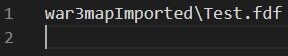
After "Templates.toc" was created and saved import the toc-file into your map, keep the path as it is.

Now load it in your code so you can create frames mentioned in standardtemplates.fdf and escmenutemplates.fdf and battlenettemplates.fdf.
A TOC file is kind of an batch file listing one or more fdf. Each line is a path to such a fdf. The path is where the game reads the fdf from, it should match the path you import them into your map. When it is executed one can use/gets the content from the listed fdfs.
During the game one loads a TOC-File with
native BlzLoadTOCFile takes string TOCFile returns boolean,call BlzLoadTOCFile("war3mapimported\\SomeCustom.toc")A map can Load any amount of TOC-Files.
The paths inside TOC-File are not case sensitve.
The order of the fdf inside the TOC matters when one loads fdf that includes other fdf that are also mentioned and with that loaded in the same TOC-File. It is recommented to first list the ones that are included in the later ones. (GetLocalPlayer, have to test that)
Reforged only: When 2 TOCs load a Frame with the same name the newer one will overwrite the older one. That can be used to reload some frames for example ConsoleUI or ResourceBarFrame to give nameless Textures names, although this TOC-Loading has to happen in Config or in the root to update a default fdf. Beaware that this also suffers from the Save&Load Bug, you custom Toc will not be loaded when on Loads the game from the Reforged Menu directly, although it works when one starts the map and Loads a Saved Game of the same Map (which would be single player only currently).
The TOC ends with one or two empty lines depends on the end of line sequence used for that file.
If it's "CRLF", you need at least 1 empty line.
If it's "LF", you need at least 2 empty lines. (GetLocalPlayer)
If it's "LF", you need at least 2 empty lines. (GetLocalPlayer)
Loading in Templates
The templates are not Loaded in on default. Therefore let's load them into the game so we can directly create them.First create a file named Templates.TOC
The content of the file should be that, care for the empty ending line.
Code:
UI\FrameDef\Glue\standardtemplates.fdf
UI\FrameDef\UI\escmenutemplates.fdf
UI\FrameDef\Glue\battlenettemplates.fdf
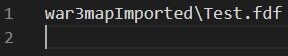
After "Templates.toc" was created and saved import the toc-file into your map, keep the path as it is.

Now load it in your code so you can create frames mentioned in standardtemplates.fdf and escmenutemplates.fdf and battlenettemplates.fdf.
BlzLoadTOCFile("war3mapImported\\Templates.toc")FDF
A Frame Definition File is a fileType used in warcraft 3 to define an UI-Frame. Fdf has a second use case, they can define StringLists with such a StringList one can set Localized Strings.
Blizzard's fdf are found in the casc at this places:
ui/framedef/ui/
ui/framedef/glue/
_locales/dede.w3mod:ui/framedef
The ones in _locals contain localized Strings for that language. In the mpq version they are not an own "folder" but in a Local.mpq.
Glue have frame blueprints for the old game menu before Warcraft 3 V1.32.
UI contains frame blueprints that matter during a match.
Inside fdf one can write Text which is ignored by the fdf parser. There are Line comments and area commentents.
An example for each:
Actions not opening a Block { } end with a comma. Only the Actions: Frame, String, Texture, Layer and StringList open Blocks. All of them except for Layer can exist outside of Blocks. IncludeFile and StringList are Actions only written outside of Blocks. Other fdf-Actions have to be in a Block. Actions in a Block belong to the Action that started the Block most times defining a Frame. One Line can contain multiple Actions in a row without any Line seperator.
I personaly call Frames defined outside of Blocks MainFrame, when I talk about them. Only such MainFrames can be Created & Inherited. Frames can have any amount of Child-Frames which also can have Child-Frames, but each Frame has only one Parent.
Fdf Frames support a behaviour called INHERITS in which a Frame copys the Fdf Actions from another Frame. There also exists an advanced version INHERITS WITHCHILDREN, this also copies the Child-Frames and uses their fdf-Actions. In fdf the Frame one wants to inherit from has to be from the same fdf or from an included one.
For the Fdf-Action Frame: The names of MainFrames in one fdf have to be unique. If another MainFrame with the same name in the current fdf is encountered the remaining File-content is skiped. ChildFrames can have the same name as their brothers, their parent or be empty "".
Each Frame uses one of the Warcraft 3 FrameTypes, with the FrameType the behaviour and the set of possible fdf-Actions for that Frame is choosen. This FrameTypes can be placed into 2 groups SimpleFrames (all of them start with SIMPLE) and the others which I just call Frames (a bit confusing, cause all are Frames). One should do this seperation cause they have different features, techniques, rules and it is difficult to fit them together (logical not visual).
In fdf paths are written only with one "\".
The upto date version of Warcraft 3 tells you about syntax errors of custom fdf. When they are loaded over a toc file in your map. To inspect such a error log run your map with the fdf and toc then close the game and check Users\User\Documents\Warcraft III\Logs\War3Log.txt.
Such an Fdf-error line in that Log-file could look like that:
Sadly it seems to only tell you about the first encountered error and won't tell you about any error if a toc does not have that needed empty ending line.
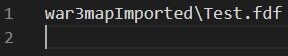
The fdf structure often looks like that. For simplity Actions that are not: Frame, IncludeFile and StringList. Are replaced with placeholders .....
Strings in a StringList don't need to be one lined. They also can go over multiple lines like MyMultLineText.
This fdf-content would define 4 Frames and 4 Localized Strings(MYLABEL, MYVALUE, MYNAME and MyMultLineText).
The Frames are:
Of this 4 Frames only 2 can be created/Inherited, the MainFrames "ButtonTemplate" and "FrameNameA". One can not create "FrameNameB" nor "FrameNameC" directly. They will be created as sideeffect when one creates the MainFrame being their Ancestor.
If one writes a misstake in a fdf the remaining text of the current file is skiped, the Frame in which the misstake happened will still be created to this point.
Blizzard's fdf are found in the casc at this places:
ui/framedef/ui/
ui/framedef/glue/
_locales/dede.w3mod:ui/framedef
The ones in _locals contain localized Strings for that language. In the mpq version they are not an own "folder" but in a Local.mpq.
Glue have frame blueprints for the old game menu before Warcraft 3 V1.32.
UI contains frame blueprints that matter during a match.
Inside fdf one can write Text which is ignored by the fdf parser. There are Line comments and area commentents.
Code:
// I am a Line comment
/* Opens the Area Comment
*
*
*/ End the Area CommentThe Fdf syntax
There exists something like 105 fdf-actions each of this actions is followed by an group of arguments which are either seperated by whitespace or by comma + optional whitespace. Between the first argument and the Action is whitespace. The used rule of seperation depends on the Action. Some FDF-Actions have multiple Versions with different amount of arguments.An example for each:
FontColor 0.99 0.827 0.0705 1.0,
FrameFont "EscMenuTextFont", 0.010, "",
FrameFont "EscMenuTextFont", 0.010, "",
Actions not opening a Block { } end with a comma. Only the Actions: Frame, String, Texture, Layer and StringList open Blocks. All of them except for Layer can exist outside of Blocks. IncludeFile and StringList are Actions only written outside of Blocks. Other fdf-Actions have to be in a Block. Actions in a Block belong to the Action that started the Block most times defining a Frame. One Line can contain multiple Actions in a row without any Line seperator.
I personaly call Frames defined outside of Blocks MainFrame, when I talk about them. Only such MainFrames can be Created & Inherited. Frames can have any amount of Child-Frames which also can have Child-Frames, but each Frame has only one Parent.
Fdf Frames support a behaviour called INHERITS in which a Frame copys the Fdf Actions from another Frame. There also exists an advanced version INHERITS WITHCHILDREN, this also copies the Child-Frames and uses their fdf-Actions. In fdf the Frame one wants to inherit from has to be from the same fdf or from an included one.
For the Fdf-Action Frame: The names of MainFrames in one fdf have to be unique. If another MainFrame with the same name in the current fdf is encountered the remaining File-content is skiped. ChildFrames can have the same name as their brothers, their parent or be empty "".
Each Frame uses one of the Warcraft 3 FrameTypes, with the FrameType the behaviour and the set of possible fdf-Actions for that Frame is choosen. This FrameTypes can be placed into 2 groups SimpleFrames (all of them start with SIMPLE) and the others which I just call Frames (a bit confusing, cause all are Frames). One should do this seperation cause they have different features, techniques, rules and it is difficult to fit them together (logical not visual).
In fdf paths are written only with one "\".
The upto date version of Warcraft 3 tells you about syntax errors of custom fdf. When they are loaded over a toc file in your map. To inspect such a error log run your map with the fdf and toc then close the game and check Users\User\Documents\Warcraft III\Logs\War3Log.txt.
Such an Fdf-error line in that Log-file could look like that:
Code:
11/8 15:44:54.356 Error (war3mapImported\Test.fdf:4): Expected ",", but found "Height"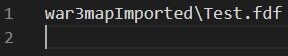
The fdf structure often looks like that. For simplity Actions that are not: Frame, IncludeFile and StringList. Are replaced with placeholders .....
Code:
IncludeFile "UI\FrameDef\UI\EscMenuTemplates.fdf",
Frame "BUTTON" "ButtonTemplate" {
....
....
}
//
Frame "BUTTON" "FrameNameA" INHERITS WITHCHILDREN "ButtonTemplate" {
....
....
....
Frame "BACKDROP" "FrameNameB" {
....
....
....
Frame "TEXT" "FrameNameC" INHERITS "EscMenuLabelTextSmallTemplate" {
}
}
}
StringList {
MYLABEL "My Label Text",
MYVALUE "My Value Text",
MYNAME "My Name Text",
MyMultLineText "Line 1
Line 2
Line 3
Line 4
Line 5",
}This fdf-content would define 4 Frames and 4 Localized Strings(MYLABEL, MYVALUE, MYNAME and MyMultLineText).
The Frames are:
"ButtonTemplate" (BUTTON)
"FrameNameA" (BUTTON) (copies fdf-Actions from "ButtonTemplate")
"FrameNameB" (BACKDROP) (Child of "FrameNameA")
"FrameNameC" (TEXT) (Child of "FrameNameB") (copies EscMenuLabelTextSmallTemplate which is included from "UI\FrameDef\UI\EscMenuTemplates.fdf")
"FrameNameA" (BUTTON) (copies fdf-Actions from "ButtonTemplate")
"FrameNameB" (BACKDROP) (Child of "FrameNameA")
"FrameNameC" (TEXT) (Child of "FrameNameB") (copies EscMenuLabelTextSmallTemplate which is included from "UI\FrameDef\UI\EscMenuTemplates.fdf")
Of this 4 Frames only 2 can be created/Inherited, the MainFrames "ButtonTemplate" and "FrameNameA". One can not create "FrameNameB" nor "FrameNameC" directly. They will be created as sideeffect when one creates the MainFrame being their Ancestor.
If one writes a misstake in a fdf the remaining text of the current file is skiped, the Frame in which the misstake happened will still be created to this point.
FDF-Actions
This FdfActions are used quite often hence, they got a List for themself. The remaining Belong to specific Types and mentioned in their Frametypes (if they it is mentioned).
Code:
Frame
Format1: Frame "FRAMETYPE" "FrameName" {
Format2: Frame "FRAMETYPE" "FrameName" INHERITS "FrameNameInherited" {
Format3: Frame "FRAMETYPE" "FrameName" INHERITS WITHCHILDREN "FrameNameInherited" {
Purpose: Define a new Frame of "FRAMETYPE" with "FrameName", in Foramt2 it will clone most fdf Actions from the inherited Frame. WithChildren will also clone fdfActions for child-Frames. The FrameName can be empty "", but it has to be there.
Width
Format1: Width 0.2,
Format2: Width 0.0153f,
Purpose: Initial Width of this Frame.
Height
Format1: Height 0.1,
Format2: Height 0.0134f,
Purpose: Initial Height of this Frame.
ControlBackdrop
Format: ControlBackdrop "FrameName",
Purpose: Define a Functional BACKDROP Child-Frame for the enabled State, used in Frames of the Frame Group except for BACKDROP, TEXT, SPRITE, MODEL, DIALOG and FRAME. It is common that the functional Child-Frame is defined in the next Line.
ControlDisabledBackdrop
Format: ControlDisabledBackdrop "FrameName",
Purpose: Like ControlBackdrop but for disabled Frames. Can be skiped then ControlBackdrop will also be used in disabled State.
SetPoint
Format: SetPoint OwnPoint, "FrameName", AttachedPoint, xOffset, yOffset,
Purpose: Pos the frame with its own FramePoint to AttachedPoint of FrameName with xOffset and yOffset (+x is right +y is up), When the Frame is created the Frame basicly calls BlzFrameSetPoint(self, FramePoint-Own, BlzGetFrameByName(FrameName, 0), FramePoint-FrameName, x, y).
UseActiveContext
Format: UseActiveContext,
Purpose: Alters the behaviour of SetPoint (in fdf) in the Frame it is used, instead of using BlzGetFrameByName(name, 0) it will call BlzGetFrameByName(name, createContext).
IncludeFile
Format: IncludeFile "FilePath",
Purpose: Frames from the Included Fdf can be inherited in this fdf. Should be used outside of Frames. One can use multiple IncludeFile actions in one fdf.
DecorateFileNames
Format: DecorateFileNames,
Purpose: In this Frame all FdfActions asking for FilePaths will use variableNames instead which are taken from a StringList or some Txt-File like GameInterface.
LayerStyle
Format1: LayerStyle "IGNORETRACKEVENTS",
Purpose: Does not trigger Frame Mouse events and can't be clicked. TEXT and FRAME might find good usage for this.
Format2: LayerStyle "NOSHADING",
Purpose: WhoKnows
Format3: LayerStyle "NOSHADING|IGNORETRACKEVENTS", //Both
Format4: LayerStyle "SETSVIEWPORT",
Purpose: Limits the visuals of the Layer & SubLayers started by this frame to this frames taken space. The children are still interactive, even when not seeable at a spot.
Texture
Format1: Texture {
Format2: Texture "FrameName" {
Format3: Texture "FrameName" INHERITS "FrameNameInherited" {
Purpose: Defines a Texture-Frame, This is only used for SimpleFrames. An Image. More to that In category SimpleFrames.
String
Format1: String {
Format2: String "FrameName" {
Format3: String "FrameName" INHERITS "FrameNameInherited" {
Purpose: Defines a String-Frame, This is only used for SimpleFrames. A Text. More to that In category SimpleFrames.
Alpha
Format: Alpha 0 to 255,
Purpose: "calls" BlzFrameSetAlpha(this, value), makes the frame "transparent" or more stable
ToolTip
Format: ToolTip FrameName,
Example: ToolTip "CodeTextFrame",
Purpose: When this Frame is created it "calls" BlzFrameSetTooltip(this, BlzGetFrameByName(frameName, createdContext))
DoNotRegisterName
Format: DoNotRegisterName,
Purpose: This Frame is not added into the storage accessed by BlzGetFrameByNameFrame Pos in FDF
When one creates frames in fdf one can also set the position of frames. Here one has 2 to 3 options based on the current Frame:
SetPoint can be seen as
This is an example fdf-Frame without UseActiveContext. It is not used because the frame shall attach itself to ("ConsoleUI", 0) even when created with a CreateContext that is not 0.
That Frame of type BACKDROP with Name Test displays, after it's loading & creation, a Paladin-Icon at the Top Left of the screen (Would have to be loaded over a TOC first).
SetAllPoints equal to BlzFrameSetAllPoints(self, parent).
Anchor is BlzFrameSetPoint(self, point, parent, point, x, y), but Anchor can only be used in Texture/String and only once in each.
Using INHERITS and SetPoint together can be difficult to manage.
The fdf posing uses most rules explained here: Relative Position
SetPoint FramePoint-Own, FrameName, FramePoint-FrameName, xOffset , yOffset,
SetAllPoints,
Anchor FramePoint, x, y, (only Texture/String)
SetPoint & Anchor use this Points in fdf:SetAllPoints,
Anchor FramePoint, x, y, (only Texture/String)
JASS:
TOPLEFT
TOP
TOPRIGHT
LEFT
CENTER
RIGHT
BOTTOMLEFT
BOTTOM
BOTTOMRIGHTBlzFrameSetPoint(self, FramePoint-Own, BlzGetFrameByName(FrameName, 0), FramePoint-FrameName, x, y). With UseActiveContext, the Frame will connect to the relative Frame with the same CreateContext the current Frame is created with.This is an example fdf-Frame without UseActiveContext. It is not used because the frame shall attach itself to ("ConsoleUI", 0) even when created with a CreateContext that is not 0.
That Frame of type BACKDROP with Name Test displays, after it's loading & creation, a Paladin-Icon at the Top Left of the screen (Would have to be loaded over a TOC first).
Code:
Frame "BACKDROP" "Test" {
Width 0.1,
Height 0.1,
SetPoint TOPLEFT, "ConsoleUI", TOPLEFT, 0, 0,
BackdropBackground "ReplaceableTextures\CommandButtons\BTNHeroPaladin",
}SetAllPoints equal to BlzFrameSetAllPoints(self, parent).
Anchor is BlzFrameSetPoint(self, point, parent, point, x, y), but Anchor can only be used in Texture/String and only once in each.
Using INHERITS and SetPoint together can be difficult to manage.
The fdf posing uses most rules explained here: Relative Position
FrameTypes
Backdrop
(Glue)(Text)Button
Hotkeys
Checkbox
Dialog - Yes/No
EditBox - Textinput
ListBox
Frame
Highlight
Popupmenu
RadioGroup
Slider
Sprite
StatusBar
TextArea
Text
This are the FrameTypes used in the fdfAction Frame, they uppercase only and a expected to be inside "".
GLUE versions tend to send an audio Feedback on click (when created with BlzCreateFrame)
SLASHCHATBOX, EDITBOX, GLUEEDITBOX are kinda the same thing.
The most common functional Backdrop are:
The BackDrop FDF-Actions:
Example from "UI/FrameDef/UI/EscMenuTemplates.fdf"
Custom Example
Using BlzFrameSetTexture will drop the BackdropEdgeFile settings.
Each is an own functional child-Frame, doing one job. They mimic size and Position of the parent Frame. There is a BACKDROP that is shown when the BUTTON is enabled, another is shown, when pressed, when the BUTTON is disabled and so on, each such is an own ChildFrame....

The TEXT-ChildFrame is not needed to set the text of the TEXTBUTTON by Code, but it is needed to style it in the fdf.
The highlighter does only work when ControlStyle mentions that behaviour.
A (GLUE)BUTTON is basicly the same without the ButtonText feature/child-Frame.
Therefore this is still a valid GLUEBUTTON: even with only mentioning ControlBackdrop, ControlDisabledBackdrop and ControlMouseOverHighlight.
Means a texture in enabled state, a texture for disabled state and a glowing for mouse hovering.
How one would create this "HeroSelectorButton". One can't cause it is not loaded.
For some wierd reason the Hotkeys don't work out of the Box (when created for GAMEUI), first one has to hide and show the Parent Frame. Then the hotkeys will listen and start events when clicked. The hotkeys will fire a control-click Event which does not keep the keyboard focus unlike when the event is started with a mouse click.
Buttons added by code (to a Parent with
An example fdf:
The result of the fdf. It creates 3 Strings (KeyMyButton1, KeyMyButton2, KeyMyButton3) and Defines FRAME "MyButtonF" as well as it's 3 Child ButtonFrames "MyButton1", "MyButton2" and "MyButton3".
The Lua code to Load the fdf/toc create the Frames, trigger and events to listen to the Button clicks.
One still would need to write the toc and fdf. And import them into the map.
Example CheckBox from Blizzard:
Example pseudo Lua code, expects war3mapimported\\Test.toc & war3mapimported\\Test.fdf

Small Simple Dialog
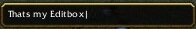
An Editbox is used to let the player type in text. There are 2 events for editboxes handling text input:
In both events one uses
Outside of this events one would need
This Trigger will print the text the local player has currently shown in his editbox. The currently Shown text is probably not synced and can desync the game, if it is used in a synced manner.
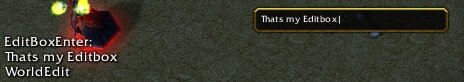
After using
As said above it does not make much sense to allow a limit above 255 when the text has to be used inside Events in a synced manner.
An editbox can containt 4096 chars, if that amount is exceeded, it becomes invisible.(KeepVary)
On default an editbox uses an TextSizeLimit of -256 which allows any amount of input, but regardless of allowed input only 255 are useable inside the events.
One can read the current limit with
The Editbox inputtext will be in one line even with a bigger height.
Here is an example of an EditBox fdf with a bigger FontSize.
Changing the Parent of a Highlight during the game can bug it making it overglow sometimes.
They can not have functional Child-Frames. Making them a good usage for dummy Frames and logical Containers.
Checkout the Fdf below: "MyPopupTemplate" is a PopupMenu misses the selectable options but a setting for the visuals making it a good inherit source. Therefore it is inherited by "TestPopup" and "CustomCommandsPopup" they also setupt the chooseable options.
Inside code one can get the current selected option index with
This fdf is a custom PopupMenu with a EditBox, the idea is to have 3 selectable options, based on the choosen option the player sets it's gold Lumber or food to insert value.
In Warcraft 3 V1.31.x the MENU of a "POPUPMENU" breaks when the "POPUPMENU" is placed outside of the 4:3 Screen.
This is the Lua code that creates the PopupMenu and multiple Editboxes.
MENU's Fdf-Action. Menu is strongly connected to PopupMenu
Example of a 4 checkbox RadioGroup
Scrollbar is more a functional child feature, while Slider is better as a free code driven frame. The code api works great for Slider. Not so for Scrollbar.
None-Event API
BlzFrameSetValue sets the current value for any player running this code to value, it will respect MinMax of the Slider. This will trigger one FRAMEEVENT_SLIDER_VALUE_CHANGED for every player running it. The event is triggered by other players even when the call happens inside a GetLocalPlayer block. Means if your Map has 8 users and don't run BlzFrameSetValue inside GetLocalPlayer you trigger the event 8 times.
BlzFrameGetValue returns the current value of the local player in the Slider, as it is interactive treat it as a dangerous async value.
Event-code API
FRAMEEVENT_SLIDER_VALUE_CHANGED is the event that happens when a player sets or got forced (BlzFrameSetValue) onto a value. This is a synced event it happens for all players with the value choosen by GetTriggerPlayer(). The event happens even when the value did not change (for example if the user drags the Button to the max it is very likely that this event happens multiple times in a row)
The event can be seen as GetTriggerPlayer() set BlzGetTriggerFrame() to BlzGetTriggerFrameValue(). if you have a Trigger with multiple frameEvents BlzGetTriggerFrameEvent() can tell you which frameEvent happened.
On default SLIDER do not have scroll by mouse wheel. But it is not much work to code it, when one uses a standard stepsize like 1. Then one does not even need any data maping.
Example code to make SLIDER scrollable by mouse wheel. The problem with this code is that it does not work when the user points at the SLIDER's Button.
The code would have to be placed into a Trigger Action/Condition with event FRAMEEVENT_MOUSE_WHEEL.
In case you don't care about SLIDER in fdf they are quite good createable without, as shown here: Slider without custom FDF
Slider/Scrollbar Fdf-Actions:
Changing the Parent of a Sprite during the game can bug, speeding up the displayed animation.
It is said "STATUSBAR" only supports 1s animations, sequzenzes after 1s are droped.
TriggerHappy encountered a situation in which units using the same model as the STATUSBAR were affected by the Bar's current animation.
This type is quite good createable with code only ModelBar without FDF.
Example of a Text used as Button With Cooldown in fdf using StatusBar for the cooldown. It is a Text to not keep focus when clicked.
Lua code using the code above
TEXTAREA is a frame to display scrollable text. Normaly TextAreas have a BACKDROP showing a box and a Background.
TextAreas require a scrollbar. The scrollbar is at the right side of the TextArea and blocks a part of the space given to the TextArea. If the TextArea is big enough to display the whole text, the scrollbar is not shown. Even when the scrollbar is not shown it takes its space. For not scrollable Text one could simply use a TEXT-Frame.
BattleNetTextAreaTemplate
EscMenuTextAreaTemplate


They are a good base to inherit, copy or one can just create them. If one wants to create one of them one would have to load them first using BlzLoadTOCFile.
The fdfs containing them are located at:
UI\Frames\framedef\glue\battlenettemplates.fdf
UI\Frames\framedef\ui\escmenutemplates.fdf
For a TextArea BlzFrameGetText seems to be quite fugitive, after 1 second it returned null, while it was returning the total text in the same function as the text was set. I didn't tested this much.
TextArea can display colored Text using warcraft colorformat |cffff0000.
Disabling is done with:
TEXTAREA rejects most TEXT font Settings one might know when one used TEXT-Frame. Hence the text appereance can't be changed much.
jass Code creating MyTextArea from above.
QuestBackdrop

EscMenuBackdrop

That could look like this

"BigBnetTextArea" is basicly "BattleNetTextAreaTemplate" but has a bigger TextSize and the lines are bigger, to fit better with the increased textsize.
To inherit a Frame's childFrames, one adds WITHCHILDREN after INHERITS.
Codewise one can not access inherited childFrames using BlzGetFrameByName. With the release of the native BlzFrameGetChild in V1.32.6 one is able to get the inherited childFrames during the runtime, in 1.32.6 this native ignores String&Texture childFrames.
When it is used as style, it is defined as functional child-Frame in fdf. Like shown below.
TextMarkUP String & TEXT
(Glue)(Text)Button
Hotkeys
Checkbox
Dialog - Yes/No
EditBox - Textinput
ListBox
Frame
Highlight
Popupmenu
RadioGroup
Slider
Sprite
StatusBar
TextArea
Text
This are the FrameTypes used in the fdfAction Frame, they uppercase only and a expected to be inside "".
Code:
BACKDROP
BASE (TODO)
BUTTON
CHATDISPLAY
CHECKBOX
CONTROL
DIALOG
EDITBOX
FRAME
GLUEBUTTON
GLUECHECKBOX
GLUEEDITBOX
GLUEPOPUPMENU
GLUETEXTBUTTON
HIGHLIGHT
LISTBOX
LISTBOXITEM (TODO)
LISTBUTTON (TODO)
MENU
MESSAGE (TODO)
MODEL
POPUPMENU
RADIOGROUP (TODO)
SCROLL (TODO)
SCROLLBAR
SIMPLEBUTTON
SIMPLECHECKBOX
SIMPLEFRAME
SIMPLEGRID (TODO)
SIMPLEMESSAGEFRAME (TODO)
SIMPLESTATUSBAR
SIMPLETOP (TODO)
SLASHCHATBOX
SLIDER
SPRITE
STATUSBAR
TEXT
TEXTAREA
TEXTBUTTON
TIMERTEXTSLASHCHATBOX, EDITBOX, GLUEEDITBOX are kinda the same thing.
Code:
Alpha x,
AlphaMode text,
Anchor POINT, x, x,
BackdropBackground text,
BackdropBackgroundInsets x x x x,
BackdropBackgroundSize x,
BackdropBlendAll,
BackdropBottomFile text,
BackdropCornerFlags text,
BackdropCornerSize x,
BackdropEdgeFile text,
BackdropCornerFile text,
BackdropHalfSides,
BackdropLeftFile text,
BackdropMirrored,
BackdropRightFile text,
BackdropTileBackground,
BackdropTopFile text,
BackgroundArt text,
BarTexture text,
ButtonPushedTextOffset x x,
ButtonText text,
ChatDisplayBorderSize x,
ChatDisplayEditBox FrameName,
ChatDisplayLineHeight x,
ChatDisplayScrollBar FrameName,
CheckBoxCheckHighlight text,
CheckBoxDisabledCheckHighlight text,
Checked,
CheckedTexture text,
ControlBackdrop FrameName,
ControlDisabledBackdrop FrameName,
ControlDisabledPushedBackdrop FrameName,
ControlFocusHighlight text,
ControlMouseOverHighlight text,
ControlPushedBackdrop text,
ControlShortcutKey text,
ControlStyle text,
CursorSprite model,
DecorateFileNames,
DialogBackdrop FrameName,
DialogOkButton FrameName,
DialogCancelButton FrameName,
DisabledText text text,
DisabledTexture text,
DoNotRegisterName,
EditBorderSize x,
EditCursorColor x x x x,
EditHighlightColor red green blue alpha,
EditHighlightInitial,
EditMaxChars int,
EditSetFocus,
EditText text,
EditTextColor red green blue alpha,
EditTextFrame frameName,
EditTextOffset x y,
File text,
Font text, x,
FontColor x x x (x),
FontDisabledColor x x x (x),
FontFlags text,
FontHighlightColor x x x (x),
FontJustificationH JUSTIFYH,
FontJustificationV JUSTIFYV,
FontJustificationOffset x x,
FontShadowColor x x x (x),
FontShadowOffset x x,
Frame text text INHERITS WITHCHILDREN text {
FrameFont text, x, text,
Height x,
HighlightAlphaFile text,
HighlightAlphaMode text,
HighlightColor x x x (x),
HighlightText text text,
HighlightType text,
IncludeFile text,
ID int,
LayerStyle text,
ListBoxItem frameName,
ListBoxItemHeight x,
ListBoxBorder x,
ListBoxScrollBar FrameName,
ListBoxStyle flagString,
MenuBorder x,
MenuItem text, x,
MenuItemHeight x,
MenuTextHighlightColor x x x (x),
NormalText text text,
NormalTexture text,
PopupArrowFrame FrameName,
PopupButtonInset x,
PopupMenuFrame FrameName,
PopupTitleFrame FrameName,
PushedTexture text,
ScrollBarDecButtonFrame FrameName,
ScrollBarIncButtonFrame FrameName,
SetAllPoints,
SetPoint POINT, FrameName, POINT, x, x,
SliderInitialValue x,
SliderInitialValue x,
SliderLayoutHorizontal,
SliderLayoutVertical,
SliderMaxValue x,
SliderMinValue x,
SliderStepSize x,
SliderThumbButtonFrame FrameName,
SpriteCamera int,
SpriteScale x x x,
StatusBarSprite model,
TabFocusDefault,
TabFocusNext FrameName,
TabFocusPush,
TexCoord x, x, x, x,
Text text,
TextAreaInset x,
TextAreaLineGap x,
TextAreaLineHeight x,
TextAreaMaxLines x,
TextAreaScrollBar FrameName,
TextLength x,
ToolTip FrameName,
UseActiveContext,
UseHighlight text,
Width x,
Frame text text (INHERITS) (WITHCHILDREN) (text)
String (text) (INHERITS) (text)
Texture (text) (INHERITS) (text)
Layer (text)
StringListBACKDROP
Backdrops manage the visual textures of the Frame group, they are borders, backgrounds or images (for non simple frames). Most frames beeing more than simple text have functional child-Frames of Type backdrop that manage the textures beeing shown.The most common functional Backdrop are:
ControlBackdrop <name>,- <name> is the name of the frame beeing used, it also is most time declared right below the control line. This backdrop is used when the parentFrame is enabled and basicly every Frame has such a thing.
ControlDisabledBackdrop <name>,- backdrop when the parentFrame is disabled.
The BackDrop FDF-Actions:
Code:
BackdropBackground
Format: BackdropBackground filepath,
Purpose: Defines the background/main texture.
BackdropBackgroundInsets
Format: BackdropBackgroundInsets real real real real,
Format: BackdropBackgroundInsets Right TOP Bottom Left,
Example: BackdropBackgroundInsets 0.004 0.004 0.004 0.004,
Purpose: With Positive Numbers BackdropBackground will in smaller area then the BACKDROP takes. -Numbers allow to extend a Side. Survives Texture swaping by Code.
BackdropBackgroundSize
Format: BackdropBackgroundSize real,
Example: BackdropBackgroundSize 0.032,
Purpose: in Tile mode, the size of each tile
BackdropBlendAll
Format: BackdropBlendAll,
Purpose: Allows to see the stuff below the Frame. Maybe:(Use transparency by alpha channels. An image with alpha channel transparency but without this, will be displayed wrong.
BackdropBottomFile
Format: BackdropBottomFile FilePath,
Example: BackdropBottomFile "UI\Widgets\ButtonBottom.blp",
Purpose: Sets the Texture for the bottom part of the Border
BackdropCornerFile
Format: BackdropCornerFile FilePath,
Example: BackdropCornerFile "UI\Widgets\ButtonCorners.blp",
Purpose:
BackdropCornerFlags
Format: BackdropCornerFlags Text,
Example: BackdropCornerFlags "UL|UR|BL|BR|T|L|B|R", //Whole Border
Example: BackdropCornerFlags "UL|UR|T|L|R", //No Bottom Border
Purpose: Edge/BorderFiles displayed, one can skip some and order does not matter. Using this without seting border files will crash the game when this Backdrop is displayed.
BackdropCornerSize
Format: BackdropCornerSize real,
Example: BackdropCornerSize 0.048,
Purpose: Size of the border/edge.
BackdropEdgeFile
Format: BackdropEdgeFile FilePath,
Example: BackdropEdgeFile "UI\Widgets\BattleNet\bnet-inputbox-border.blp",
Purpose: Set the BorderFile for that BACKDROP, this file contains all Parts of the Border as fragments next to each other.
BackdropHalfSides
Format: BackdropHalfSides,
Purpose: WhoKnows
BackdropLeftFile
Format: BackdropLeftFile FilePath,
Example: BackdropLeftFile "UI\Widgets\ButtonLeft.blp",
Purpose: Left part of the Border
BackdropMirrored
Format: BackdropMirrored,
Purpose: Mirror the displayed BackdropBackground. Left and Right <->. Survives Texture swaping by Code.
BackdropRightFile
Format: BackdropRightFile FilePath,
Example: BackdropRightFile "UI\Widgets\ButtonRight.blp",
Purpose: Right part of the Border
Format: BackdropTileBackground,
Example: BackdropTileBackground,
Purpose: Fills the Frame with instances of the texture. Without the background file is stretched. One also should set BackdropBackgroundSize when using this feature. Can be used in BlzFrameSetTexture(frame, file, 1, blend).
BackdropTopFile
Format: BackdropTopFile FilePath,
Example: BackdropTopFile "UI\Widgets\ButtonTop.blp",
Purpose: Top part of the BorderExample from "UI/FrameDef/UI/EscMenuTemplates.fdf"
Code:
Frame "BACKDROP" "EscMenuControlBackdropTemplate" {
DecorateFileNames,
BackdropTileBackground,
BackdropBackground "EscMenuEditBoxBackground",
BackdropCornerFlags "UL|UR|BL|BR|T|L|B|R",
BackdropCornerSize 0.0125,
BackdropBackgroundSize 0.256,
BackdropBackgroundInsets 0.005 0.005 0.005 0.005,
BackdropEdgeFile "EscMenuEditBoxBorder",
BackdropBlendAll,
}
Code:
Frame "BACKDROP" "FootManIcon" {
Width 0.1,
Height 0.1,
SetPoint CENTER, "ConsoleUI", CENTER, 0, 0,
BackdropBackground "ReplaceableTextures\CommandButtons\BTNFootman",
}Using BlzFrameSetTexture will drop the BackdropEdgeFile settings.
Button
Buttons are powerful and useful UI-Frames. A Button in Warcraft 3 is only a space on the screen that can be pressed. The pressing can send an audio Feedback (GLUE created with BlzCreateFrame) and one can catch the pressing with a TriggerEvent which allows executing Code. But if the button is only the clickable space where does the displayed Image, the Text and the Highlight come from?Each is an own functional child-Frame, doing one job. They mimic size and Position of the parent Frame. There is a BACKDROP that is shown when the BUTTON is enabled, another is shown, when pressed, when the BUTTON is disabled and so on, each such is an own ChildFrame....
Example
Here is an Image of the text inside a fdf of a GLUETEXTBUTTON containg most, when not all strong connected childFrames. In the Image: text that is connected to Childframes is in a colored box. Also there are some comments right to the Frames in different color.
The TEXT-ChildFrame is not needed to set the text of the TEXTBUTTON by Code, but it is needed to style it in the fdf.
The highlighter does only work when ControlStyle mentions that behaviour.
A (GLUE)BUTTON is basicly the same without the ButtonText feature/child-Frame.
Unneeded ChildFrames
Child-Frames that you do not need can often be skiped.Therefore this is still a valid GLUEBUTTON: even with only mentioning ControlBackdrop, ControlDisabledBackdrop and ControlMouseOverHighlight.
Means a texture in enabled state, a texture for disabled state and a glowing for mouse hovering.
Code:
Frame "GLUEBUTTON" "HeroSelectorButton" {
Width 0.035,
Height 0.035,
ControlStyle "AUTOTRACK|HIGHLIGHTONMOUSEOVER",
ControlBackdrop "HeroSelectorButtonIcon",
Frame "BACKDROP" "HeroSelectorButtonIcon" {
}
ControlDisabledBackdrop "HeroSelectorButtonIconDisabled",
Frame "BACKDROP" "HeroSelectorButtonIconDisabled" {
}
ControlMouseOverHighlight "HeroSelectorButtonHighLight",
Frame "HIGHLIGHT" "HeroSelectorButtonHighLight" {
HighlightType "FILETEXTURE",
HighlightAlphaFile "UI\Glues\ScoreScreen\scorescreen-tab-hilight.blp",
HighlightAlphaMode "ADD",
}
}
JASS:
//Create "HeroSelectorButton", for game UI
local framehandle buttonFrame = BlzCreateFrame("HeroSelectorButton", BlzGetOriginFrame(ORIGIN_FRAME_GAME_UI, 0), 0, 0)
//By Having created "HeroSelectorButton" also its children are created, this children are accessed using BlzGetFrameByName right after the creation or later one if the slots were not taken by other frames.
local framehandle buttonIconFrame = BlzGetFrameByName("HeroSelectorButtonIcon", 0)
//Set a Texture
call BlzFrameSetTexture(buttonIconFrame, "ReplaceableTextures\\CommandButtons\\BTNSelectHeroOn", 0, true)Hotkeys in fdf
(GLUE)(TEXT)BUTTONs can have set Hotkeys right in the fdf. This is done by giving the Button a Parent Frame that has the fdfActionTabFocusPush, aswell as creating a StringList with the wanted Hotkeys. Then one creates Buttons as child of the Frame with TabFocusPush, and setups ControlShortcutKey "StringName in StringList",. This hotkeys will consider the current active main input Frame, when created for GAMEUI they will stop listen when the player is in a Menu or types in chat messages.For some wierd reason the Hotkeys don't work out of the Box (when created for GAMEUI), first one has to hide and show the Parent Frame. Then the hotkeys will listen and start events when clicked. The hotkeys will fire a control-click Event which does not keep the keyboard focus unlike when the event is started with a mouse click.
Buttons added by code (to a Parent with
TabFocusPush,) during the runtime will not use ControlShortcutKey, making this quite static (like most in fdf). One could use OsKeyEvents for something more dynamic.An example fdf:
Code:
IncludeFile "UI\FrameDef\UI\EscMenuTemplates.fdf",
// The Hotkeys for the Buttons
StringList {
KeyMyButton1 "1",
KeyMyButton2 "2",
KeyMyButton3 "3",
}
Frame "FRAME" "MyButtonF" {
Width 0.1,
Height 0.1,
TabFocusPush, // Enables ControlShortcutKey for children
LayerStyle "IGNORETRACKEVENTS", // this Frame itself will not control/Block the Mouse
Frame "BUTTON" "MyButton1" INHERITS WITHCHILDREN "EscMenuButtonTemplate" {
ControlShortcutKey "KeyMyButton1",
SetPoint TOP, "MyButtonF", TOP, 0, 0,
}
Frame "BUTTON" "MyButton2" INHERITS WITHCHILDREN "EscMenuButtonTemplate" {
ControlShortcutKey "KeyMyButton2",
SetPoint TOP, "MyButton1", BOTTOM, 0, 0,
}
Frame "BUTTON" "MyButton3" INHERITS WITHCHILDREN "EscMenuButtonTemplate" {
ControlShortcutKey "KeyMyButton3",
SetPoint TOP, "MyButton2", BOTTOM, 0, 0,
}
}The Lua code to Load the fdf/toc create the Frames, trigger and events to listen to the Button clicks.
Lua:
do
local real = MarkGameStarted
function MarkGameStarted()
real()
BlzLoadTOCFile("war3mapImported\\Test.toc")
local frame = BlzCreateFrame("MyButtonF", BlzGetOriginFrame(ORIGIN_FRAME_GAME_UI, 0), 0, 0)
BlzFrameSetAbsPoint(frame, FRAMEPOINT_CENTER, 0.6, 0.3)
local trigger = CreateTrigger()
BlzTriggerRegisterFrameEvent(trigger, BlzGetFrameByName("MyButton1", 0), FRAMEEVENT_CONTROL_CLICK)
BlzTriggerRegisterFrameEvent(trigger, BlzGetFrameByName("MyButton2", 0), FRAMEEVENT_CONTROL_CLICK)
BlzTriggerRegisterFrameEvent(trigger, BlzGetFrameByName("MyButton3", 0), FRAMEEVENT_CONTROL_CLICK)
TriggerAddAction(trigger, function()
print("click", BlzFrameGetName(BlzGetTriggerFrame()))
end)
-- for some reason the buttons did not use hotkeys on default but after the were hidden and shown the hotkeys work
BlzFrameSetVisible(frame, false)
BlzFrameSetVisible(frame, true)
end
endCheckbox
A checkbox is an Frame that has 2 states unchecked and checked. This state is visualy shown with a function Highlight child-Frame.
Code:
CheckBoxCheckHighlight
Format: CheckBoxCheckHighlight "FrameName",
Example: CheckBoxCheckHighlight "BattleNetRadioButtonHighlightTemplate",
Purpose: Frame beeing created that is used as CheckBoxCheckHighlight. It is a frame of type HIGHLIGHT. Displays while the CheckBox is checked and enabled.
CheckBoxDisabledCheckHighlight
Format: CheckBoxDisabledCheckHighlight FrameName,
Example: CheckBoxDisabledCheckHighlight "EscMenuDisabledCheckHighlightTemplate",
Purpose: Same as CheckBoxCheckHighlight in disabled State.Example CheckBox from Blizzard:
Code:
Frame "GLUECHECKBOX" "EscMenuCheckBoxTemplate" {
Width 0.024,
Height 0.024,
ControlBackdrop "EscMenuCheckBoxBackdrop",
Frame "BACKDROP" "EscMenuCheckBoxBackdrop" {
DecorateFileNames,
BackdropBlendAll,
BackdropBackground "EscMenuCheckBoxBackground",
}
ControlDisabledBackdrop "EscMenuDisabledCheckBoxBackdrop",
Frame "BACKDROP" "EscMenuDisabledCheckBoxBackdrop" {
DecorateFileNames,
BackdropBlendAll,
BackdropBackground "EscMenuDisabledCheckBoxBackground",
}
ControlPushedBackdrop "EscMenuCheckBoxPushedBackdrop",
Frame "BACKDROP" "EscMenuCheckBoxPushedBackdrop" {
DecorateFileNames,
BackdropBlendAll,
BackdropBackground "EscMenuCheckBoxPushedBackground",
}
CheckBoxCheckHighlight "EscMenuCheckHighlightTemplate",
Frame "HIGHLIGHT" "EscMenuCheckHighlightTemplate" {
DecorateFileNames,
HighlightType "FILETEXTURE",
HighlightAlphaFile "EscMenuCheckBoxCheckHighlight",
HighlightAlphaMode "BLEND",
}
CheckBoxDisabledCheckHighlight "EscMenuDisabledCheckHighlightTemplate",
Frame "HIGHLIGHT" "EscMenuDisabledCheckHighlightTemplate" {
DecorateFileNames,
HighlightType "FILETEXTURE",
HighlightAlphaFile "EscMenuDisabledCheckHighlight",
HighlightAlphaMode "BLEND",
}
}Dialog - Yes/No
Dialog is a Frame to give the player the option to accept or decline. But the dialogevents are only useable when the dialog's buttons were defined in fdf.
Code:
DialogBackdrop
Format: DialogBackdrop FrameName,
Example: DialogBackdrop "MyOptionsConfirmDialogBackdrop",
Purpose: ControlBackdrop for DIALOG
DialogOkButton
Format: DialogOkButton FrameName,
Example: DialogOkButton "ConfirmOKButton",
Purpose: GLUETEXTBUTTON for DIALOG used as ok. The GLUETEXTBUTTON has to be a direct child of the dialog.
DialogCancelButton
Format: DialogCancelButton FrameName,
Example: DialogCancelButton "ConfirmCancelButton",
Purpose: GLUETEXTBUTTON for DIALOG used as cancel. The GLUETEXTBUTTON has to be a direct child of the dialog.Example pseudo Lua code, expects war3mapimported\\Test.toc & war3mapimported\\Test.fdf
Lua:
BlzLoadTOCFile("war3mapimported\\Test.toc")
local dia = BlzCreateFrame("MySimplyDialog", BlzGetOriginFrame(ORIGIN_FRAME_GAME_UI, 0), 0, 0)
local trigger = CreateTrigger()
TriggerAddAction(trigger, function()
if BlzGetTriggerFrameEvent() == FRAMEEVENT_DIALOG_ACCEPT then
print("Dialog Accept")
else
print("Dialog Reject")
end
BlzFrameSetVisible(BlzFrameGetParent(BlzGetTriggerFrame()), false)
end)
BlzTriggerRegisterFrameEvent(trigger, dia, FRAMEEVENT_DIALOG_ACCEPT)
BlzTriggerRegisterFrameEvent(trigger, dia, FRAMEEVENT_DIALOG_CANCEL)Small Simple Dialog
Code:
IncludeFile "UI\FrameDef\UI\EscMenuTemplates.fdf",
IncludeFile "UI\FrameDef\Glue\StandardTemplates.fdf",
Frame "DIALOG" "MySimplyDialog" {
Height 0.06,
Width 0.09,
SetPoint CENTER, "ConsoleUI", CENTER, 0, 0,
DialogBackdrop "MySimplyDialogBackdrop",
Frame "BACKDROP" "MySimplyDialogBackdrop" {
UseActiveContext,
SetAllPoints,
DecorateFileNames,
BackdropTileBackground,
BackdropBackground "EscMenuEditBoxBackground",
BackdropCornerFlags "UL|UR|BL|BR|T|L|B|R",
BackdropCornerSize 0.0125,
BackdropBackgroundInsets 0.005f 0.005f 0.005f 0.005f,
BackdropEdgeFile "EscMenuEditBoxBorder",
BackdropBlendAll,
}
Frame "TEXT" "MySimplyDialogTitleText" INHERITS "StandardTitleTextTemplate" {
SetPoint TOP, "MySimplyDialog", TOP, 0.0, -0.005,
Text "Kick Red",
}
DialogOkButton "MySimplyDialogOKButton",
Frame "GLUETEXTBUTTON" "MySimplyDialogOKButton" INHERITS WITHCHILDREN "EscMenuButtonTemplate" {
Width 0.04,
Height 0.03,
SetPoint BOTTOMRIGHT,"MySimplyDialog", BOTTOM, 0, 0.005625,
ControlShortcutKey "KEY_OK_SHORTCUT",
ButtonText "ConfirmOKButtonText",
Frame "TEXT" "ConfirmOKButtonText" INHERITS "StandardButtonTextTemplate" {
Text "YES",
}
}
DialogCancelButton "MySimplyDialogCancelButton",
Frame "GLUETEXTBUTTON" "MySimplyDialogCancelButton" INHERITS WITHCHILDREN "StandardButtonTemplate" {
Width 0.04,
Height 0.03,
SetPoint BOTTOMLEFT,"MySimplyDialog", BOTTOM, 0, 0.005625,
ControlShortcutKey "KEY_CANCEL_SHORTCUT",
ButtonText "ConfirmCancelButtonText",
Frame "TEXT" "ConfirmCancelButtonText" INHERITS "StandardButtonTextTemplate" {
Text "NO",
}
}
}EditBox - User Text
Editboxes are single line text frames beeing editable by players. There are 4 predefined mainframe Editboxes in the default fdfs, but 2 of them are basicly "equal" to some other one.- BattleNetEditBoxTemplate (same values as "StandardEditBoxTemplate")
- StandardEditBoxTemplate
- StandardDecoratedEditBoxTemplate (same values as "EscMenuEditBoxTemplate")
- EscMenuEditBoxTemplate
An Editbox is used to let the player type in text. There are 2 events for editboxes handling text input:
Code:
FRAMEEVENT_EDITBOX_TEXT_CHANGED
FRAMEEVENT_EDITBOX_ENTERBlzGetTriggerFrameText to get the text GetTriggerPlayer has inside its box during the event this text is synced.BlzGetTriggerFrameText length won't exceed 255. Text after the 255. position is not contained inside BlzGetTriggerFrameText.FRAMEEVENT_EDITBOX_ENTER, when the local player gave the editbox focus and presses enter/return. The currently local text in the editbox will be BlzGetTriggerFrameText.FRAMEEVENT_EDITBOX_TEXT_CHANGED, when for the local player the text of the editbox changed. Happens on adding/Removing Text by player or by code (Setting the text synced will evoke one event for each player). This event will happen quite often.Outside of this events one would need
BlzFrameGetText to get the text, but BlzFrameGetText returns for each player the text he currently has in his editbox -> is not synced in multiplayer. Therefore one has to sync it using the frameevents.Example
Thats our Lua code for the demo. It Loads the custom tocFile, creates a frame of name "EscMenuEditBoxTemplate" and registeres 2 events to that frame. Also when the local player has its keyboard focus on the editbox and presses enter/return, its current insert text will be shown in the message frame and that message is saved in the gui variable udg_UserInput[playerIndex].
Lua:
function EditBoxEnter()
print("EditBoxEnter:")
print(BlzGetTriggerFrameText())
print(GetPlayerName(GetTriggerPlayer()))
udg_UserInput[GetConvertedPlayerId(GetTriggerPlayer())] = BlzGetTriggerFrameText() --save the text of the local player in a synced manner.
end
function TEXT_CHANGED()
--print("TEXT_CHANGED")
--print(BlzGetTriggerFrameText())
--print(GetPlayerName(GetTriggerPlayer()))
end
do
local real = MarkGameStarted
function MarkGameStarted()
real()
BlzLoadTOCFile("war3mapimported\\templates.toc")
local editbox = BlzCreateFrame("EscMenuEditBoxTemplate", BlzGetOriginFrame(ORIGIN_FRAME_GAME_UI, 0),0,0) --create the box
local eventHandler
BlzFrameSetAbsPoint(editbox, FRAMEPOINT_CENTER, 0.4, 0.3) -- pos the box
BlzFrameSetSize(editbox, 0.2, 0.03) --set the boxs size
eventHandler = CreateTrigger() --Create the FRAMEEVENT_EDITBOX_ENTER trigger
TriggerAddAction(eventHandler, EditBoxEnter)
BlzTriggerRegisterFrameEvent(eventHandler, editbox, FRAMEEVENT_EDITBOX_ENTER)
eventHandler = CreateTrigger() --Create the FRAMEEVENT_EDITBOX_TEXT_CHANGED trigger
TriggerAddAction(eventHandler, TEXT_CHANGED)
BlzTriggerRegisterFrameEvent(eventHandler, editbox, FRAMEEVENT_EDITBOX_TEXT_CHANGED)
end
endThis Trigger will print the text the local player has currently shown in his editbox. The currently Shown text is probably not synced and can desync the game, if it is used in a synced manner.
-
 Press Esc
Press Esc
-

 Events
Events
-


 Player - Player 1 (Red) skips a cinematic sequence
Player - Player 1 (Red) skips a cinematic sequence
-


 Player - Player 2 (Blue) skips a cinematic sequence
Player - Player 2 (Blue) skips a cinematic sequence
-
-

 Conditions
Conditions
-

 Actions
Actions
-


 Custom script: print(BlzFrameGetText(BlzGetFrameByName("EscMenuEditBoxTemplate",0)))
Custom script: print(BlzFrameGetText(BlzGetFrameByName("EscMenuEditBoxTemplate",0)))
-
-
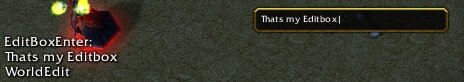
Text Limits
One might want to limit the amount of Text the player can put into the editbox, one can set such a limit by code quite simple. The native one uses isBlzFrameSetTextSizeLimit takes framehandle frame, integer size.After using
BlzFrameSetTextSizeLimit(editbox, 10) the editbox can only contain 10 chars.As said above it does not make much sense to allow a limit above 255 when the text has to be used inside Events in a synced manner.
An editbox can containt 4096 chars, if that amount is exceeded, it becomes invisible.(KeepVary)
On default an editbox uses an TextSizeLimit of -256 which allows any amount of input, but regardless of allowed input only 255 are useable inside the events.
One can read the current limit with
BlzFrameGetTextSizeLimit(editbox).The Editbox inputtext will be in one line even with a bigger height.
Code:
EditBorderSize
Format: EditBorderSize real,
Example: EditBorderSize 0.009,
Purpose: Offsets Text by that amount from the border
EditCursorColor
Format: EditCursorColor real real real real,
Example: EditCursorColor 1.0 1.0 1.0 1.0,
Purpose: Defines the color of the EditBox's Cursor | while it has focus. The alpha value can be skiped then it is 1.0.
EditText
Format: EditText text,
Example: EditText "YES",
Purpose: Initial Text in the EditBox
EditTextColor
Format: EditTextColor red green blue alpha,
Example: EditTextColor 1.0 1.0 1.0,
Purpose: Defines the color of the EditBox's Text. The alpha value can be skiped then it is 1.0. FontColor inside EditTextFrame is stronger.
EditTextFrame
Format: EditTextFrame FrameName,
Example: EditTextFrame "SaveGameFileEditBoxText",
Purpose: Style the Text of the EditBox. Expects a TEXT-Frame. For some Reasons EditTextFrame has no effect onto the Cursor. The EditBox itself can have a FrameFont to change the Cursors Font.
EditTextOffset
Format: EditTextOffset x y,
Example: EditTextOffset 0.01 0.0,
Purpose: Offsets the Text inside the Editbox, the Text can not leave the EditBox using this. If it would leave the text becomes "hidden".
FrameFont "MasterFont", 0.015, "",
FrameFont directly in the EditBox defines the Cursor's Font(Size).
EditHighlightColor
Format: EditHighlightColor red green blue alpha,
Example: EditHighlightColor 1.0 1.0 1.0 0.5,
Purpose: Color of the EditBox's Marked Text Box. Alpha should not be 1.0 because it makes the marked text unreadable. The alpha value can be skiped then it is 1.0.
EditHighlightInitial
Format: EditHighlightInitial,
Purpose: The initial Text is marked. The Cursor FontSize and Text FontSize should match otherwise only a part of the initial text is marked.
EditMaxChars
Format: EditMaxChars int,
Example: EditMaxChars 11,
Purpose: Can't write more than that amount of Chars into the EditBox. Chars that take more than one byte take multiple slots. For example 11 can be 1234567890A or ÄÄÄÄÄA as Ä take 2 bytes. Pasting text into with a longer text is rejected. Chars that require more than 1 byte
EditSetFocus
Format: EditSetFocus,
Purpose: Gives this Frame focus when it is created. The focus given that way is quite strong clicking on the ground does not transfer focus nor does hiding it, But clicking onto another custom UI took it away and the focus became normal.
Code:
IncludeFile "UI/FrameDef/UI/EscMenuTemplates.fdf",
Frame "EDITBOX" "CustomCommandsEditBox" INHERITS WITHCHILDREN "EscMenuEditBoxTemplate" {
Width 0.15,
Height 0.037,
DecorateFileNames,
FrameFont "MasterFont", 0.015, "",
EditTextFrame "CustomCommandsEditBoxText",
Frame "TEXT" "CustomCommandsEditBoxText" INHERITS "EscMenuEditBoxTextTemplate" {
}
}ListBox
it seems that (In 1.32.6) the frame api lacks events to use LISTBOX making it kinda weak. But anyway here is an example how to create a ListBox using fdf + Lua.
Code:
IncludeFile "UI\FrameDef\Glue\StandardTemplates.fdf",
IncludeFile "UI\FrameDef\UI\EscMenuTemplates.fdf",
Frame "LISTBOXITEM" "MyListBoxItemTemplate" {
}
Frame "LISTBOX" "MyListBox" {
Height 0.08,
Width 0.12,
SetPoint CENTER, "ConsoleUI", CENTER, 0, 0,
ControlBackdrop "ListBoxBackdrop",
Frame "BACKDROP" "ListBoxBackdrop" INHERITS "EscMenuEditBoxBackdropTemplate" {
UseActiveContext,
}
ListBoxScrollBar "ListScrollBar",
Frame "SCROLLBAR" "ListScrollBar" INHERITS WITHCHILDREN "StandardScrollBarTemplate" {
}
Frame "LISTBOXITEM" "A" INHERITS WITHCHILDREN "MyListBoxItemTemplate" {
Text "Item A",
}
Frame "LISTBOXITEM" "B" INHERITS WITHCHILDREN "MyListBoxItemTemplate" {
Text "Item B",
}
Frame "LISTBOXITEM" "C" INHERITS WITHCHILDREN "MyListBoxItemTemplate" {
Text "Item C",
}
Frame "LISTBOXITEM" "D" INHERITS WITHCHILDREN "MyListBoxItemTemplate" {
Text "Item D",
}
Frame "LISTBOXITEM" "E" INHERITS WITHCHILDREN "MyListBoxItemTemplate" {
Text "Item E",
}
Frame "LISTBOXITEM" "F" INHERITS WITHCHILDREN "MyListBoxItemTemplate" {
Text "Item F",
}
Frame "LISTBOXITEM" "G" INHERITS WITHCHILDREN "MyListBoxItemTemplate" {
Text "Item G",
}
Frame "LISTBOXITEM" "H" INHERITS WITHCHILDREN "MyListBoxItemTemplate" {
Text "Item H",
}
Frame "LISTBOXITEM" "I" INHERITS WITHCHILDREN "MyListBoxItemTemplate" {
Text "Item I",
}
Frame "LISTBOXITEM" "J" INHERITS WITHCHILDREN "MyListBoxItemTemplate" {
Text "Item J",
}
ListBoxBorder 0.01, // how big is the used border used for offsetting the items
ListBoxItemHeight 0.013,
ListBoxItem ADDEND, "A", // position at which FrameName is added, sadly the target loses its name
ListBoxItem ADDEND, "B",
ListBoxItem ADDEND, "C",
ListBoxItem ADDEND, "D",
ListBoxItem ADDEND, "E",
ListBoxItem ADDEND, "F",
ListBoxItem ADDEND, "G",
ListBoxItem ADDEND, "H",
ListBoxItem ADDEND, "I",
ListBoxItem ADDEND, "J",
}
Lua:
function Test()
local data = {}
BlzLoadTOCFile("war3mapimported\\Test.toc")
local dia = BlzCreateFrame("MyListBox", BlzGetOriginFrame(ORIGIN_FRAME_GAME_UI, 0), 0, 0)
local trigger = CreateTrigger()
TriggerAddAction(trigger, function()
if data[BlzGetTriggerFrame()] then
print(data[BlzGetTriggerFrame()], "Action")
else
print(BlzFrameGetName(BlzGetTriggerFrame()), "Action")
end
print(BlzFrameGetText(BlzGetTriggerFrame()))
print(GetHandleId(BlzGetTriggerFrameEvent()), BlzGetTriggerFrameValue())
end)
local function registerFrameEvents(frame)
for i= 0, 16 do
BlzTriggerRegisterFrameEvent(trigger, frame, ConvertFrameEventType(i))
end
end
registerFrameEvents(dia)
-- The FrameEvents for ListBoxs are lacking. one would have to find the ListBoxItems over the child api (because they lost their name) and register the items
for i = 0, BlzFrameGetChildrenCount(dia) - 1 do
local child = BlzFrameGetChild(dia, i)
registerFrameEvents(child)
data[child] = "Child "..i
print("child Count of Child ", i,BlzFrameGetChildrenCount(child))
if BlzFrameGetChildrenCount(child) > 0 then
for j = 0, BlzFrameGetChildrenCount(child) - 1 do
data[BlzFrameGetChild(child, j)] = "GrandChild "..j
registerFrameEvents(BlzFrameGetChild(child, j))
end
end
end
print("done")
endHighlight
Highlight are only used as functional child-Frames. In Warcraft 3 V1.31 and 1.32 there is no way to alter the used Texture during the game.Changing the Parent of a Highlight during the game can bug it making it overglow sometimes.
Code:
HighlightAlphaFile
Format: HighlightAlphaFile FilePath,
Examples: HighlightAlphaFile "UI\Glues\ScoreScreen\scorescreen-tab-hilight.blp",
"UI\Widgets\BattleNet\bnet-button01-highlight-mouse.blp" //Blue glow
"UI\Widgets\Glues\GlueScreen-Button-KeyboardHighlight.blp" //bluesurronding
"UI\Widgets\Glues\GlueScreen-CampaignButton-KeyboardHighlight.blp" //bluesqure
"UI\Widgets\Glues\GlueScreen-RadioButton-Button.blp" //Blue point
"UI\Widgets\Glues\GlueScreen-RadioButton-ButtonDisabled.blp" //gray point
"UI\Glues\ScoreScreen\scorescreen-tab-hilight.blp" //yellow glow
"UI\Widgets\Glues\GlueScreen-Checkbox-Check.blp" //golden checked
"UI\Widgets\Glues\GlueScreen-Checkbox-CheckDisabled.blp" //gray checked
Purpose: Set the file beeing used by that Highlight
HighlightAlphaMode
Format1: HighlightAlphaMode "ADD",
Format2: HighlightAlphaMode "BLEND",
Purpose: Changes the way the Highlight interacts with the Frame below. "BLEND" is used by the Blizzard CheckBoxes.
HighlightType
HighlightType "FILETEXTURE",
Purpose:
HighlightType "SHADE",
Purpose:
HighlightColor
Format: HighlightColor red green blue alpha,
Example: HighlightColor 1.0 0.0 0.0 0.2,
Purpose: Appears together with HighlightType "SHADE",
Code:
Frame "HIGHLIGHT" "EscMenuCheckHighlightTemplate" {
DecorateFileNames,
HighlightType "FILETEXTURE",
HighlightAlphaFile "EscMenuCheckBoxCheckHighlight",
HighlightAlphaMode "BLEND",
}Frame
FRAME fights for mousecontrol of the Screen space given to him still can not have any FrameEvents. It is possible to give and use FRAME a(s) Tooltip.They can not have functional Child-Frames. Making them a good usage for dummy Frames and logical Containers.
Code:
Frame "FRAME" "MyFrame" {
LayerStyle "IGNORETRACKEVENTS", // this Frame itself will not control/Block the Mouse
}Popupmenu
In warcraft 3 a Popupmenu is a Button when it is clicked below it the selectable options appear. PopupMenu have various functional Childframes. The selectable options can only be set in fdf (Warcraft 3 version 1.31 and 1.32).Checkout the Fdf below: "MyPopupTemplate" is a PopupMenu misses the selectable options but a setting for the visuals making it a good inherit source. Therefore it is inherited by "TestPopup" and "CustomCommandsPopup" they also setupt the chooseable options.
Inside code one can get the current selected option index with
BlzFrameGetValue starting with 0, it also can return -1 when nothing was selected. Inside FRAMEEVENT_POPUPMENU_ITEM_CHANGED BlzGetTriggerFrameValue() returns the new choosen Value and it can be used synced. One can set the selected Value with BlzFrameSetValue, but that will not trigger a FRAMEEVENT_POPUPMENU_ITEM_CHANGED event.This fdf is a custom PopupMenu with a EditBox, the idea is to have 3 selectable options, based on the choosen option the player sets it's gold Lumber or food to insert value.
In Warcraft 3 V1.31.x the MENU of a "POPUPMENU" breaks when the "POPUPMENU" is placed outside of the 4:3 Screen.
Code:
IncludeFile "UI/FrameDef/UI/EscMenuTemplates.fdf",
Frame "POPUPMENU" "MyPopupTemplate" {
Width 0.19625,
Height 0.03,
PopupButtonInset 0.01, // -x offset for PopupArrowFrame from RIGHT of the POPUPMENU
// Background Enabled
ControlBackdrop "MyPopupTemplateBackdropTemplate",
Frame "BACKDROP" "MyPopupTemplateBackdropTemplate" INHERITS "EscMenuButtonBackdropTemplate" {
}
// Background Disabled
ControlDisabledBackdrop "MyPopupTemplateDisabledBackdropTemplate",
Frame "BACKDROP" "MyPopupTemplateDisabledBackdropTemplate" INHERITS "EscMenuButtonDisabledBackdropTemplate" {
}
// Text markup for the current selected Text, also can be used with a FrameEvent to know when someone starts selecting.
PopupTitleFrame "PopupMenuTitleTemplate",
Frame "GLUETEXTBUTTON" "PopupMenuTitleTemplate" INHERITS WITHCHILDREN "EscMenuPopupMenuTitleTemplate" {
}
// the Arrow at the right
PopupArrowFrame "PopupMenuArrowTemplate",
Frame "BUTTON" "PopupMenuArrowTemplate" INHERITS WITHCHILDREN "EscMenuPopupMenuArrowTemplate" {
}
// The Container for the selectable options
// actulay it is smarter to not define this in the Template.
//PopupMenuFrame "TestPopupMenu",
//Frame "MENU" "TestPopupMenu" INHERITS WITHCHILDREN "EscMenuPopupMenuMenuTemplate" {
//
// }
}
Frame "POPUPMENU" "TestPopup" INHERITS WITHCHILDREN "MyPopupTemplate" {
// The Container for the selectable options
PopupMenuFrame "TestPopupMenu",
Frame "MENU" "TestPopupMenu" INHERITS WITHCHILDREN "EscMenuPopupMenuMenuTemplate" {
// the selectable options
// they will try to load a Localized String
MenuItem "TestA", -2,
MenuItem "TestB", -2,
MenuItem "TestC", -2,
MenuItem "TestD", -2,
}
}
Frame "POPUPMENU" "CustomCommandsPopup" INHERITS WITHCHILDREN "MyPopupTemplate" {
PopupMenuFrame "CustomCommandsPopupMenu",
Frame "MENU" "CustomCommandsPopupMenu" INHERITS WITHCHILDREN "EscMenuPopupMenuMenuTemplate" {
MenuItem "COLON_GOLD", -2,
MenuItem "COLON_LUMBER", -2,
MenuItem "COLON_FOOD", -2,
}
}
Frame "EDITBOX" "CustomCommandsEditBox" INHERITS WITHCHILDREN "EscMenuEditBoxTemplate" {
Width 0.15,
Height 0.037,
DecorateFileNames,
FrameFont "MasterFont", 0.015, "",
SetPoint TOPLEFT, "CustomCommandsPopup", TOPRIGHT, 0.0, 0.0,
EditTextFrame "CustomCommandsEditBoxText",
Frame "TEXT" "CustomCommandsEditBoxText" INHERITS "EscMenuEditBoxTextTemplate" {
}
}This is the Lua code that creates the PopupMenu and multiple Editboxes.
Lua:
do
local real = MarkGameStarted
function MarkGameStarted()
real()
BlzLoadTOCFile( "war3mapImported\\TestPop.toc" )
local currentFrame = nil
local popupFrame = BlzCreateFrame("CustomCommandsPopup", BlzGetOriginFrame(ORIGIN_FRAME_GAME_UI,0), 0, 0 )
BlzFrameSetAbsPoint( popupFrame, FRAMEPOINT_TOPLEFT, 0.20, 0.30)
local editBox = {}
local editBoxTrigger = CreateTrigger()
TriggerAddAction(editBoxTrigger, function()
SetPlayerState(GetTriggerPlayer(), editBox[BlzGetTriggerFrame()], tonumber(BlzGetTriggerFrameText()))
-- clear the box for the Active Player
if GetLocalPlayer() == GetTriggerPlayer() then
BlzFrameSetText(BlzGetTriggerFrame(), "")
BlzFrameSetFocus(BlzGetTriggerFrame(), false)
end
end)
local function add(playerState)
local tempBox = BlzCreateFrame("CustomCommandsEditBox", popupFrame, 0, 0)
table.insert(editBox, tempBox)
BlzTriggerRegisterFrameEvent(editBoxTrigger, tempBox, FRAMEEVENT_EDITBOX_ENTER)
editBox[tempBox] = playerState
BlzFrameSetVisible(tempBox, false)
end
-- create 3 boxes one for Gold, Lumber and Food
add(PLAYER_STATE_RESOURCE_GOLD)
add(PLAYER_STATE_RESOURCE_LUMBER)
add(PLAYER_STATE_RESOURCE_FOOD_CAP)
add = nil
local trigger = CreateTrigger()
TriggerAddAction(trigger, function()
if GetLocalPlayer() == GetTriggerPlayer() then
-- hide current Box
BlzFrameSetVisible(currentFrame, false)
-- change current Box and show it
currentFrame = editBox[BlzGetTriggerFrameValue() + 1]
BlzFrameSetVisible(currentFrame, true)
-- give that box the keyboard input focus
BlzFrameSetFocus(currentFrame, true)
end
end)
BlzTriggerRegisterFrameEvent(trigger, popupFrame, FRAMEEVENT_POPUPMENU_ITEM_CHANGED)
end
end
Code:
PopupArrowFrame
Format: PopupArrowFrame FrameName,
Example: PopupArrowFrame "AdvancedPopupMenuArrow",
Purpose: Choose the BUTTON-Frame of the POPUPMENU
PopupButtonInset
Format: PopupButtonInset real,
Example: PopupButtonInset 0.01,
Purpose:
PopupMenuFrame
Format: PopupMenuFrame FrameName,
Example: PopupMenuFrame "RacePopupMenuMenu",
Purpose: Choose the MENU for this POPMENU, the Menu contains the chooseable options.
PopupTitleFrame
Format: PopupTitleFrame FrameName,
Example: PopupTitleFrame "EscOptionsShadowsPopupMenuTitle",
Purpose: Choose a GLUETEXTBUTTON for the PopupMenu
//This Belongs
Code:
// Example from EscMenuTemplates
Frame "MENU" "EscMenuPopupMenuMenuTemplate" {
DecorateFileNames,
Height 0.03,
FrameFont "EscMenuTextFont",0.011,"",
MenuTextHighlightColor 1.0 0.0 0,
MenuItemHeight 0.014,
MenuBorder 0.009,
ControlBackdrop "EscMenuPopupMenuMenuBackdropTemplate",
Frame "BACKDROP" "EscMenuPopupMenuMenuBackdropTemplate" INHERITS "EscMenuButtonBackdropTemplate" {
DecorateFileNames,
BackdropBackground "EscMenuEditBoxBackground",
}
}
Code:
MenuBorder
Format: MenuBorder real,
Example: MenuBorder 0.01,
Purpose:
MenuItem
Format: MenuItem Text, integer,
Example: MenuItem "ON", -2,
Purpose: Adds an Selectable option to a MENU / PopupMenuFrame. The number is always -2 in Blizzards fdfs.
MenuItemHeight
Format: MenuItemHeight real,
Example: MenuItemHeight 0.014,
Purpose: The height of one option of the MENU. The used fontsize should fit into this, otherwise you might see no displayed Text.
MenuTextHighlightColor
Format: MenuTextHighlightColor red green blue alpha,
Example: MenuTextHighlightColor 0.99 0.827 0.0705 1.0,
Purpose:RadioGroup
RadioGroup binds checkboxes into a group together with ControlStyle "EXCLUSIVE", one can make sure only one of them is selected. Each player can have a different selected.Example of a 4 checkbox RadioGroup
Code:
IncludeFile "UI\FrameDef\UI\EscMenuTemplates.fdf",
Frame "RADIOGROUP" "RadioGroup" {
ControlStyle "EXCLUSIVE",
Frame "GLUECHECKBOX" "CheckBoxA" INHERITS WITHCHILDREN "EscMenuCheckBoxTemplate" {
Width 0.012,
Height 0.012,
SetPoint CENTER, "ConsoleUI", CENTER, 0, 0,
}
Frame "GLUECHECKBOX" "CheckBoxB" INHERITS WITHCHILDREN "EscMenuCheckBoxTemplate" {
Width 0.012,
Height 0.012,
SetPoint CENTER, "ConsoleUI", CENTER, 0.1, 0,
}
Frame "GLUECHECKBOX" "CheckBoxC" INHERITS WITHCHILDREN "EscMenuCheckBoxTemplate" {
Width 0.012,
Height 0.012,
SetPoint CENTER, "ConsoleUI", CENTER, 0.15, 0,
}
Frame "GLUECHECKBOX" "CheckBoxD" INHERITS WITHCHILDREN "EscMenuCheckBoxTemplate" {
Width 0.012,
Height 0.012,
SetPoint CENTER, "ConsoleUI", CENTER, 0.2, 0,
}
RadioItem "CheckBoxA",
RadioItem "CheckBoxB",
RadioItem "CheckBoxC",
RadioItem "CheckBoxD",
}
Lua:
do
local real = MarkGameStarted
function MarkGameStarted()
real()
BlzLoadTOCFile("war3mapimported\\Test.toc")
local frame = BlzCreateFrame("RadioGroup", BlzGetOriginFrame(ORIGIN_FRAME_GAME_UI, 0), 0, 0)
local trigger = CreateTrigger()
TriggerAddAction(trigger, function()
print("Click", BlzFrameGetName(BlzGetTriggerFrame()), GetHandleId(BlzGetTriggerFrameEvent()), BlzGetTriggerFrameValue())
end)
BlzTriggerRegisterFrameEvent(trigger, BlzGetFrameByName("CheckBoxA", 0), FRAMEEVENT_CHECKBOX_CHECKED)
BlzTriggerRegisterFrameEvent(trigger, BlzGetFrameByName("CheckBoxB", 0), FRAMEEVENT_CHECKBOX_CHECKED)
BlzTriggerRegisterFrameEvent(trigger, BlzGetFrameByName("CheckBoxC", 0), FRAMEEVENT_CHECKBOX_CHECKED)
BlzTriggerRegisterFrameEvent(trigger, BlzGetFrameByName("CheckBoxD", 0), FRAMEEVENT_CHECKBOX_CHECKED)
BlzTriggerRegisterFrameEvent(trigger, BlzGetFrameByName("CheckBoxA", 0), FRAMEEVENT_CHECKBOX_UNCHECKED)
BlzTriggerRegisterFrameEvent(trigger, BlzGetFrameByName("CheckBoxB", 0), FRAMEEVENT_CHECKBOX_UNCHECKED)
BlzTriggerRegisterFrameEvent(trigger, BlzGetFrameByName("CheckBoxC", 0), FRAMEEVENT_CHECKBOX_UNCHECKED)
BlzTriggerRegisterFrameEvent(trigger, BlzGetFrameByName("CheckBoxD", 0), FRAMEEVENT_CHECKBOX_UNCHECKED)
print("done")
end
endSLIDER/Scrollbar
Slider/Scrollbar are interactive frames to set a value inside the bounds of a min and max value, the min and max are valid values. The user is able to set the value by draging the button of the Slider/Scrollbar or clicking inside the Slider/Scrollbar. Warcraft 3 has Vertical or Horizontal Sliders/Scrollbars.Scrollbar is more a functional child feature, while Slider is better as a free code driven frame. The code api works great for Slider. Not so for Scrollbar.
None-Event API
JASS:
native BlzFrameSetValue takes framehandle frame, real value returns nothing
native BlzFrameGetValue takes framehandle frame returns real
native BlzFrameSetMinMaxValue takes framehandle frame, real minValue, real maxValue returns nothing
native BlzFrameSetStepSize takes framehandle frame, real stepSize returns nothingBlzFrameGetValue returns the current value of the local player in the Slider, as it is interactive treat it as a dangerous async value.
Event-code API
JASS:
constant frameeventtype FRAMEEVENT_MOUSE_WHEEL = ConvertFrameEventType(6)
constant frameeventtype FRAMEEVENT_SLIDER_VALUE_CHANGED = ConvertFrameEventType(13)
native BlzGetTriggerFrame takes nothing returns framehandle
native BlzGetTriggerFrameEvent takes nothing returns frameeventtype
native BlzGetTriggerFrameValue takes nothing returns real
constant native GetTriggerPlayer takes nothing returns playerThe event can be seen as GetTriggerPlayer() set BlzGetTriggerFrame() to BlzGetTriggerFrameValue(). if you have a Trigger with multiple frameEvents BlzGetTriggerFrameEvent() can tell you which frameEvent happened.
On default SLIDER do not have scroll by mouse wheel. But it is not much work to code it, when one uses a standard stepsize like 1. Then one does not even need any data maping.
Example code to make SLIDER scrollable by mouse wheel. The problem with this code is that it does not work when the user points at the SLIDER's Button.
The code would have to be placed into a Trigger Action/Condition with event FRAMEEVENT_MOUSE_WHEEL.
Lua:
local frame = BlzGetTriggerFrame()
-- only set the value of the active player
if GetLocalPlayer() == GetTriggerPlayer() then
-- Inside a Wheel Event +/- Value can be used to know the direction of rolling
if BlzGetTriggerFrameValue() > 0 then
BlzFrameSetValue(frame, BlzFrameGetValue(frame) + 1)
else
BlzFrameSetValue(frame, BlzFrameGetValue(frame) - 1)
end
endSlider/Scrollbar Fdf-Actions:
Code:
SliderInitialValue
Format: SliderInitialValue integer,
Example: SliderInitialValue 2,
Purpose: The Slider starts with that value.
SliderLayoutHorizontal
Format: SliderLayoutHorizontal,
Purpose: Default, Slider goes from Left(min) to Right(max).
SliderLayoutVertical
Format: SliderLayoutVertical,
Purpose: The Slider goes from Bottom(min) to Top(max)
SliderMaxValue
Format: SliderMaxValue integer,
Example: SliderMaxValue 100,
Purpose: Default, 100. Max number chooseable
SliderMinValue
Format: SliderMinValue integer,
Example: SliderMinValue 0,
Purpose: Default, 0. Min number chooseable
SliderStepSize
Format: SliderStepSize integer,
Example: SliderStepSize 1,
Purpose: How accurate the user can choose values.
SliderThumbButtonFrame
Format: SliderThumbButtonFrame "FrameName",
Example: SliderThumbButtonFrame "EscMenuScrollThumbButton",
Purpose: The BUTTON-Frame used to move the SLIDER/SCROLLBAR Value.
ScrollBarDecButtonFrame
Format: ScrollBarDecButtonFrame "FrameName",
Example: ScrollBarDecButtonFrame "EscMenuScrollBarDecButton",
Purpose: Choose a BUTTON handling the Dec click.
ScrollBarIncButtonFrame
Format: ScrollBarIncButtonFrame "FrameName",
Example: ScrollBarIncButtonFrame "StandardScrollBarIncButton",
Purpose: Choose a BUTTON handling the Inc click.SPRITE
SPRITE is a non-Interactive frame displaying a warcraft 3 model and loops it's animation.Changing the Parent of a Sprite during the game can bug, speeding up the displayed animation.
Code:
BackgroundArt
Format: BackgroundArt FilePath,
Example: BackgroundArt "UI\Glues\ScoreScreen\ScoreScreen-TopBar\ScoreScreen-TopBar.mdl",
SpriteCamera
Format: SpriteCamera int,
Example: SpriteCamera 0,
SpriteScale
Format: SpriteScale x x x,
Example: SpriteScale 0.1 0 0,
Purpose: Scales the used Model. The 2. and 3. number are fake and don't seem to do anything.
LayerStyle "NOSHADING",STATUSBAR
STATUSBAR is a non-Interactive frame displaying a warcraft 3 model. Unlike Sprite it does not loop the animation but the current animationTime can be set using BlzFrameSetValue as % of Min/Max to AnimationTime.It is said "STATUSBAR" only supports 1s animations, sequzenzes after 1s are droped.
TriggerHappy encountered a situation in which units using the same model as the STATUSBAR were affected by the Bar's current animation.
This type is quite good createable with code only ModelBar without FDF.
Example of a Text used as Button With Cooldown in fdf using StatusBar for the cooldown. It is a Text to not keep focus when clicked.
Code:
Frame "TEXT" "ButtonWithCooldown" {
Width 0.024,
Height 0.024,
ControlStyle "AUTOTRACK|HIGHLIGHTONMOUSEOVER|CLICKONMOUSEDOWN",
Text "1", // need a Text to be rendered
ControlBackdrop "ButtonWithCooldownBackdrop",
Frame "BACKDROP" "ButtonWithCooldownBackdrop" {
}
ControlDisabledBackdrop "ButtonWithCooldownBackdropDisabled",
Frame "BACKDROP" "ButtonWithCooldownBackdropDisabled" {
}
ControlPushedBackdrop "ButtonWithCooldownBackdropPushed",
Frame "BACKDROP" "ButtonWithCooldownBackdropPushed" {
BackdropBackgroundInsets 0.002 0.002 0.002 0.002,
}
ControlMouseOverHighlight "ButtonWithCooldownHighLight",
Frame "HIGHLIGHT" "ButtonWithCooldownHighLight" {
HighlightType "FILETEXTURE",
HighlightAlphaFile "UI\Glues\ScoreScreen\scorescreen-tab-hilight.blp",
HighlightAlphaMode "ADD",
}
Frame "STATUSBAR" "ButtonWithCooldownSprite" {
SetAllPoints,
DecorateFileNames,
StatusBarSprite "CommandButtonCooldown",
LayerStyle "IGNORETRACKEVENTS",
SpriteScale 0.6153 0 0, // 0.024/0.039
//Alpha 200,
}
}
Lua:
function TestButtonWithCooldown()
BlzLoadTOCFile("war3mapImported/test.toc")
local frame = BlzCreateFrame("ButtonWithCooldown", BlzGetOriginFrame(ORIGIN_FRAME_GAME_UI, 0), 0, 0)
BlzFrameSetTexture(BlzGetFrameByName("ButtonWithCooldownBackdrop", 0), BlzGetAbilityIcon(FourCC'Hpal'), 0, false)
BlzFrameSetTexture(BlzGetFrameByName("ButtonWithCooldownBackdropPushed", 0), BlzGetAbilityIcon(FourCC'Hpal'), 0, false)
BlzFrameSetAbsPoint(frame, FRAMEPOINT_TOPLEFT, 0.4, 0.3)
local max = 20
local remainCd = max
BlzFrameSetMinMaxValue(BlzGetFrameByName("ButtonWithCooldownSprite", 0), 0, max)
TimerStart(CreateTimer(), 0.1, true, function()
remainCd = remainCd - 0.1
BlzFrameSetValue(BlzGetFrameByName("ButtonWithCooldownSprite", 0), max - remainCd)
end)
endTextArea
TEXTAREA is a frame to display scrollable text. Normaly TextAreas have a BACKDROP showing a box and a Background.
TextAreas require a scrollbar. The scrollbar is at the right side of the TextArea and blocks a part of the space given to the TextArea. If the TextArea is big enough to display the whole text, the scrollbar is not shown. Even when the scrollbar is not shown it takes its space. For not scrollable Text one could simply use a TEXT-Frame.
Built in TextArea
Warcraft 3 has 2 builtIn TEXTAREA mainframes.BattleNetTextAreaTemplate
EscMenuTextAreaTemplate


They are a good base to inherit, copy or one can just create them. If one wants to create one of them one would have to load them first using BlzLoadTOCFile.
The fdfs containing them are located at:
UI\Frames\framedef\glue\battlenettemplates.fdf
UI\Frames\framedef\ui\escmenutemplates.fdf
Creating builtin TextArea
This jass Code creates both TextAreas set the poistions, the size and fills them with text. It is quite important to give a TEXTAREA a size being big enough to display the scrollbar otherwise the game crashs on the attempt to display the TEXTAREA. The Height of the TextArea should be atleast 0.03. That is quite small, but if one forgets to set the size without having a default size, it will be 0 and the game crashs.
JASS:
function CreateDefaultTextAreas takes nothing returns nothing
local framehandle textArea = BlzCreateFrame("BattleNetTextAreaTemplate", BlzGetOriginFrame(ORIGIN_FRAME_GAME_UI, 0),0,0)
local framehandle textArea2 = BlzCreateFrame("EscMenuTextAreaTemplate", BlzGetOriginFrame(ORIGIN_FRAME_GAME_UI, 0),0,0)
local integer index = 1
call BlzFrameSetAbsPoint(textArea, FRAMEPOINT_TOPLEFT, 0.1, 0.5)
call BlzFrameSetAbsPoint(textArea2, FRAMEPOINT_TOPLEFT, 0.5, 0.5)
call BlzFrameSetSize(textArea, 0.25, 0.25)
call BlzFrameSetSize(textArea2, 0.25, 0.25)
loop
exitwhen index == 120
call BlzFrameAddText(textArea, I2S(index)+": Test Text")
call BlzFrameAddText(textArea2, I2S(index)+": Test Text")
set index = index + 1
endloop
endfunction
//===========================================================================
function InitTrig_Create_TextAreaTemplates takes nothing returns nothing
call BlzLoadTOCFile( "war3mapImported\\Templates.toc" )
call TimerStart(CreateTimer(), 0.0, false, function CreateDefaultTextAreas)
endfunctionSeting text of a TextArea
To set the text of a textarea one usesBlzFrameAddText(textArea, newLine) or BlzFrameSetText(textArea, totalText). BlzFrameAddText adds a line Seperator before the new added text, if the TextArea already contained text.For a TextArea BlzFrameGetText seems to be quite fugitive, after 1 second it returned null, while it was returning the total text in the same function as the text was set. I didn't tested this much.
TextArea can display colored Text using warcraft colorformat |cffff0000.
Screen-Space and Scrolling
On Default a TextArea will catch the screen-space given to it, making it unclickable for the playable world and sending mousewhell rolls to its scrollbar. One could disable the TextArea to stop the TextArea from taking the mouse Input which would make the screenspace useable by the playable game again, but that would also disable the mouse whell roll sending. One could still scroll when the mouse points directly to the scrollbar.Disabling is done with:
call BlzFrameSetEnable(textArea, false)TEXTAREA-FDF
This is a custom TEXTAREA named MyTextArea which has some comments describing the result of fields of TEXTAREA inside fdf:TEXTAREA rejects most TEXT font Settings one might know when one used TEXT-Frame. Hence the text appereance can't be changed much.
Code:
IncludeFile "UI\FrameDef\UI\EscMenuTemplates.fdf", //Frames from that fdf can be inherited in this file
IncludeFile "UI\FrameDef\UI\QuestDialog.fdf",
Frame "TEXTAREA" "MyTextArea" {
DecorateFileNames,
FrameFont "InfoPanelTextFont", 0.020, "",
TextAreaLineHeight 0.018, //Should fit used font Size, a high difference shows no text or much space between lines.
TextAreaLineGap 0.00, //adds that much space between 2 Lines, addtional to TextAreaLineHeight.
TextAreaInset 0.035, //Moves the Text and the scrollbar into the middle from all sides by this amount. This increases the min size for game crash.
TextAreaMaxLines 20, //Only that amount of lines are displayed, if more lines are added oldest are removed.
TextAreaScrollBar "MyTextAreaScrollBar",
Frame "SCROLLBAR" "MyTextAreaScrollBar" INHERITS WITHCHILDREN "EscMenuScrollBarTemplate" {
}
ControlBackdrop "MyTextAreaBackdrop",
Frame "BACKDROP" "MyTextAreaBackdrop" INHERITS "QuestButtonBaseTemplate" {
}
}jass Code creating MyTextArea from above.
JASS:
function CreateMyTextArea takes nothing returns nothing
local framehandle textArea = BlzCreateFrame("MyTextArea", BlzGetOriginFrame(ORIGIN_FRAME_GAME_UI, 0),0,0)
local integer index = 1
call BlzFrameSetAbsPoint(textArea, FRAMEPOINT_CENTER, 0.4, 0.3)
call BlzFrameSetSize(textArea, 0.25, 0.25)
loop
exitwhen index == 120
call BlzFrameAddText(textArea, I2S(index)+": Test Text")
set index = index + 1
endloop
endfunction
//===========================================================================
function InitTrig_Create_MyTextArea takes nothing returns nothing
call BlzLoadTOCFile( "war3mapImported\\MyTextArea.toc" )
call TimerStart(CreateTimer(), 0.0, false, function CreateMyTextArea)
endfunction
EscMenuBackdrop

Inherited TextArea
If one is overall fine with a TextArea and only wants some small changes, like a different textsize. Then one could inherit from the wanted TextArea and mention only the changed textsize. That way one can have small (in definition) , powerful and still valid frames.That could look like this
Code:
IncludeFile "UI\FrameDef\glue\battlenettemplates.fdf", //Frames from that fdf can be inherited in this file
Frame "TEXTAREA" "BigBnetTextArea" INHERITS WITHCHILDREN "BattleNetTextAreaTemplate" {
DecorateFileNames,
FrameFont "MasterFont", 0.020, "",
TextAreaLineHeight 0.015,
}
"BigBnetTextArea" is basicly "BattleNetTextAreaTemplate" but has a bigger TextSize and the lines are bigger, to fit better with the increased textsize.
To inherit a Frame's childFrames, one adds WITHCHILDREN after INHERITS.
Codewise one can not access inherited childFrames using BlzGetFrameByName. With the release of the native BlzFrameGetChild in V1.32.6 one is able to get the inherited childFrames during the runtime, in 1.32.6 this native ignores String&Texture childFrames.
TEXT
TEXT is the FrameType for Frames that has multiple uses, it displays text on the screen or it styles the text of a more advanced Frame. Unlike its equal String for SimpleFrames, TEXT can have various Frameevents and will take control of the Screenspace taken by it's size or it's displayed text. If one does not want that one can either disable the TEXT-Frame withBlzFrameSetEnable(frame, false) by code or add the fdfaction LayerStyle "IGNORETRACKEVENTS",. LayerStyle can not be reverted during the game but BlzFrameSetEnable might change the color when the TEXT-Frame has set colors for a disabled state.When it is used as style, it is defined as functional child-Frame in fdf. Like shown below.
Code:
ButtonText "HelpButtonText",
Frame "TEXT" "HelpButtonText" INHERITS "EscMenuButtonTextTemplate" {
Text "KEY_HELP",
}TextMarkUP String & TEXT
SimpleFrames
String
Texture
TextureFraction
Layer
SimpleButton
SimpleStatusBar
SimpleCheckBox
If you don't know how to use a custom toc-File, therefore can't use a custom fdf you should first do a tutorial about toc: UI: toc-Files.
SimpleFrames are another group of frames. They are low in amount of types but frames of this group manage most of the direct ingame UI, like the unitinfo, the ability and item buttons.
Unlike Frames, Simpleframes require fdf and can not be created in a useful way without such a fdf defining a SimpleFrame first. All SimpleFrames can be moved out of the 4:3 screen. Most custom created Simpleframes do not fight for mousecontrol. For the displaying SimpleFrames are below Frames.
If I write SIMPLEFRAME in uppercase only, i talk about this specific type otherwise i address the group.
SIMPLEBUTTON
SIMPLECHECKBOX
SIMPLEFRAME
SIMPLESTATUSBAR
They are defined in the fdf like Frames are. The start of 2 such Simpleframe definitions.
String
Texture
This 2 types are Simpleframes, means one can use the frame natives onto them. But their definition differs from the others, inside fdf.
Inside the game this frames would be accessed with:
BlzGetFrameByName("SimpleInfoPanelTitleTextDisabledTemplate", createcontext)
BlzGetFrameByName("InfoPanelIconBackdrop", createcontext)
Inside a fdf, such String/Texture can be defined outside of Simpleframes to have a base to inherit from. But one can create them only as part of a Simpleframe during the game.
String/Texture-Frames do not contain UseActiveContext/DecorateFileNames, they use it when their Parent uses it.
BlzFrameSetVisible
BlzFrameIsVisible
BlzFrameSetAlpha
BlzFrameSetLevel
BlzFrameSetEnable
BlzFrameSetScale
BlzFrameSetParent
BlzDestroyFrame
Anchor TOPLEFT, 0.1, 0.05,
pos the own TOPLEFT to the parents TOPLEFT with 0.1 x and 0.05 y offset.
Anchor as the others SetPoint require the attached frame to take a part of the screen by having atleast Width or Height or both.
Otherwise it can happen that the Texture/String attaches itself to the parent of the parent.
Without a point the String/Texture will center itself to the parent or that ones parent (which can be the 4:3 Screen when SimpleFrames are created for ORIGIN_FRAME_GAME_UI), if the direct parent fails.
It is recommented to create and place StringFrames at the earliest with the event "0s expired". At earlier times it can happen that the StringFrame is displaced or does not display any text until the user changes resolution.
String have a different keyword to setup the font then TEXT. Setting a font is required for a String to display visible text. There are 2 ways inside fdf to set Fonts either one adds DecorateFileNames, and uses for the fontFile a stringVariable from a StringList or write down the fontFile.
The FontFile also could be refered directly but without DecorateFileNames, in the parent. The example is not the same font.
In case you did skip Anchor the Width and Height are there to Anchor to the parent "TestString" which would fail otherwise.
The Lua code creating the SIMPLEFRAME from above and setting the text.
First some Debug text is printed so one knows the code is actually running at all. After that one loads the toc loading the fdf with the Simpleframe. Then the Simpleframe is created his point is set and the text of the String child is set.
Theoretically the font also could be set inside the code using BlzFrameSetFont. For some wierd reason that does not work for Frame Type "TEXT" (V1.31.1).
Using this font native with a fontsize differing much from the initial fontsize can break the displayed text.
A Texture will if he does not have a own size copy the parent's size.
When seting the image inside the fdf one uses:
File FilePath,
Texture can have some configs:
A Texture can have an AlphaMode to change the usage of alpha/opaque.


Might look into a wow ui wiki for more infos, but be careful some might not work as expected or at all. The reason why one can look into wow is. Wow and warcraft 3 are both from Blizzard and they shared parts of their source code, part of it is the ui system.
When using BlzFrameSetTexture the AlphaMode is overwritten.
Format: TexCoord Left, Right, Up, Bottom
TexCoord 0, 1, 0, 0.125, (take the total x; y-wise 0 to 12.5% from the top of the Image-File)
TexCoord 0.0, 0.5, 0.0, 0.5, (the topLeft part) see image below only a fraction of the Paladin icon.
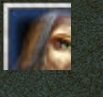
One can also produce a Tile using TextCoord, to fill the Frame's given screen space with copies of that image. This is also done with TexCoord, by giving numbers higher than 1 for right and bottom.
TexCoord 0, 2, 0, 2,

A Texture can be rotated by 180 degree by placing TOPLEFT & TOPRIGHT in reversed positions (Topleft where Topright should be and Topright where TopLeft should be).

We load the toc mentioning the fdf with the SIMPLEFRAME and create the mainFrame "TestTexture". After that set the texture of the child to the Icon of the Paladin and pos the SIMPLEFRAME to center of the screen.
When one uses that line onto an Archmage Texture it would become yellowish like that image below

Layer "BACKGROUND" {...
Layer "ARTWORK" {...
Layer "ARTWORK_OVERLAY" {...
"ARTWORK" is displayed above "BACKGROUND".
Layer "BACKGROUND" of a child SIMPLEFRAME is above the Layer "ARTWORK" of the parent.
Based on wow ui wikis there should be more, but I failed to create them. Probably they do not exist in warcraft 3 (V1.31.1). Theoretically one could think the HIGHLIGHT layer is implemented over the keyword UseHighlight <texture>, for SIMPLEBUTTON.
Other Simpleframes can be the tooltip of a SIMPLEBUTTON (But the tooltip-SimpleFrame is not hidden with that call as it does with Frame, maybe a bug in 1.31.1).
One can use BlzFrameSetEnable on the Button to stop the user from starting events with that Buttons. But it will still control the screen space and the tooltip won't update anymore by (un)hovering the button. (Frame-Buttons stop controling the screenspace when being disabled, if they ever did)
Using BlzFrameSetVisible(button, false) will hide the button and it's children as it will free the screen space taken by them.
A SIMPLEBUTTON can have functional children to have a texture for different states and different Strings for that states. This functional children are kinda static and unreachable with BlzGetFrameByName, making them kinda bad for dynamic Icon Buttons. When one wants a Menu(F10) like Button then it is okay. "ui\framedef\ui\upperbuttonbar.fdf" contains blizzards usage for that. For an IconButton it is better to create a SIMPLEBUTTON with a Texture Child that way one can change the texture during the game.
This would be the definition for such an IconButton inside fdf:
During The game one would create with BlzCreateSimpleFrame "MySimpleButton" pos that frame and set the texture of "MySimpleButtonTexture" using BlzFrameSetTexture
The Lua code that creates that button showing a Paladin icon. When the button is clicked it prints "Button Click":
If one would want a glowing while the button is hovered, one would add the functional child frame to the SIMPLEBUTTON, inside the fdf. The example Highlight is the yellow glowing one sees in scorescreen.

Codewise there are 3 functions handling the bar's Value.
It is also possible to use a white Texture and change the color of the bar using
The BlzFrameSetVertexColor line crashed for me in 1.31.1, but work fine in 1.32.1 (reforged).
To bring a custom SIMPLESTATUSBAR into your game one creates one. This either can be done by defining one in fdf, loading it and then creating or by code only
Instead of Borders&Backgrounds one could use CommandButton-Icons. To for examle show Arthas corruption state or to show cooldowns.



By adding Additional SimpleFrames one can have a border an overlay text and adding a background blp texture. The barTexture is above the background and will hide more of it as nearer the value is to the max value.
Thats the fdf text for 3 SIMPLESTATUSBAR all beeing mainFrames. MyBarEx has a border while MyBar does not. The last has no additional features (background, border, text).
Without the border it is more suited for Faces.
ui\feedback\buildprogressbar\human-statbar-color3
One also could use the Playercolors:
replaceabletextures\teamcolor\teamcolor00
replaceabletextures\teamcolor\teamcolor01
...
replaceabletextures\teamcolor\teamcolor10
...
replaceabletextures\teamcolor\teamcolor27
SIMPLECHECKBOX: I wasn't able to attach events nor get the value in any way last time I tested it (V1.31PTR) so it is kinda useless right now. Therefore I won't have an explanition here.
Texture
TextureFraction
Layer
SimpleButton
SimpleStatusBar
SimpleCheckBox
If you don't know how to use a custom toc-File, therefore can't use a custom fdf you should first do a tutorial about toc: UI: toc-Files.
SimpleFrames are another group of frames. They are low in amount of types but frames of this group manage most of the direct ingame UI, like the unitinfo, the ability and item buttons.
Unlike Frames, Simpleframes require fdf and can not be created in a useful way without such a fdf defining a SimpleFrame first. All SimpleFrames can be moved out of the 4:3 screen. Most custom created Simpleframes do not fight for mousecontrol. For the displaying SimpleFrames are below Frames.
If I write SIMPLEFRAME in uppercase only, i talk about this specific type otherwise i address the group.
SimpleFrame Types
The mainframe able types in warcraft 3 for Simpleframes:SIMPLEBUTTON
SIMPLECHECKBOX
SIMPLEFRAME
SIMPLESTATUSBAR
They are defined in the fdf like Frames are. The start of 2 such Simpleframe definitions.
Code:
Frame "SIMPLEFRAME" "SimpleInfoPanelIconDamage" {...
Frame "SIMPLEBUTTON" "UpperButtonBarButtonTemplate" {...Special Children
SimpleFrames have 2 special frame-types which can not be real mainframes. During the game this types can only exist as children of any Simpleframe.String
Texture
This 2 types are Simpleframes, means one can use the frame natives onto them. But their definition differs from the others, inside fdf.
Code:
String "SimpleInfoPanelTitleTextDisabledTemplate" INHERITS "SimpleInfoPanelTitleTextTemplate" {...
Texture "InfoPanelIconBackdrop" INHERITS "InfoPanelIconTemplate" {...BlzGetFrameByName("SimpleInfoPanelTitleTextDisabledTemplate", createcontext)
BlzGetFrameByName("InfoPanelIconBackdrop", createcontext)
Inside a fdf, such String/Texture can be defined outside of Simpleframes to have a base to inherit from. But one can create them only as part of a Simpleframe during the game.
String/Texture-Frames do not contain UseActiveContext/DecorateFileNames, they use it when their Parent uses it.
Warning
The game does not like it, if you use this frame natives onto String/Texture, it will crash the game:BlzFrameSetVisible
BlzFrameIsVisible
BlzFrameSetAlpha
BlzFrameSetLevel
BlzFrameSetEnable
BlzFrameSetScale
BlzFrameSetParent
BlzDestroyFrame
Anchor
SimpleFrames have another keyword to pos child frames Anchor. Anchor is a shortcut for: "SetPoint pointA, parent, pointA, x, y,". One can still use the other 2; SetPoint and SetAllPoints.Anchor TOPLEFT, 0.1, 0.05,
pos the own TOPLEFT to the parents TOPLEFT with 0.1 x and 0.05 y offset.
Anchor as the others SetPoint require the attached frame to take a part of the screen by having atleast Width or Height or both.
Otherwise it can happen that the Texture/String attaches itself to the parent of the parent.
Without a point the String/Texture will center itself to the parent or that ones parent (which can be the 4:3 Screen when SimpleFrames are created for ORIGIN_FRAME_GAME_UI), if the direct parent fails.
String
For Simpleframes String children display text onto the screen. One String can display one line of text or huge walls of text over multiple Lines, upto the whole screen and above that. I won't tell much about textmarkup for String, most is like with TEXT which should be an own subject.It is recommented to create and place StringFrames at the earliest with the event "0s expired". At earlier times it can happen that the StringFrame is displaced or does not display any text until the user changes resolution.
String have a different keyword to setup the font then TEXT. Setting a font is required for a String to display visible text. There are 2 ways inside fdf to set Fonts either one adds DecorateFileNames, and uses for the fontFile a stringVariable from a StringList or write down the fontFile.
Font "InfoPanelTextFont",0.009,
InfoPanelTextFont is only valid with DecorateFileNames, , the font is required for the String to be displayed. DecorateFileNames, has to be written inside the Parent of the String, if one reads the font that way.The FontFile also could be refered directly but without DecorateFileNames, in the parent. The example is not the same font.
Font "fonts\nim_____.ttf", 0.009,
String Example
One defines a SIMPLEFRAME having a String child that childs shows the text.In case you did skip Anchor the Width and Height are there to Anchor to the parent "TestString" which would fail otherwise.
Code:
Frame "SIMPLEFRAME" "TestString" {
Width 0.0001,
Height 0.0001,
DecorateFileNames,
String "TestStringValue" {
Anchor TOPLEFT, 0, 0,
Font "InfoPanelTextFont", 0.01,
}
}First some Debug text is printed so one knows the code is actually running at all. After that one loads the toc loading the fdf with the Simpleframe. Then the Simpleframe is created his point is set and the text of the String child is set.
Lua:
do
local real = MarkGameStarted
function MarkGameStarted()
real()
print("Start")
BlzLoadTOCFile("war3mapImported\\your.toc")
local parent = BlzGetOriginFrame(ORIGIN_FRAME_GAME_UI, 0)
local frame = BlzCreateSimpleFrame("TestString", parent, 0)
BlzFrameSetAbsPoint(frame, FRAMEPOINT_CENTER, 0.4, 0.5)
BlzFrameSetText(BlzGetFrameByName("TestStringValue", 0), "Test Text")
print("Done")
end
endTheoretically the font also could be set inside the code using BlzFrameSetFont. For some wierd reason that does not work for Frame Type "TEXT" (V1.31.1).
BlzFrameSetFont(stringFrame, "fonts\\dfst-m3u.ttf", 0.016, 0)BlzFrameSetFont(stringFrame, "fonts\\nim_____.ttf", 0.013, 0)BlzFrameSetFont(stringFrame, "fonts\\thowr___.ttf", 0.012, 0)Using this font native with a fontsize differing much from the initial fontsize can break the displayed text.
Texture
Texture is the visual part for Simpleframes (Images).A Texture will if he does not have a own size copy the parent's size.
When seting the image inside the fdf one uses:
File FilePath,
Texture can have some configs:
A Texture can have an AlphaMode to change the usage of alpha/opaque.
AlphaMode "ALPHAKEY",
AlphaMode "ADD",
AlphaMode "DISABLE",
AlphaMode "BLEND",
AlphaMode "MOD",
AlphaMode "ADD",
AlphaMode "DISABLE",
AlphaMode "BLEND",
AlphaMode "MOD",


Might look into a wow ui wiki for more infos, but be careful some might not work as expected or at all. The reason why one can look into wow is. Wow and warcraft 3 are both from Blizzard and they shared parts of their source code, part of it is the ui system.
When using BlzFrameSetTexture the AlphaMode is overwritten.
TextureFraction
Textures have a feature called TexCoord with it they take only a part of an given image and display that over the space the Texture takes. The TexCoord setting is kept even when changing the current image by code. TextCoord has nothing to do with the space taken on the screen.Format: TexCoord Left, Right, Up, Bottom
TexCoord 0, 1, 0, 0.125, (take the total x; y-wise 0 to 12.5% from the top of the Image-File)
TexCoord 0.0, 0.5, 0.0, 0.5, (the topLeft part) see image below only a fraction of the Paladin icon.
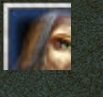
One can also produce a Tile using TextCoord, to fill the Frame's given screen space with copies of that image. This is also done with TexCoord, by giving numbers higher than 1 for right and bottom.
TexCoord 0, 2, 0, 2,

A Texture can be rotated by 180 degree by placing TOPLEFT & TOPRIGHT in reversed positions (Topleft where Topright should be and Topright where TopLeft should be).
Texture example
Like with String this is an example how one would display just one Texture onto the screen. One defines a SIMPLEFRAME with Width and Height and a Texture which copies mimics the SIMPLEFRAME when not said otherwise.
Code:
Frame "SIMPLEFRAME" "TestTexture"{
Width 0.04,
Height 0.04,
Texture "TestTextureValue" {
}
}
Lua:
do
local real = MarkGameStarted
function MarkGameStarted()
real()
BlzLoadTOCFile("war3mapImported\\your.toc")
local frame = BlzCreateSimpleFrame("TestTexture", BlzGetOriginFrame(ORIGIN_FRAME_GAME_UI, 0), 0)
BlzFrameSetTexture(BlzGetFrameByName("TestTextureValue", 0), "ReplaceableTextures\\CommandButtons\\BTNHeroPaladin", 0, true)
BlzFrameSetAbsPoint(frame, FRAMEPOINT_CENTER, 0.4, 0.3)
end
endTexture Coloring
A Texture can be colored during the game with the nativeBlzFrameSetVertexColor takes framehandle frame, integer color. To get the color integer one uses another native BlzConvertColor takes integer a, integer r, integer g, integer bBlzFrameSetVertexColor(texture, BlzConvertColor(255, 255, 255, 1)) would display the texture without blue.When one uses that line onto an Archmage Texture it would become yellowish like that image below

Layer
Layer are a fdf feature for Simpleframes that can be used to setup the order of displaying. Inside a Layer only String and Texture can be defined. Blizzard used 2 Layers in their fdf for warcraft 3.Layer "BACKGROUND" {...
Layer "ARTWORK" {...
Layer "ARTWORK_OVERLAY" {...
"ARTWORK" is displayed above "BACKGROUND".
Layer "BACKGROUND" of a child SIMPLEFRAME is above the Layer "ARTWORK" of the parent.
Based on wow ui wikis there should be more, but I failed to create them. Probably they do not exist in warcraft 3 (V1.31.1). Theoretically one could think the HIGHLIGHT layer is implemented over the keyword UseHighlight <texture>, for SIMPLEBUTTON.
Code:
Frame "SIMPLEFRAME" "TestTextureLayer" {
Width 0.1,
Height 0.1,
Layer "ARTWORK" {
Texture {
Width 0.05,
Height 0.05,
Anchor BOTTOMLEFT, 0, 0,
File "ReplaceableTextures\CommandButtons\BTNHeroMountainKing",
}
Texture {
Width 0.05,
Height 0.05,
Anchor BOTTOMRIGHT, 0, 0,
File "ReplaceableTextures\CommandButtons\BTNHeroBloodElfPrince",
}
}
Layer "BACKGROUND" {
Texture {
Width 0.1,
Height 0.1,
Anchor CENTER, 0, 0,
File "ReplaceableTextures\CommandButtons\BTNHeroPaladin",
}
}
}SIMPLEBUTTON
SimpleButton is the interactive Simpleframe. It is quite powerful for a Simpleframe, it can be clicked starting a FRAMEEVENT_CONTROL_CLICK, even when being moved out of the 4:3 Screen. When being clicked it will not keep the focus (which Frame-Buttons do). It controls the space on the screen, therefore one can not order/select units at that spot. Each SIMPLEBUTTON can have only one FRAMEEVENT_CONTROL_CLICK Event, when one registers another one (for the same SimpleButton) the previous event will not fire anymore.Other Simpleframes can be the tooltip of a SIMPLEBUTTON (But the tooltip-SimpleFrame is not hidden with that call as it does with Frame, maybe a bug in 1.31.1).
One can use BlzFrameSetEnable on the Button to stop the user from starting events with that Buttons. But it will still control the screen space and the tooltip won't update anymore by (un)hovering the button. (Frame-Buttons stop controling the screenspace when being disabled, if they ever did)
Using BlzFrameSetVisible(button, false) will hide the button and it's children as it will free the screen space taken by them.
A SIMPLEBUTTON can have functional children to have a texture for different states and different Strings for that states. This functional children are kinda static and unreachable with BlzGetFrameByName, making them kinda bad for dynamic Icon Buttons. When one wants a Menu(F10) like Button then it is okay. "ui\framedef\ui\upperbuttonbar.fdf" contains blizzards usage for that. For an IconButton it is better to create a SIMPLEBUTTON with a Texture Child that way one can change the texture during the game.
This would be the definition for such an IconButton inside fdf:
Code:
Frame "SIMPLEBUTTON" "MySimpleButton" {
Width 0.039,
Height 0.039,
Texture "MySimpleButtonTexture" {
}
}The Lua code that creates that button showing a Paladin icon. When the button is clicked it prints "Button Click":
Lua:
do
local real = MarkGameStarted
function MarkGameStarted()
real()
BlzLoadTOCFile("war3mapImported\\MySimpleButton.toc")
local trigger = CreateTrigger()
TriggerAddAction(trigger, function()
print("Button Click")
-- SimpleButton does not keep the focus.
end)
local button = BlzCreateSimpleFrame("MySimpleButton", BlzGetOriginFrame(ORIGIN_FRAME_GAME_UI, 0), 0)
BlzFrameSetAbsPoint(button, FRAMEPOINT_CENTER, 0.9, 0.3)
BlzFrameSetTexture(BlzGetFrameByName("MySimpleButtonTexture", 0), "ReplaceableTextures\\CommandButtons\\BTNHeroPaladin", 0, true)
BlzTriggerRegisterFrameEvent(trigger, button, FRAMEEVENT_CONTROL_CLICK)
end
endIf one would want a glowing while the button is hovered, one would add the functional child frame to the SIMPLEBUTTON, inside the fdf. The example Highlight is the yellow glowing one sees in scorescreen.
Code:
Texture "MySimpleButtonButtonHighlight" {
File "UI\Glues\ScoreScreen\scorescreen-tab-hilight.blp",
AlphaMode "ADD",
}
Frame "SIMPLEBUTTON" "MySimpleButtonGlowing" {
Width 0.039,
Height 0.039,
UseHighlight "MySimpleButtonButtonHighlight",
Texture "MySimpleButtonTexture" {
}
}SimpleStatusBar
A SIMPLESTATUSBAR is a simple frame that shows a texture partly (from left to right) based on the SIMPLESTATUSBAR current value vs its max value. The Texture is stretched to the total frames size. On default the value can be from 0 to 100 (0 beeing empty, 100 full). 40 of 100 would show 40% of the Image. A SIMPLESTATUSBAR can not have any Frameevents and does not block mouse clicks.Functions
Codewise there are 3 functions handling the bar's Value.
JASS:
native BlzFrameSetValue takes framehandle frame, real value returns nothing
native BlzFrameGetValue takes framehandle frame returns real
native BlzFrameSetMinMaxValue takes framehandle frame, real minValue, real maxValue returns nothingBlzFrameSetValue sets the current value.BlzFrameGetValue gets the local current valueBlzFrameSetMinMaxValue sets the min max values of the bar.BlzFrameSetTexture takes framehandle frame, string texFile, integer flag, boolean blend can be used onto the SIMPLESTATUSBAR to change the used Bar-Textur during the game.It is also possible to use a white Texture and change the color of the bar using
JASS:
BlzFrameSetTexture(bar, "ui\\feedback\\progressbar\\human-statbar-color", 0, true)
BlzFrameSetVertexColor(bar, BlzConvertColor(255, 255, 255, 1))To bring a custom SIMPLESTATUSBAR into your game one creates one. This either can be done by defining one in fdf, loading it and then creating or by code only
Instead of Borders&Backgrounds one could use CommandButton-Icons. To for examle show Arthas corruption state or to show cooldowns.



The Frame Definition File
There is no mainframe of type SIMPLESTATUSBAR loaded on default. Therefore one has to write a custom one and load that custom one over a custom written toc.By adding Additional SimpleFrames one can have a border an overlay text and adding a background blp texture. The barTexture is above the background and will hide more of it as nearer the value is to the max value.
Code:
BarTexture
Format: BarTexture "TexturePath",
Purpose: Define the Texture filling the Frame from left to right, based on the value of the SIMPLESTATUSBAR.
// A "SIMPLESTATUSBAR" using the progress Textures as filling texture with a Black Background. The color of the "CustomBar" has to be changed after it's creation.
Frame "SIMPLESTATUSBAR" "CustomBar" {
Width 0.07,
Height 0.012,
BarTexture "ui\feedback\progressbar\human-statbar-color",
Layer "BACKGROUND" {
Texture "CustomBarBackground" {
File "textures\black32",
}
}
}
String "MyBarTextTemplate" {
//FontColor 0.99 0.427 0.0705 1.0, //Red Green Blue Alpha 0.0 to 1.0
FontColor 1.0 1.0 1.0 1.0,
FontShadowColor 0.0 0.0 0.0 0.9,
FontShadowOffset 0.001 -0.001,
Font "MasterFont", 0.01, //MasterFont is only valid with "DecorateFileNames,"
}
Frame "SIMPLESTATUSBAR" "MyBarEx" {
Width 0.07, //Default Width
Height 0.012, //Default Height
BarTexture "Replaceabletextures\Teamcolor\Teamcolor00", //Default BarTexture
Layer "BACKGROUND" { //A simpleFrames thing, where this is placed layer wise
Texture "MyBarExBackground"{ //the BACKGROUND Texture named "MyBarExBackground" its also a frame and a child
File "textures\black32", //Default Texture for "MyBarExBackground"
}
}
Frame "SIMPLEFRAME" "MyBarExFrame" { //Child of "MyBarEx"
DecorateFileNames, //Lookup FileNames in a StringList
SetAllPoints, //copy "MyBarEx"
Layer "ARTWORK" {
Texture "MyBarExBorder" {
File "SimpleXpBarBorder", //Default Texture for "MyBarExBorder"
}
String "MyBarExText" INHERITS "MyBarTextTemplate" {
Text "MyBarEx", //Default Text for "MyBarExText" which takes over Data from "MyBarTextTemplate"
}
}
}
}
Frame "SIMPLESTATUSBAR" "MyBar" {
Width 0.07,
Height 0.012,
BarTexture "Replaceabletextures\Teamcolor\Teamcolor00",
Layer "BACKGROUND" {
Texture "MyBarBackground" {
File "Replaceabletextures\Teamcolor\Teamcolor27",
}
}
Frame "SIMPLEFRAME" "MyBarFrame" {
SetAllPoints,
DecorateFileNames,
Layer "ARTWORK" {
String "MyBarText" INHERITS "MyBarTextTemplate" {
Text "MyBar",
}
}
}
}
Frame "SIMPLESTATUSBAR" "MySimpleBar" {
Width 0.07,
Height 0.012,
}
}Thats the fdf text for 3 SIMPLESTATUSBAR all beeing mainFrames. MyBarEx has a border while MyBar does not. The last has no additional features (
Without the border it is more suited for Faces.
ui\feedback\buildprogressbar\human-statbar-color3
One also could use the Playercolors:
replaceabletextures\teamcolor\teamcolor00
replaceabletextures\teamcolor\teamcolor01
...
replaceabletextures\teamcolor\teamcolor10
...
replaceabletextures\teamcolor\teamcolor27
SIMPLECHECKBOX: I wasn't able to attach events nor get the value in any way last time I tested it (V1.31PTR) so it is kinda useless right now. Therefore I won't have an explanition here.
TextMarkUP String & TEXT
Fonts
FontFlags
Text-Alignment
Text-Shadow
Inside fdf one can setup the color of a String/TEXT Frame with some fdfActions. But it is also possible to color Text with the warcraft 3 color codes when setting the text as prefix prefix |cff0021ff.
TEXT/String can have dynamic height with automatic new Line wraps by seting one Point and using BlzFrameSetSize(x, 0). It is told that the Relative position does not update good, if that happens setting the Size again fixes it.
2002.ttf
2002b.ttf
arheigb_bd.ttf
arheiu20m.ttf
arheiu20_md.ttf
arlishuu20_db.ttf
arlishuu30_md.ttf
bl.ttf
blizzardglobal-v5_4.ttf
blq55.ttf
blq55web.ttf
blq85web.ttf
dffn_b31.ttf
dfheilt.ttf
dfheimd.ttf
dfkgothicmd.ttf
dfst-m3u.ttf
frizqt__.ttf
ghei00b_t.ttf
inconsolata-regular.ttf
nimrodmt.ttf
nim_____.ttf
thowr___.ttf
tt5500m_.ttf
ulei00m.ttf
fonts\dfst-m3u.ttf
fonts\nim_____.ttf
fonts\thowr___.ttf
fonts\tt5500m_.ttf
from _locales
fonts\dffn_b31.ttf
fonts\dfheimd.ttf
fonts\frizqt__.ttf
Inside fdf the path to them is not used (by Blizzard, you can do that if you want) instead variables defined in war3.w3mod:ui\war3skins.txt are.
If you want to use such a font Variable in fdf the same Frame needs the FdfAction DecorateFileNames,.
(From warcraft 3 version 1.32) This fonts can also be used in code when using the function SkinManagerGetLocalPath. For example: SkinManagerGetLocalPath("MasterFont") to get the filepath "Fonts\BLQ55Web.ttf"
From that file (From Warcraft 3 V1.32.2)[Box]
// fonts can be optionally overriden by locale
// Each font property will first be queried with the <property>_<locale> and the game will use that version if it exists.
// If the locale specific property does not exist it will fallback to the property name without the locale tag.
// For example to override the master font for korean you would add a new entry
// MasterFont:koKR=Fonts\DFHeiMd.ttf
//
// fonts - default
MasterFont=Fonts\BLQ55Web.ttf
MasterFontBold=Fonts\BLQ85Web.ttf
MessageFont=Fonts\BLQ55Web.ttf
ChatFont=Fonts\BLQ55Web.ttf
EscMenuTextFont=Fonts\BLQ55Web.ttf
InfoPanelTextFont=Fonts\BLQ55Web.ttf
TextTagFont=Fonts\BLQ55Web.ttf[/box]
In 1.31.1 the locals could have own Fonts and individual war3skins.txt-Files. Like war3.w3mod:_locales\dede.w3mod:ui\war3skins.txt
The effect of FontFlag is kept after using BlzFrameSetText onto such a Frame.
Example fdf
in Code it is one native:
TEXT_JUSTIFY_MIDDLE
TEXT_JUSTIFY_BOTTOM
TEXT_JUSTIFY_CENTER
TEXT_JUSTIFY_RIGHT
When an text is given only a Point, it will be a single line text. In such a case the type of point used can defines the direction the text will extend to with having more text chars.
With TOP, CENTER and BOTTOM the text will extend equal to both sides, the given point is the center.<|>
With TOPLEFT, LEFT and BOTTOMLEFT the text will extend to the right. |>
With RIGHT, TOPRIGHT and RIGHT the text will extend to the left. <|
This can be important when having a TEXT-Frame near the 4:3 border, when the text expands into the 16:9 area a part of the text of the TEXT-Frame is not displayed.
In the Image the BACKDROP has an bigger size then the TEXT-Frames so one can see the rects border and text clearly.

This code creates the shown image
FontFlags
Text-Alignment
Text-Shadow
Inside fdf one can setup the color of a String/TEXT Frame with some fdfActions. But it is also possible to color Text with the warcraft 3 color codes when setting the text as prefix prefix |cff0021ff.
Code:
FontColor
Format1: FontColor red green blue alpha,
Format2: FontColor red green blue,
Example: FontColor 1.0 0.201 1.0 1.0,
Purpose: Color of the text in enabled state. Can be skiped in which case the Text will be white. Alpha is 1.0 if skiped.
FontDisabledColor
Format1: FontDisabledColor red green blue alpha,
Format2: FontDisabledColor red green blue,
Purpose: Like FontColor but for disabled Frames. Skipable.
FontHighlightColor
Format1: FontHighlightColor red green blue alpha,
Format2: FontHighlightColor red green blue,
Purpose: Like FontColor but for Frames that have focus. Skipable.
FrameFont
Format: FrameFont FontName, size, text,
Example: FrameFont "MasterFont", 0.011, "",
Purpose: used by Frames, MasterFont is valid when in the same Frame DecorateFileNames is used otherwise you write the filePath.
Font
Format: Font FontName, size,
Example: Font "InfoPanelTextFont", 0.009,
Purpose: Styles the text of a String the Text-Child Frame of SIMPLEFRAME.TEXT/String can have dynamic height with automatic new Line wraps by seting one Point and using BlzFrameSetSize(x, 0). It is told that the Relative position does not update good, if that happens setting the Size again fixes it.
Fonts
Warcraft 3 (Reforged V1.32.2) has fonts for all Languages found inside war3.w3mod:fonts refered by you just with "Fonts\name":2002.ttf
2002b.ttf
arheigb_bd.ttf
arheiu20m.ttf
arheiu20_md.ttf
arlishuu20_db.ttf
arlishuu30_md.ttf
bl.ttf
blizzardglobal-v5_4.ttf
blq55.ttf
blq55web.ttf
blq85web.ttf
dffn_b31.ttf
dfheilt.ttf
dfheimd.ttf
dfkgothicmd.ttf
dfst-m3u.ttf
frizqt__.ttf
ghei00b_t.ttf
inconsolata-regular.ttf
nimrodmt.ttf
nim_____.ttf
thowr___.ttf
tt5500m_.ttf
ulei00m.ttf
fonts\dfst-m3u.ttf
fonts\nim_____.ttf
fonts\thowr___.ttf
fonts\tt5500m_.ttf
from _locales
fonts\dffn_b31.ttf
fonts\dfheimd.ttf
fonts\frizqt__.ttf
Inside fdf the path to them is not used (by Blizzard, you can do that if you want) instead variables defined in war3.w3mod:ui\war3skins.txt are.
If you want to use such a font Variable in fdf the same Frame needs the FdfAction DecorateFileNames,.
(From warcraft 3 version 1.32) This fonts can also be used in code when using the function SkinManagerGetLocalPath. For example: SkinManagerGetLocalPath("MasterFont") to get the filepath "Fonts\BLQ55Web.ttf"
From that file (From Warcraft 3 V1.32.2)[Box]
// fonts can be optionally overriden by locale
// Each font property will first be queried with the <property>_<locale> and the game will use that version if it exists.
// If the locale specific property does not exist it will fallback to the property name without the locale tag.
// For example to override the master font for korean you would add a new entry
// MasterFont:koKR=Fonts\DFHeiMd.ttf
//
// fonts - default
MasterFont=Fonts\BLQ55Web.ttf
MasterFontBold=Fonts\BLQ85Web.ttf
MessageFont=Fonts\BLQ55Web.ttf
ChatFont=Fonts\BLQ55Web.ttf
EscMenuTextFont=Fonts\BLQ55Web.ttf
InfoPanelTextFont=Fonts\BLQ55Web.ttf
TextTagFont=Fonts\BLQ55Web.ttf[/box]
In 1.31.1 the locals could have own Fonts and individual war3skins.txt-Files. Like war3.w3mod:_locales\dede.w3mod:ui\war3skins.txt
Text Shadow/Color
TEXT and String Frames can have a TextShadow this can only be set in fdf with this actions:
Code:
FontShadowColor
Format1: FontShadowColor red green blue alpha,
Format2: FontShadowColor red green blue,
Example: FontShadowColor 0.0 0.0 0.0 0.9,
Purpose: Color of the Text's shadow. Alpha is 1.0 if skiped.
FontShadowOffset
Format: FontShadowOffset x y,
Example: FontShadowOffset 0.001 -0.001,
Purpose: This is a relative offset to the default Text.FontFlags
FontFlags alter the display of text given. One can combine multiple Flags with | like this:FontFlags "IGNORECOLORCODES|IGNORENEWLINES",.The effect of FontFlag is kept after using BlzFrameSetText onto such a Frame.
Code:
Format: FontFlags text,
Example: FontFlags "PASSWORDFIELD",
Purpose: The text will be displayed only with *
Example: FontFlags "IGNORECOLORCODES",
Purpose: |cffff00a0 is not parsed and displayed on the screen text
Example: FontFlags "IGNORENEWLINES",
Purpose: |n & \n have no effect and are displayed on the screen
Example: FontFlags "NONPROPORTIONAL",
Purpose: monospaced font (same amount of horizontal space)
Example: FontFlags "NOWRAP",
Purpose: Displays only the text fitting into the first Line
Example: FontFlags "FIXEDSIZE",
Purpose:
Example: FontFlags "FIXEDCOLOR",
Purpose:
Example: FontFlags "HIGHLIGHTONMOUSEOVER",
Purpose:Example fdf
Code:
Frame "TEXT" "MediumTextColor" {
DecorateFileNames,
FrameFont "MasterFont", 0.015, "",
Text "|cffff00a0Test123Text|r|nAber Mein Ha13 ist besser",
FontFlags "IGNORECOLORCODES",
SetPoint CENTER, "ConsoleUI", CENTER, 0, -0.06,
}
Frame "TEXT" "MediumTextNewLine" {
DecorateFileNames,
FrameFont "MasterFont", 0.015, "",
Text "|cffff00a0Test123Text|r|nAber Mein Ha13 ist besser",
FontFlags "IGNORENEWLINES",
SetPoint CENTER, "ConsoleUI", CENTER, 0, -0.09,
}
Frame "TEXT" "MediumTextNewLine2" {
DecorateFileNames,
Width 0.1,
Height 0.1,
FrameFont "MasterFont", 0.01, "",
Text "|cffff00a0Test123Text|r Aber Mein Ha13 ist besser",
FontFlags "NOWRAP",
SetPoint TOPRIGHT, "ConsoleUI", TOPRIGHT, -0.1, -0.09,
}
Frame "TEXT" "MediumTextProport" {
DecorateFileNames,
Width 0.1,
Height 0.1,
FrameFont "MasterFont", 0.01, "",
Text "Aber Mein Ha13 ist besser",
FontFlags "NONPROPORTIONAL",
SetPoint TOPLEFT, "ConsoleUI", TOPLEFT, 0.1, -0.09,
}Text-Alignment
TextAlignment is only important when an text is given a rect. inside Fdf the Horzion and vertical alignment is seperated:
Code:
FontJustificationH
Format1: FontJustificationH JUSTIFYLEFT,
Format2: FontJustificationH JUSTIFYCENTER,
Format3: FontJustificationH JUSTIFYRIGHT,
Purpose: When an TEXT frame is given a rect, it will pos the displayed text x wise at that TextJustify
FontJustificationV
Format1: FontJustificationV JUSTIFYTOP,
Format2: FontJustificationV JUSTIFYMIDDLE,
Format3: FontJustificationV JUSTIFYBOTTOM,
Purpose: When an TEXT frame is given a rect, it will pos the displayed text y-wise at that TextJustify
FontJustificationOffset
Format: FontJustificationOffset x y,
Example: FontJustificationOffset 0.01 0.0,
Purpose: Displays the Text with that offset to it's frames position.in Code it is one native:
BlzFrameSetTextAlignment takes framehandle frame, textaligntype vert, textaligntype horzvertical
TEXT_JUSTIFY_TOPTEXT_JUSTIFY_MIDDLE
TEXT_JUSTIFY_BOTTOM
horizontal
TEXT_JUSTIFY_LEFTTEXT_JUSTIFY_CENTER
TEXT_JUSTIFY_RIGHT
When an text is given only a Point, it will be a single line text. In such a case the type of point used can defines the direction the text will extend to with having more text chars.
With TOP, CENTER and BOTTOM the text will extend equal to both sides, the given point is the center.<|>
With TOPLEFT, LEFT and BOTTOMLEFT the text will extend to the right. |>
With RIGHT, TOPRIGHT and RIGHT the text will extend to the left. <|
This can be important when having a TEXT-Frame near the 4:3 border, when the text expands into the 16:9 area a part of the text of the TEXT-Frame is not displayed.
In the Image the BACKDROP has an bigger size then the TEXT-Frames so one can see the rects border and text clearly.

This code creates the shown image
Lua:
do
local real = MarkGameStarted
function MarkGameStarted()
real()
--the displayed texts
local texts = {
"TOP LEFT",
"TOP Center",
"TOP RIGHT",
"Middle LEFT",
"Middle Center",
"Middle RIGHT",
"Bottom LEFT",
"Bottom Center",
"Bottom RIGHT"
}
--the text justifiers
local justify = {
{TEXT_JUSTIFY_TOP, TEXT_JUSTIFY_LEFT},
{TEXT_JUSTIFY_TOP, TEXT_JUSTIFY_CENTER},
{TEXT_JUSTIFY_TOP, TEXT_JUSTIFY_RIGHT},
{TEXT_JUSTIFY_MIDDLE, TEXT_JUSTIFY_LEFT},
{TEXT_JUSTIFY_MIDDLE, TEXT_JUSTIFY_CENTER},
{TEXT_JUSTIFY_MIDDLE, TEXT_JUSTIFY_RIGHT},
{TEXT_JUSTIFY_BOTTOM , TEXT_JUSTIFY_LEFT},
{TEXT_JUSTIFY_BOTTOM , TEXT_JUSTIFY_CENTER},
{TEXT_JUSTIFY_BOTTOM , TEXT_JUSTIFY_RIGHT}
}
local back = BlzCreateFrame("QuestButtonBaseTemplate",BlzGetOriginFrame(ORIGIN_FRAME_GAME_UI, 0),0, 0)
BlzFrameSetSize(back, 0.28, 0.28)
BlzFrameSetAbsPoint(back, FRAMEPOINT_CENTER, 0.4, 0.3)
for index = 1, 9 do
local textFrame = BlzCreateFrameByType("TEXT", "", back,"",0)
BlzFrameSetAbsPoint(textFrame, FRAMEPOINT_CENTER, 0.4, 0.3)
BlzFrameSetSize(textFrame, 0.25, 0.25)
BlzFrameSetTextAlignment(textFrame, justify[index][1], justify[index][2])
BlzFrameSetText(textFrame, texts[index])
end
end
endErrors
Show/hide onto a null Frame can crash the current running Thread.
Creating a Frame with a empty framehandle variable as parent leads to dc when an framenative is used onto it.
BlzFrameGetChild does not check for out of bounce Exceptions.
Some Frames do not exist until the local game requires them.
Using BlzFrameSetTooltip twice with the same combination crashes the game when the Frame is hovered.
Can't Undo BlzFrameSetTooltip.
BlzFrameSetFont does only work onto String-SimpleFrame.
BlzFrameSetFont onto SimpleFrame crashs the game.
String and Textures crash the game when you use some FrameNatives onto them.
non SimpleFrames used as Tooltip that could leave 4:3 sometimes are limited to 4:3. This can be avoided by creating an empty FRAME parent for the tooltip which is used as Tooltip.
Using BlzFrameSetParent to make a Parent the child of it's offspring crashes the game with a endless loop
In Warcraft 3 V1.31.x the MENU of a "POPUPMENU" breaks when the "POPUPMENU" is placed outside of the 4:3 Screen.
Move/Size HeroBar -> repos HeroButtons.
Using Allianz Dialog and it's children can desync replays, because they do only exist in mp but not in the replay and therefore result into a dismatching handleId-Block.
Warcraft 3's Save&Load does not include TOC UI-Frame/API usage, worse using loaded UIframe-variables in a UI-frame native will crash the game.
in 1.32.6 exists a bug. BlzGetOriginFrame does not return a valid frame (GetHandleId 0) when one got the expected originframe over BlzFrameGetChild first.
Creating Frames of Type "BACKDROP", "TEXTAREA", "SIMPLEMESSAGEFRAME", "DIALOG" or "CONTROL" can crash the game, if they have a wrong setup.
The game can crash when moving/resizing ORIGIN_FRAME_CHAT_MSG/ORIGIN_FRAME_UNIT_MSG/ORIGIN_FRAME_TOP_MSG using bad values.
Some Frames do not exist until the local player did something this can lead to various problems upto desync.
Some Frames are not created until the local player tabed into the game when it was minimized (fullscreen mode).
Creating a Frame with a empty framehandle variable as parent leads to dc when an framenative is used onto it.
BlzFrameGetChild does not check for out of bounce Exceptions.
Some Frames do not exist until the local game requires them.
Using BlzFrameSetTooltip twice with the same combination crashes the game when the Frame is hovered.
Can't Undo BlzFrameSetTooltip.
BlzFrameSetFont does only work onto String-SimpleFrame.
BlzFrameSetFont onto SimpleFrame crashs the game.
String and Textures crash the game when you use some FrameNatives onto them.
non SimpleFrames used as Tooltip that could leave 4:3 sometimes are limited to 4:3. This can be avoided by creating an empty FRAME parent for the tooltip which is used as Tooltip.
Using BlzFrameSetParent to make a Parent the child of it's offspring crashes the game with a endless loop
In Warcraft 3 V1.31.x the MENU of a "POPUPMENU" breaks when the "POPUPMENU" is placed outside of the 4:3 Screen.
Move/Size HeroBar -> repos HeroButtons.
Using Allianz Dialog and it's children can desync replays, because they do only exist in mp but not in the replay and therefore result into a dismatching handleId-Block.
Warcraft 3's Save&Load does not include TOC UI-Frame/API usage, worse using loaded UIframe-variables in a UI-frame native will crash the game.
in 1.32.6 exists a bug. BlzGetOriginFrame does not return a valid frame (GetHandleId 0) when one got the expected originframe over BlzFrameGetChild first.
Creating Frames of Type "BACKDROP", "TEXTAREA", "SIMPLEMESSAGEFRAME", "DIALOG" or "CONTROL" can crash the game, if they have a wrong setup.
The game can crash when moving/resizing ORIGIN_FRAME_CHAT_MSG/ORIGIN_FRAME_UNIT_MSG/ORIGIN_FRAME_TOP_MSG using bad values.
Some Frames do not exist until the local player did something this can lead to various problems upto desync.
Some Frames are not created until the local player tabed into the game when it was minimized (fullscreen mode).
Last edited: