- Joined
- Mar 17, 2008
- Messages
- 150
SPELL SHOW SYSTEM
Do you want to know how to use the Spell Show System? This occurs when you cast a spell, the name of the spell comes out as a Floating Text. In this Tutorial, I'm gonna teach you how to do that.
TRIGGER ONE
First off, we're going to create Variables. Actually, we're only going to create 1 type of variable. I labeled mine, SpellTextTime. And made it into a real.
1.) For the first trigger, for the event, we're going to use Map Initialization For the Actions, we're going to use that variable I asked you to create.
A.) Event- Map Initialization
B.) Actions- Set SpellTextTime = 1.50
-That is the time the floating text ends.
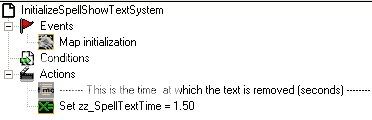
2.) For the second trigger, for the event, we're going to use the Unit- starts the effect of an ability. For the actions, It's quite long so I'll just put up the picture of the first action.
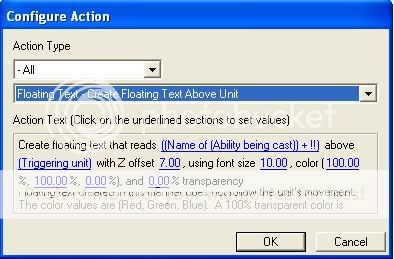
It's okay if you don't put the "+!!" sign. For the second action, we're gonna set the velocity of the Floating Text to 80.00 towards 90.00. For the third action, we change the last created special effect to disable permanence. For the fourth and the last action, this action ends the floating text. We'll change it's life span to the spelltexttime seconds.
A.) Event- Unit Starts the effect of an ability.
B.) Actions- Create a floating text of the ability being cast.
- Set the velocity of the last created floating text.
- Disable the permanence.
- Set the lifespan.
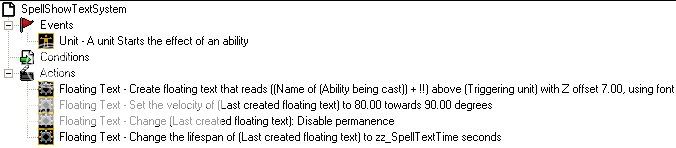
CREDITS: underscore
Diehard@Azeroth
Do you want to know how to use the Spell Show System? This occurs when you cast a spell, the name of the spell comes out as a Floating Text. In this Tutorial, I'm gonna teach you how to do that.
TRIGGER ONE
First off, we're going to create Variables. Actually, we're only going to create 1 type of variable. I labeled mine, SpellTextTime. And made it into a real.
1.) For the first trigger, for the event, we're going to use Map Initialization For the Actions, we're going to use that variable I asked you to create.
A.) Event- Map Initialization
B.) Actions- Set SpellTextTime = 1.50
-That is the time the floating text ends.
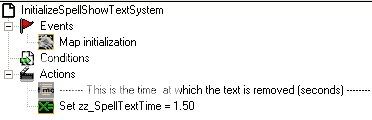
2.) For the second trigger, for the event, we're going to use the Unit- starts the effect of an ability. For the actions, It's quite long so I'll just put up the picture of the first action.
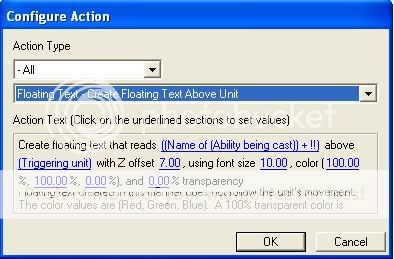
It's okay if you don't put the "+!!" sign. For the second action, we're gonna set the velocity of the Floating Text to 80.00 towards 90.00. For the third action, we change the last created special effect to disable permanence. For the fourth and the last action, this action ends the floating text. We'll change it's life span to the spelltexttime seconds.
A.) Event- Unit Starts the effect of an ability.
B.) Actions- Create a floating text of the ability being cast.
- Set the velocity of the last created floating text.
- Disable the permanence.
- Set the lifespan.
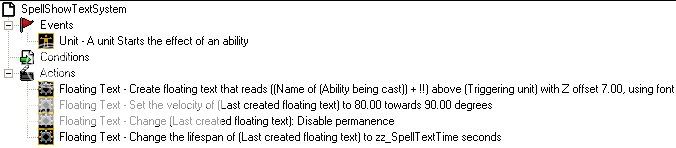
CREDITS: underscore
Diehard@Azeroth
Last edited:











