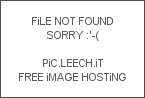i have in my map, an 60 sec. timer and every time it finishs i want it to add more units to spawn every time 60 sec.
the trigger i use is :
and im not a pro trigger but I hope some one can help me
the trigger i use is :
-
 spawn
spawn
-

 Events
Events
-


 Time - Elapsed game time is 5.00 seconds
Time - Elapsed game time is 5.00 seconds
-
-

 Conditions
Conditions
-

 Actions
Actions
-


 Countdown Timer - Start spawn as a Repeating timer that will expire in 60.00 seconds
Countdown Timer - Start spawn as a Repeating timer that will expire in 60.00 seconds
-


 Countdown Timer - Create a timer window for spawn with title Time to next wave
Countdown Timer - Create a timer window for spawn with title Time to next wave
-


 Set spawnwindow = (Last created timer window)
Set spawnwindow = (Last created timer window)
-


 Countdown Timer - Show spawnwindow
Countdown Timer - Show spawnwindow
-
-
-
 spawn units
spawn units
-

 Events
Events
-


 Time - spawn expires
Time - spawn expires
-
-

 Conditions
Conditions
-

 Actions
Actions
-


 Unit - Create 5 Attack dog for Player 11 (Dark Green) at (Center of spawn2 <gen>) facing Default building facing degrees
Unit - Create 5 Attack dog for Player 11 (Dark Green) at (Center of spawn2 <gen>) facing Default building facing degrees
-


 Unit - Create 10 GI for Player 11 (Dark Green) at (Center of spawn1 <gen>) facing Default building facing degrees
Unit - Create 10 GI for Player 11 (Dark Green) at (Center of spawn1 <gen>) facing Default building facing degrees
-


 Unit Group - Pick every unit in (Units in spawn2 <gen>) and do (Actions)
Unit Group - Pick every unit in (Units in spawn2 <gen>) and do (Actions)
-



 Loop - Actions
Loop - Actions
-




 Unit - Order (Picked unit) to Attack-Move To (Center of attack move 2 <gen>)
Unit - Order (Picked unit) to Attack-Move To (Center of attack move 2 <gen>)
-
-
-


 Unit Group - Pick every unit in (Units in spawn2 <gen>) and do (Actions)
Unit Group - Pick every unit in (Units in spawn2 <gen>) and do (Actions)
-



 Loop - Actions
Loop - Actions
-




 Unit - Order (Picked unit) to Attack-Move To (Center of attack move 2 <gen>)
Unit - Order (Picked unit) to Attack-Move To (Center of attack move 2 <gen>)
-
-
-
-
and im not a pro trigger but I hope some one can help me