Hello!
I'm currently having some issues with some ported models from WoW. Like the title says, they look fine in WC3 Viewer, but not when I import them into the WC3 Editor (or the Model Editor). The problem ranges from missing branches to parts of the model's texture turning stretchy and blurry.
Example 1-5:
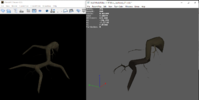
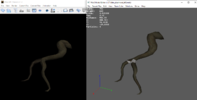
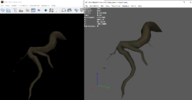


Material Info:

Texture (with/without alpha-layers):
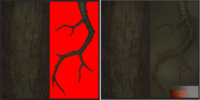
I would really appreciate any suggestion, as this is completely new to me. This is what I've tried so far:
All mdx and blp files are attached to this post.
Thank you!
I'm currently having some issues with some ported models from WoW. Like the title says, they look fine in WC3 Viewer, but not when I import them into the WC3 Editor (or the Model Editor). The problem ranges from missing branches to parts of the model's texture turning stretchy and blurry.
Example 1-5:
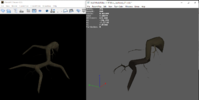
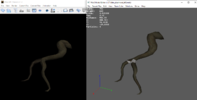
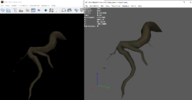


Material Info:

Texture (with/without alpha-layers):
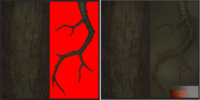
I would really appreciate any suggestion, as this is completely new to me. This is what I've tried so far:
- Copy the left part of the texture and apply it to the right side as well. This removed the gray line displayed in Example 2, but the stretchiness was still there. I found this weird, seeing as the gray part is covered by the alpha-layer?
- Change the filter mode to "none" in the Model Editor. This made the missing branches in Example 1 reappear (although seemingly untextured), and turned the smaller branches into squares (same result as if you were to remove the alpha-layer).

All mdx and blp files are attached to this post.
Thank you!






