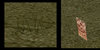- Joined
- May 24, 2005
- Messages
- 609
Hi everyone,
I hope someone can help me with this little issue.
I'm using Born2Modificate's High-Res doodad pack. However, most of the textures are too large for my needs, so I need to downsize them. For downsizing, I'm using the following method:
1. Convert high-res BLP texture into 32 bit BMP with Warcraft 3 Viewer v2.3c.
2. Open up the BMP in Photoshop, resize (e.g. from 512x512 to 256x256) and save.
3. Convert downsized BMP back into BLP with War3 Viewer.
While this method works fine for most of the textures, there are some textures that cause World Editor to crash, instantly after I've placed a model using such textures. I think it has something to do with the alpha channel.
I've attached an example model, Gras.mdx, which uses the texture Misc_Plants.blp with path: Textures\Misc_Plants.blp
In the attachments, Misc_Plants.blp is the downsized texture (256x256, using the above method), while the other is the original texture (that works fine). When I place a doodad in World Editor using Gras.mdx model, the editor will crash if I use the downsized texture in the imports.
I found out that the editor won't crash if I convert the texture using 24bit. However, going this way, unfortunately, the transparency ist lost when using the model/texture in game. I think there is a little thing I'm missing or I don't know about model/texture stuff. Maybe my method is lacking a step, I dunno.
Any help is much appreciated!
I hope someone can help me with this little issue.
I'm using Born2Modificate's High-Res doodad pack. However, most of the textures are too large for my needs, so I need to downsize them. For downsizing, I'm using the following method:
1. Convert high-res BLP texture into 32 bit BMP with Warcraft 3 Viewer v2.3c.
2. Open up the BMP in Photoshop, resize (e.g. from 512x512 to 256x256) and save.
3. Convert downsized BMP back into BLP with War3 Viewer.
While this method works fine for most of the textures, there are some textures that cause World Editor to crash, instantly after I've placed a model using such textures. I think it has something to do with the alpha channel.
I've attached an example model, Gras.mdx, which uses the texture Misc_Plants.blp with path: Textures\Misc_Plants.blp
In the attachments, Misc_Plants.blp is the downsized texture (256x256, using the above method), while the other is the original texture (that works fine). When I place a doodad in World Editor using Gras.mdx model, the editor will crash if I use the downsized texture in the imports.
I found out that the editor won't crash if I convert the texture using 24bit. However, going this way, unfortunately, the transparency ist lost when using the model/texture in game. I think there is a little thing I'm missing or I don't know about model/texture stuff. Maybe my method is lacking a step, I dunno.
Any help is much appreciated!