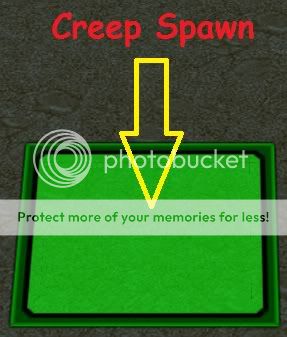- Joined
- Feb 11, 2011
- Messages
- 1,860
Hello 
I am learning JASS and it is cool now that I can sort of understand it! Just one question: how do I set global variables properly? I know you do this in the trigger editor, by setting the normal ones, but in JASSCraft it says "undeclared variable". I then put this at the beginning of my script:
JASSCraft accepts this, but World Editor says "Expected end of line" for each of these lines. What is the problem?
+Rep for any help!
Thanks,

I am learning JASS and it is cool now that I can sort of understand it! Just one question: how do I set global variables properly? I know you do this in the trigger editor, by setting the normal ones, but in JASSCraft it says "undeclared variable". I then put this at the beginning of my script:
JASS:
globals
unit udg_Hero
integer udg_Deaths
endglobals+Rep for any help!

Thanks,