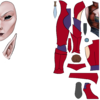- Joined
- Sep 2, 2005
- Messages
- 1,029
I'm making a BE ElfRogue Model based on the Pathfinder Rogue design http://paizo.com/image/content/RiseOfTheRunelords/Pathfinder3_Rogue.jpg
I'm starting with the skin, then I'll make the model to fit it.
I'm doing all of the graphics in a japanese art program called Painttool Sai, which is kindof like photoshop, but has alot better tools for drawing things from scratch.
I figure I'll show my progress on this endeavor as I work on it in this thread. Feel free to comment.
As you can see, I work in really High res and then I'll shrink it later.
All of the black lines are vector lines on separate layers, so I can scale them, change line weight, or remove them, without any negative effect.
I also prefer a more elfy look on my elves than the standard Warcraft ones.
This is the Skin in Progress.

I'm starting with the skin, then I'll make the model to fit it.
I'm doing all of the graphics in a japanese art program called Painttool Sai, which is kindof like photoshop, but has alot better tools for drawing things from scratch.
I figure I'll show my progress on this endeavor as I work on it in this thread. Feel free to comment.
As you can see, I work in really High res and then I'll shrink it later.
All of the black lines are vector lines on separate layers, so I can scale them, change line weight, or remove them, without any negative effect.
I also prefer a more elfy look on my elves than the standard Warcraft ones.
This is the Skin in Progress.