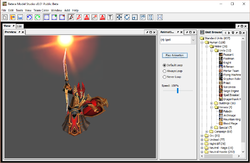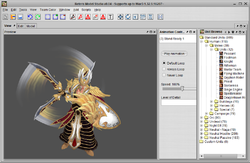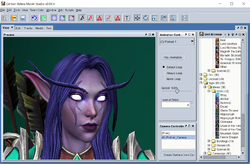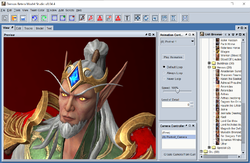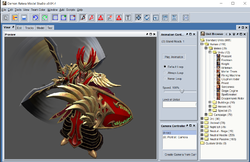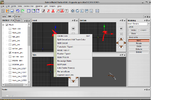Con todo el respeto que te mereces, amigo, te sigo desde el grupo de Warcraft Resources Reforged y, para ser honesto, el grupo era divertido al comienzo, pero cuando este señor quiso acaparar todo (modelos, campañas, etc) menospreciando incluso los modelos de otros, ahí el grupo se tornó aburrido y sin sentido de equipo, no dejando que otros suban sus versiones de otros modelos. Debería haber alguien que le haga el pare a este tipo porque ya harta de que esté siempre con sus aires de superioridad y soberbia, lo cual es irónico porque cuando comenzó, su conocimiento sobre modelaje, team color y demás era el mismo que tienen aquellos que recién comienzan. Estoy seguro que muchos hubieran preferido de que distintas personas se encargaran una por una de hacer las razas, en lugar de que tú abarcaras todo y quisieras imponer tus modelos por el de sobre los demás. Encima se jacta de la amistad de Warglaive cuando, en realidad, lo que tuvo Francisco es suerte, pues cualquiera pudo haber hecho un canal sobre los magnificos modelos que se subían al grupo (acéptalo, hay quienes siempre lo harán mejor que tú) y ganar seguidores a costa del trabajo de otros. Encima te aprovechaste de los descubrimientos de otros para apropiártelos y quedar como el que más sabe del grupo. Termino esto diciéndote de que si nadie en el grupo pudo hacerte el pare, estoy aquí para hacerlo. Eso sin mencionar de que usas modelos que otros subieron sin siquiera agradecerles o darles los créditos en tus videos.

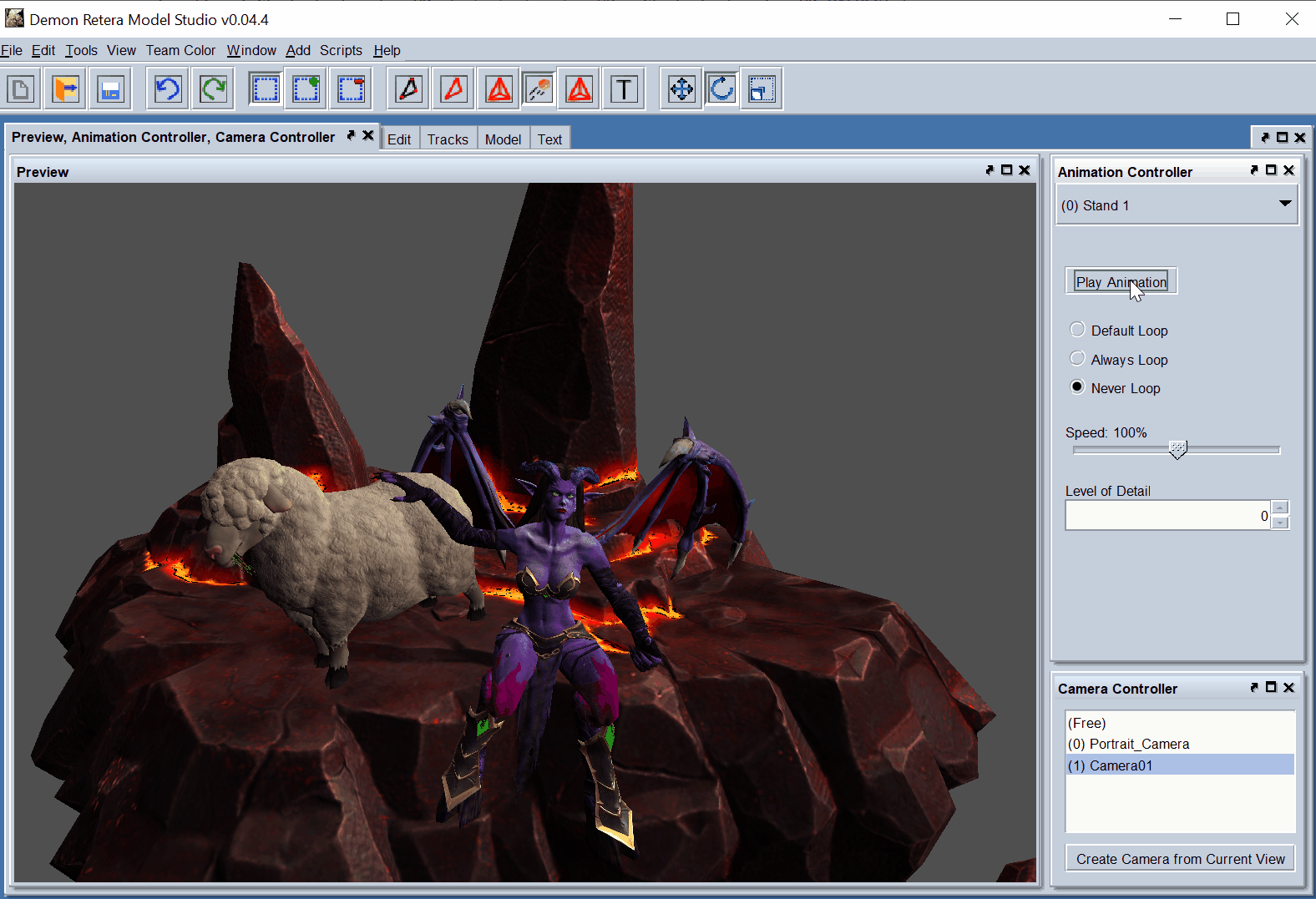
 Approved
Approved