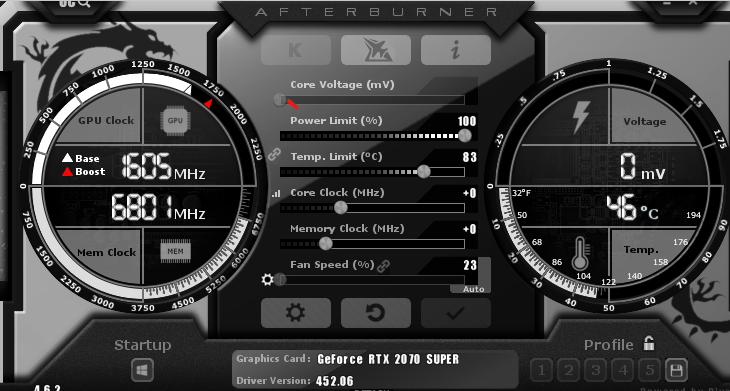- Joined
- May 16, 2020
- Messages
- 660
Hi guys,
Is someone else having the issue that the GPU gets up to 85 degrees while simply viewing the map in WC3 Reforged modus?
As soon as I take the object or trigger editor to the foreground the temperature drops again. But when I look at the map editor, and nothing is in between "the map editor" and "my eyes", the temperature starts rising like crazy.
I use a RTX 2070... maybe it's my card that's broken but not sure.
Thanks.
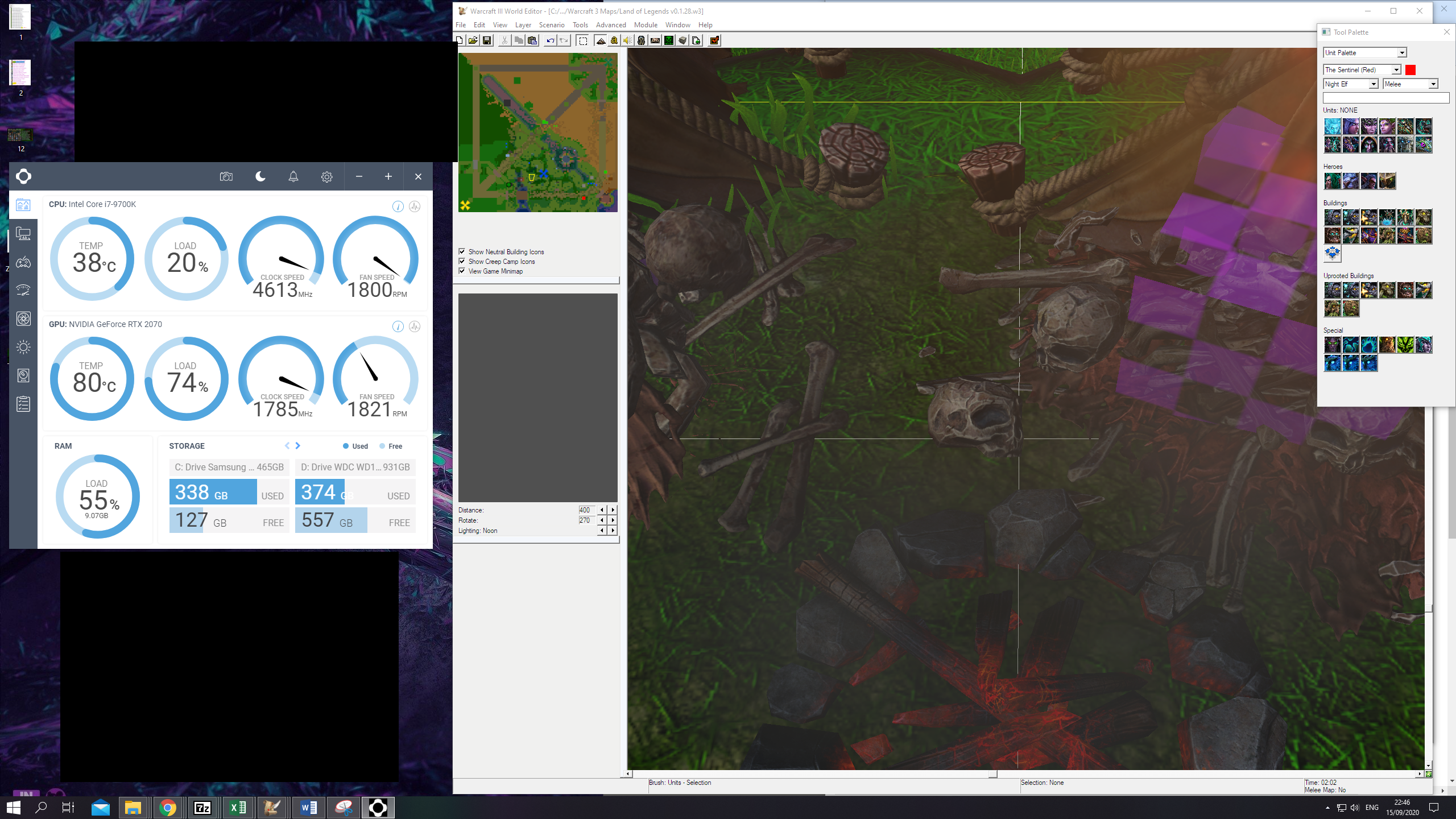
Is someone else having the issue that the GPU gets up to 85 degrees while simply viewing the map in WC3 Reforged modus?
As soon as I take the object or trigger editor to the foreground the temperature drops again. But when I look at the map editor, and nothing is in between "the map editor" and "my eyes", the temperature starts rising like crazy.
I use a RTX 2070... maybe it's my card that's broken but not sure.
Thanks.
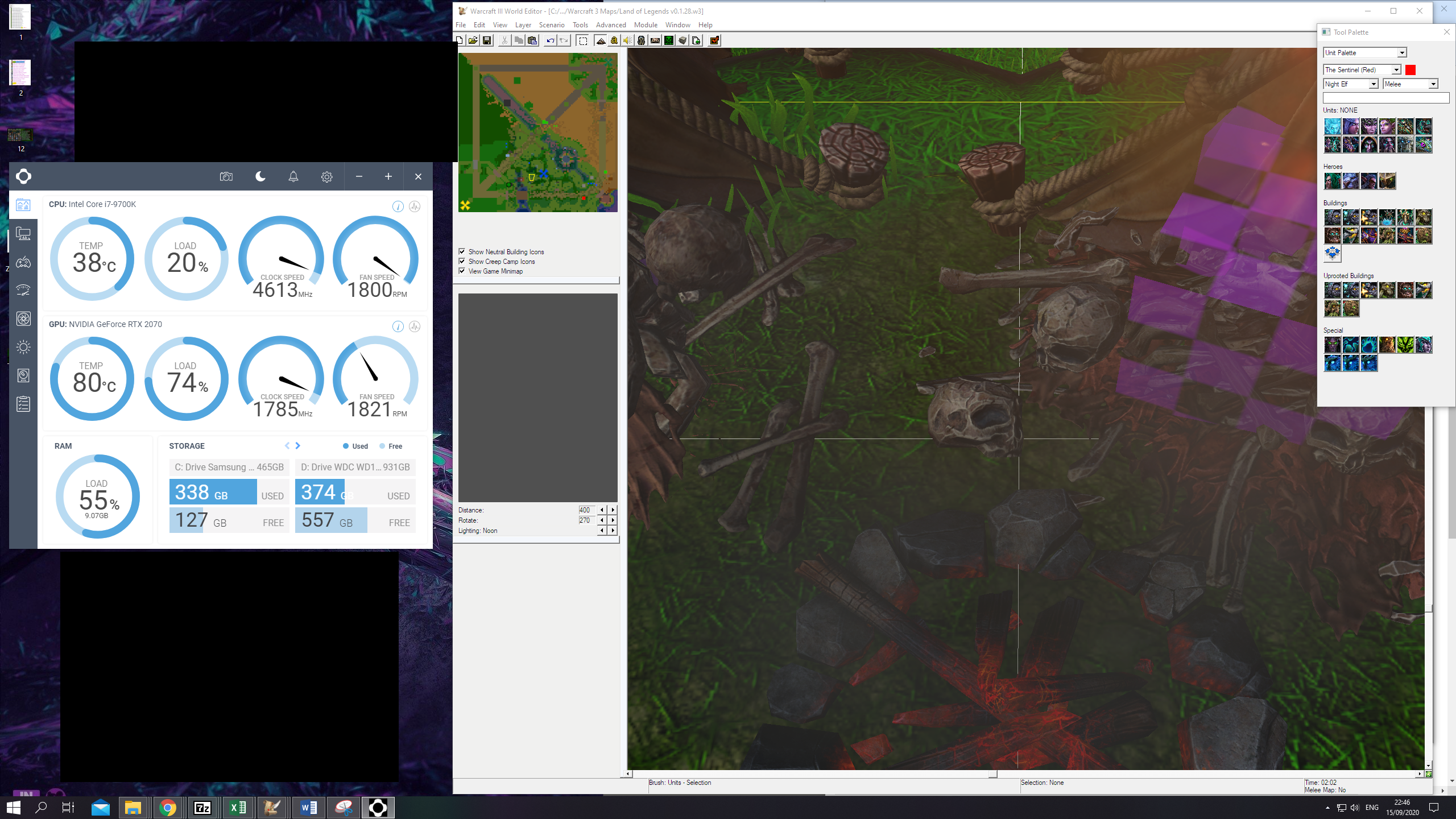
Last edited: