Hello,
I am Glad to annouce an simple Client called "Rgc" is small program, similar to garena, that allows you to play games, only warcraft III for now, but support for additional games will come in near future. You can download it from
http://www.rankedgaming.com/client/RGC_4.0_RC1.zip
Just extract archive, and run rgc.exe, you will get window like this:
then hit connect:
Register and then login.
Brief FAQ for RGC:
What is RGC?
The Ranked Gaming Client is a software made by Roger "Sir-Rogers" Weber. It is simple a tool to make online gaming easier.
What do I need?
All you need is the Client (client), and the game you want to play (For now, only DotA is supported)
What do I need to play DotA?
There we go, the DotA FAQ from DotaRank.
My first time on RGC, what do I have to do to play a game?
Contact the community/league/clan you want to play with, and join there channel (If you are unable to join the channel, you get a message who you can contact to get into that channel).
I have a clan, what do I need to create my own channel?
Nothing, creating a channel is as easy as sending an E-Mail , all you need to do is "/j channelname" and if the name isn't taken, you have your own channel.
My account is banned, what can I do?
If your ban is not right, you have to contact the staffmembers of the channel your account is banned. Every channel has its own bansystem.
How do i whisper another player?
Doubleclick his name on the list, or write "/w username".
Is there a way to donate?
Sir-Rogers:
We will have a donation system at some stage, but it creates effort to create and I'm currently spending the whole day working on the client. I had to make a few sacrifices to provide the european server but that's ok.
Where is the current chat/game server located?
The chatserver is currently located in London (England), and the gameservers are located in France, Brasil and Romania.
I dont come from Europe and was wondering if you could get a server near me?
Sir-Rogers:
It would be impossible to provide servers for everyone.
The client will have both server and player hosting.
So is this Client only for European's?
Sir-Rogers:
Once there is a hype going and there's more players from a certain geographical region joining we can take requests for server hosting. The system is designed in a very flexible way so that I can add new servers to new regions at any time, it's just the financial side of things which will need to be worked out at some stage. But that will come after I've coded the new functionality.
So will there be new features and updates for this client?
Sir-Rogers:
I'm doing a lot of changes right now, most of which are to the new admin control panel, built into the client, which will give channel admins a higher degree of freedom and customization when managing their community.
=========================================================================
Ok, now brief tutorial how to play normal client games. See on the right, list of signed players, you click sign with desired mode and when 10 people sign, game will be hosted with the mode with most votes. Then you go on lan, and you game. Note the name on the lan MUST be the same as client username or bot wont let you in.
There are a lot of communities and leagues on client, but i wont go in to them right now.
if you see the game you like, just go to Warcraft III, lan find it on the list and join it, again with the same name as Client nick. That is it. You will have new stats sheet with client nick, the bnet ones will not transfer.
Note: Ping you see on server window is twice as large as the lobby ping. That is because the ping in servers window is your computer -> server -> your computer again( the whole trip) and lobby ping is just Server-> computer( half way) so down worry, about it. Cut the number in half to get value you are used to.
Now about creating games, you can do it the same way as on bnet. Commands are the same.
Note: do to server crash we had to go live with a new beta version of client, if you encounter any bugs please report them at our forum
Thank you all for reading this, if you have any further questions check out our forum
http://www.mymgn.com/board/forumdisplay.php?709-Ranked-Gaming-Client
REgards,
RGC crew
I am Glad to annouce an simple Client called "Rgc" is small program, similar to garena, that allows you to play games, only warcraft III for now, but support for additional games will come in near future. You can download it from
http://www.rankedgaming.com/client/RGC_4.0_RC1.zip
Just extract archive, and run rgc.exe, you will get window like this:
then hit connect:
Register and then login.
Brief FAQ for RGC:
What is RGC?
The Ranked Gaming Client is a software made by Roger "Sir-Rogers" Weber. It is simple a tool to make online gaming easier.
What do I need?
All you need is the Client (client), and the game you want to play (For now, only DotA is supported)
What do I need to play DotA?
There we go, the DotA FAQ from DotaRank.
My first time on RGC, what do I have to do to play a game?
Contact the community/league/clan you want to play with, and join there channel (If you are unable to join the channel, you get a message who you can contact to get into that channel).
I have a clan, what do I need to create my own channel?
Nothing, creating a channel is as easy as sending an E-Mail , all you need to do is "/j channelname" and if the name isn't taken, you have your own channel.
My account is banned, what can I do?
If your ban is not right, you have to contact the staffmembers of the channel your account is banned. Every channel has its own bansystem.
How do i whisper another player?
Doubleclick his name on the list, or write "/w username".
Is there a way to donate?
Sir-Rogers:
We will have a donation system at some stage, but it creates effort to create and I'm currently spending the whole day working on the client. I had to make a few sacrifices to provide the european server but that's ok.
Where is the current chat/game server located?
The chatserver is currently located in London (England), and the gameservers are located in France, Brasil and Romania.
I dont come from Europe and was wondering if you could get a server near me?
Sir-Rogers:
It would be impossible to provide servers for everyone.
The client will have both server and player hosting.
So is this Client only for European's?
Sir-Rogers:
Once there is a hype going and there's more players from a certain geographical region joining we can take requests for server hosting. The system is designed in a very flexible way so that I can add new servers to new regions at any time, it's just the financial side of things which will need to be worked out at some stage. But that will come after I've coded the new functionality.
So will there be new features and updates for this client?
Sir-Rogers:
I'm doing a lot of changes right now, most of which are to the new admin control panel, built into the client, which will give channel admins a higher degree of freedom and customization when managing their community.
=========================================================================
Ok, now brief tutorial how to play normal client games. See on the right, list of signed players, you click sign with desired mode and when 10 people sign, game will be hosted with the mode with most votes. Then you go on lan, and you game. Note the name on the lan MUST be the same as client username or bot wont let you in.
There are a lot of communities and leagues on client, but i wont go in to them right now.
if you see the game you like, just go to Warcraft III, lan find it on the list and join it, again with the same name as Client nick. That is it. You will have new stats sheet with client nick, the bnet ones will not transfer.
Note: Ping you see on server window is twice as large as the lobby ping. That is because the ping in servers window is your computer -> server -> your computer again( the whole trip) and lobby ping is just Server-> computer( half way) so down worry, about it. Cut the number in half to get value you are used to.
Now about creating games, you can do it the same way as on bnet. Commands are the same.
Note: do to server crash we had to go live with a new beta version of client, if you encounter any bugs please report them at our forum
Thank you all for reading this, if you have any further questions check out our forum
http://www.mymgn.com/board/forumdisplay.php?709-Ranked-Gaming-Client
REgards,
RGC crew

