Hi all!
I have made Wooden Gear model that turns around usind 1 bone, called Default
I wanted to experiment with Ribbons to make the effect of speedy turn on my Gear, so...
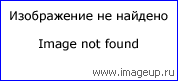
1) if I create Ribbon at x: 0 y: 64: z: 15 it has nice size but bad position (between nearby pieces of wood)
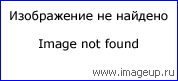
2) if I create Ribbon at x: 64 y: 0: z: 15 it has awful size but great position (inside the piece of wood)
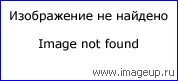
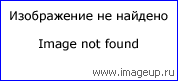
3) if I try to combine... x: 64 y: 0: z: 15 with turning on the Ribbon for 0: {90, 0, 0, 1}... something happens
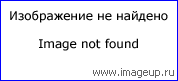
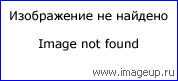
I tried turn it to
0: {1, 0, 0, 1},
0: {0, 1, 0, 1},
0: {0, 0, 1, 0} etc.
And also tried
0: {0, 0, 0, 1}
1000: {1, 0, 0, 1} etc.
But results are big and laggy.
Also tried Linear... Bezier types of rotation, nothing helps!
How to use those "Rotation" options?
I have made Wooden Gear model that turns around usind 1 bone, called Default
I wanted to experiment with Ribbons to make the effect of speedy turn on my Gear, so...
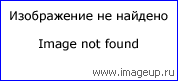
1) if I create Ribbon at x: 0 y: 64: z: 15 it has nice size but bad position (between nearby pieces of wood)
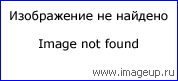
2) if I create Ribbon at x: 64 y: 0: z: 15 it has awful size but great position (inside the piece of wood)
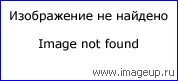
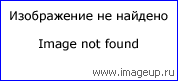
3) if I try to combine... x: 64 y: 0: z: 15 with turning on the Ribbon for 0: {90, 0, 0, 1}... something happens
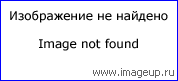
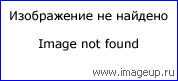
I tried turn it to
0: {1, 0, 0, 1},
0: {0, 1, 0, 1},
0: {0, 0, 1, 0} etc.
And also tried
0: {0, 0, 0, 1}
1000: {1, 0, 0, 1} etc.
But results are big and laggy.
Also tried Linear... Bezier types of rotation, nothing helps!
How to use those "Rotation" options?


