[Resovled]Problem with the way color blend?
The model is only a piece i cut from a original war3 model
But somehow it looks wrong color after i imported it in the map
I figured out the model works wrong with the war3 lightning!
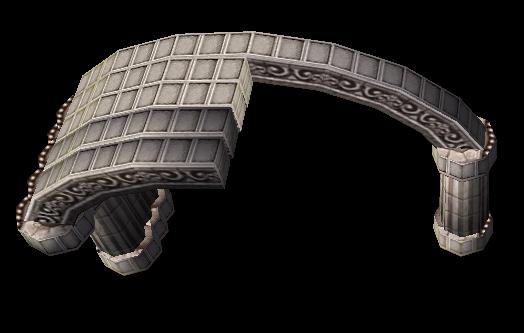
Does anyone know how to resolve my problem?
Please tell me in details because i have same problem with some other models...
The original and need-fix models are attached below.
Edit: Thanks Anvil again.
The wrong thing is the normals after i made a little change with mdlvis and it fixed now.
The model is only a piece i cut from a original war3 model
But somehow it looks wrong color after i imported it in the map
I figured out the model works wrong with the war3 lightning!
Does anyone know how to resolve my problem?
Please tell me in details because i have same problem with some other models...
The original and need-fix models are attached below.
Edit: Thanks Anvil again.
The wrong thing is the normals after i made a little change with mdlvis and it fixed now.
Attachments
Last edited:


