- Joined
- Feb 23, 2015
- Messages
- 243
Hello
I have rather weird problem with texture/material (I'm not sure). I checked everything and it should be correct. Here is screenshot,
And here from model editor
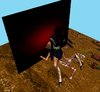
Texture has alpha channel and model works in MDLvis
I would be grateful for help
I have rather weird problem with texture/material (I'm not sure). I checked everything and it should be correct. Here is screenshot,
And here from model editor
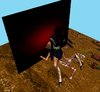
Texture has alpha channel and model works in MDLvis
I would be grateful for help




