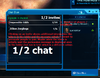- Joined
- Aug 13, 2007
- Messages
- 309
Download my Scripts Test Map & Try it Out!
Alright so here's that map I've been talking about. Right now I'm really trying to work on the physics and need help with that. If you could please download the map and try it out for yourself I would appreciate that.
The voting dialogue system is complete. It features random vote selection for when one or more votes are tied, a title + subtitle, automatic scaling to fit the number of options, vote switching before the vote is up / everyone has voted, and a timer label that shows how many seconds you have left to cast your vote. The only things I might add (that aren't really neccessary) are:
This is the function for calling a vote btw:
Right now the commands to show the different dialogue configures I made are:
1. -rm (shows game modes to pick from, currently I don't have it do anything)
2. -kick (shows all the player names + one option for "Don't kick anybody"
2. -many options (shows like 30 options, currently for testing purposes whichever button you click up to option 16 will spawn a roach at a random location in the map for the player whose ID is the option # - 1, did this for the lulz)
Here are all my folders + scripts. Note that EVERYTHING in my map is contained within scripts because doing everything in .galaxy is WINNING. The parts in black are folders, the parts in green are scripts, the parts in red are disabled scripts (used as notes or just kept around to review or fix later).
Do you like my organization of scripts, variables, and notes? I try to keep it very orderly and also to make each system as modular as possible so you can just copy one of them out and paste it another map as you need em' without too much confusion... you'll want to really take a look through the scripts first before you do that though so you know what's what.
The WASD movement system uses the WASD keys to move in 8 directions, space to jump (uses my gravity physics, hold shift before jumping to jump even higher), and camera follow although I commented that out as apparently it locks camera input while the cam is moving making the camera scroll (which adjusts camera height) not work. You can just remove the // if you want that on again. I also had it adjust camera height for when I was doing super jumps but that code isn't in the map (or recycle bin) anymore.
There's a projectiles system in there too. I currently have the projectile unit set to ignore terrain height. This is fine for them but not so well for my units which I want to have jumping around n' stuff since they adjust height with the terrain and I don't know how to properly compensate for that so that the unit doesn't suddenly go way up or down when jumping from a high area to a low area (or the reverse).
I need help with figuring out how I should add friction, 3D collision, knockback, and sliding (so if they're on a steep slope they end up sliding down it). I also don't know how to adjust the speed and zvelocity on my projectiles to make for example an arrow or a glob or a nade or whatever moving in an arc go exactly towards the point they clicked. Right now it would just overshoot the spot >.<. Please give help with these issues.
The terrain generator I haven't really worked on much. Right now it's just creating x number of trees at random all over the map. I'll attend to it sooon though, it's just not as high a priority as for example my physics script.
I have a damage system in there that works really well. On one of my older maps (Impossible Odds) which somehow has magically corrupted data (probably because I started the map long before some of the recent updates) things don't work so well for unknown reasons... I also am not sure if damage < 1.0 can be applied, it seems not, but I have yet to test it in the map I have here uploaded which isn't a messy mess due to Blizzard updates.
One more thing I should mention is I have a projectiles function in there which lets me create and customize many aspects of a projectile including its art and such. Eventually I'll add even more things to it to allow myself to customize projectiles even more by making physics apply differently to different projectiles, having on damage / on projectile death effects, sounds, (if I get that working properly, seems like sounds generated by map script can't be heard if ones generated by data are playing which drown it out) and so on.
Alright so here's that map I've been talking about. Right now I'm really trying to work on the physics and need help with that. If you could please download the map and try it out for yourself I would appreciate that.
The voting dialogue system is complete. It features random vote selection for when one or more votes are tied, a title + subtitle, automatic scaling to fit the number of options, vote switching before the vote is up / everyone has voted, and a timer label that shows how many seconds you have left to cast your vote. The only things I might add (that aren't really neccessary) are:
• a boolean option to set up a vote that waits for the timer to expire even if everyone has already voted
• an area that displays more text for when you select an option that tells you additional details about it (if there are additional details set). This wouldn't neccessarily have to be a part of my voting dialogue system though, it could just be an add-on
• A parameter for minimal votes required option; that way when voting on kicking a player it could require the participation of most of the people in the party to vote so for example if nobody but one or two people vote those people can't force the player to be kicked.
• A configurable vote delay; so trolls can't annoy everyone in the game by forcing people to constantly vote on something. e.g. Wait 90 seconds until voting on (x vote menu or just any vote in general) again.
• I should make some even more function examples of use then what I currently have. The kick player thing is the best example of use but the others aren't really doing anything. This does not pertain to the vote system itself though.
• an area that displays more text for when you select an option that tells you additional details about it (if there are additional details set). This wouldn't neccessarily have to be a part of my voting dialogue system though, it could just be an add-on
• A parameter for minimal votes required option; that way when voting on kicking a player it could require the participation of most of the people in the party to vote so for example if nobody but one or two people vote those people can't force the player to be kicked.
• A configurable vote delay; so trolls can't annoy everyone in the game by forcing people to constantly vote on something. e.g. Wait 90 seconds until voting on (x vote menu or just any vote in general) again.
• I should make some even more function examples of use then what I currently have. The kick player thing is the best example of use but the others aren't really doing anything. This does not pertain to the vote system itself though.
This is the function for calling a vote btw:
JASS:
void gf_callVote (string lp_votingOn, fixed lp_timeToVote, string lp_title, string lp_subtitle, int lp_voteOptionsCount)Right now the commands to show the different dialogue configures I made are:
1. -rm (shows game modes to pick from, currently I don't have it do anything)
2. -kick (shows all the player names + one option for "Don't kick anybody"
2. -many options (shows like 30 options, currently for testing purposes whichever button you click up to option 16 will spawn a roach at a random location in the map for the player whose ID is the option # - 1, did this for the lulz)
Here are all my folders + scripts. Note that EVERYTHING in my map is contained within scripts because doing everything in .galaxy is WINNING. The parts in black are folders, the parts in green are scripts, the parts in red are disabled scripts (used as notes or just kept around to review or fix later).
Code:
Variables
[COLOR="Lime"] Map Constants
Map Variables
Trigger Globals[/COLOR]
Blue Library
[COLOR="Lime"] Debug Msg
Index Unit
Custom Value
Projectile Create[/COLOR]
Vote System
Variables
[COLOR="Lime"] Vote Variables[/COLOR]
Vote Functions
[COLOR="Lime"] Call Vote
On Vote
Vote Configures
Vote Cast[/COLOR]
Vote Dialog
[COLOR="Lime"] Vote Dialog Create[/COLOR]
Physics
[COLOR="Red"] Vectors[/COLOR]
[COLOR="Lime"] Gravity[/COLOR]
WASD Blue
Notes
[COLOR="Red"] Notes[/COLOR]
Movement
[COLOR="Lime"] WASD Globals
Jump Unit
Move Unit
Key Press
Key Release
Key Events[/COLOR]
Terrain System
[COLOR="Lime"] Terrain Generator[/COLOR]
Triggers
[COLOR="Lime"] on Message
on Button Press
Fire Weapon
on Order
on Damage[/COLOR]
Map Load
[COLOR="Lime"] Map Load[/COLOR]
Recycle Bin
[COLOR="Red"] Jump
Tower Income[/COLOR]The WASD movement system uses the WASD keys to move in 8 directions, space to jump (uses my gravity physics, hold shift before jumping to jump even higher), and camera follow although I commented that out as apparently it locks camera input while the cam is moving making the camera scroll (which adjusts camera height) not work. You can just remove the // if you want that on again. I also had it adjust camera height for when I was doing super jumps but that code isn't in the map (or recycle bin) anymore.
There's a projectiles system in there too. I currently have the projectile unit set to ignore terrain height. This is fine for them but not so well for my units which I want to have jumping around n' stuff since they adjust height with the terrain and I don't know how to properly compensate for that so that the unit doesn't suddenly go way up or down when jumping from a high area to a low area (or the reverse).
I need help with figuring out how I should add friction, 3D collision, knockback, and sliding (so if they're on a steep slope they end up sliding down it). I also don't know how to adjust the speed and zvelocity on my projectiles to make for example an arrow or a glob or a nade or whatever moving in an arc go exactly towards the point they clicked. Right now it would just overshoot the spot >.<. Please give help with these issues.
The terrain generator I haven't really worked on much. Right now it's just creating x number of trees at random all over the map. I'll attend to it sooon though, it's just not as high a priority as for example my physics script.
I have a damage system in there that works really well. On one of my older maps (Impossible Odds) which somehow has magically corrupted data (probably because I started the map long before some of the recent updates) things don't work so well for unknown reasons... I also am not sure if damage < 1.0 can be applied, it seems not, but I have yet to test it in the map I have here uploaded which isn't a messy mess due to Blizzard updates.
One more thing I should mention is I have a projectiles function in there which lets me create and customize many aspects of a projectile including its art and such. Eventually I'll add even more things to it to allow myself to customize projectiles even more by making physics apply differently to different projectiles, having on damage / on projectile death effects, sounds, (if I get that working properly, seems like sounds generated by map script can't be heard if ones generated by data are playing which drown it out) and so on.
Attachments
Last edited: