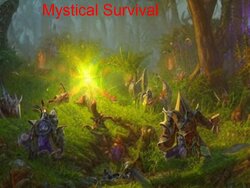- Joined
- Jul 5, 2014
- Messages
- 551
I came up with the genius idea of having alternative choices for skills, allowing more versatility for the player. The only wrench in this genius idea is that the hero skill option can only hold 5 skills, so I can't put the options there directly.
My best solution would be setting up a dummy skill that opens up a dialog upon click that asks the player which of the 2 they want to pick. Then adding the skill of choice via trigger. Is there a more efficient way or this is my best bet?
My best solution would be setting up a dummy skill that opens up a dialog upon click that asks the player which of the 2 they want to pick. Then adding the skill of choice via trigger. Is there a more efficient way or this is my best bet?